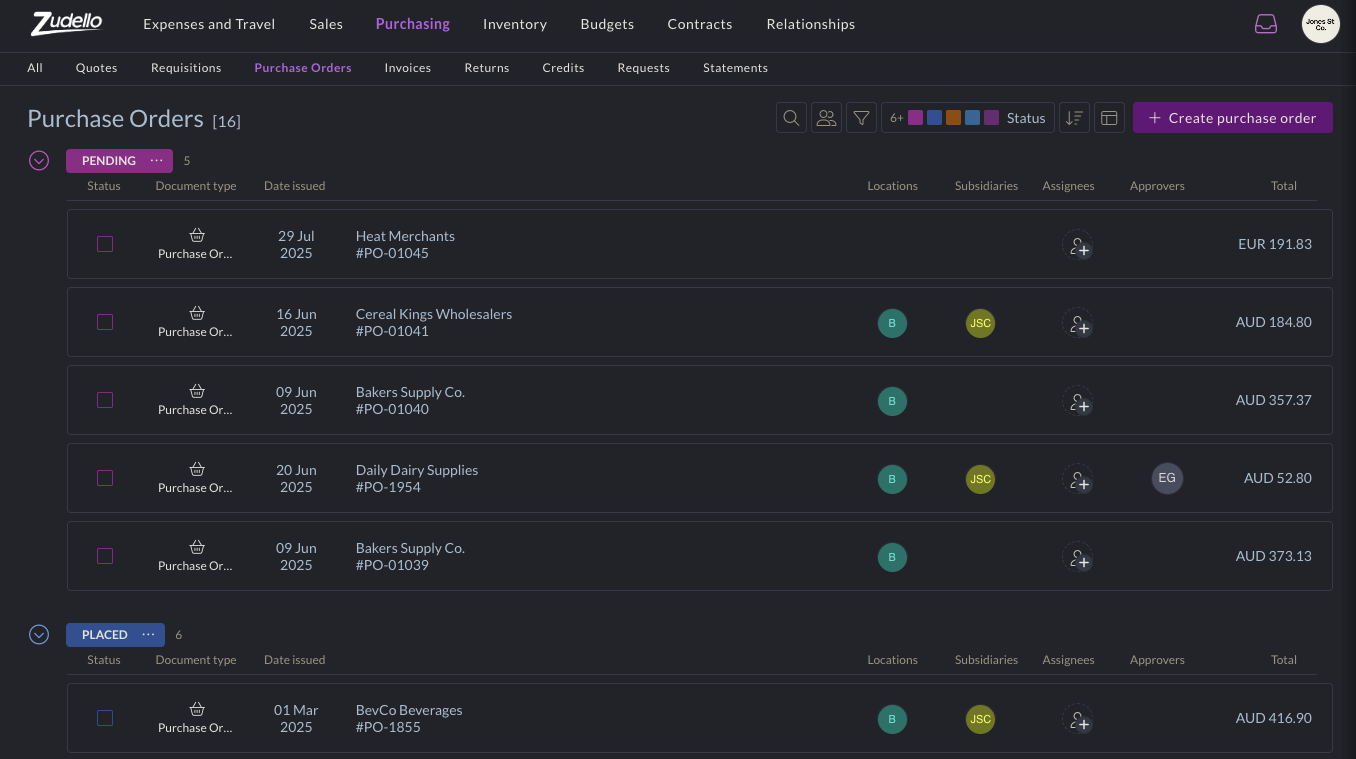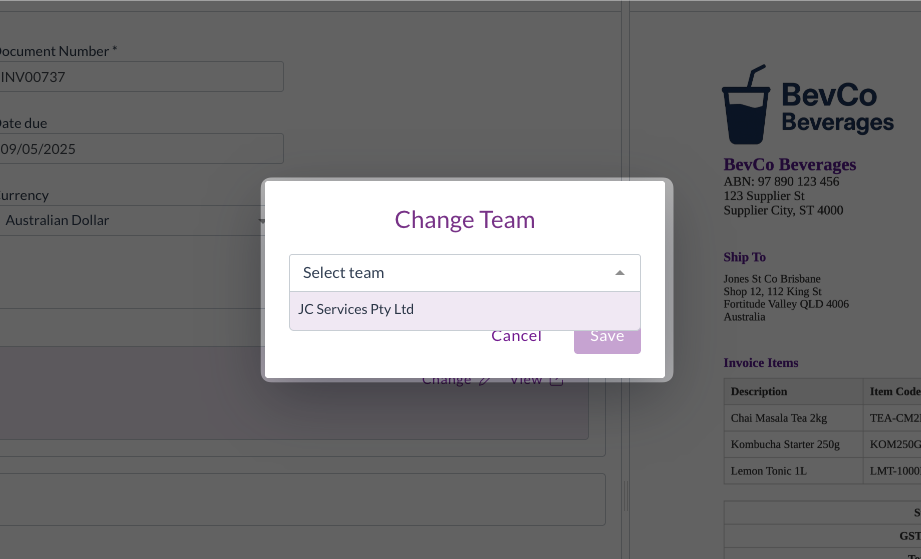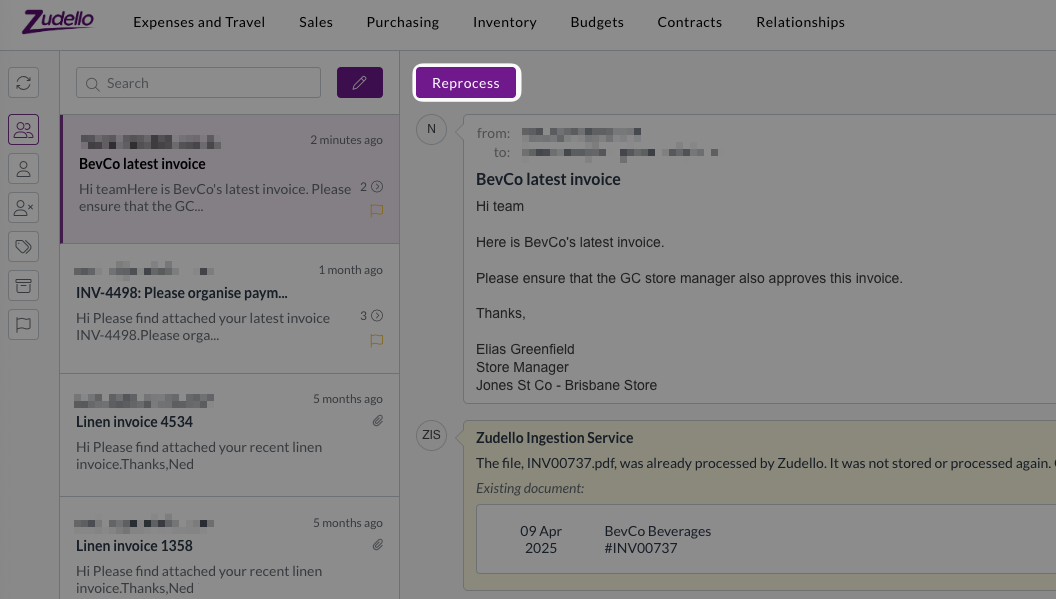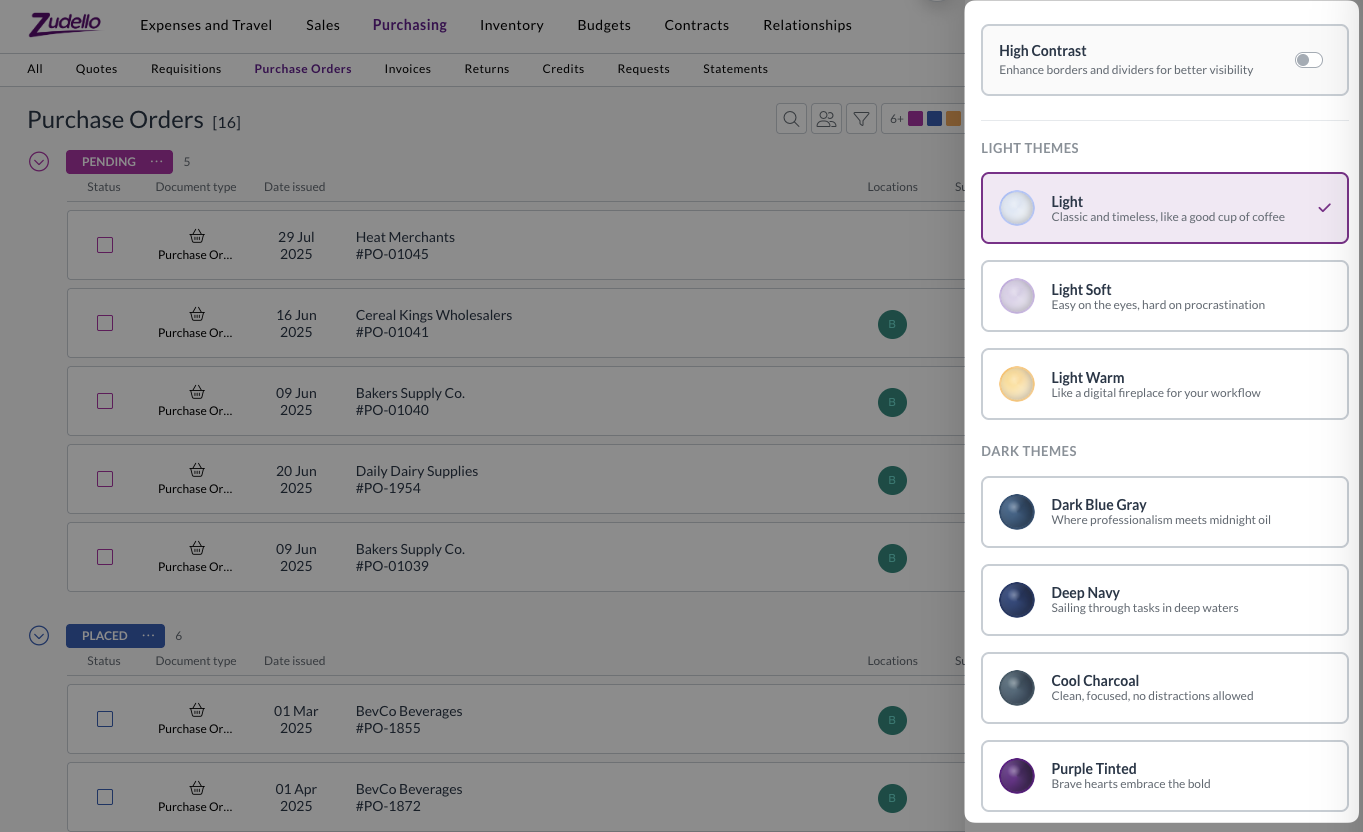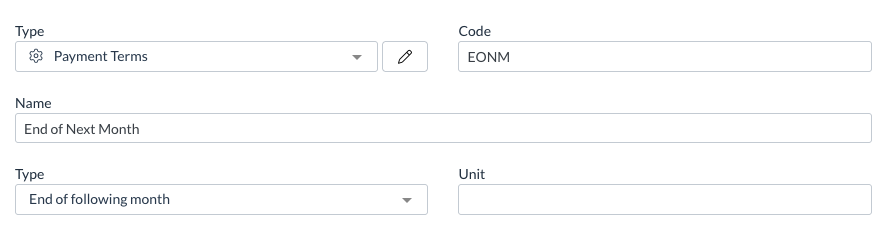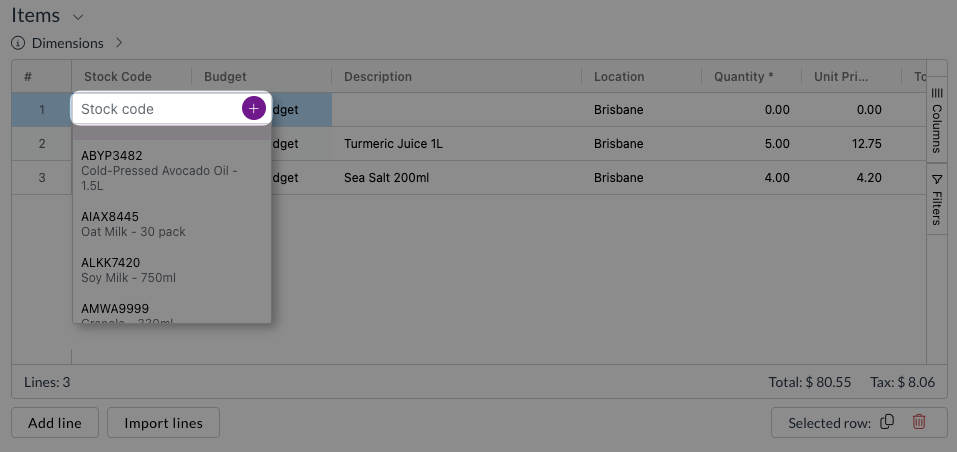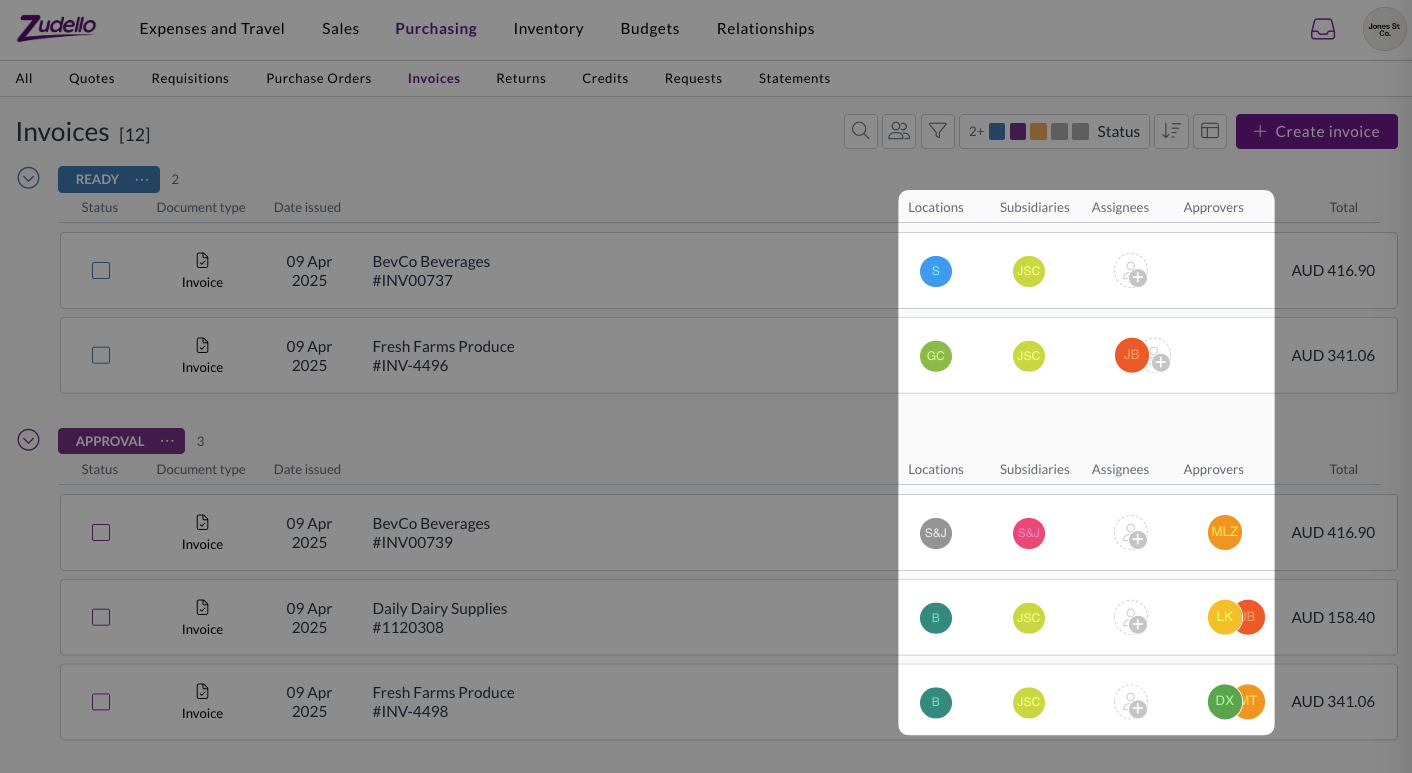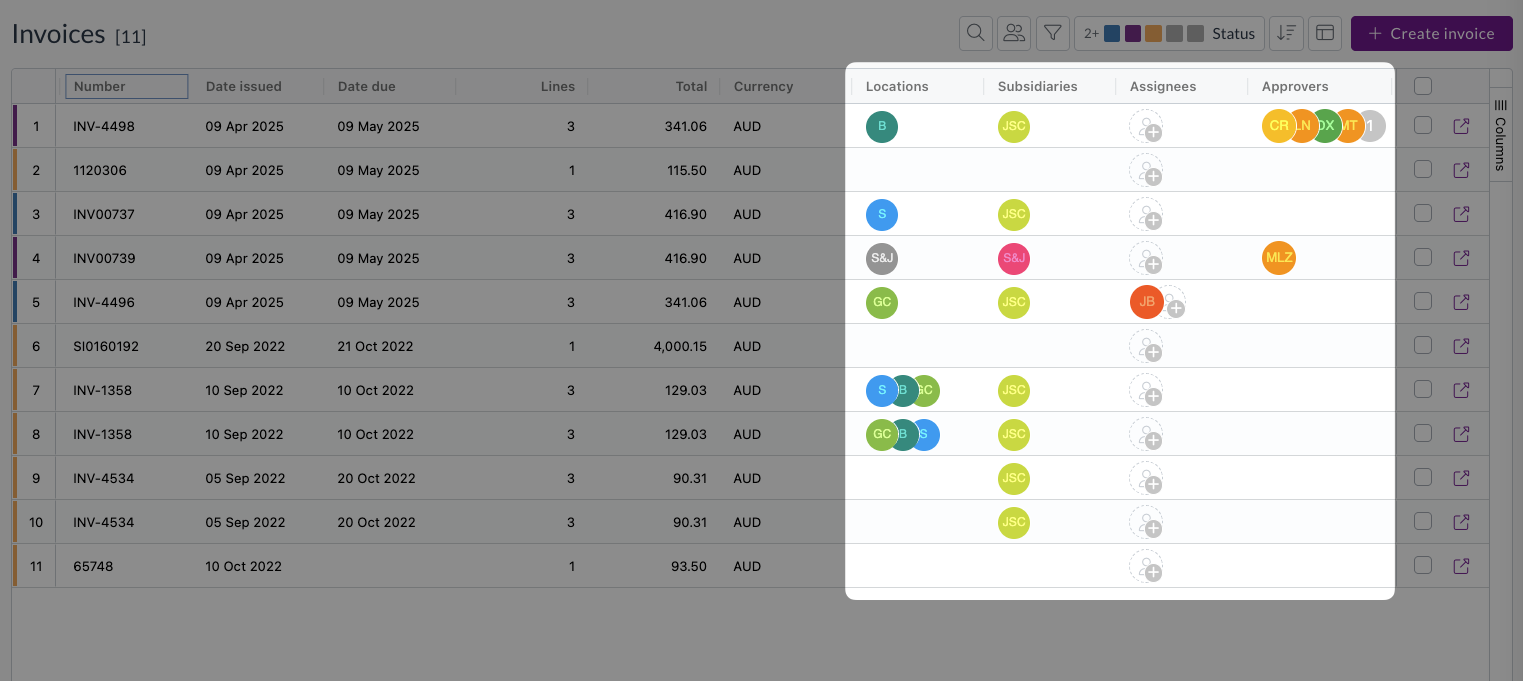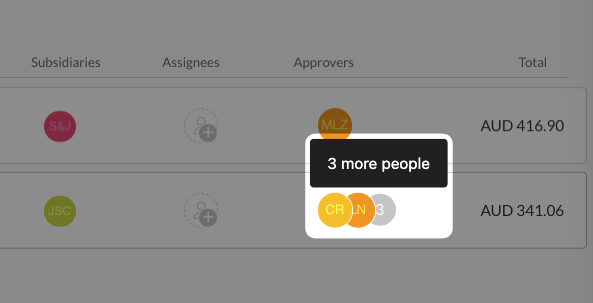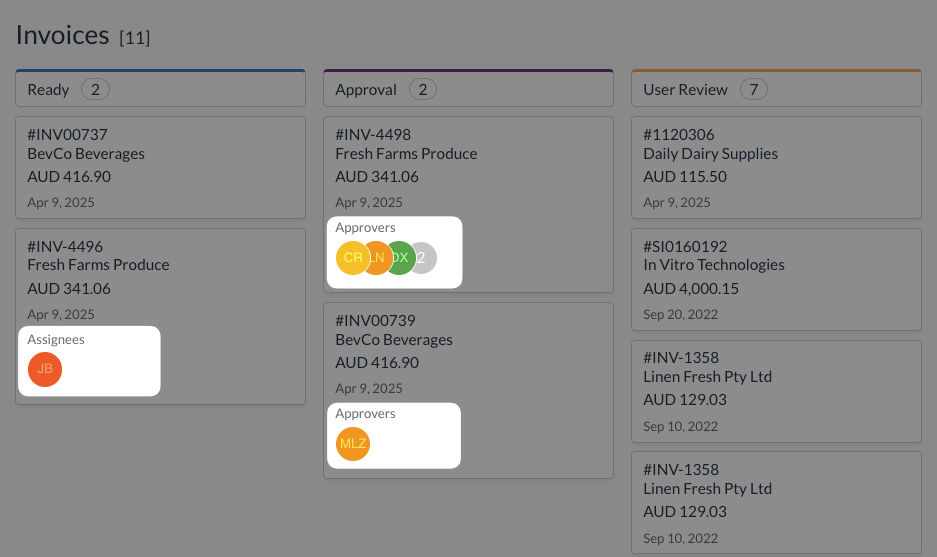Release notes edition 3.6.9
Release date: 16 October 2025
Version: v3
Here's the latest summary of what's new and improved in Zudello, as well as what we resolved in the latest release.
Looking for something? Browse by tag to find release notes on a specific feature.
In this release:
- Launch of the Sales module with enhanced order management
- New email body extraction for sales orders and quotes
- Enhanced automation capabilities with tag management
- Performance improvements and more
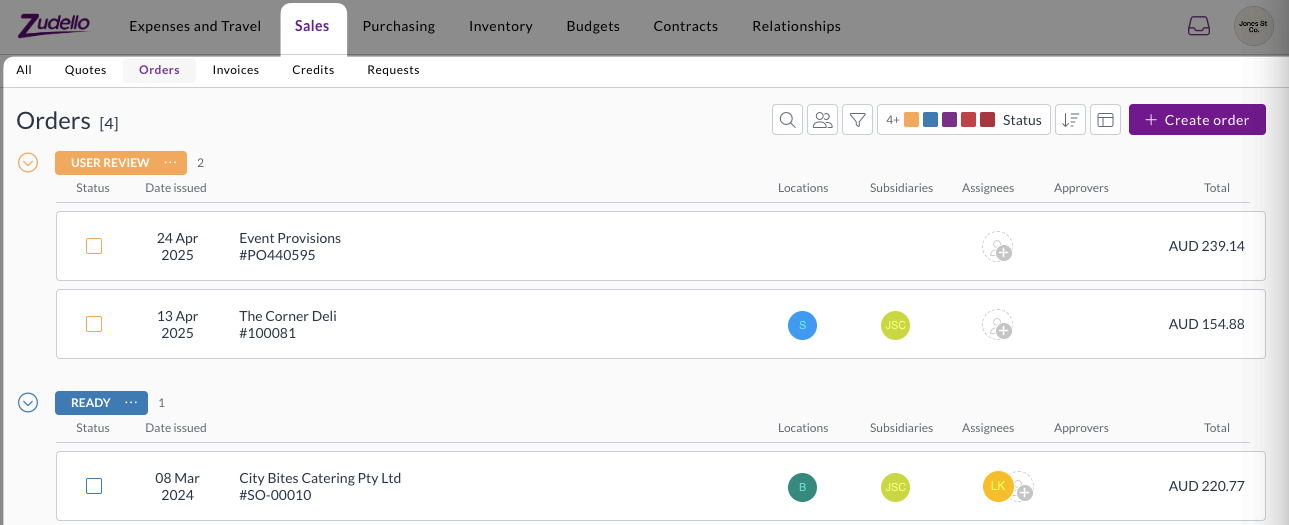
New and improved
Sales module launch
We've officially launched the Sales module to help you manage customer relationships, quotes, and orders efficiently.
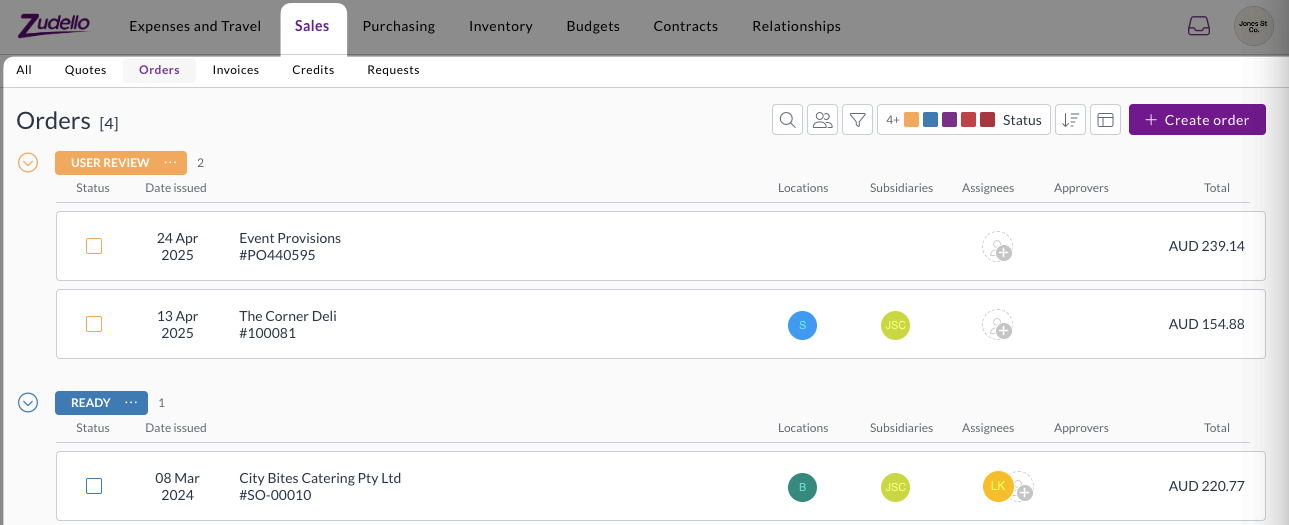
The Sales module includes:
- Streamlined document classification
- Automatic classification of quotes, orders, and remittance advice documents
- Enhanced order management
- Complete quote-to-order workflow management
- Comprehensive order processing and fulfilment capabilities
- Flexible document support
- Support for quotes and orders in a range of formats
- Functionality to extract orders from email bodies
The Sales module launch represents a significant expansion of Zudello's capabilities beyond traditional accounts payable processing, providing a complete order management solution for growing businesses. To learn more, see our Sales module knowledge base articles.
Revolutionary email body extraction
Some of your customers may send orders as an email body rather than an attachment. Previously this required you to manually create a sales order and copy over the data; but no more.
We've introduced groundbreaking functionality that extracts transaction information directly from email content, eliminating the need for separate document attachments in many scenarios.
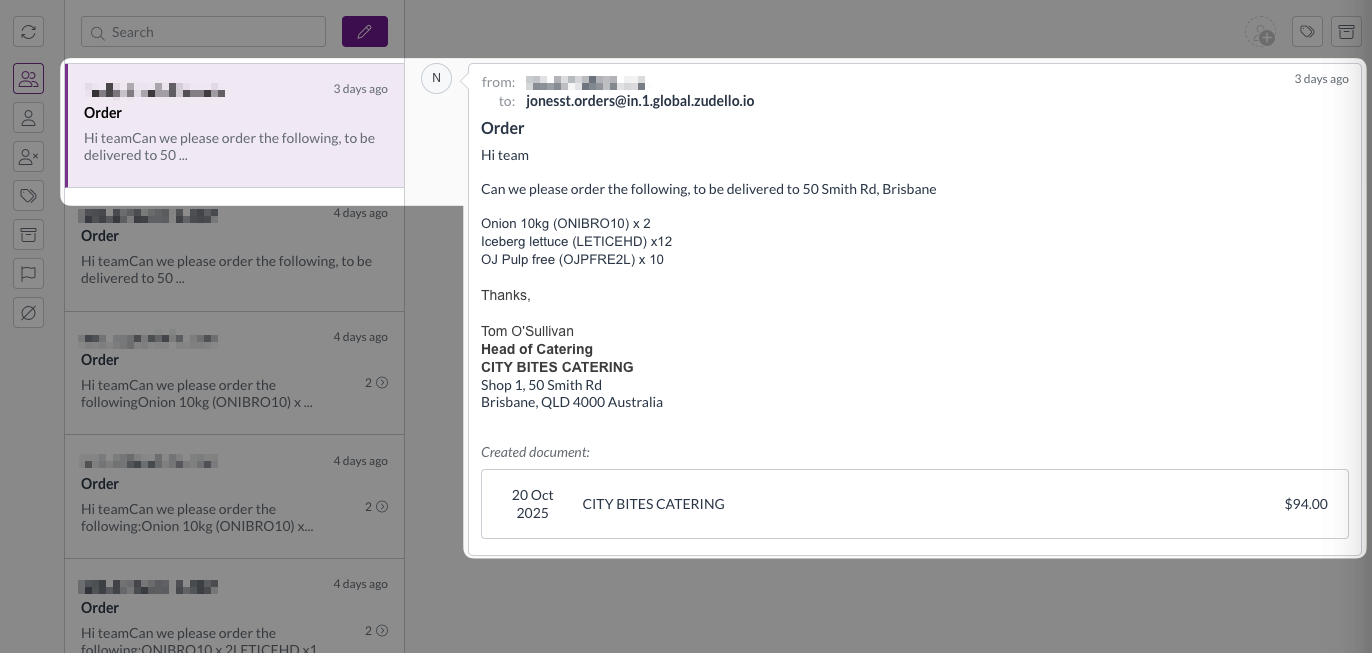
This innovative feature provides:
- Smart detection of whether emails contain attachments or require body extraction
- Automatic extraction of sales orders and quotes directly from email body text
- Comprehensive transaction functionality, including supplier and item matching and price comparisons
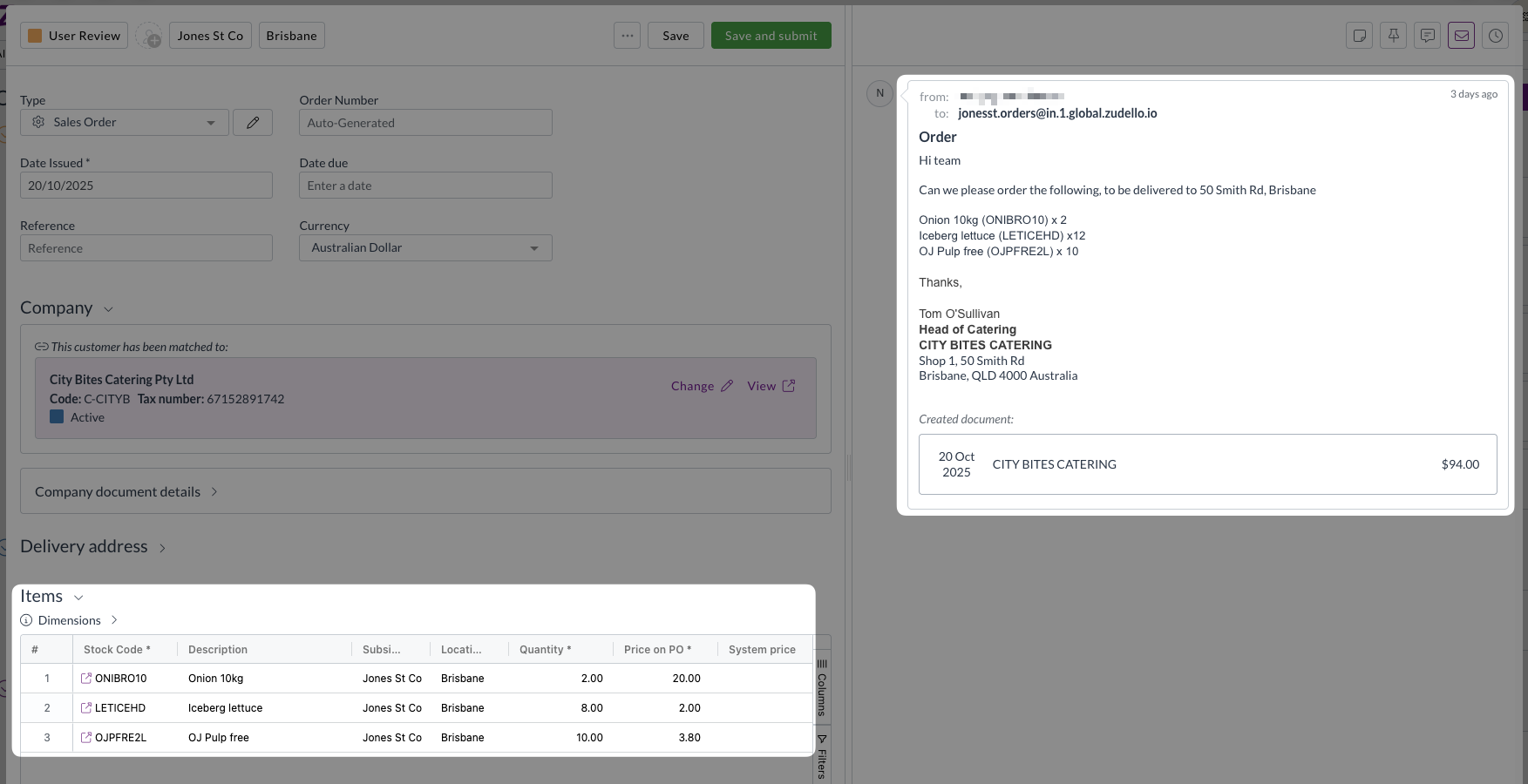
To make your workflow even smoother, we've also introduced the following inbox features to help you better sort between emails where the body is the order, and those with attachments:
- New filter for emails without document attachments
- Improved viewing interface showing email origin for extracted transactions
This feature is particularly valuable for businesses that receive orders via email rather than formal purchase order documents, streamlining the entire order capture process.
Advanced tag management automations
Automation workflows help you streamline repetitive tasks and ensure consistent processing across your organisation. We've expanded automation functionality with powerful new tag management capabilities.
Automations can now add or remove specific tags based on workflow conditions. These enhancements allow for more sophisticated document organisation and processing automation, reducing manual effort while ensuring consistency across your workflows.
For assistance with setting up tag-related automations, please reach out to support@zudello.com.
Significant performance improvements
We've implemented comprehensive system optimisations to address performance concerns and ensure reliable operation across all regions.
Enhanced processing speed
-
Streamlined data operations
- Faster transaction and budget line fetching
- Improved saving process to decrease the time it takes for documents to save
- Enhanced audit logging performance
-
Advanced performance monitoring
- Comprehensive front-end interaction tracking
- Better identification of performance bottlenecks
- Proactive performance issue detection
Improved system reliability
-
Enhanced document numbering
- Resolved issues with purchase order number generation
- Improved communication between system components
- Better handling of automation workflow interactions
-
Advanced search capabilities
- Improved search ranking for document numbers
- Enhanced UUID-based searching
- Better document discovery and retrieval
Budget management enhancements
Budget management helps you control spending and track costs across projects and departments. We've made several improvements to budget functionality and performance.
- We've enhanced calculation speed and system responsiveness for faster budget line processing
- We've improved the information displayed when viewing allocations, and clarified the transaction line details in budget reporting
- We've enhanced budget configuration validation and added better handling for budget setup errors
Budget management is currently available for selected teams only. To discuss enabling this feature for your team, reach out to support@zudello.com.
Resolutions
We're constantly working to refine Zudello functionality and ensure that we address any issues as soon as possible. As part of this release, we've made the following resolutions and improvements:
- We've enhanced our email processing reliability with improved missing email handling and better system communication
- We've resolved user interface issues in dark mode and alternative themes when editing forms
- We've improved system stability during high-volume processing periods
- We've enhanced error handling and recovery mechanisms across automation workflows
- We've optimised system performance during peak usage times to ensure consistent response times
Have an idea?
Do you have an idea for a new feature or how we can improve our current features? Let us know at support@zudello.com.
Your ideas and feedback are an important part of our product planning process to make Zudello better for everyone.