Zudello themes
Zudello's theme options let you personalise your workspace to create a more comfortable working environment. You can choose from different visual styles, adapt to your accessibility needs, and customise the interface to look exactly how you want it to.
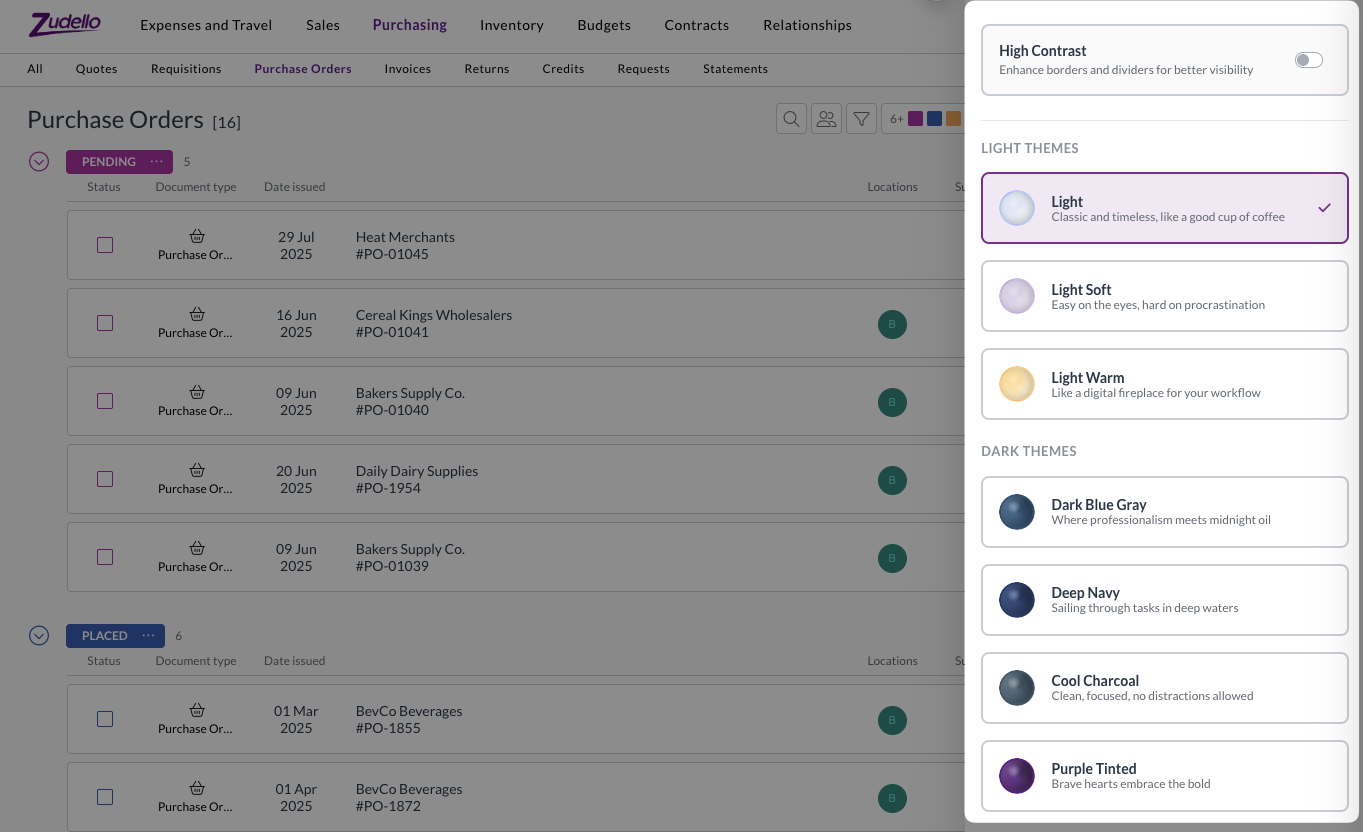
Benefits of using themes
Customising your theme can:
- Create a more comfortable working environment with darker or lighter modes
- Personalise Zudello and reduce eye strain by choosing colours that suit your environment
- Make borders and dividers more visible for easier navigation
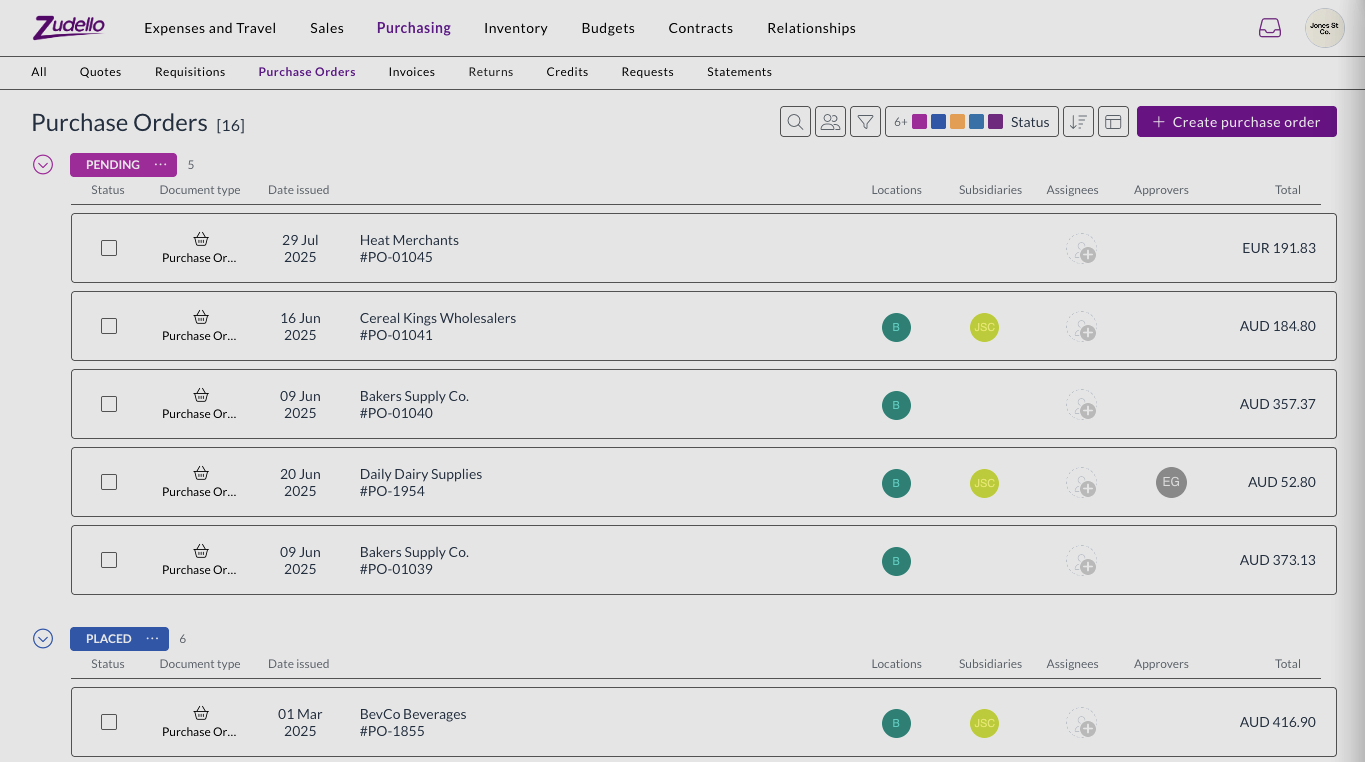
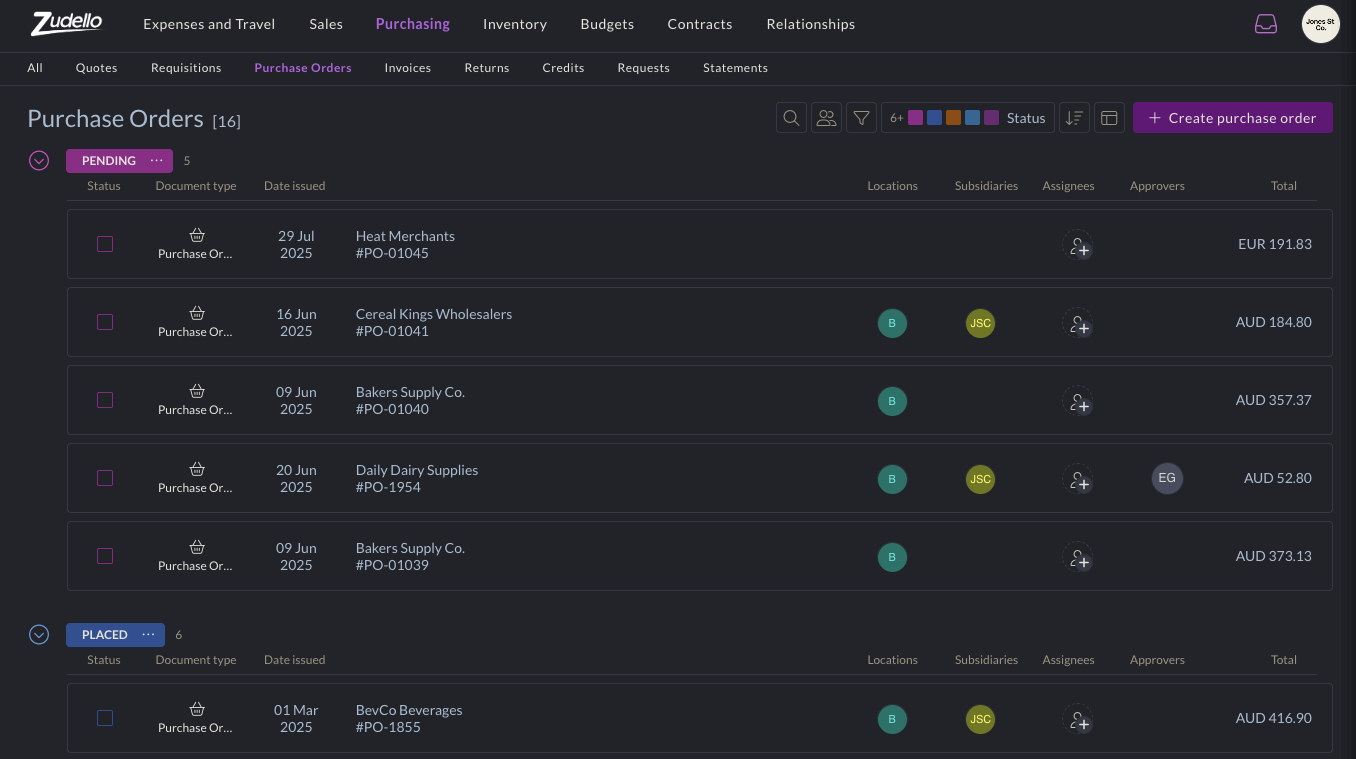
Accessing theme options
To change your theme:
- Click the company menu at the top right of your screen
- Click Theme
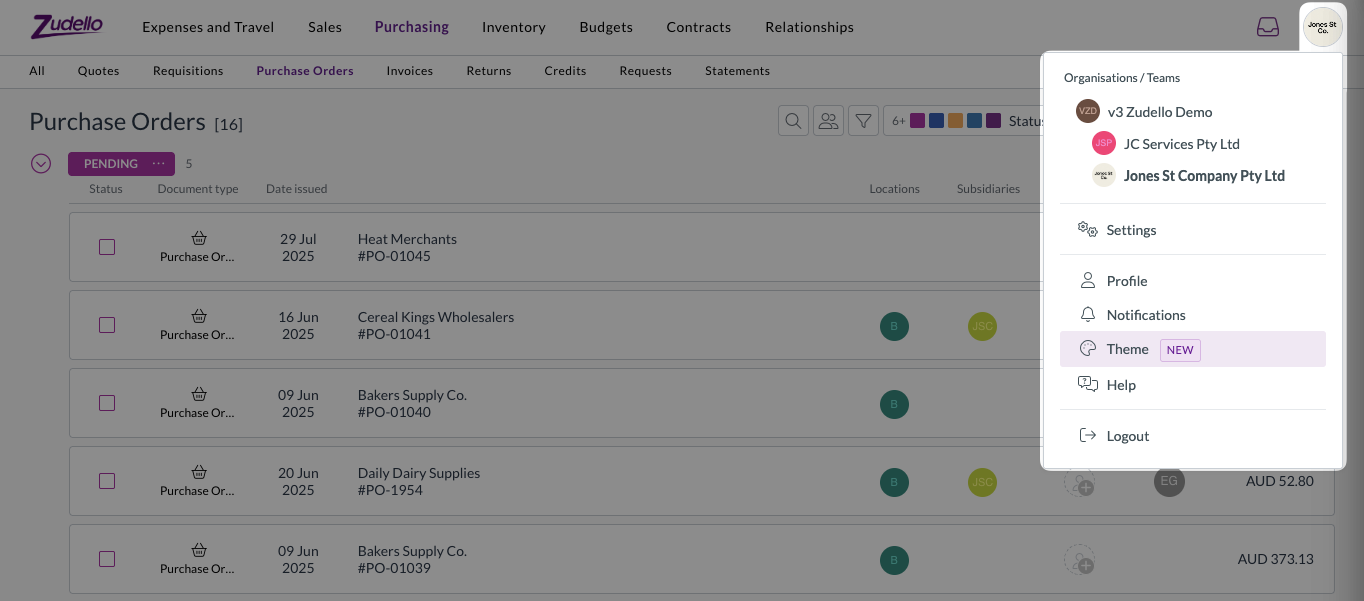
- The theme options will open in a sidebar
- Click through the available themes to preview each one
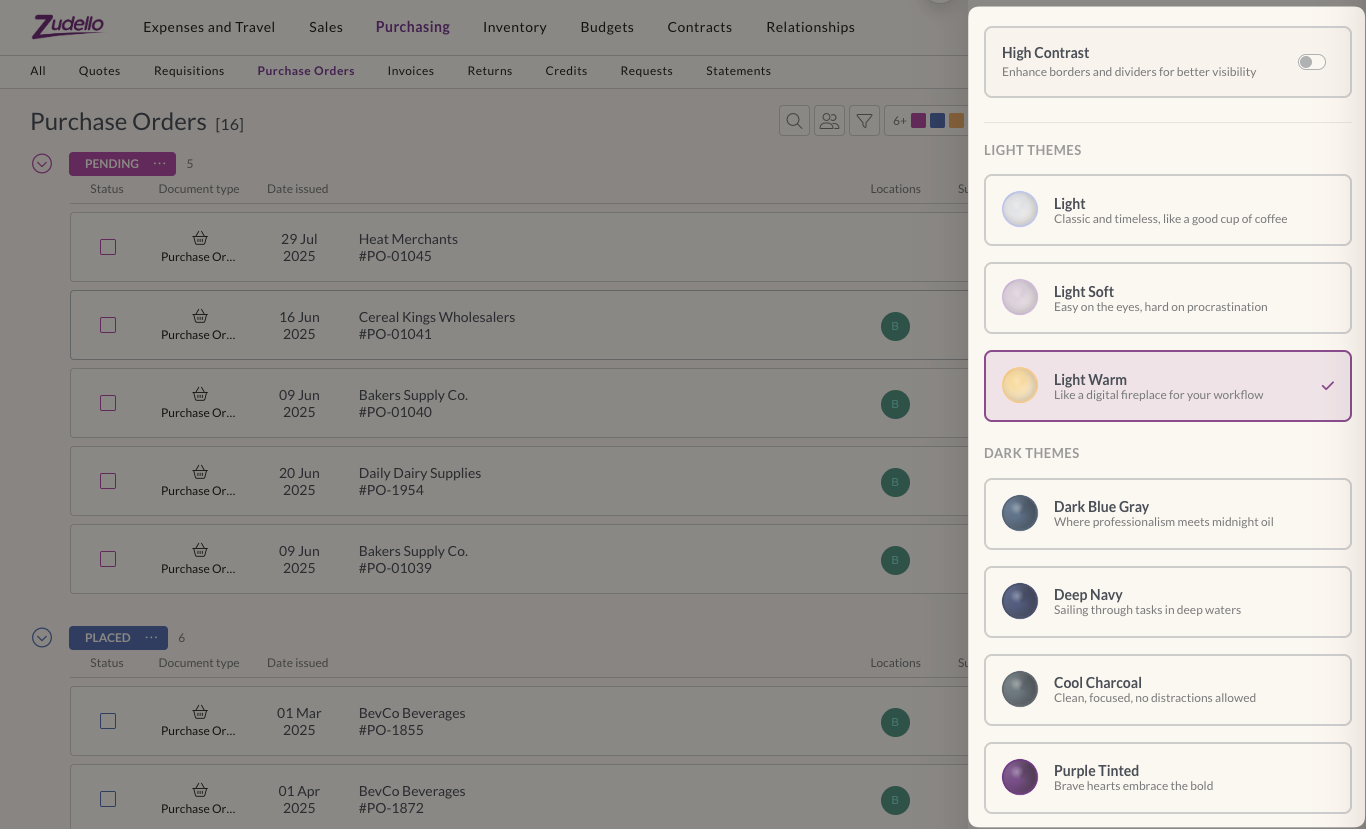
- Once you have selected the theme that best suits your needs, simply close the sidebar
Each theme is designed for different use cases and visual preferences.
High contrast option
To improve visibility of borders and dividers, select the High contrast option.
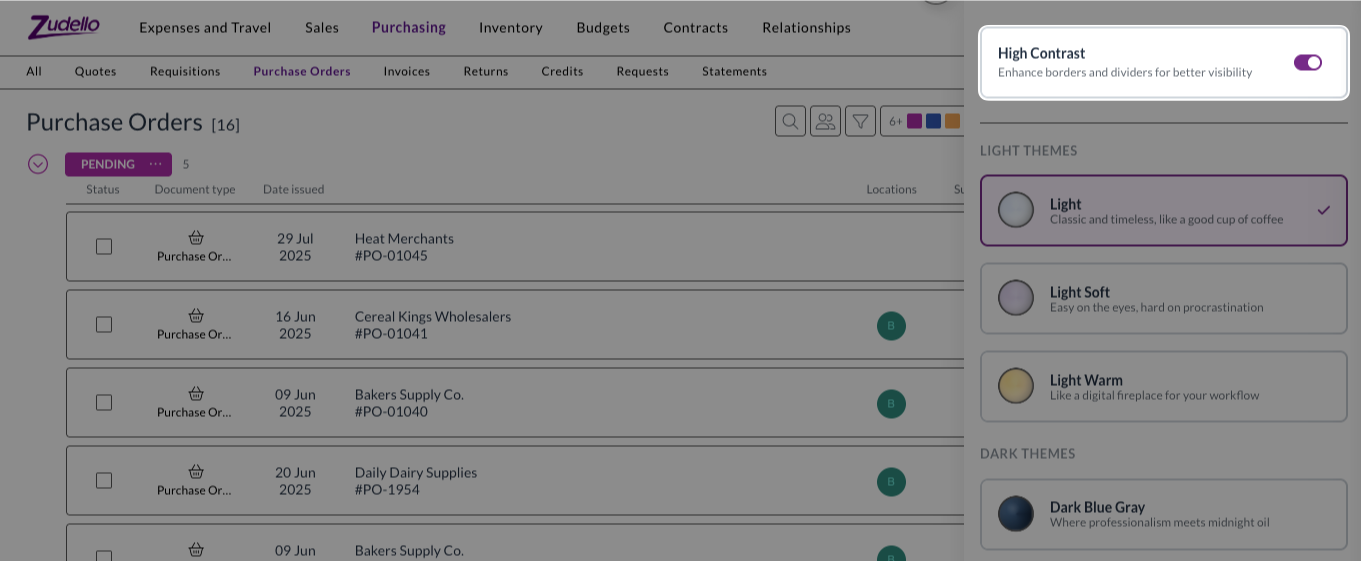
This option makes borders and dividers more visible, so lines and interface elements become easier to read and distinguish.
Important notes
- Theme changes apply instantly when you select them
- Themes have no impact on Zudello's functionality - they only change the visual appearance
- Your theme choice is specific to your user account
- You can change themes at any time without affecting your work or data
Need help?
Your theme preferences are personal to your account, so feel free to customise Zudello to suit your needs. Contact Zudello support if you need assistance with theme options or accessibility features.