Release notes edition 3.5.7
Release date: 25 June 2025
Version: v3
Here's the latest summary of what's new and improved in Zudello, as well as what we resolved in the latest release.
Looking for something? Browse by tag to find release notes on a specific feature.
New and improved
New item management features
Item management helps you maintain your product catalogue and ensure accurate coding across all transactions. We've launched two new item management features to let how you create and manage items directly from the document viewer.
Create new item flow
You can now create new items directly while processing documents. When this setting is enabled, you'll see a + icon when searching for items in your catalogue.
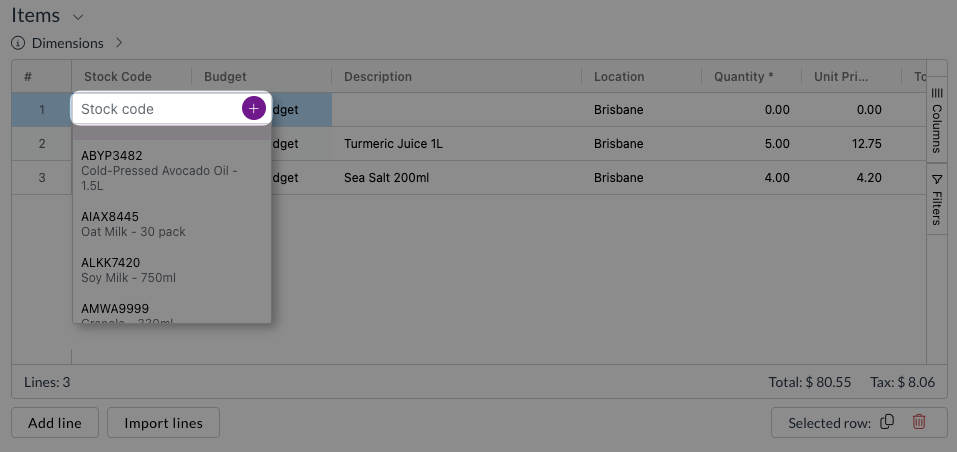
Clicking the + icon will:
- Open a new item modal
- Prefill key information from the transaction line, including SKU, description, and pricing
- You can then add additional relevant information before saving the new item
This eliminates the need to leave the document viewer and navigate to the Items submodule to create missing items. Reach out to support@zudello.com to discuss enabling this feature for your team.
Create item alternatives flow
When suppliers or customers use different codes than your internal product codes, Zudello's Item alternatives automatically recognises these alternative codes and match them to the corresponding items.
To make onoing item management easier, Zudello now allows you to add new Item Alternatives straight from the document viewer. If you manually link an item to a transation line:
- Zudello checks if the extracted code matches any existing item alternatives
- If no match is found, you'll see a warning with the option to create new item alternatives
- You can save all suggested alternatives or deselect unwanted options
- The system automatically populates supplier or customer fields for the new alternatives
Enhanced Extraction Process
To support item alternative creation, we've improved our extraction process:
- The system now captures both the original extracted code and the matched item code
- When items are linked to transaction lines, the line code is automatically updated to match the linked item
- The extracted item code is still saved against the document, to ensure all originally extraced data remains available, even after alternatives are applied
Price Books (Limited customers only)
Price management helps you maintain accurate pricing for validation and automation across different suppliers, customers, and business dimensions. We're excited to announce the limited release of our new Price Books feature.
Price Books make it simpler for you to:
- Manage specific pricing arrangements: Configure and manage fixed item pricing for specific suppliers, customers, locations, or projects
- Automate pricing application: Automatically apply the correct pricing when creating requisitions or purchase orders
- Validate invoice pricing: Compare received invoice prices against your negotiated rates to ensure accurate billing
- Support complex pricing scenarios: Handle multiple pricing dimensions and hierarchies
Key capabilities
- Flexible pricing dimensions: Configure pricing by supplier, customer, subsidiary, project, or combinations thereof
- Automatic price prefilling: Populate correct pricing when creating new transactions
- Price validation: Compare invoice prices against configured rates with customisable tolerance levels
- Comprehensive search and filtering: Easily find and manage pricing across large catalogues
Price validation enhancements
We've upgraded our price comparison capabilities with a new validation system that checks prices in order of priority:
- Price Book pricing (most specific and relevant)
- Supplier/Customer specific pricing (legacy feature, to be deprecated)
- Line pricing (customer-specific retail pricing)
- Item pricing (standard purchase or sell prices)
The system displays clear indicators showing whether prices match, are higher, or lower than expected, with detailed context available on hover.
Price Books are currently only available for a selected number of teams and require additional implementation. Reach out to support@zudello.com to discuss enabling this feature for your team.
Importing improvements
Document importing helps you efficiently upload large volumes of data into Zudello. We've significantly upgraded our importing infrastructure to provide better reliability and expanded functionality.
Enhanced importing engine
- Improved reliability: Resolved issues where imports would stall without error messages
- Better document type handling: Fixed problems with document type assignment during import
- Enhanced error reporting: More detailed feedback when imports encounter issues
Expanded date format support
You can now import data using additional date formats:
- YYYY-MM-DD
- YYYY/MM/DD
Flexible resource updating
- Code-based matching: Update existing resources by matching the code field, eliminating the need to provide UUIDs or external IDs
- Improved data integrity: The system prevents duplicate matches by failing imports when multiple records share the same code
We're continuing to test and refine the importing system to identify and resolve any remaining issues in upcoming releases.
Enhanced virus scanning
Document security is essential for protecting your business data. We've improved our virus scanning capabilities to provide better protection against corrupted and malicious files.
The enhanced virus scanning now:
- Rejects unsafe files: Automatically blocks corrupted and malicious files during manual upload
- Provides clear feedback: Shows error warnings when files are rejected
- Protects all upload methods: Covers manual uploads, email attachments, and API submissions
This improvement helps maintain the security and integrity of your document processing workflows.
Reporting (Limited customers only)
Business intelligence and reporting help you gain insights into your document processing workflows and identify opportunities for improvement. We're excited to announce the alpha release of our new Reporting suite.
Key features
- Comprehensive dashboards: Access pre-built reporting dashboards covering key business areas
- Flexible filtering: Filter reports by date ranges, users, submodules, and other dimensions
- Export capabilities: Download individual charts and reports to Excel or CSV formats
- Real-time insights: Refresh dashboards on demand to see the latest data
Available dashboards
Approval Dashboard
- Track pending approvals by user and submodule
- Monitor escalations, forced approvals, and rejections over time
- Analyse approval response times and identify bottlenecks
- Review detailed approval histories with searchable data
Accrual Dashboard
- Monitor business expenses recorded before payment
- Track documents yet to be fully processed through to your ERP
- View accruals at both header and line level
- Filter by supplier, location, account codes, and other dimensions
Administrative access
- Super user access: Unrestricted access to reports across all teams
- Configurable permissions: Teams can be opted in using REPORTING#VISIBLE and REPORTING#VIEW permissions
- Admin-focused: Designed for administrative users with elevated access requirements
Reporting is currently only available for selected teams. Data permissions are not enforced in reporting, so this should be considered an admin-level feature. Reach out to support@zudello.com to discuss enabling this feature for your team.
Document Studio improvements
Document Studio empowers you to customise how Zudello extracts data from your documents. We've resolved several issues to improve the accuracy and reliability of document extraction:
- Fixed reference field population: Resolved an issue where reference fields weren't being populated correctly during extraction
- Enhanced extraction reliability: Improved overall extraction accuracy and consistency
Document Studio is currently only available for a selected number of teams. Reach out to support@zudello.com to discuss enabling Document Studio for your team.
Backend validation enhancements
Data validation helps ensure information is accurate and complete before documents are processed. We've added new validation capabilities to help maintain data quality:
- Unit of measure validation: Added validation to flag items with unit of measure conversions but no base unit of measure configured
- Payment reconciliation fixes: Resolved validation errors that could occur during payment reconciliation processes
Backend validation is currently only available for a selected number of teams. Reach out to support@zudello.com to discuss enabling this feature for your team.
Budget management improvements
Budget management helps you control spending and ensure costs stay within defined limits. We've introduced new configuration options to provide more flexibility in how budget information is displayed and managed.
Enhanced budget visibility controls
We've added the following budget visibility controls:
Restrict budget impact visibility
- Budget owner restrictions: Limit budget impact information to budget owners and budget line owners only
- Configurable access: Choose whether all users or only budget owners can see budget details
- Comprehensive coverage: Restrictions apply to banners, sidebar modals, exception columns, and email notifications
Streamlined budget exception handling
- Optional exception reasons: Configure whether users must provide reasons when submitting over-budget transactions
- Flexible workflows: Allow users to submit without disruption when exception reasons aren't required
- Maintained validation: Budget exceptions still require individual document review and cannot be bulk submitted
These enhancements provide more granular control over budget information access while maintaining necessary financial controls.
Enhanced data permissions
Data permissions help control which users can access specific documents and information within your system. We've made several improvements to provide more intuitive access management:
- Simplified message thread permissions: Removed unsupported Related options from message thread permissions
- Improved expense access: Resolved an issue where claim approvers couldn't access linked expenses when using Own data permissions
- Automatic related access: Users who can access claims now automatically gain access to related expenses, and vice versa
Resolutions
We're constantly working to refine Zudello functionality and ensure that we address any issues as soon as possible. As part of this release, we've made the following resolutions and improvements:
- Dataset management: Added dataset type and version labels to the dataset list view for easier identification
- Module organisation: Removed unnecessary All submodules from modules where they weren't needed
- Email handling: Improved email display in related resources and resolved issues where emails showed as "unknown" related resources
- Email visibility: Emails are now hidden from the related resources section but remain accessible via the inbox icon
- Workflow improvements: Resolved an issue where update events weren't raised after the place order action
Have an idea?
Do you have an idea for a new feature or how we can improve our current features? Let us know at support@zudello.com.
Your ideas and feedback are an important part of our product planning process to make Zudello better for everyone.