Release notes edition 3.5.4
Release date: 5 June 2025
Version: v3
Here's the latest summary of what's new and improved in Zudello, as well as what we resolved in the latest release.
Looking for something? Browse by tag to find release notes on a specific feature.
New and improved
Enhanced approval validations
Zudello's approval workflows help ensure documents are reviewed and approved by the right people at the right time. We've significantly enhanced our approval validation system to give you more control over what information is required before documents can be approved.
We've introduced new Required If validations that allow you to set fields as mandatory only when documents reach specific approval statuses. This flexible approach means users can still submit documents for review, but must complete all required information before the approval process can be finalised.
Key improvements include:
- Flexible validation rules that activate only during approval processes
- Smart blocking that prevents approval actions when required data is missing, while still allowing document rejection
- Clear error messaging that shows users exactly what information needs to be completed
An important note is that this feature is not compatible with any of the following features:
- Email-based approval buttons
- Auto-approval processes, such as Apply previous response or Auto approve submitter
- Backend validation processes
- Bulk processing features, such as bulk submit, bulk approve, or low touch processing
Reach out to support@zudello.com to discuss enabling enhanced approval validations for your team.
Improved purchase order matching and auto-filling
Zudello's automatic matching helps match invoices and receipts to their corresponding purchase orders, reducing manual data entry and ensuring accurate cost tracking. We've enhanced how auto-filling works to make the matching process even more efficient and reliable.
Auto-filling now automatically copies information from linked purchase orders to invoices at the following times:
- When invoices are uploaded, emailed, or rescanned, and automatically matched to purchase orders
- When you manually select a purchase order or purchase order line to match to an invoice
- When you click Apply trained rules
We've significantly expanded the range of fields that can be auto-filled. The fields that can now be auto-filled are:
- Header fields
- Reference
- PO Number
- Currency
- Supplier details
- Supplier name
- Supplier code
- Tax number (ABN)
- Phone
- Delivery address detais
- Attention to
- Addressee
- All address fields
- Line-level data
- Stock codes
- Account
- Cost centres
- Departments
- Locations
- Subsidiaries
- Projects
- Tax rate codes
- Custom fields
- Support for all custom field types including text, numbers, dates, selections, and boolean values
After auto-filling is complete, the system continues to apply other default values for any remaining blank fields, using defaults from your inbox settings, user preferences, or employee records.
Flexible allocation requirements
Purchase order allocation ensures that invoice line items are properly matched to their corresponding purchase orders before processing. We've introduced more flexible options for managing allocation requirements, particularly for invoices that include freight charges or other costs not captured on the original purchase order.
You can now configure allocation requirements with these options:
- All lines must match (disabled)
- Transaction lines don't require allocations to proceed
- All lines must match (enabled) with standard requirements
- All transaction lines, regardless of type, must be allocated before submission
- All lines must match (enabled) with flexible landed cost handling
- Only standard item lines require allocation, while landed cost lines (such as freight or surcharges) can proceed without allocation
This enhancement provides the flexibility to handle real-world invoicing scenarios where suppliers include additional charges that weren't part of the original purchase order.
An important note is that any users with access to transactions can move standard lines to the landed cost section, potentially bypassing allocation requirements. Consider your security and permission requirements when deciding whether to implement this feature.
Document Studio enhancements
Document Studio empowers you to customise how Zudello extracts data from your documents, ensuring maximum accuracy and efficiency in your document processing workflows.
We've made several improvements to enhance Document Studio's functionality:
- Enhanced stability with various bug fixes and performance improvements
- Better user experience through interface refinements and workflow optimisations
Document Studio is currently only available for a selected number of teams. Reach out to support@zudello.com to discuss enabling Document Studio for your team.
Expanded backend validation support
Data validation helps ensure information is accurate and complete before documents are processed. We've expanded our backend validation capabilities to support more document types and field configurations.
Backend validation is now supported for:
- Expense documents
- Full backend validation support is available for expense processing workflows
- Custom header fields
- Validation rules can now be applied to custom fields configured at the document header level
These enhancements provide more comprehensive data quality controls across your entire document processing workflow.
Backend validation is currently only available for a selected number of teams. Reach out to support@zudello.com to discuss enabling this feature for your team.
Resolutions
We're constantly working to refine Zudello functionality and ensure that we address any issues as soon as possible. As part of this release, we've made the following resolutions and improvements:
- We've resolved an issue with item duplication that was identified during internal testing
Have an idea?
Do you have an idea for a new feature or how we can improve our current features? Let us know at support@zudello.com.
Your ideas and feedback are an important part of our product planning process to make Zudello better for everyone.
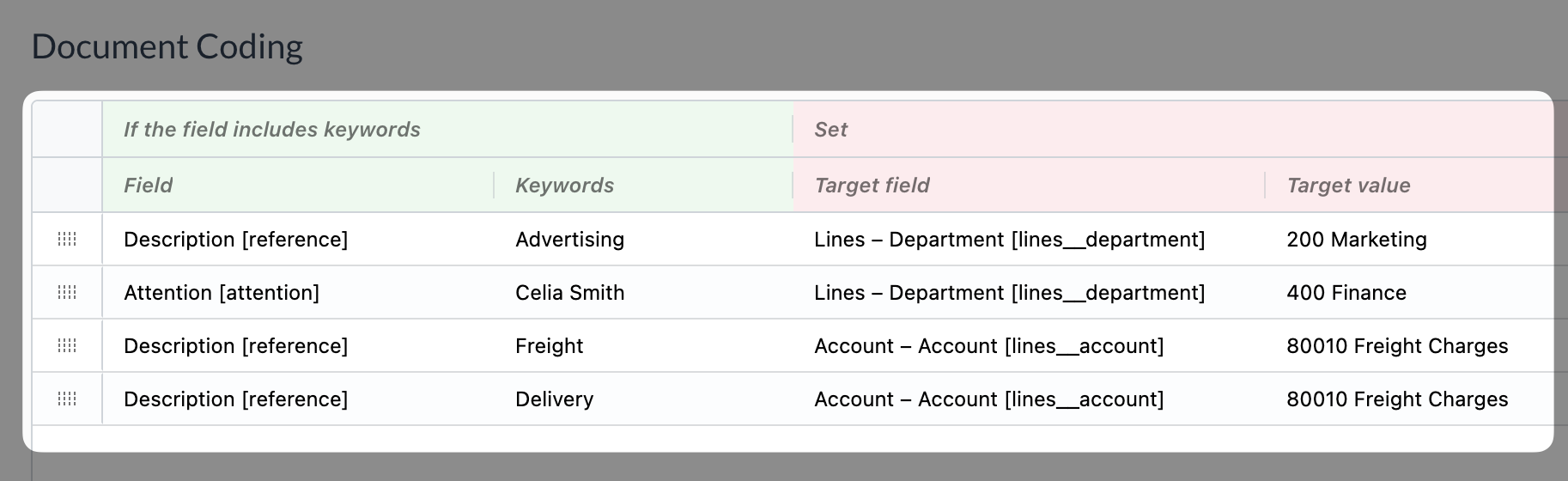
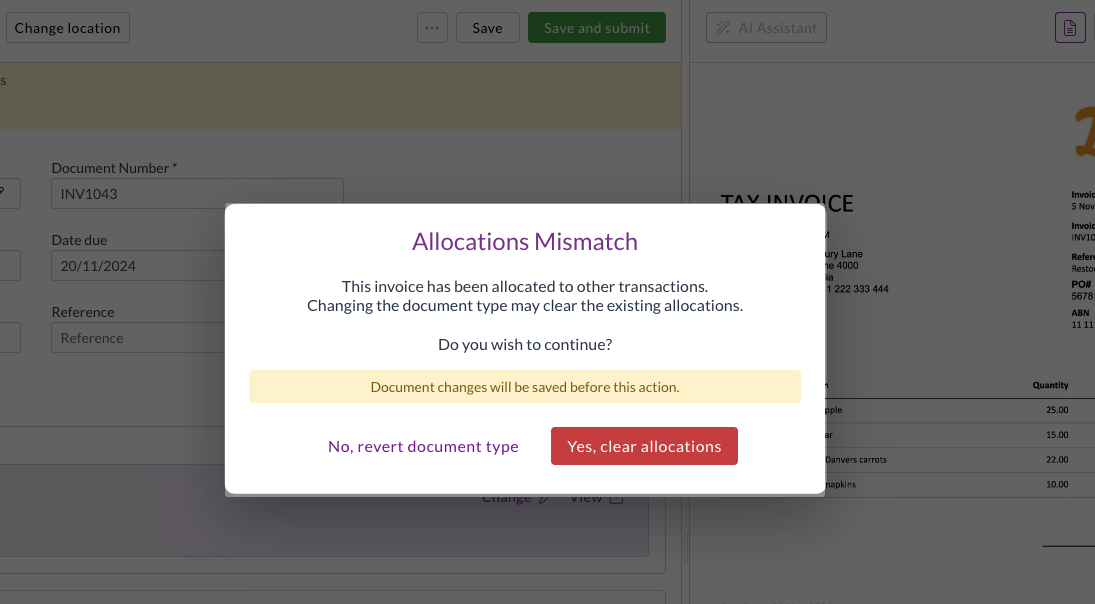
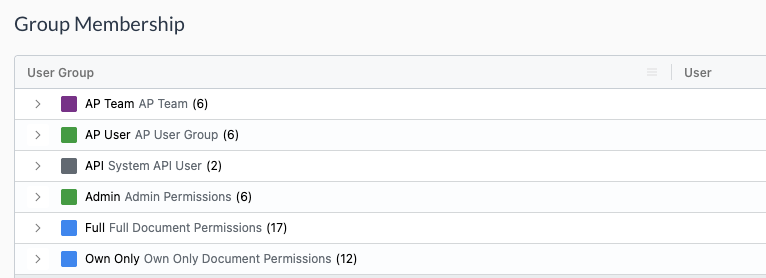
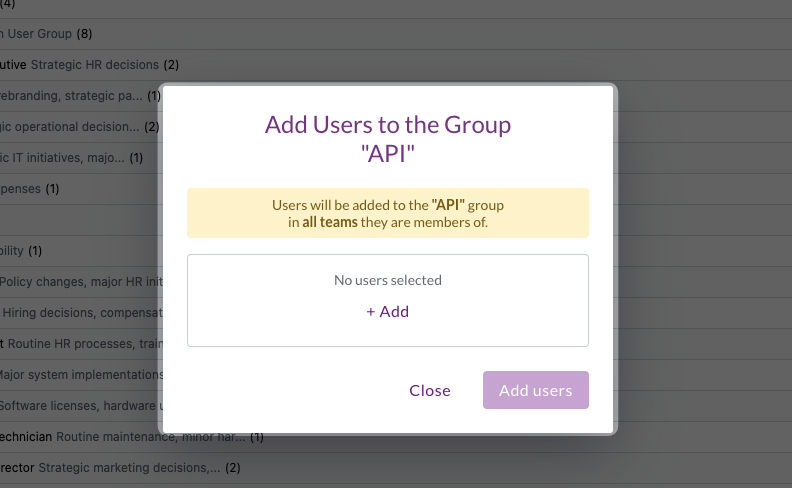
-4c4636777d6f371c62542e59d8e05648.png)