Keyword coding rules
We know that manual data entry is a key source of frustration and errors your business.
Zudello's keyword coding rules remove the pain by applying predefined values when specific keywords are found in your documents. This guide explains how to set up and manage document coding rules to save time and ensure consistent coding across your organisation.
Best practices
To ensure effective document coding within your teams:
- Review your keyword rules regularly to maintain accuracy
- Check that rules remain current and align with business needs
- Avoid creating conflicting or duplicate rules
- Communicate new rules to all team members who may be affected
- Verify potential impacts on other users before making changes
Accessing document coding rules
- Click the company menu at the top right of your screen
- Click Settings
- Click Document coding
Understanding the rules list
The document coding rules table contains the following columns:
- Field
- The document field to search in
- Keywords
- The keywords to search for
- Target field
- The field to update
- Target value
- The value to apply to the target field when keywords are found
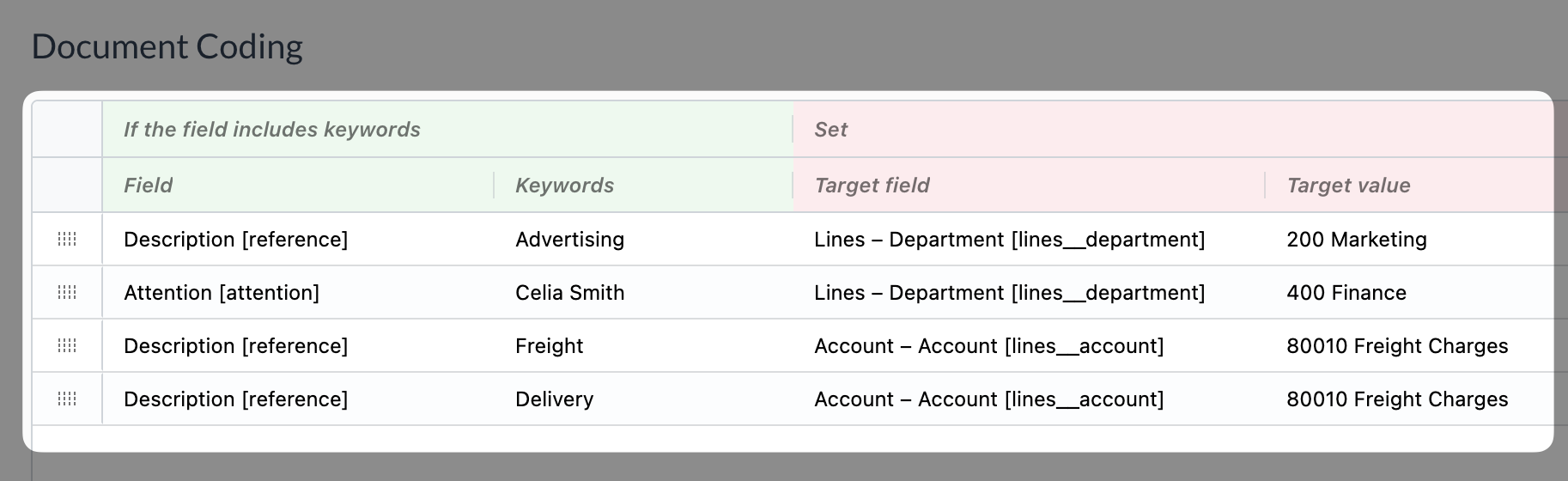
You can quickly find specific rules using the search bar at the top of the page.
Managing coding rules
Adding a new rule
- Click Add row
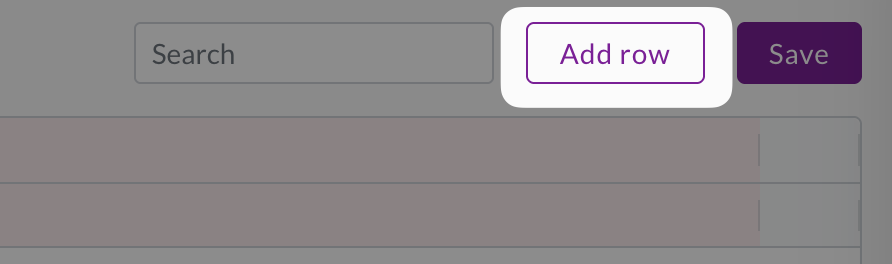
- Double-click the Field cell and select from the drop-down menu
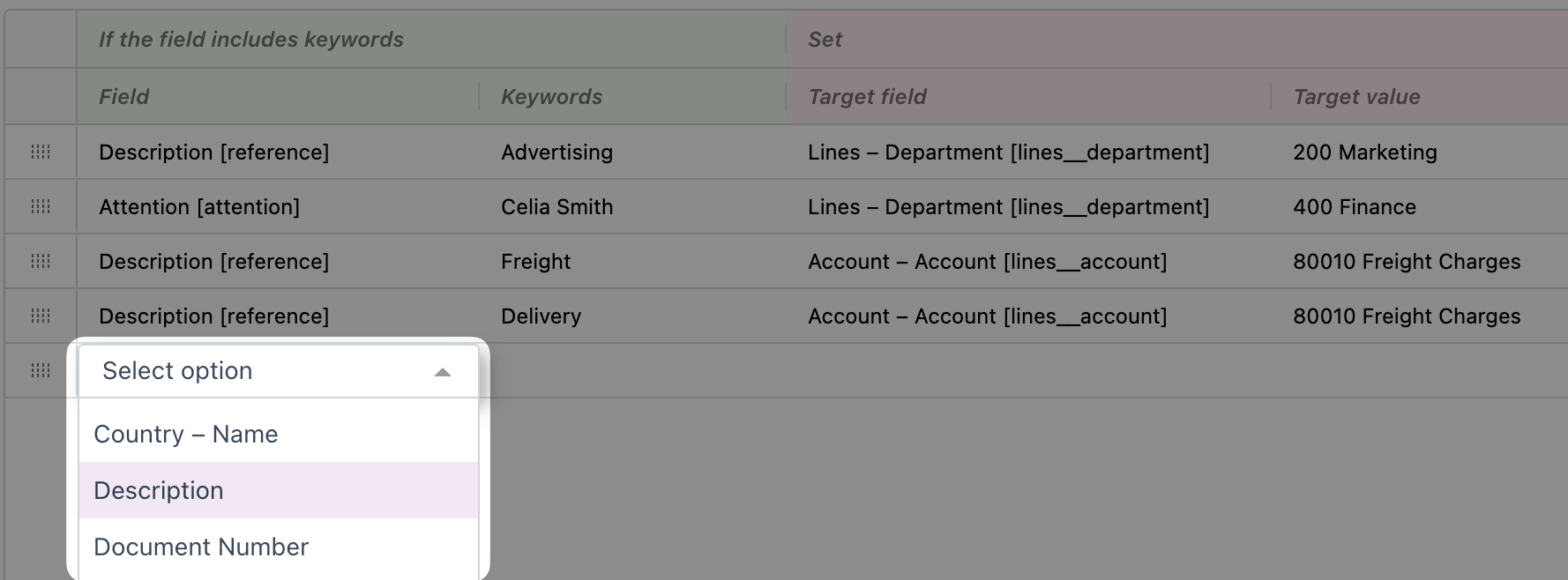
- Double-click the Keywords column and enter the keyword to search for
- Double-click the Target field cell and select from the drop-down menu
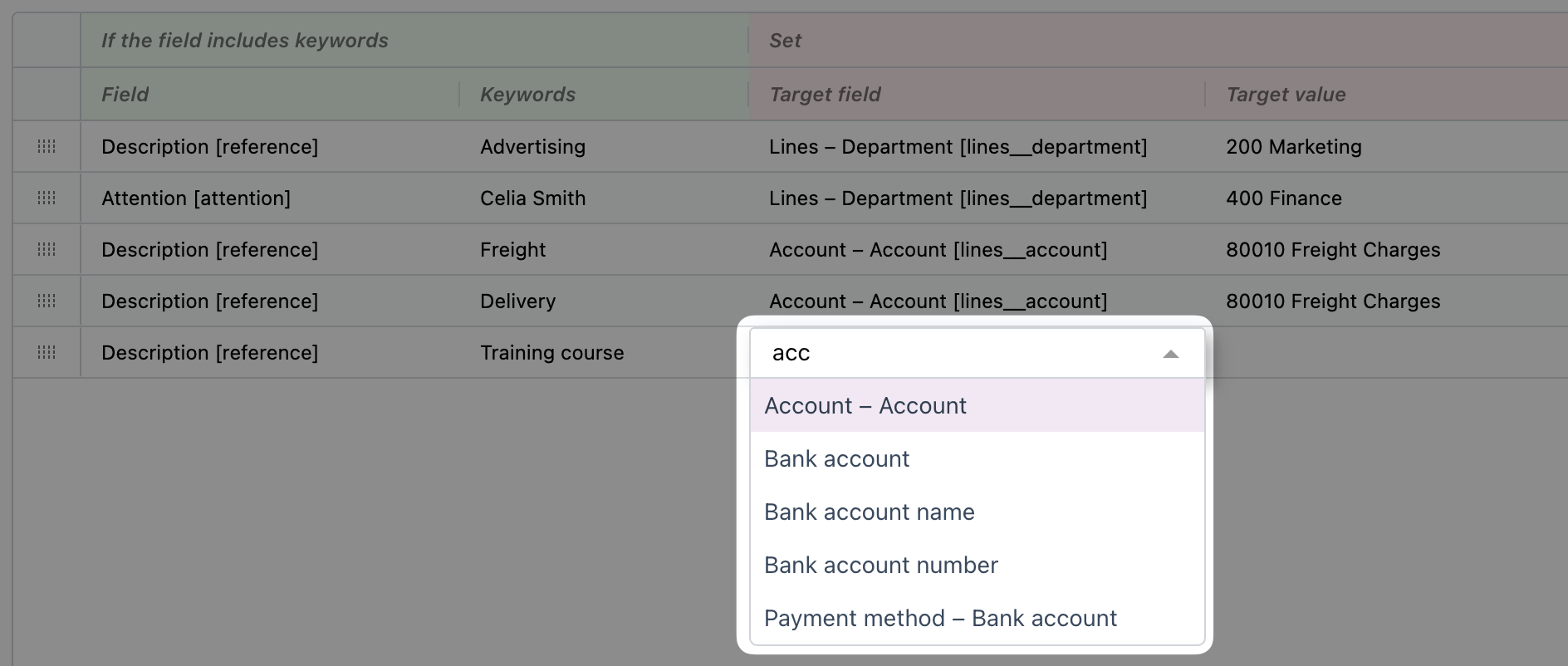
- For the Target value:
- Select from the drop-down if it's a list field
- Enter text if it's a text field
- Click Save
Editing existing rules
- Find the rule you want to modify
- Double-click the field you want to change
- Make your updates
- Click Save
Removing rules
- Find the rule you want to remove
- Click the delete icon at the end of the row
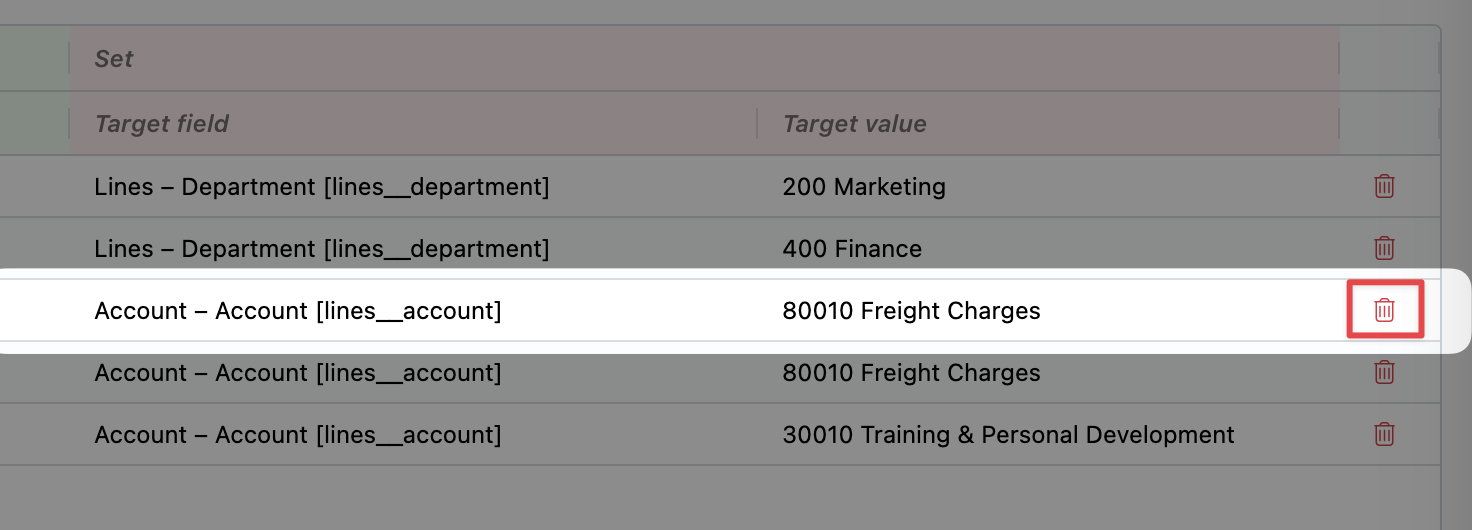
- Click Save at the top right
Rules will then be applied to any documents uploaded in future.
Important notes
- Each rule will only apply to documents uploaded after the rule is configured
- Rules are set at the team-level and will apply to all future documents in your team, regardless of how they are uploaded
- Consult with your team before making significant changes
Need help?
Contact your organisation administrator or Zudello support for assistance with document coding rules.