Applying trained rules to documents
We know that supplier and item details can change over time. When you've made changes to these details after opening a document, you can easily reapply the updated information using the apply trained rules functionality.
Applying trained rules
To apply trained rules to a document:
- Click ... at the top of the document
- Click Apply trained rules
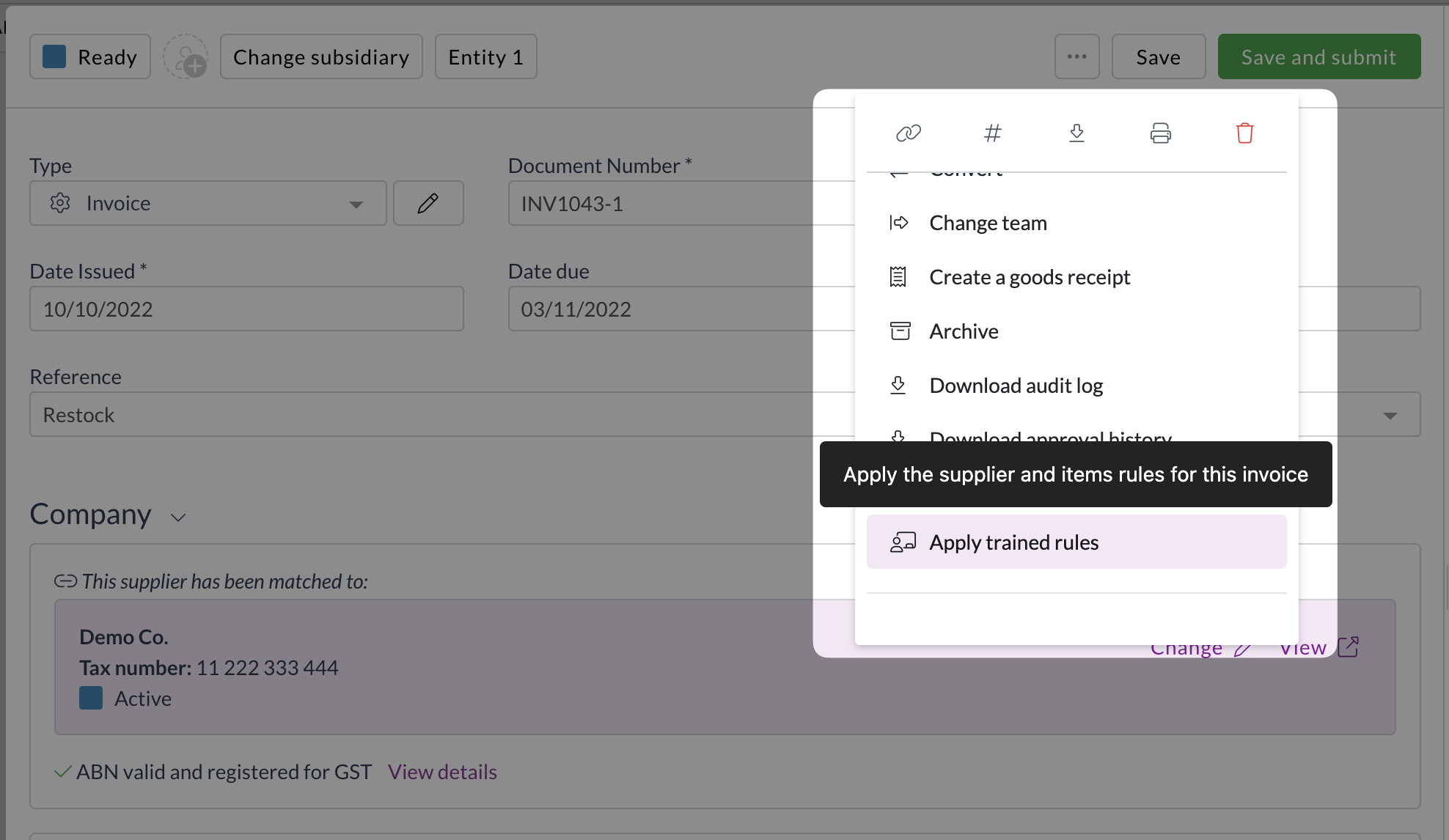
- Wait while the document refreshes and Zudello applies the rules.
- When "A new version of this Invoice is available" appears, click Refresh Invoice to view the updated invoice.
You can then continue processing the document as normal.
When to apply trained rules
Apply trained rules when you have:
- Edited and saved the document, but would like to reapply supplier or item defaults
- Updated the matched supplier and would like to apply supplier defaults
- Made changes to supplier or item default settings and would like to apply them to the document
Best practices
- Wait for the document to fully refresh after applying trained rules
- Double-check that all information has been updated correctly
- Review any changes to ensure they align with your expectations
Need help?
Contact your organisation administrator or Zudello support for assistance with trained rules and document processing.