Customer default coding
Zudello saves you time by automatically coding sales documents with predefined values for each of your customers. This guide explains how to set up and manage default coding for your customers.
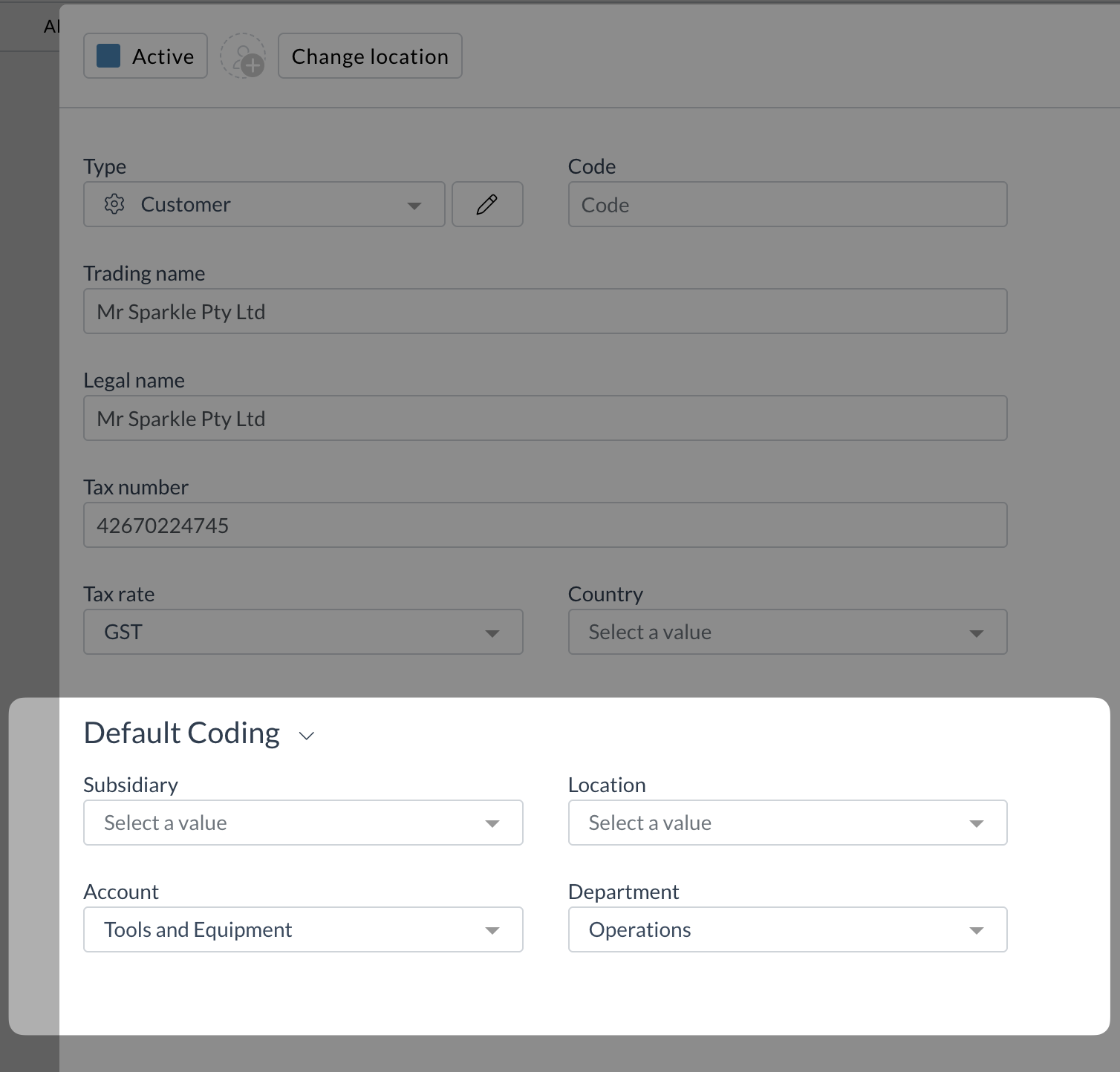
Best practices
- Review default coding settings regularly to ensure they match your business requirements
- Ensure customer defaults are consistent between Zudello and your ERP
- Consider the impact on existing processes before making changes
Understanding default coding
Default coding in Zudello automatically applies predetermined values to specific transaction fields whenever:
- A document is uploaded and the customer is successfully matched
- A customer is manually matched to a document
- You click Apply Trained Rules for a document with a matched customer
Setting up default coding
You can configure default coding in two ways:
ERP integration
If your ERP supports default coding rules:
- Set up the rules in your ERP
- Zudello pulls these rules when fetching customer records
- Rules are automatically saved in Zudello
To check whether customer default coding are pulled from your ERP, contact your organisation administrator or Zudello support.
Customer card configuration
To set default coding directly in Zudello:
- Open the customer card:
- From a document: Click View next to the matched customer
- From the Relationships module:
- Click the Customer submodule
- Find and open the relevant customer
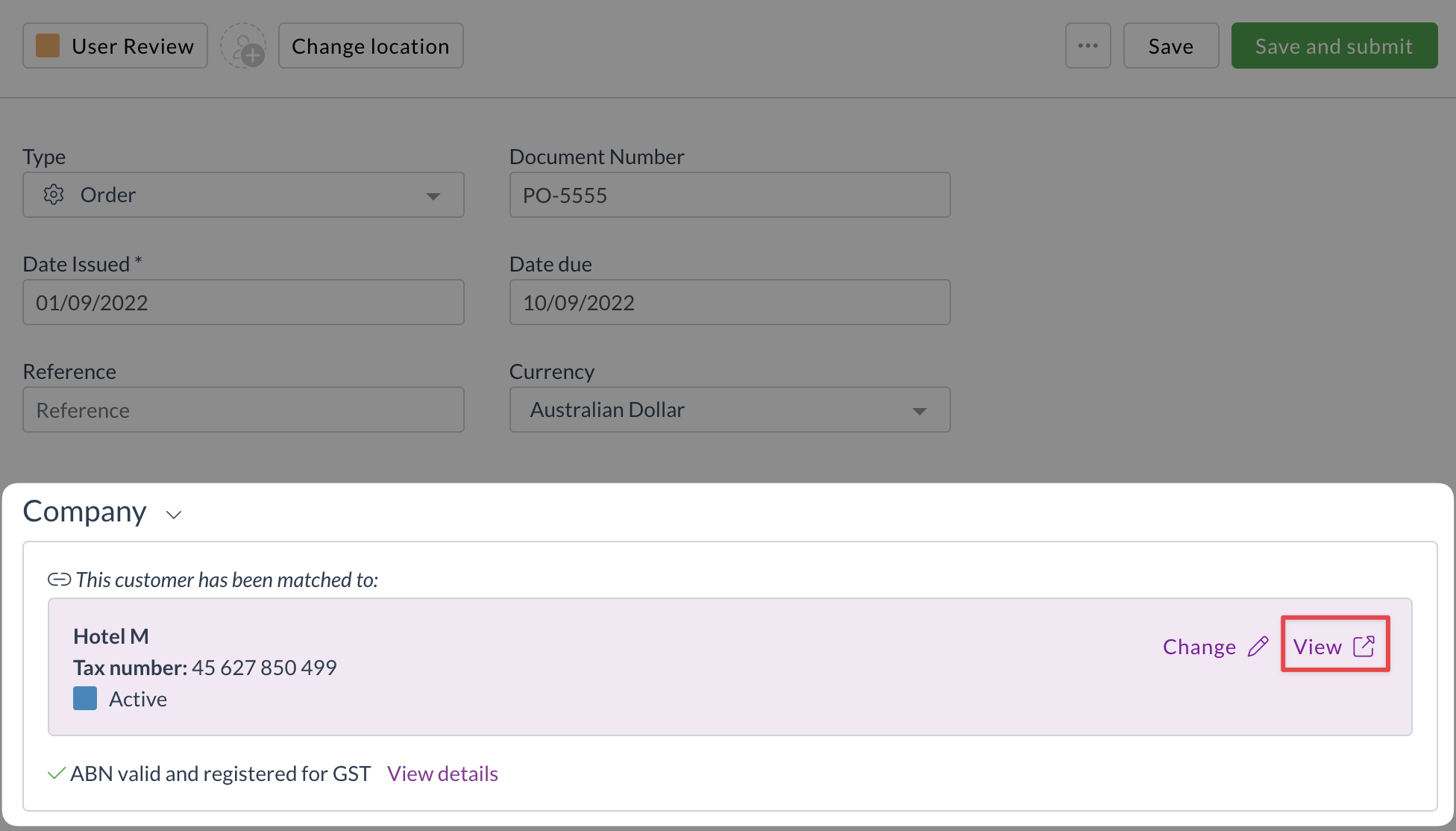
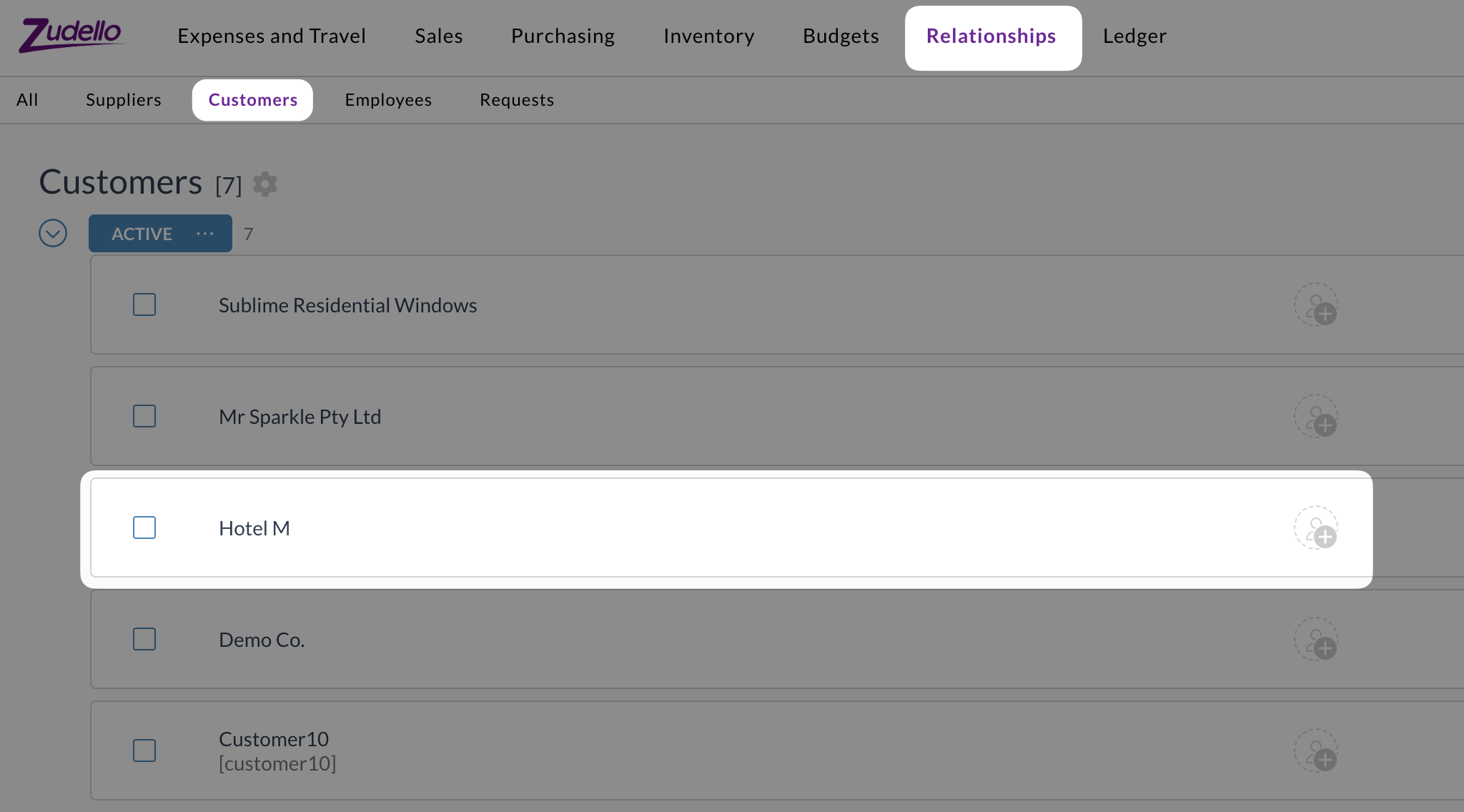
- Locate the default coding section
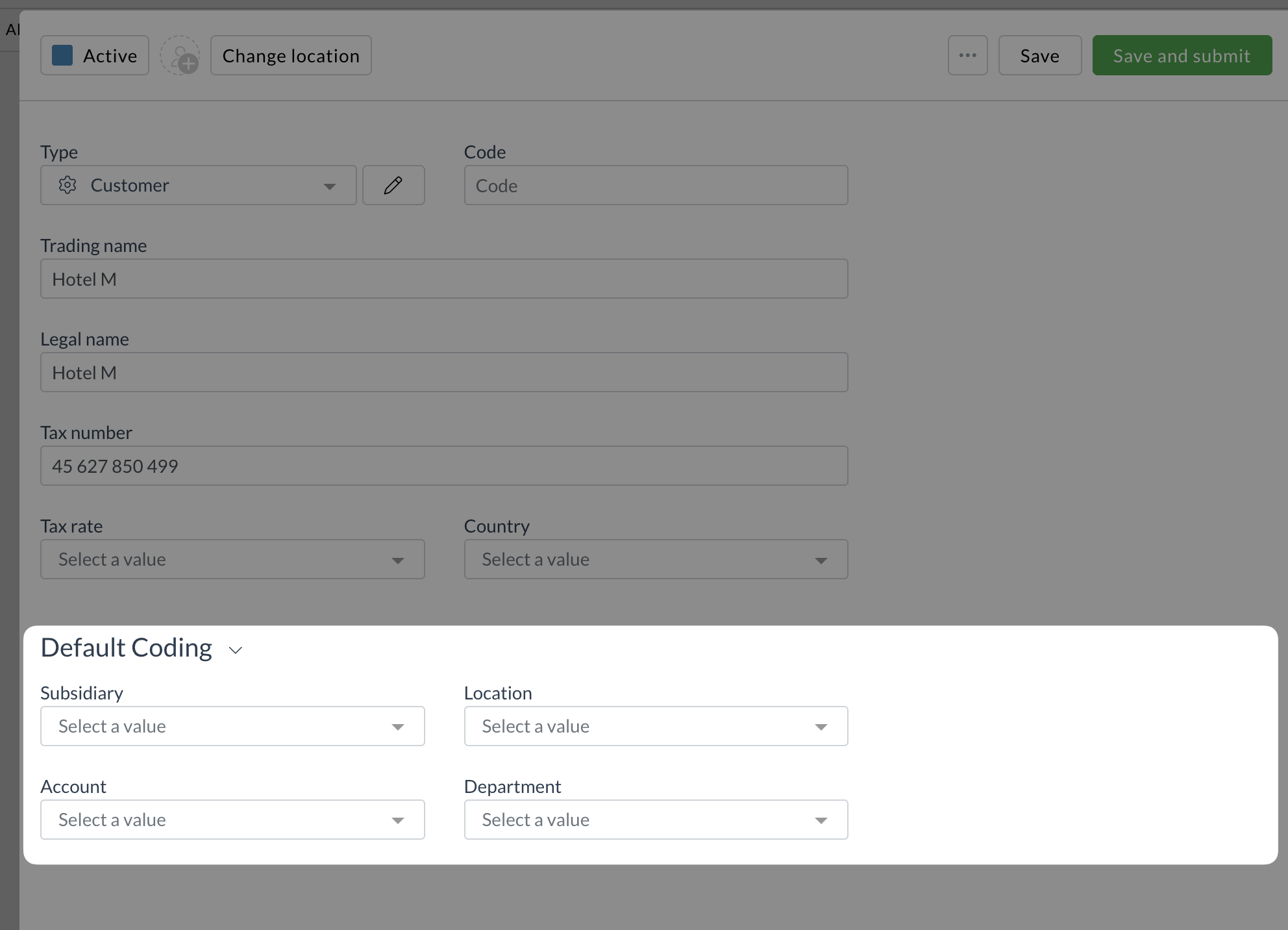
- Click the field you want to set a default for
- Select your desired value
- Click Save
To modify existing default coding:
- Open the customer card
- Find the field you want to update
- Select a new value
- Click Save
Need help?
Contact your organisation administrator or Zudello support for assistance with default coding configuration.