Supplier splits
Zudello's supplier splits save you time by automatically splitting supplier invoices across multiple departments, subsidiaries or other dimensions, based on predefined percentages. This guide explains how to set up and use supplier splits to eliminate manual data manipuation when distributing of costs.
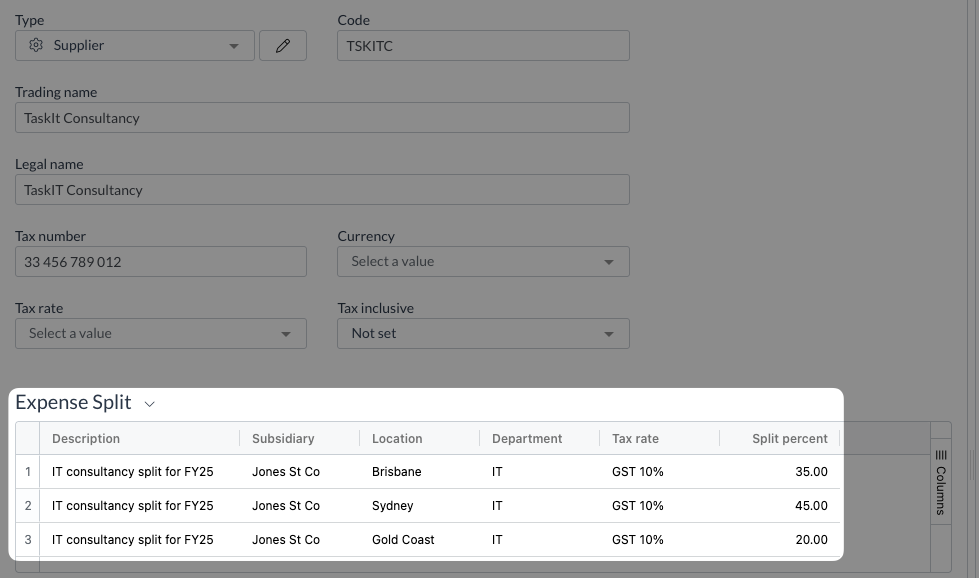
Best practices
- Review your split configurations regularly to ensure they reflect current cost allocation needs
- When configuring expense splits, use clear line descriptions to allow other users to identify what each split represents
- Verify that split percentages always total 100%
Understanding supplier splits
Supplier splits in Zudello automatically divide an invoice's total amount across multiple coding dimensions (such as departments or cost centres) based on predefined percentages. This feature is particularly useful for service charges like marketing expenses or recruitment expenses, when:
- You regularly receive invoices from specific suppliers that need to be split the same way each time
- You want to distribute costs without manual line creation and calculation
- You need to streamline approval workflows for split invoices
- You want to enforce compliance with your organisation's cost allocation policies
For example, if you receive a monthly software subscription invoice for $16,000, you might want to automatically allocate:
- 20% to Department A
- 30% to Department B
- 50% to Department C
With supplier splits, Zudello creates these allocations automatically, calculating the exact amounts based on the total invoice value regardless of the original number of invoice lines.
Required configuration
To use supplier splits, your team must be configured with a dedicated document type for expense split invoices, and the necessary sections and extensions enabled.
Please contact your organisation administrator or Zudello support to discuss configuring these settings in your team.
Setting up supplier splits
To set up how a supplier's invoices should be split:
-
Click View next to the matched supplier on a document, or to open a supplier card directly:
- Click the Relationships module
- Click the Supplier submodule
- Find and open the relevant supplier
-
Locate the Expense Splits section
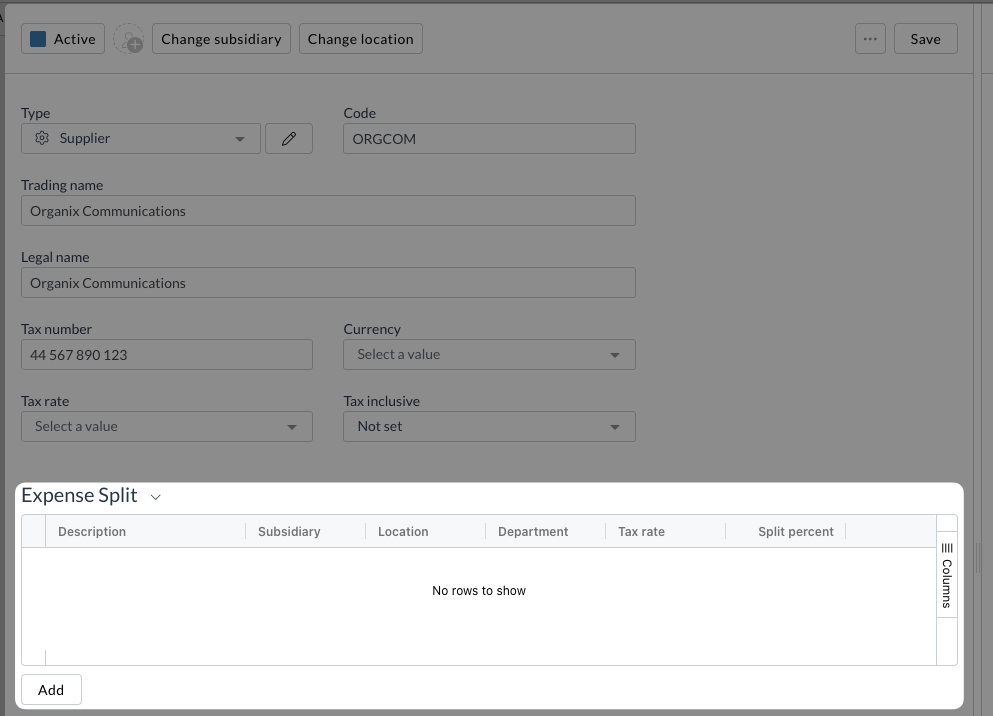
- Configure the split details:
- Enter a detailed description for each split (this may be the same or different on every line)
- Select values for relevant coding dimensions (e.g. department, subsidiary, tax rate)
- Enter the percentage for each split
- Ensure the total percentage equals 100%
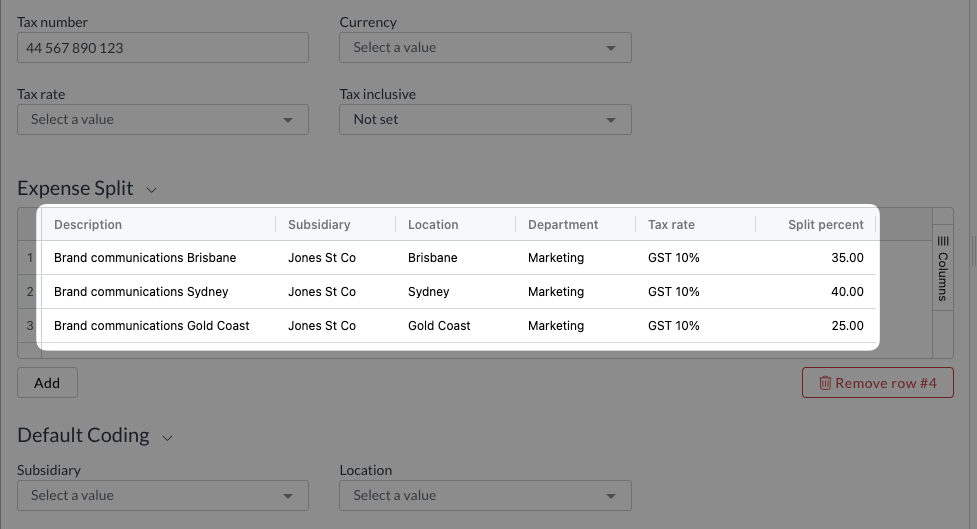
- Click Save
Setting default document type (optional)
If you want all invoices from a specific supplier to automatically use the expense split functionality:
- While editing the supplier, locate the Default document type section
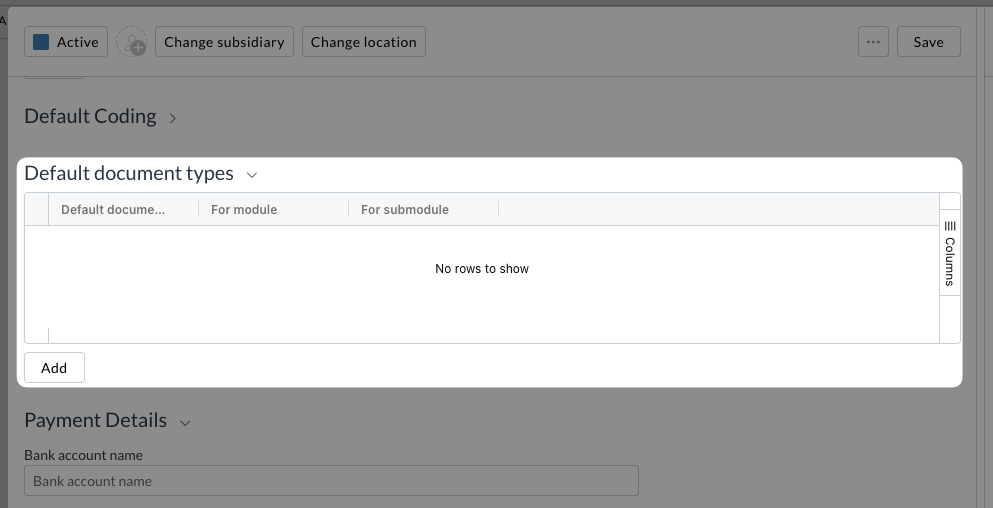
- Click Add
- Enter the following information:
- Default documemnt type: EXPENSE_SPLIT_INVOICES (type exactly as shown)
- For module: PURCHASING (type exactly as shown)
- For submodule: INVOICES (type exactly as shown)
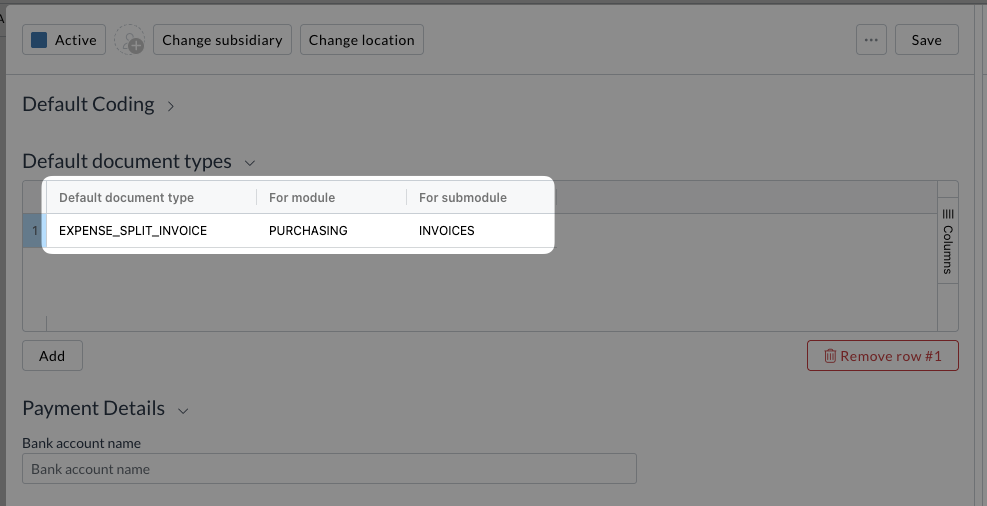
- Click Save
The supplier split will now be automatically applied to all invoices received from this supplier.
If you only occasionally need to split invoices from a supplier, don't set a default document type. Instead, manually select the expense split document type when processing these invoices.
Using supplier splits
Automatic splitting
When a supplier invoice is extracted, and the matched supplier has Expense split invoice configured as the default document type, Zudello automatically:
- Assigns the expense split invoice document type
- Deletes all existing lines on the document
- Creates new line items based on the configured percentages
- Sets the appropriate tax included setting
You can then process the invoice as normal, including making any required changes to the splits percentages.
Manual splitting options
Zudello offers several ways to handle manual or ad hoc splitting scenarios:
Occasional splitting for configured suppliers
If you've configured split rules for a supplier, but have not set Expense split invoice as the default document type for that supplier, you can still use the expense split feature.
To manually split an invoice for a configured supplier:
-
Open the invoice
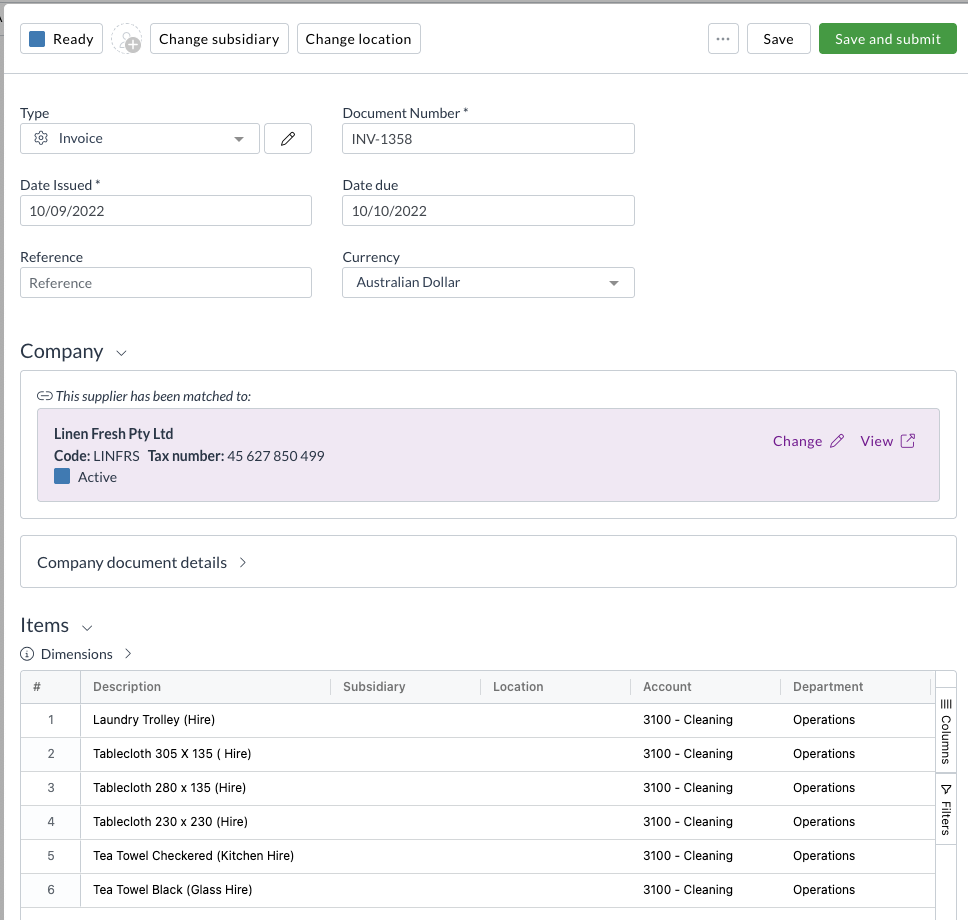
-
Change the document type to Expense split invoice
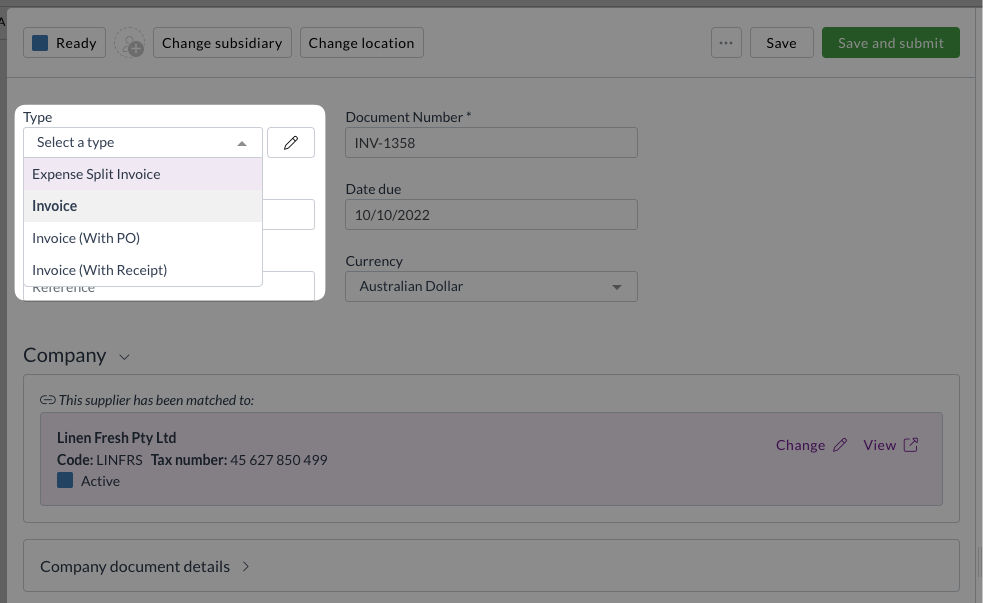
-
A warning will appear asking you to confirm the change
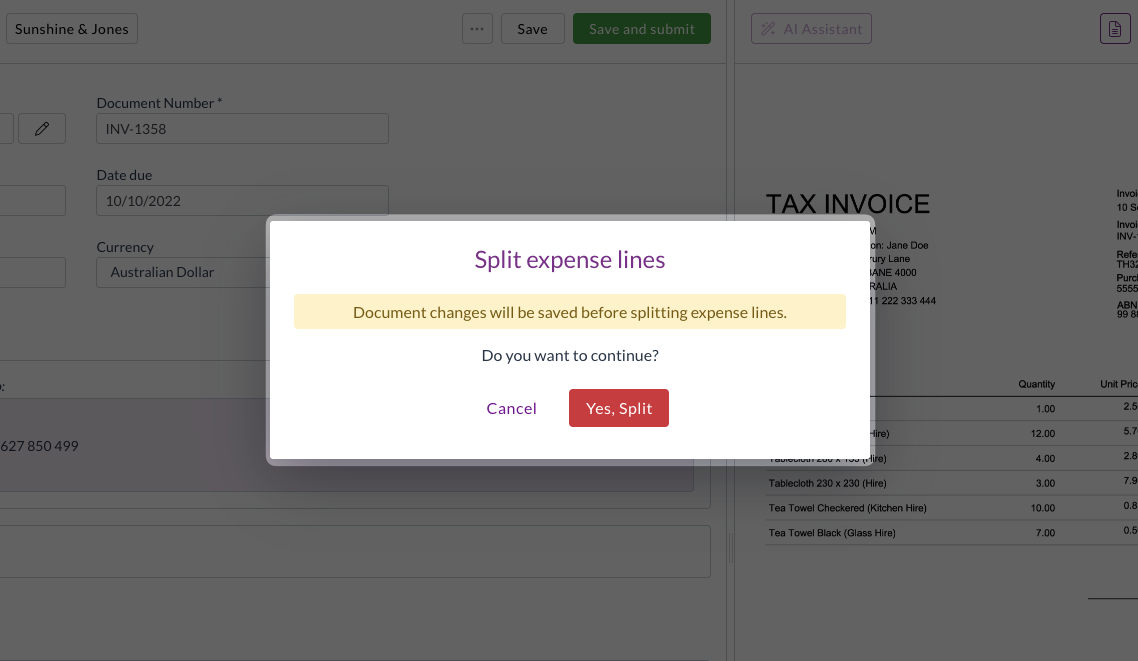
-
Click Yes, split
-
Zudello will then delete all existing lines and create new lines based on the configured percentages
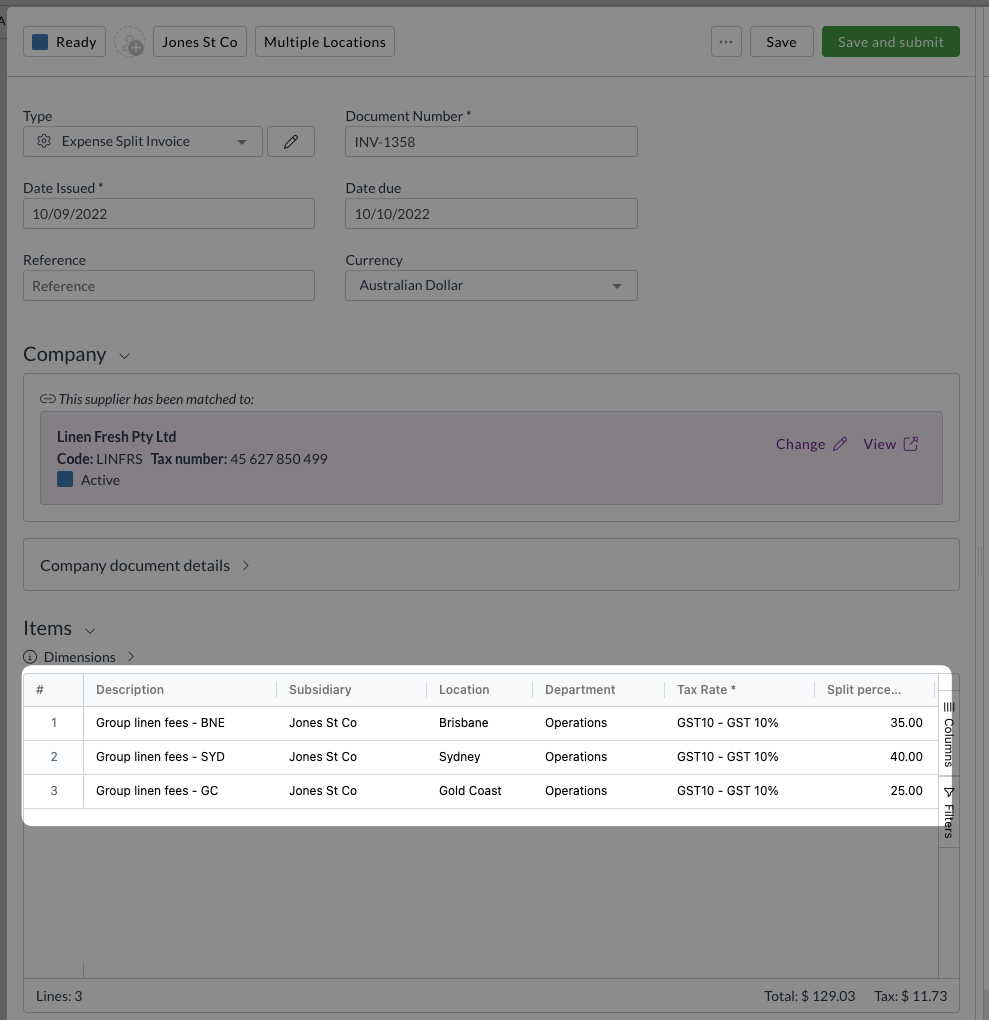
You can then continue to process the invoice as normal.
Ad hoc splitting for any invoice
For suppliers without any split configurations:
-
Open the invoice
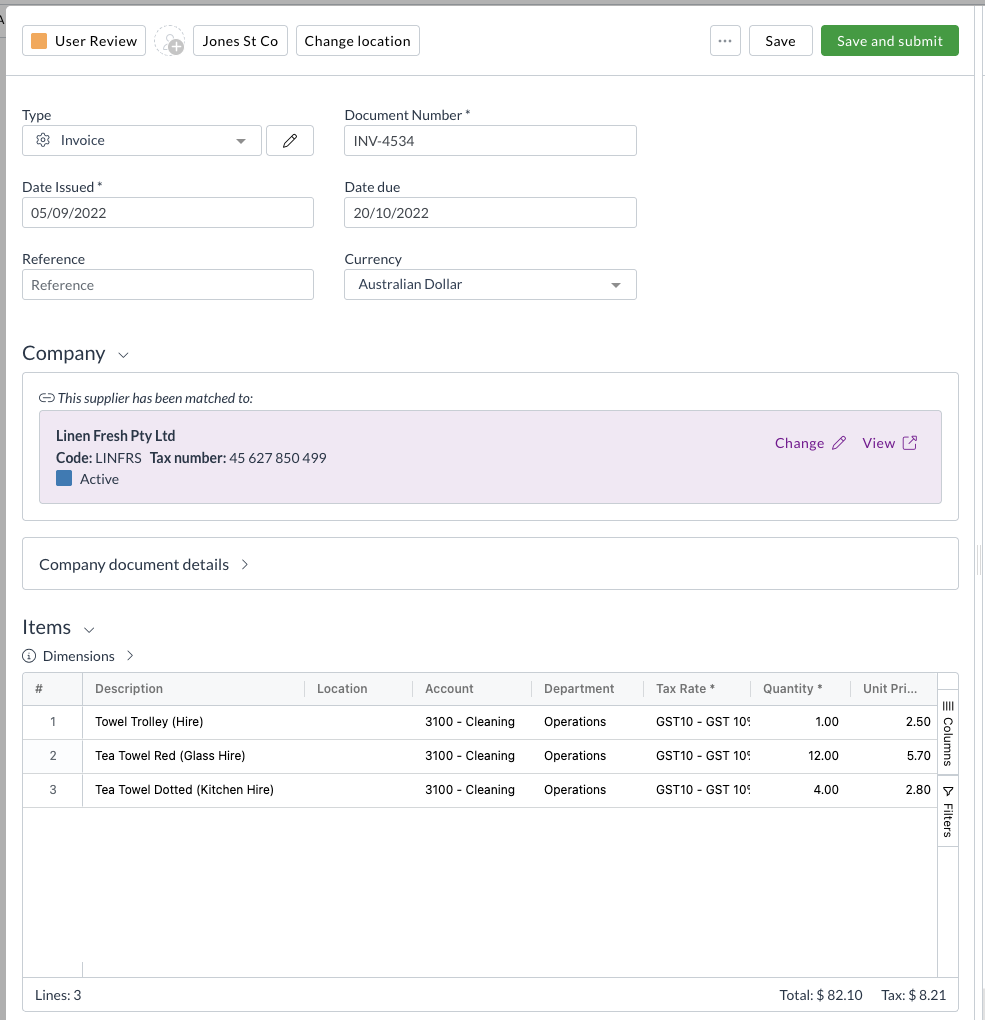
-
Change the document type to Expense split invoice
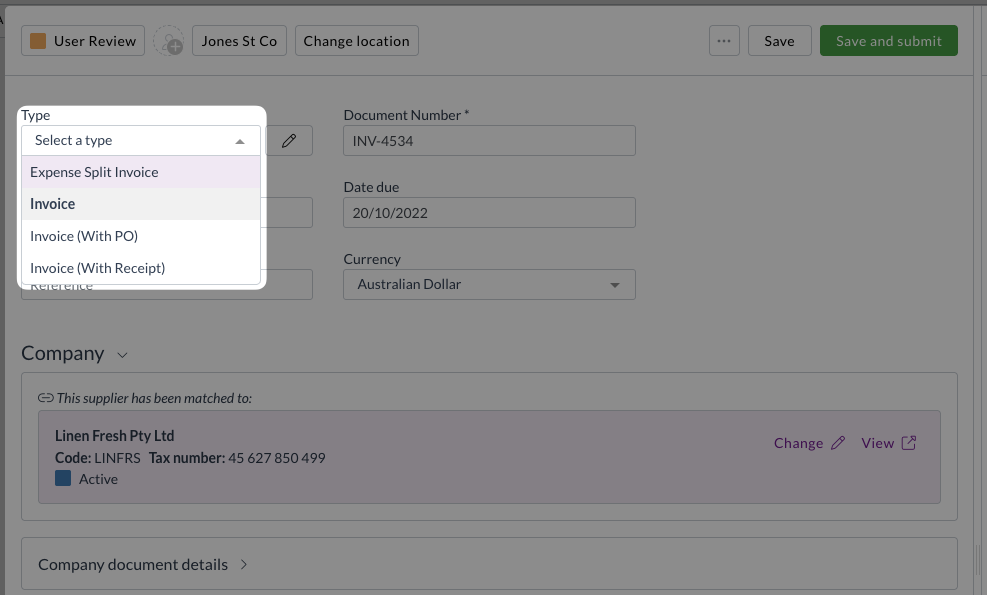
-
A warning will appear asking you to confirm the change
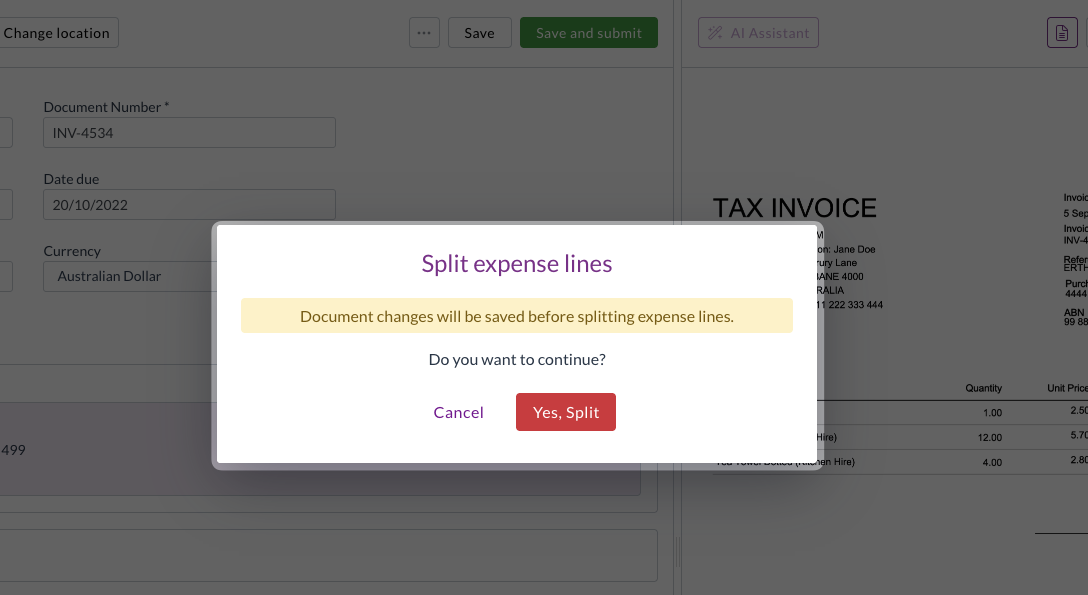
-
Click Yes, split
-
Zudello will keep the existing lines, and calculate the split percent for each line based on the line and document totals
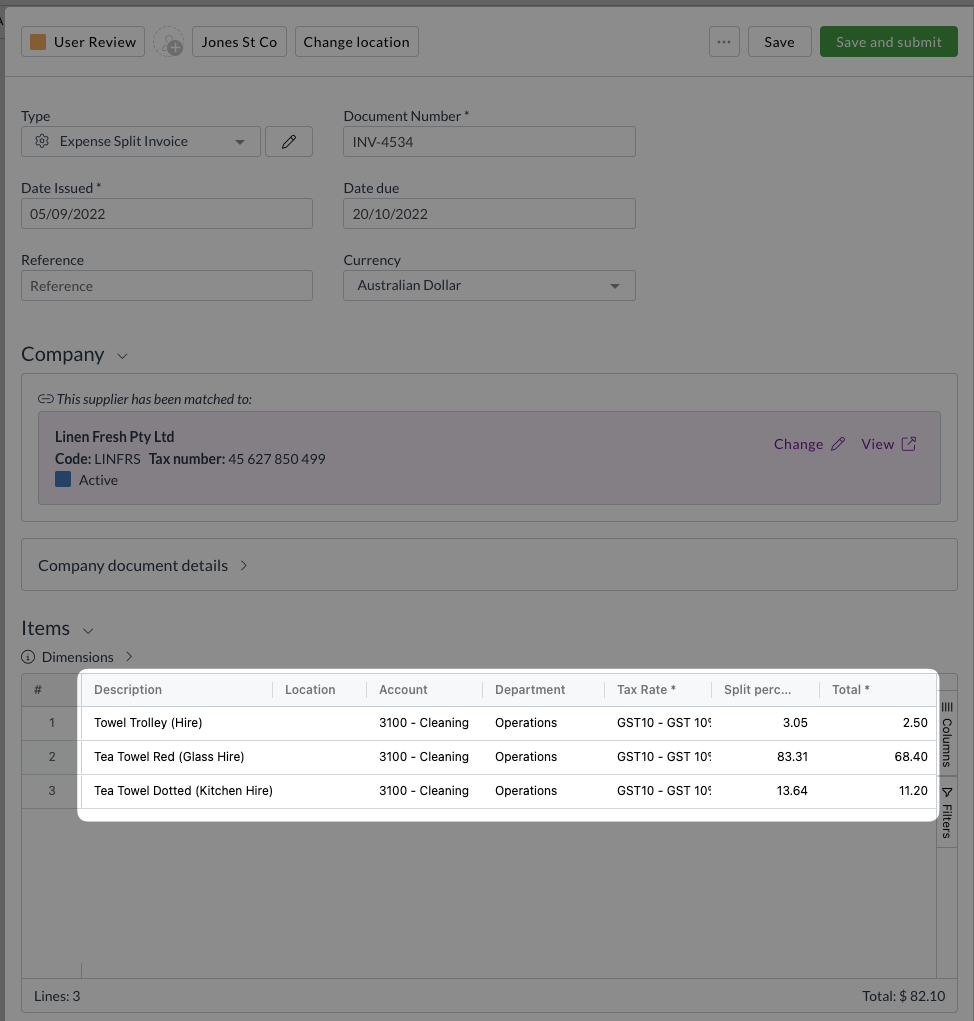
-
You can then edit the line totals, split percentages and dimensions as needed
Modifying splits during processing
When processing an invoicem you can adjust the splits in three ways:
-
Change the split percentages:
- Edit the Split Percent field for any line
- Zudello recalculates line totals accordingly
- Zudello will validate that percentages still total 100%
-
Change line totals directly:
- Edit the Line Total field for any line
- Zudello recalculates the split percentage for that line
- Zudello will validate that percentages still total 100%
-
Change the document total or subtotal:
- Edit the document total or subtotal (depending on your configuration)
- Zudello recalculates all line totals based on split percentages
Limitations and unsupported features
When using supplier splits, be aware of the following limitations:
- Only a single split configuration can be configured per supplier
- The feature is exclusive to suppliers - there are no equivalent features for customers or employees
- Once you've confirmed changing to an expense split document type, you cannot revert back
Need help?
Contact your organisation administrator or Zudello support for assistance with supplier splits configuration.