Supplier payment terms
Managing payment timing is crucial for effective cash flow management. Zudello's supplier payment terms automatically calculate and validate due dates for supplier invoices based on predefined payment arrangements, so you always pay on time.
Best practices
- Review payment terms regularly to ensure they match current supplier agreements
- Verify that payment terms align between Zudello and your ERP system
- Use consistent payment term configurations across all suppliers with similar arrangements
- Monitor due dates to maximise cash flow benefits
Understanding payment terms
Payment terms in Zudello define when invoices should be paid relative to their issue date. When a document is processed and a supplier is matched, Zudello automatically:
- Calculates the due date based on the supplier's configured payment terms and the document's issue date
- Validates any extracted due date against the calculated due date
- Updates blank due dates with calculated values
- Flags discrepancies between extracted and calculated due dates for review, or automatically overrides the extracted due date, depending on your team's configuration settings
This validation ensures consistent and accurate payment scheduling across all supplier transactions, while alerting you to potential issues when supplier-provided due dates don't match your agreed payment terms.
Payment term types
Zudello supports several payment term configurations to match common supplier arrangements:
| Type | Description | Example |
|---|---|---|
| Days after date | Adds a specified number of days to the issue date | 30 days after date: Issued 15 January, due 14 February |
| Days after month | Adds a specified number of days to the last day of the issue month | 15 days after month: Issued 15 January, due 15 February (31 January + 15 days) |
| Of current month | Sets the due date to a specific day of the issue month | 15th of current month: Issued 5 January, due 15 January |
| Of following month | Sets the due date to a specific day of the month following the issue month | 20th of following month: Issued 15 January, due 20 February |
| End of month | Sets the due date to the last day of the issue month | End of month: Issued 15 January, due 31 January |
| End of following month | Sets the due date to the last day of the month following the issue month | End of following month: Issued 15 January due last day of February (28 or 29 depending on year) |
Setting up payment terms
Assigning payment terms to suppliers
Many ERP integrations provide payment terms with supplier records, and Zudello synchronises this data automatically. If you only update a supplier's payment terms in Zudello, they may be overwritten next time the supplier record is synchronised from your ERP.
Before making any changes to supplier payment terms in Zudello, confirm your organisation's process with your organisation administrator.
To assign payment terms to a supplier:
-
Open the supplier card:
- From a document:
- Click View next to the matched supplier
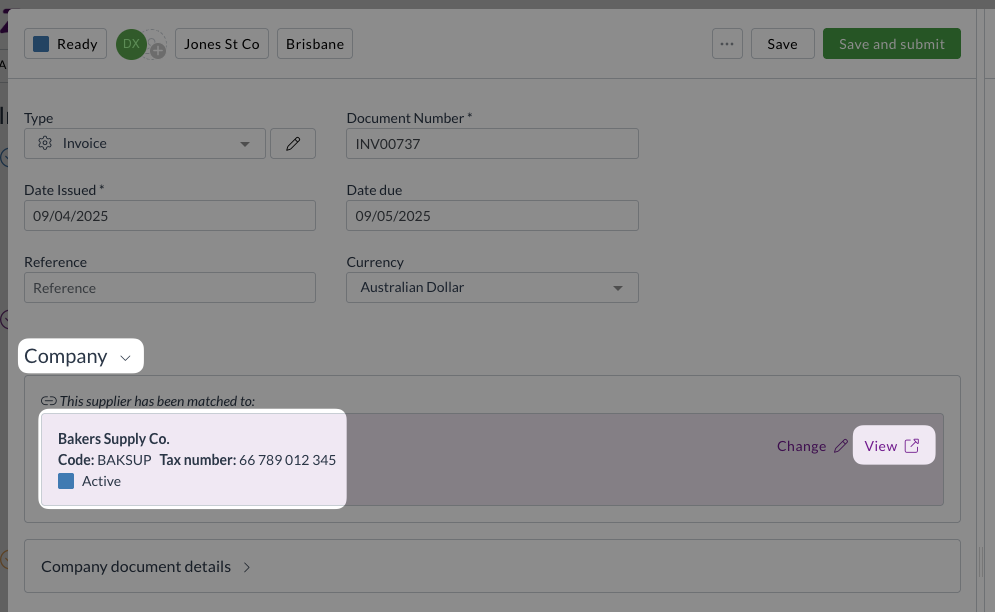
- From the Relationships module:
- Click the Supplier submodule
- Find and open the relevant supplier
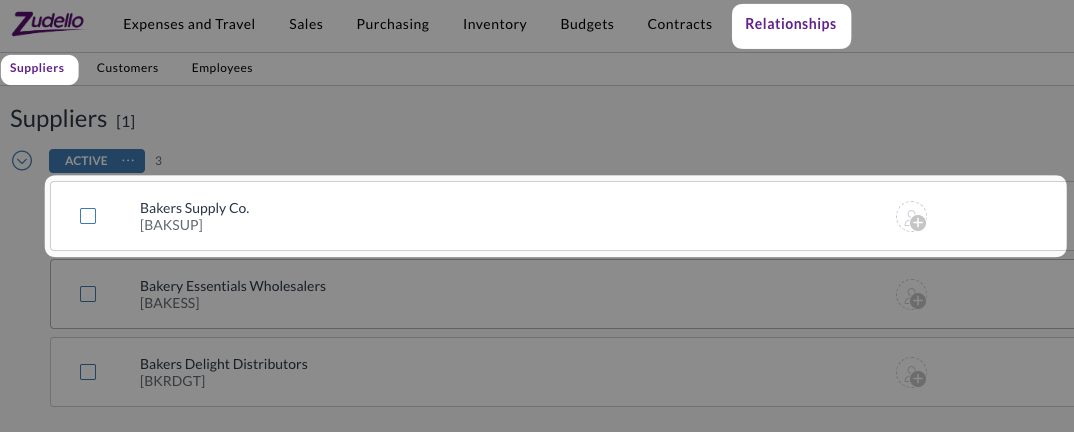
- From a document:
-
Locate the Payment details section
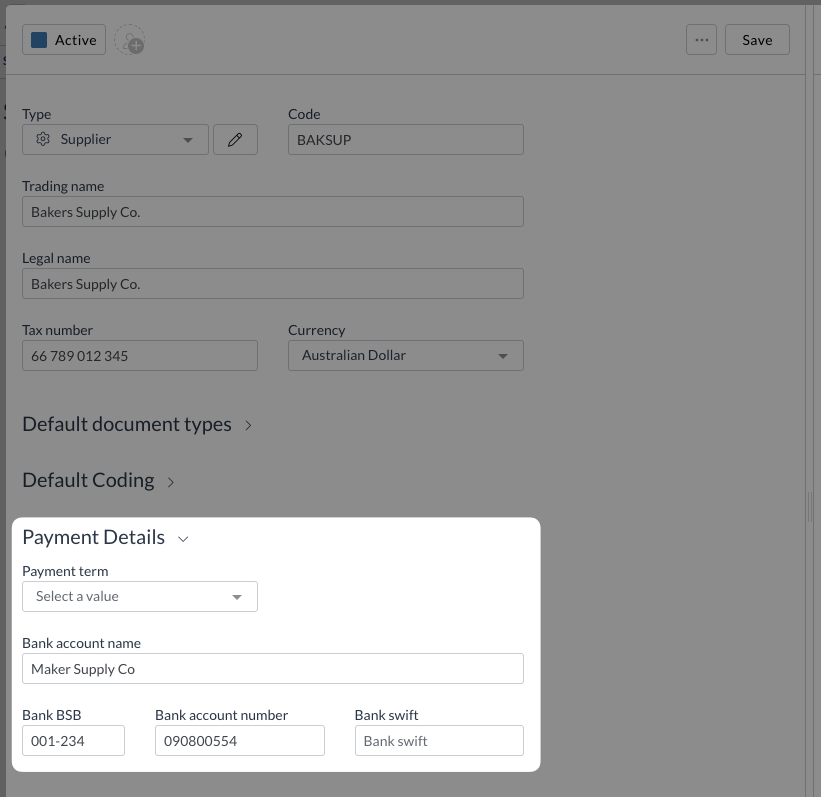
- Select the appropriate term from the Payment term drop-down
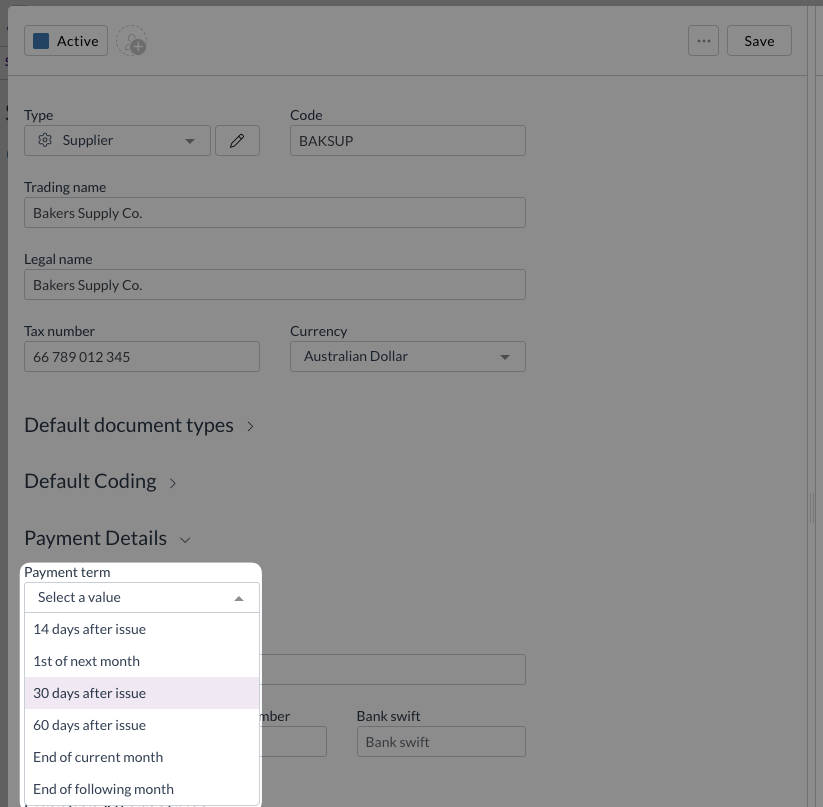
- Click Save
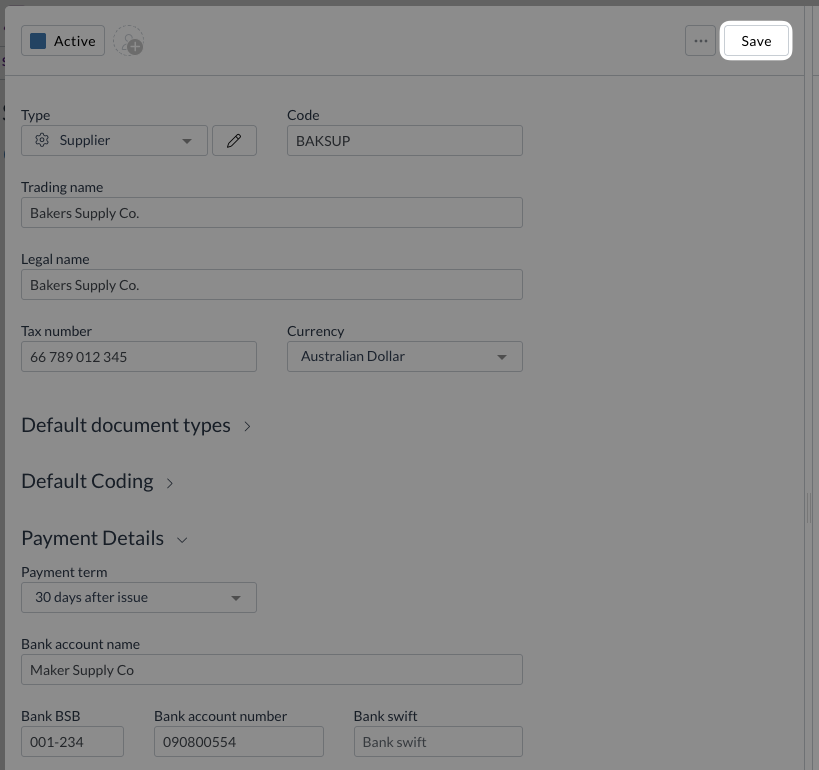
Creating payment terms
Most ERP integrations provide payment terms, and Zudello synchronises this data automatically.
Before making any changes to payment terms in Zudello, confirm your organisation's process with your organisation administrator.
To create payment terms:
- Click the company menu at the top right of your screen
- Click Settings
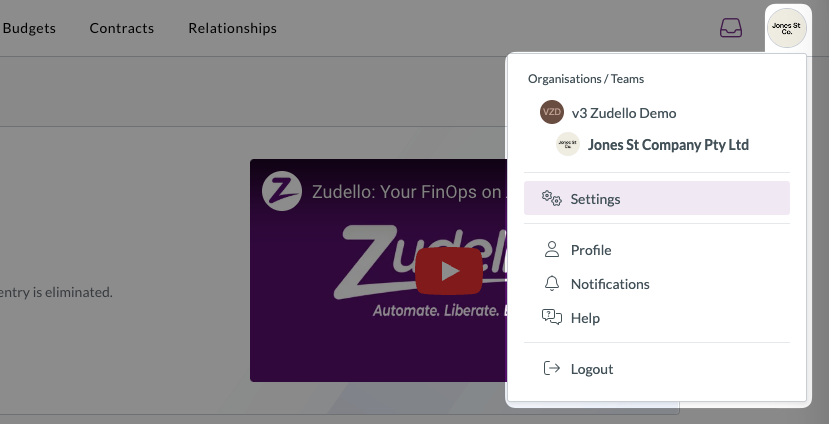
- In the left sidebar, click Payment Terms
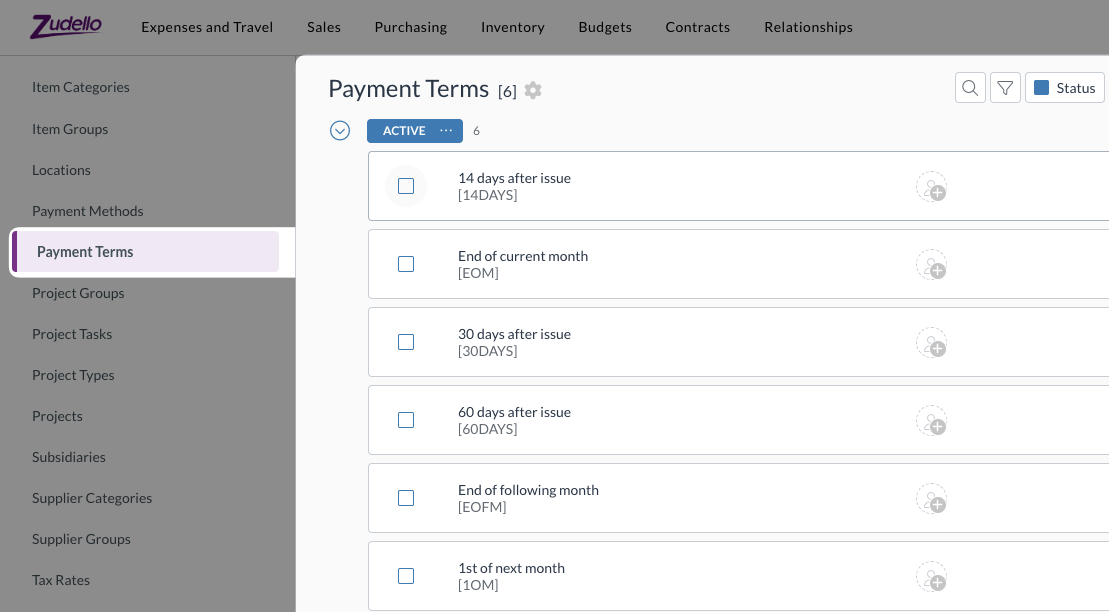
- Click Create payment term
- Configure the payment term:
- Enter a recognisable code
- Enter a descriptive name (e.g. "14 days after issue", "EOM following month")
- Select the appropriate Type from the drop-down
- Enter the Unit value where required (number of days or specific date)
- Click Save
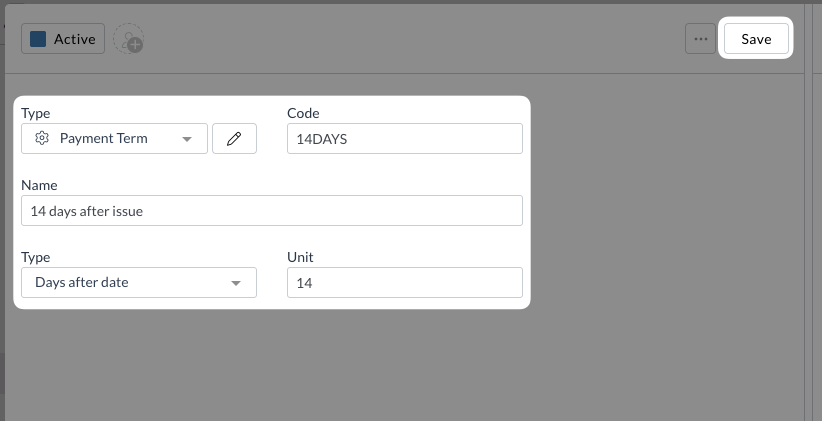
How due dates are calculated
When Zudello processes a document with a matched supplier:
- Check for existing due date
- If no due date exists on the document, or if the document type allows due date overwrites, the calculation proceeds
- Verify requirements
- The document must have both an issue date and the supplier must have valid payment terms configured
- Calculate due date
- Based on the payment term type and unit, Zudello calculates the appropriate due date
- Update document
- The calculated due date is applied to the document
Calculation examples
30 days after date:
- Issue date: 10 March 2025
- Due date: 9 April 2025
15th of following month:
- Issue date: 20 March 2025
- Due date: 15 April 2025
End of following month:
- Issue date: 15 January 2025
- Due date: 28 February 2025 (automatically adjusts for month length)
Common scenarios
Missing due dates on supplier documents
Many suppliers provide invoices without due dates. Payment terms ensure these documents receive accurate due dates based on your agreed payment arrangements.
Inconsistent due dates
When suppliers include incorrect due dates on their invoices, payment terms can automatically correct these based on your actual agreement (if document types are configured to allow overwrites).
Cash flow optimisation
Longer payment terms improve cash flow by extending payment windows. Accurate due date calculation ensures you take full advantage of available payment terms.
Troubleshooting
Due dates not calculating
If due dates aren't being calculated automatically:
- Verify the supplier has payment terms assigned
- Check that the document has an issue date
- Ensure the payment term configuration is complete (type and unit where required)
- Confirm the document type allows due date updates
Incorrect due dates
If calculated due dates appear incorrect:
- Review the payment term type and unit configuration
- Verify the issue date is accurate
- Check for month-end scenarios that may affect calculation (e.g. 30th of February)
Payment term validation warnings
Warning-level validations may appear when:
- Extracted due dates don't match calculated due dates
- Payment terms are configured but missing required information
- Issue dates are missing or invalid
Need help?
Contact your organisation administrator or Zudello support for assistance with payment terms configuration and due date calculations.