Release notes edition 3.4.4
Release date: 13 February 2025
Version: v3
Here's the latest summary of what's new and improved in Zudello, as well as what we resolved in the latest release.
Looking for something? Browse by tag to find release notes on a specific feature.
New and improved
Customer address selection
We've enhanced our address functionality to give you more flexibility when working with customer addresses in the sales module. We've introduced new address selection options that make it easier to find the right customer addresses.
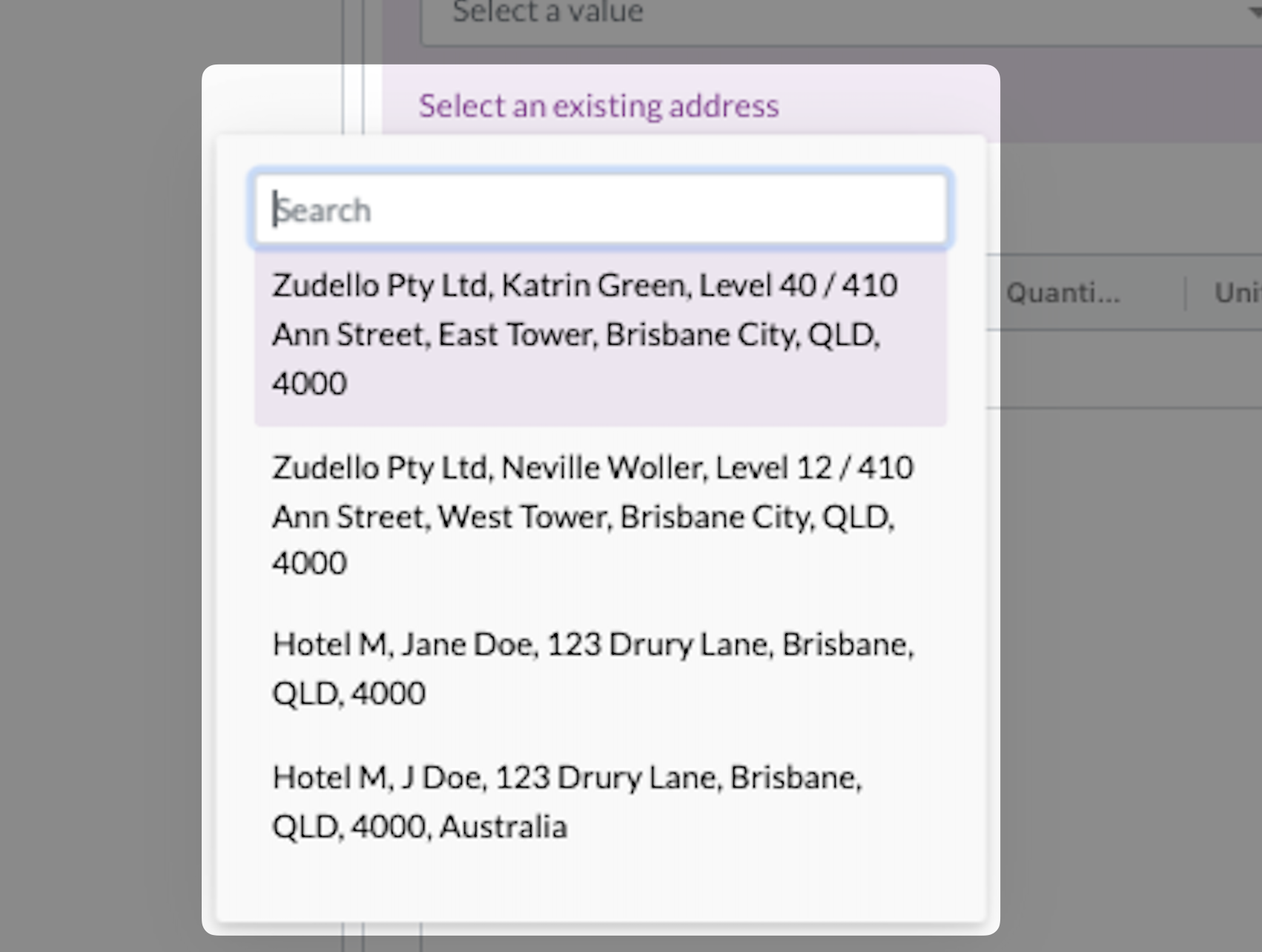
When the Customer address option is selected for your team:
- The address drop-down will automatically filter to show only addresses for the customer selected on the transaction
- If no customer is selected, all customer addresses will be available
- When you select an address, all address fields on the transaction will be automatically filled
When the Team address option is selected:
- Any addresses configured for your team will be displayed in the drop-down
- When you select an address, all address fields on the transaction will be automatically filled
Please reach out to support@zudello.com to discuss enabling these settings for your team.
Resolutions
We continuously work to make Zudello faster and more efficient. In this release:
- We've improved system performance when opening transactions with large number of allocations
- We've made various other performance enhancements across the platform
Have an idea?
Do you have an idea for a new feature or how we can improve our current features? Let us know at support@zudello.com.
Your ideas and feedback are an important part of our product planning process to make Zudello better for everyone.