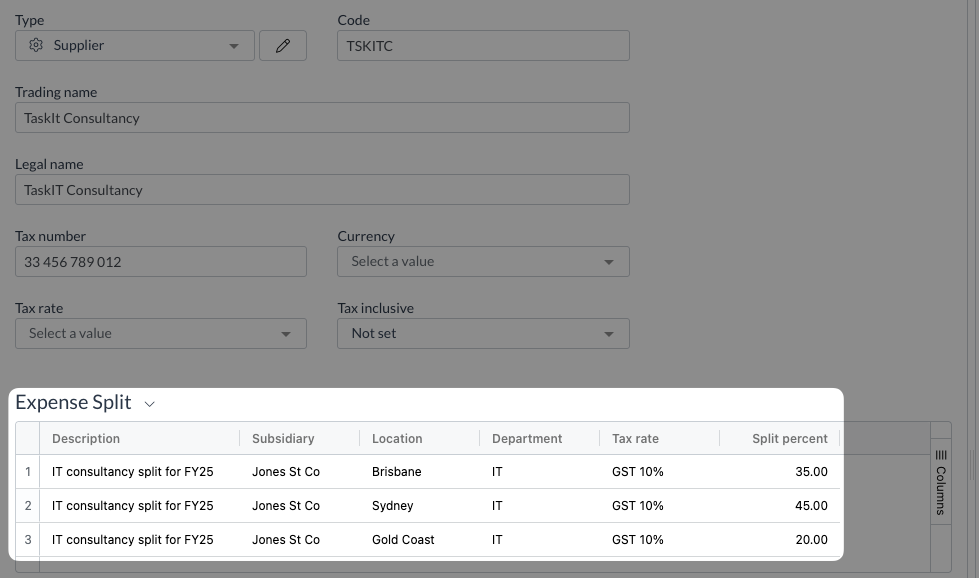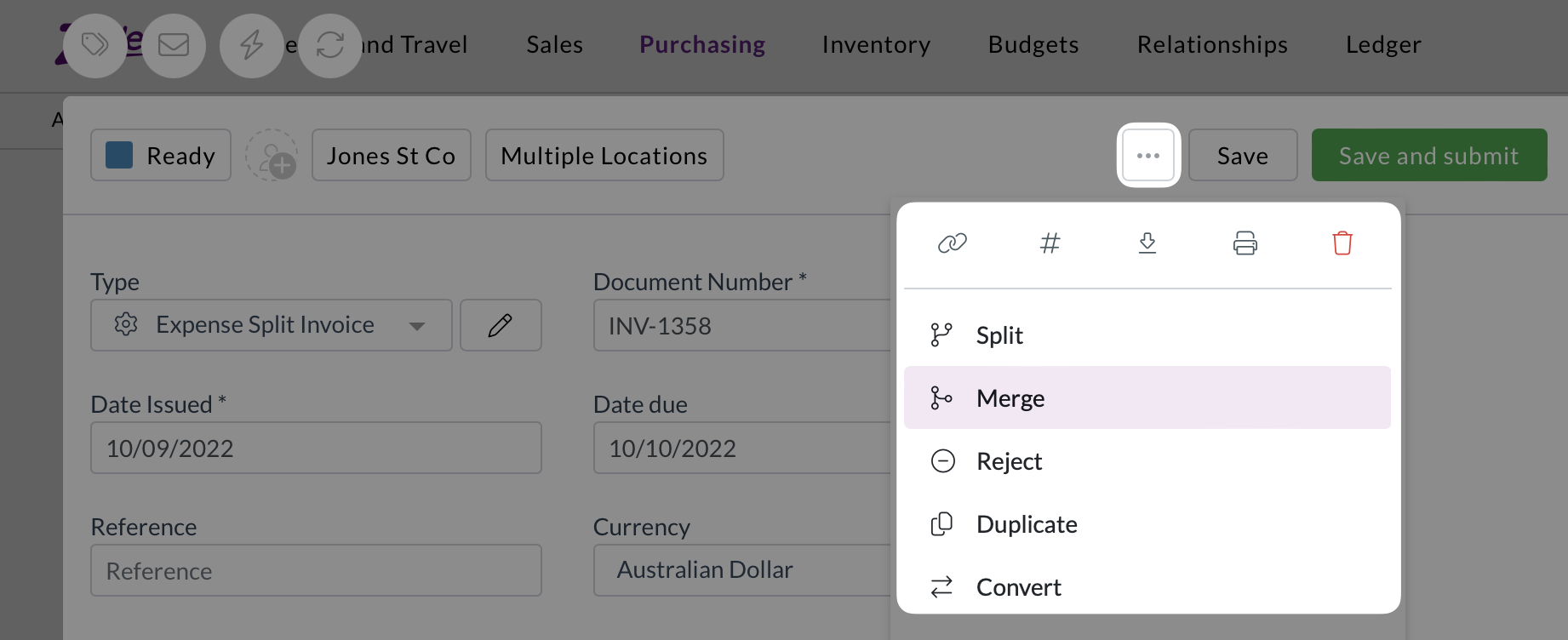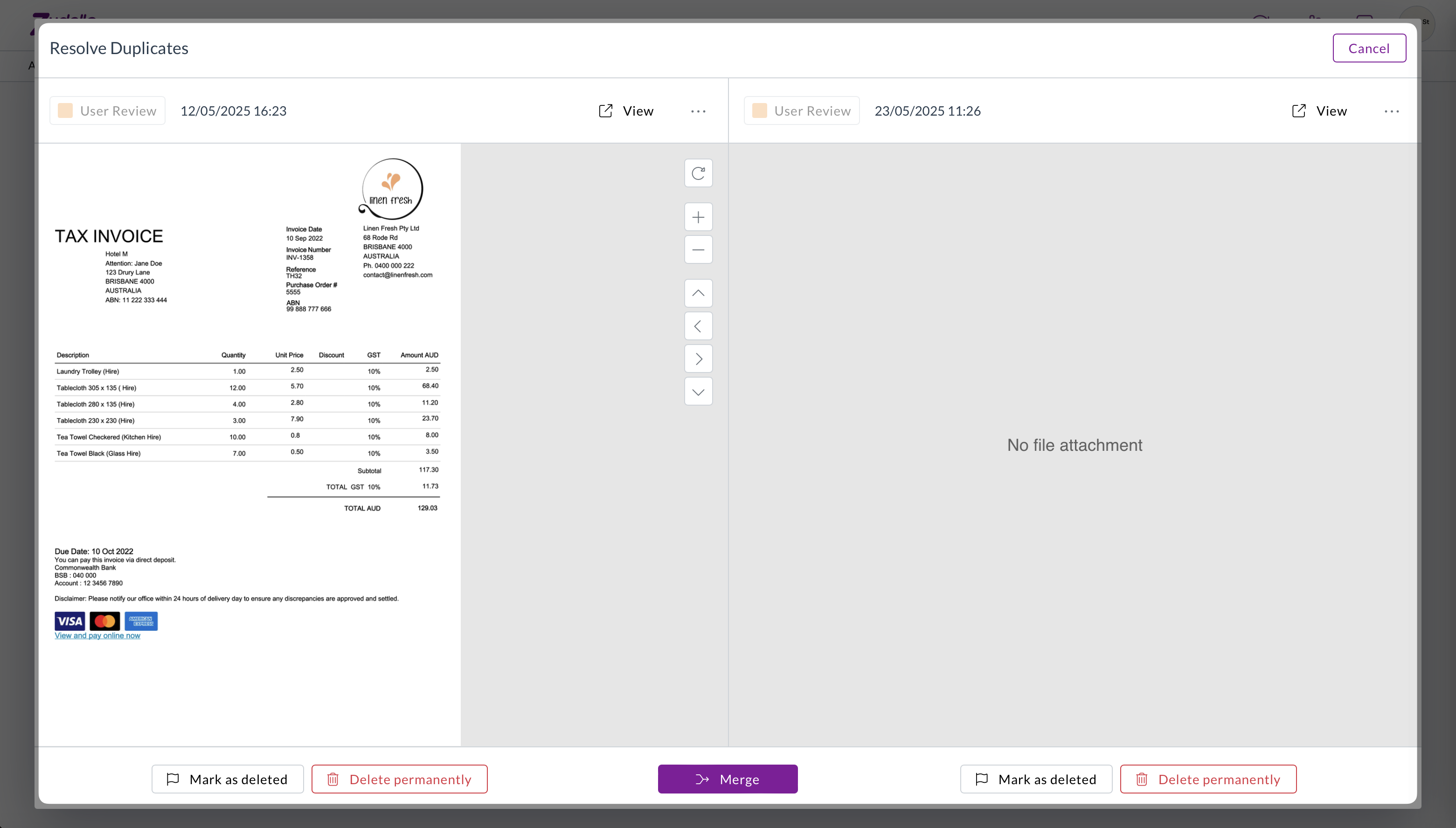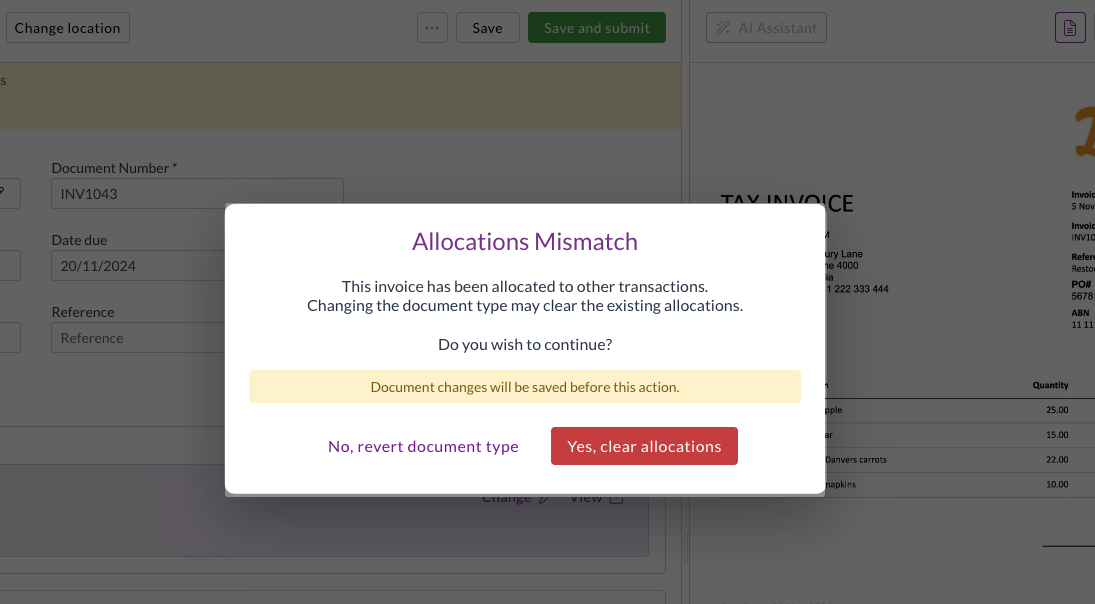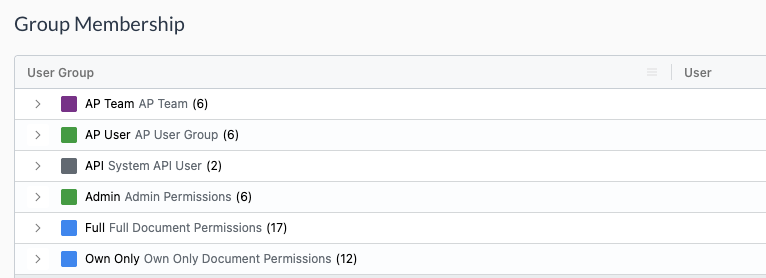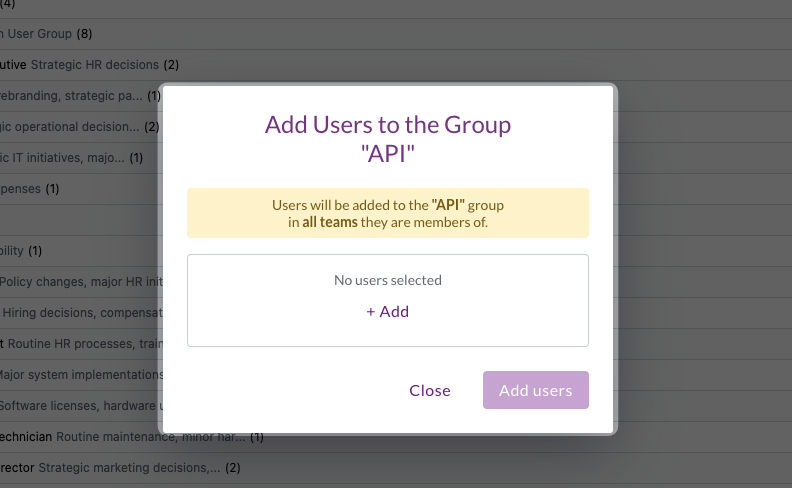Release notes edition 3.6.0
Release date: 16 July 2025
Version: v3
Here's the latest summary of what's new and improved in Zudello, as well as what we resolved in the latest release.
Looking for something? Browse by tag to find release notes on a specific feature.
New and improved
Enhanced document status controls
Document status management helps control what actions are available based on where documents are in your workflow. We've improved status controls to prevent inappropriate actions on documents that have been completed or closed.
We've removed the following actions from documents in Rejected, Deleted, or Closed type statuses:
- Create a goods receipt
- Change team
- Archive
- Mark as complete without processing
These actions will no longer be available for the following statuses:
- Rejected Type
- Rejected
- Duplicate
- Deleted Type
- Deleted
- Closed Type
- Closed
- Archived
This enhancement ensures that completed or rejected documents maintain their final status and prevents accidental processing of documents that have already been finalised.
Importing improvements
Document importing helps you efficiently upload large volumes of data into Zudello using CSV files and other structured formats. We've continued enhancing our importing capabilities to make the process more reliable and flexible.
SKU-based item updating
You can now update item records using SKU as the primary identifier when importing. The importing tool will:
- Update existing items when it finds a matching SKU
- Create new items when no matching SKU is found
- Fail the import if multiple items share the same SKU (to maintain data integrity)
If your team intentinally uses duplicate SKUs, you'll need to use the UUID or External ID field for updating records.
Intelligent field mapping
We've added automatic field mapping suggestions based on your upload file column names:
- Exact matches: "supplier_code" or "Supplier Code" maps to the supplier_code field
- Close matches: "lines_sku" or "Lines Sku" maps to the lines_sku field
- The system performs basic matching but won't make assumptions for partial matches
Other changes
- Import tracking: The system now displays which user created each import for better audit tracking
- UTF-8 encoding: CSV files must be saved in UTF-8 format (Windows-1252 encoding is no longer supported)
Approval and notification improvements
Approval workflows ensure documents are reviewed and approved by the right people at the right time. We've enhanced our approval system with new bulk reminder capabilities and improved notification content.
Bulk approval reminders
Users with the appropriate permissions can now send reminder notifications to multiple approvers simultaneously:
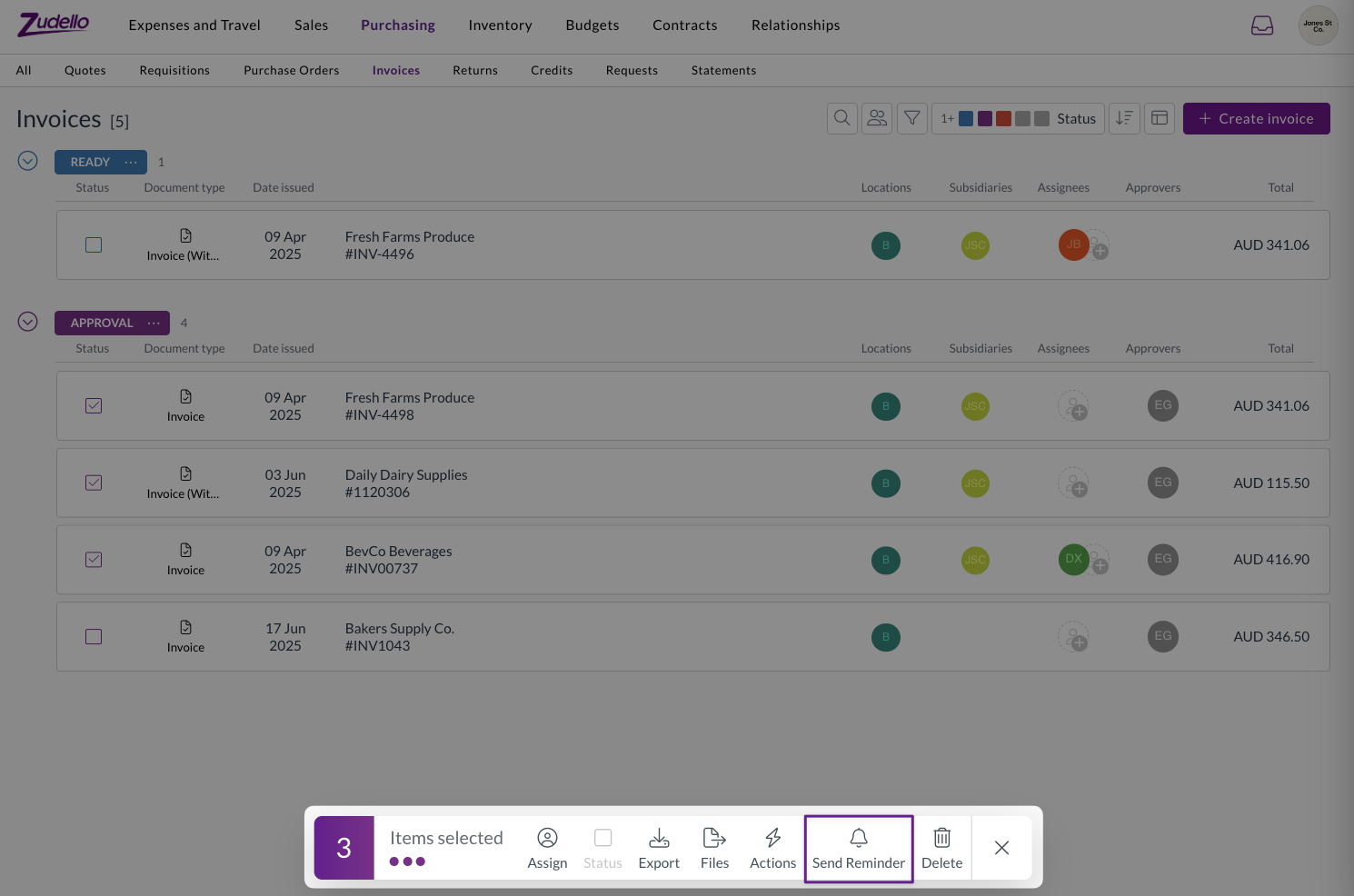
Users can navigate to the relevant submodule and select the approvals they want to send reminders for. They can then click the Send Reminder button, and use the bulk actions modal to send reminders.
Reminders can run in the background, allowing users to close the bulk actions modal and continue with other tasks. For more information see Approval reminders.
Enhanced approval notifications
We've improved the information displayed in approval notification emails:
The following dimension information is now included for relevant documents:
- Project task
- Unit of measure
- Payment method
- Mileage rate
- Expense category
- Currency
We have also made the following formatting improvements for better readbility:
- Dimensions are sorted alphabetically
- Large amounts now display with thousand separators
Enhanced email processing
Email processing helps automatically capture and process documents sent to your Zudello inboxes. We've made it easier to identify email sources and destinations for automation and document coding purposes.
When documents are received via email, Zudello now automatically sets the following new fields on the transaction:
- From address (Sender): The email address that sent the document
- Original recipient (Inbox): The Zudello inbox email address that received the document
These new fields open up a number of automation possibilities, including:
- Automatically coding documents to specific dimensions based on sender or inbox
- Assigning documents to specific users based on which inbox received them
- Setting up conditional workflows based on email source
Important note:** If users have auto-forwarding configured, the sender will show as the forwarding email address, not the original sender.
Quick Actions improvements
Quick Actions help you perform common tasks efficiently across different areas of Zudello. We've added more control over where Quick Actions appear within your system.
You can now control which modules and submodules display specific Quick Actions by adding context settings (similar to automation actions or field manager settings):
- No context: Quick Action appears everywhere (existing behaviour)
- With context: Quick Action only appears in specified module/submodule combinations
This enhancement allows you to create more targeted Quick Actions that appear only where they're most relevant.
Automation improvements
Automation helps streamline your document processing by automatically applying business rules and workflows. We've enhanced error handling to make issues more visible and easier to resolve.
Improved error processing
When automations encounter errors, the system now provides better visibility and handling:
-
Enhanced error detection:
- Errors that occur during database operations (not just action failures) now properly update document status
- Documents with automation errors are moved to "Unable to Process" status
- Error messages are displayed in the header banner for immediate visibility
-
Resolved error scenarios:
- Fixed issues with consolidate actions when lines are linked to allocations and budgets
- Resolved problems with incorrect payload construction
- Improved handling when values like suppliers are unintentionally cleared
-
Better logging:
- Expanded logging capabilities for easier troubleshooting and investigation
- Improved traceability for automation-related issues
Enhanced duplicate document handling
Duplicate document detection helps prevent processing the same document multiple times and avoids potential double payments. We've improved how the system handles duplicates to provide more flexibility in document management.
Smart duplicate checking
The system uses SHA (Secure Hash Algorithm) codes to create unique fingerprints for each file. Previously, when a potential duplicate was detected, the system would block all duplicate uploads, requiring permanent deletion of the existing document.
The system now checks the duplicate transaction's status:
- If the existing document status is Deleted, the new upload is accepted
- This allows you to replace deleted documents while maintaining duplicate protection for active documents
For more information about managing duplicates, see our guide on Duplicate documents in Zudello.
Statement improvements
During statement reconciliation, the auto-matching feature now ignores transactions in Deleted status, ensuring only active invoices and credit notes are considered for matching.
Resolutions
We're constantly working to refine Zudello functionality and ensure that we address any issues as soon as possible. As part of this release, we've made the following resolutions and improvements:
- Resolved an issue where staff user names weren't always properly anonymised in budget submissions and resource comments
- Re-enabled the ability to use the @ symbol when adding users via the chat modal, with improved user selection using Enter or Tab keys
- Fixed an issue where the Dimension Summary section remained editable on read-only approval documents
- Resolved a permission error with the Place Order action when users lacked purchase order update permissions
- Fixed an issue where Payment Method was incorrectly prefilled into transaction lines instead of headers when configured as a supplier default
- Improved handling of Excel files that cannot be converted to PDF, preventing ingestion crashes
- Enhanced error handling to properly mark unprocessable documents as UNSUPPORTED or prevent transaction creation for problematic email uploads
Have an idea?
Do you have an idea for a new feature or how we can improve our current features? Let us know at support@zudello.com.
Your ideas and feedback are an important part of our product planning process to make Zudello better for everyone.