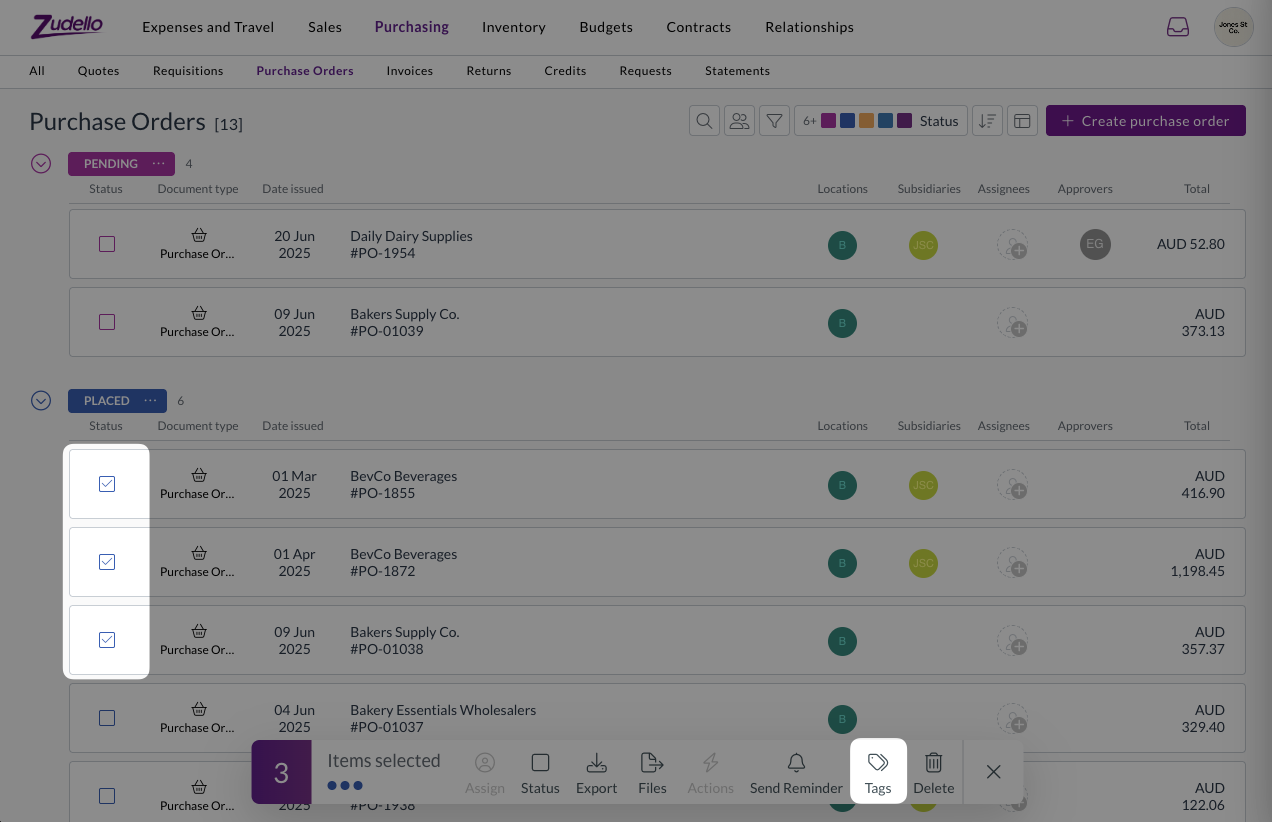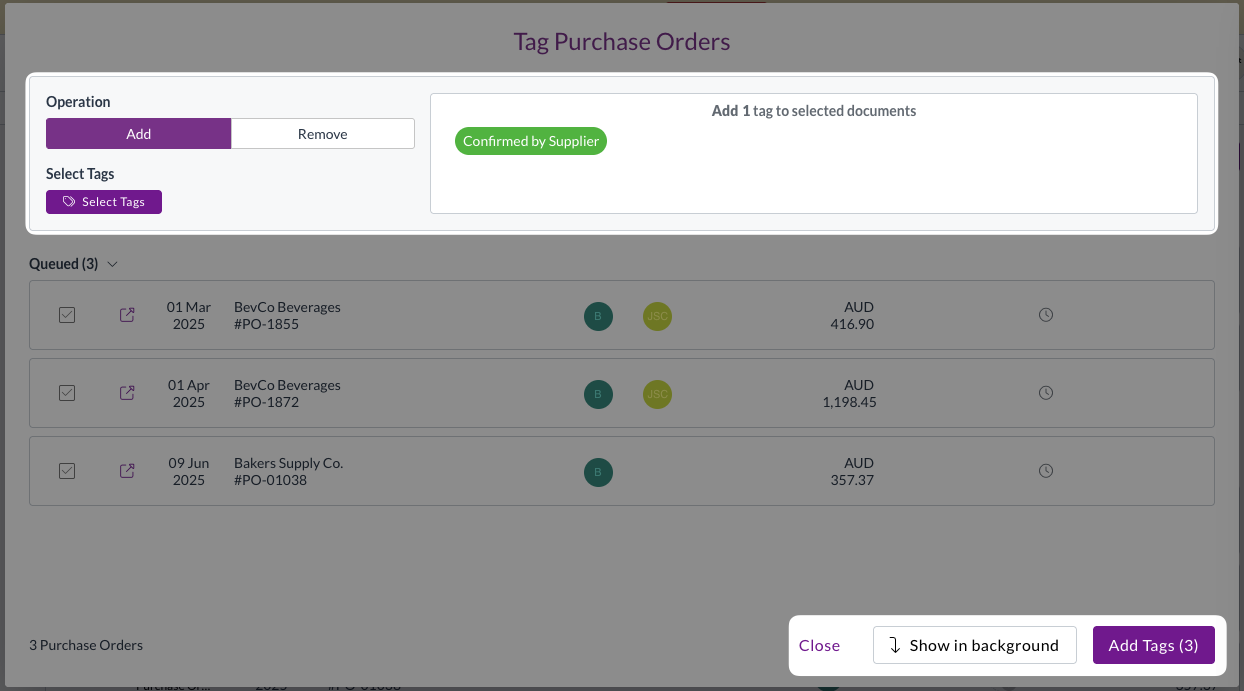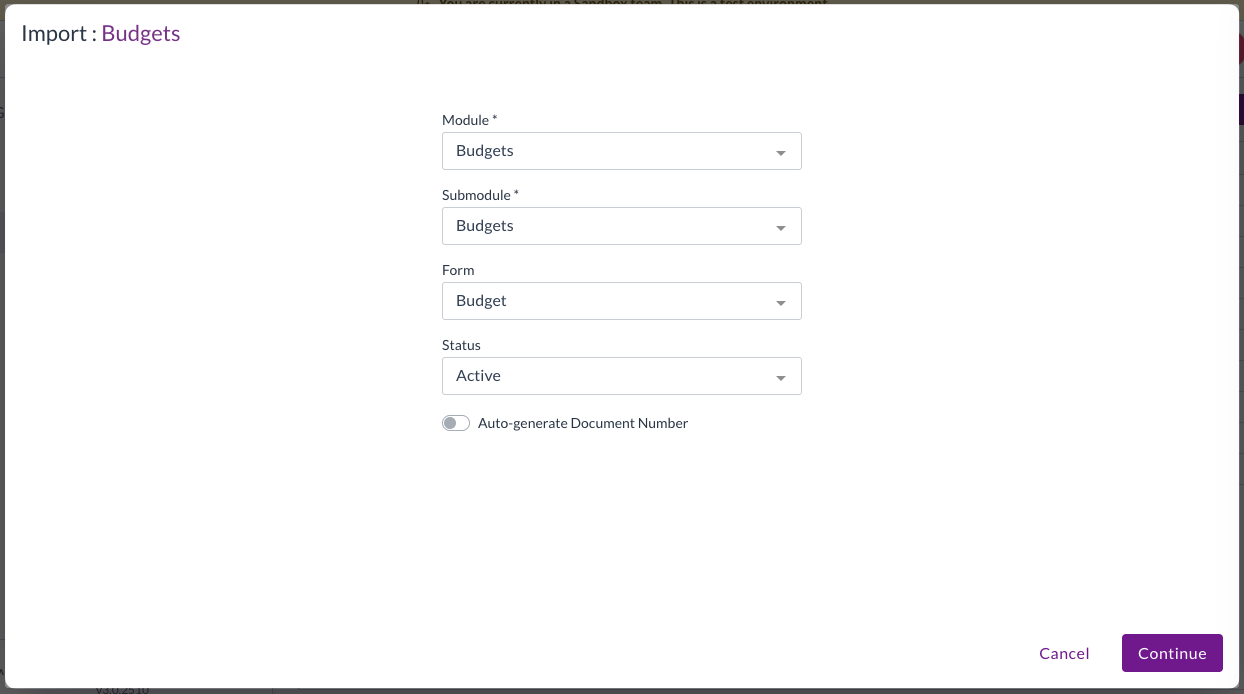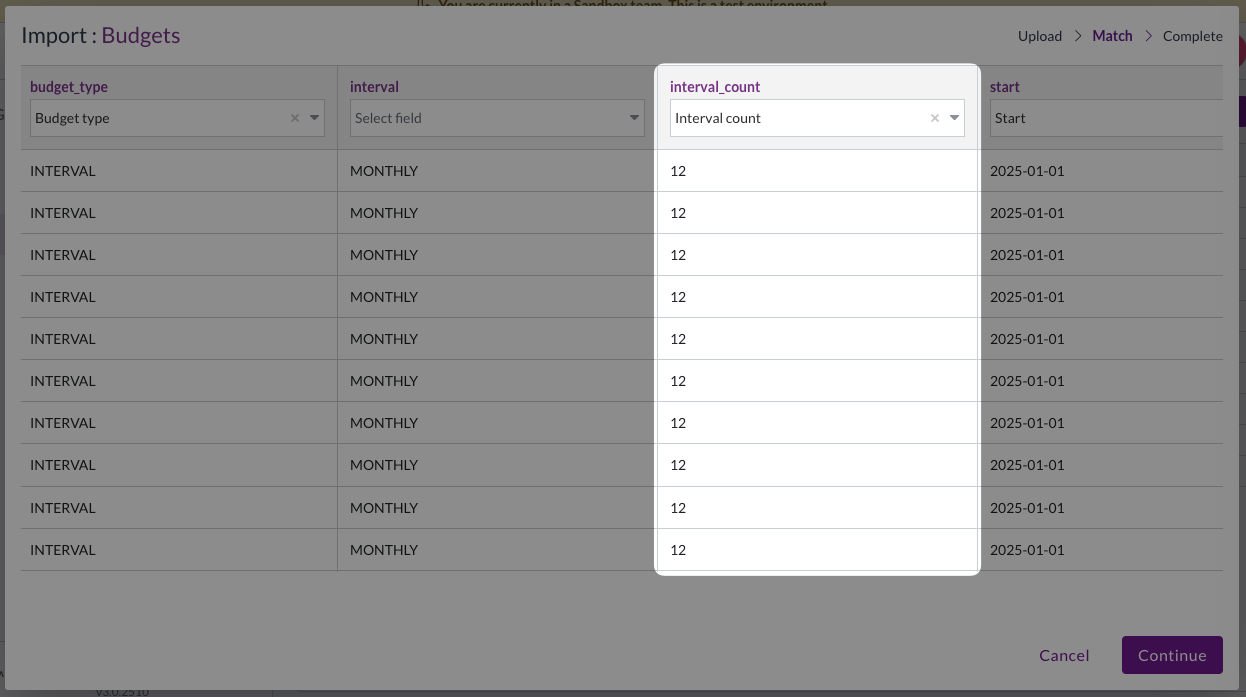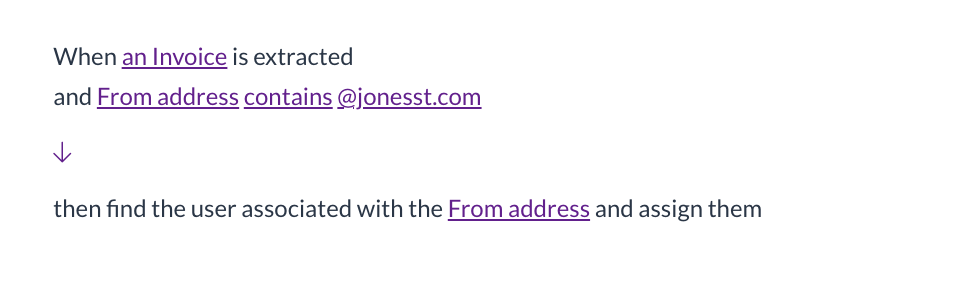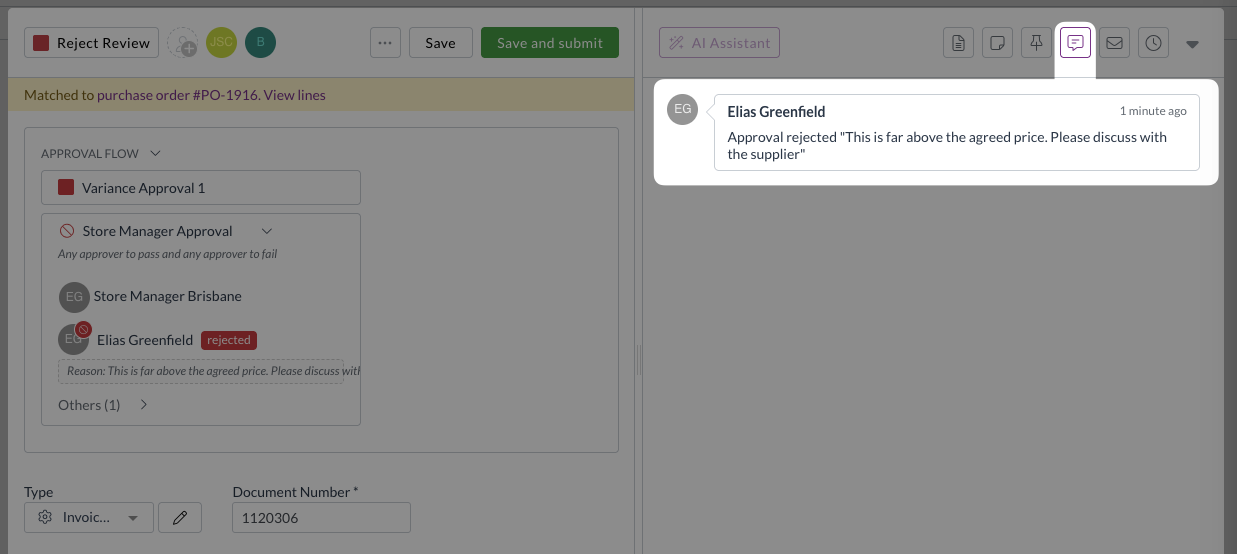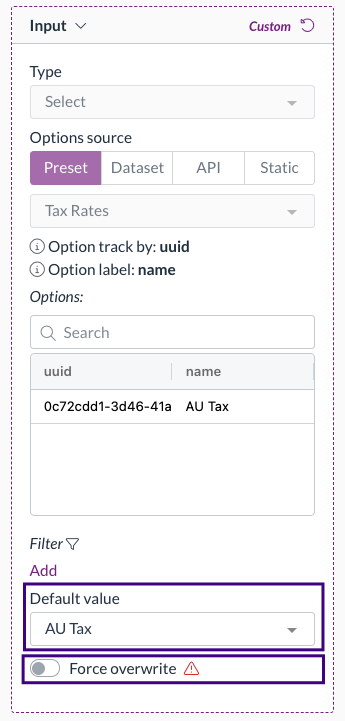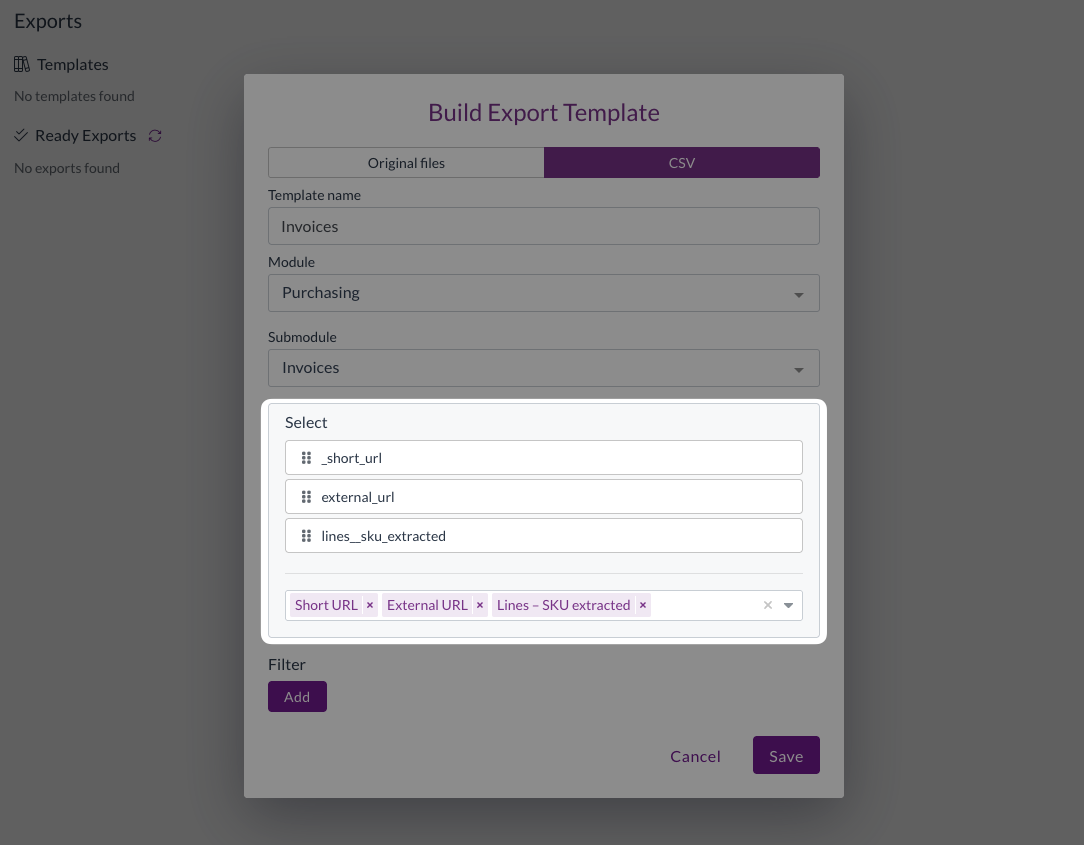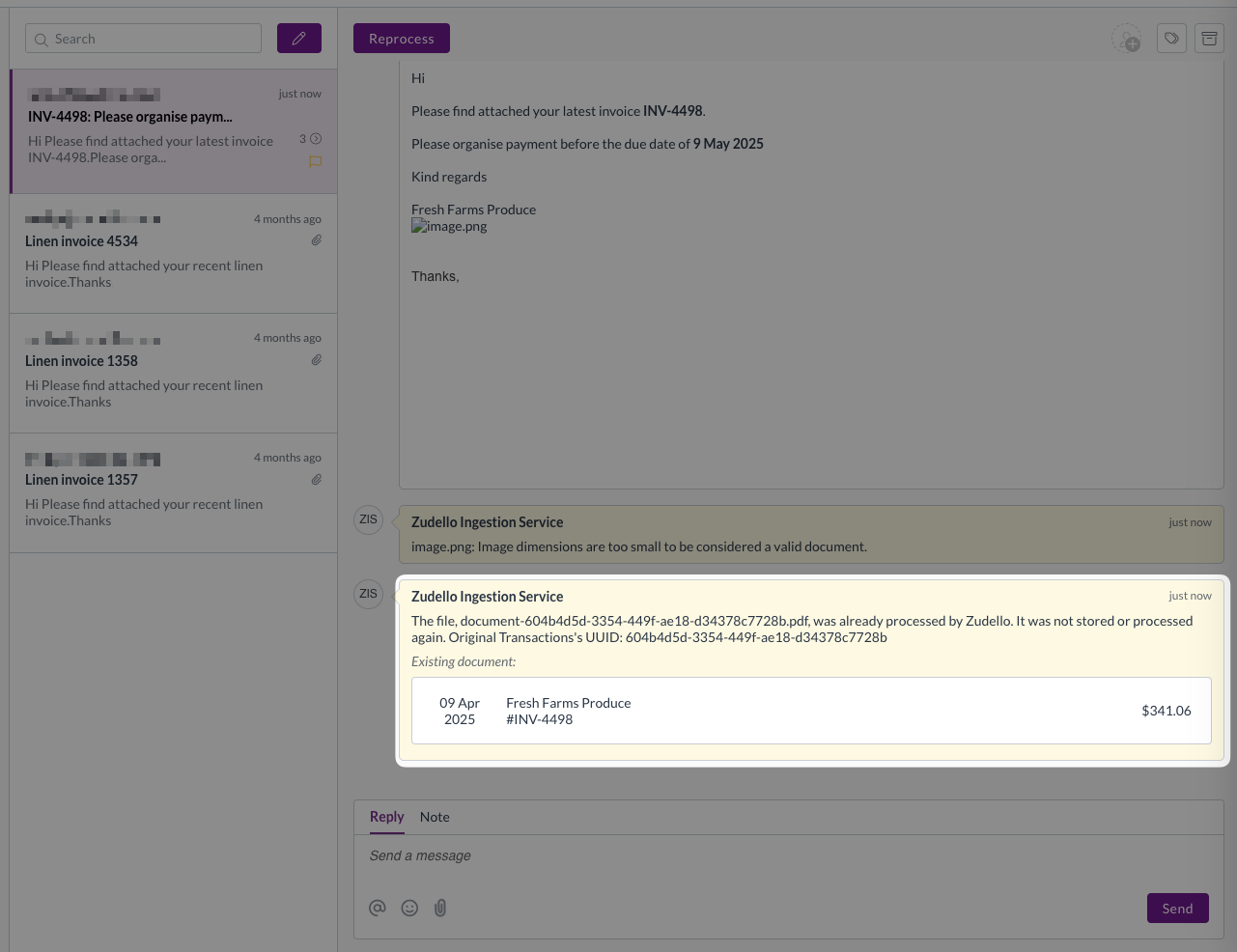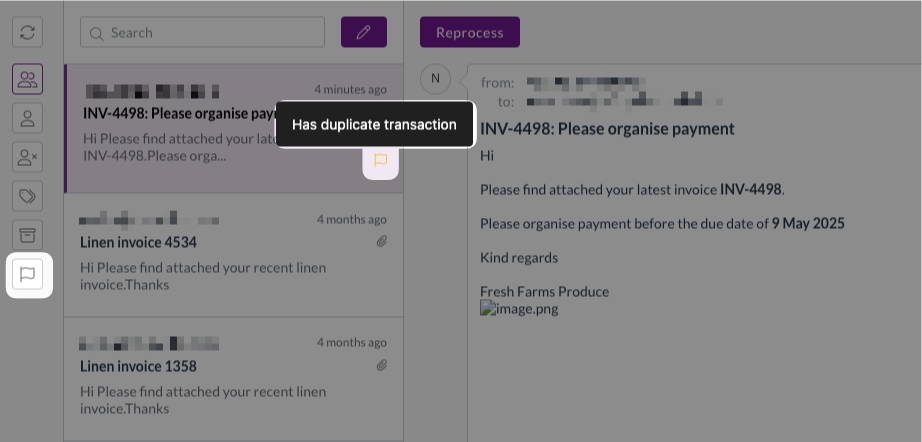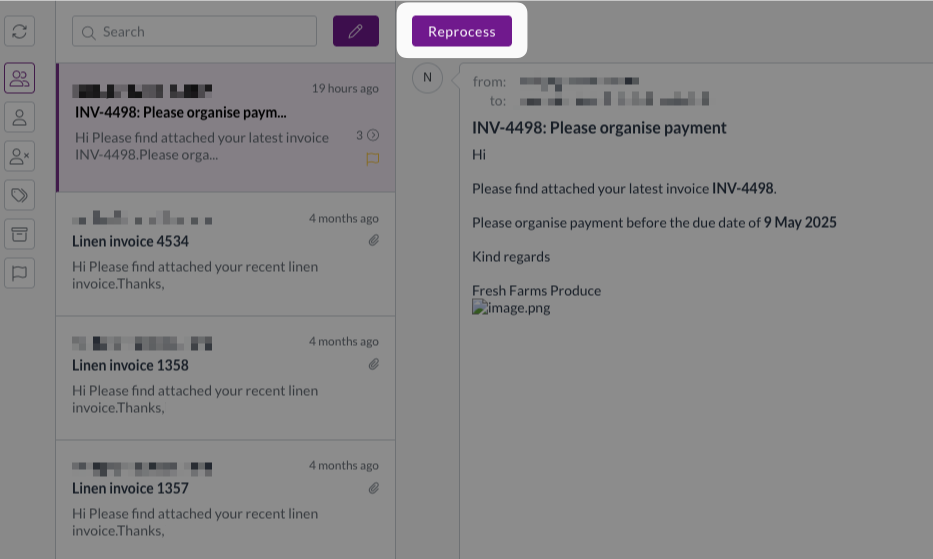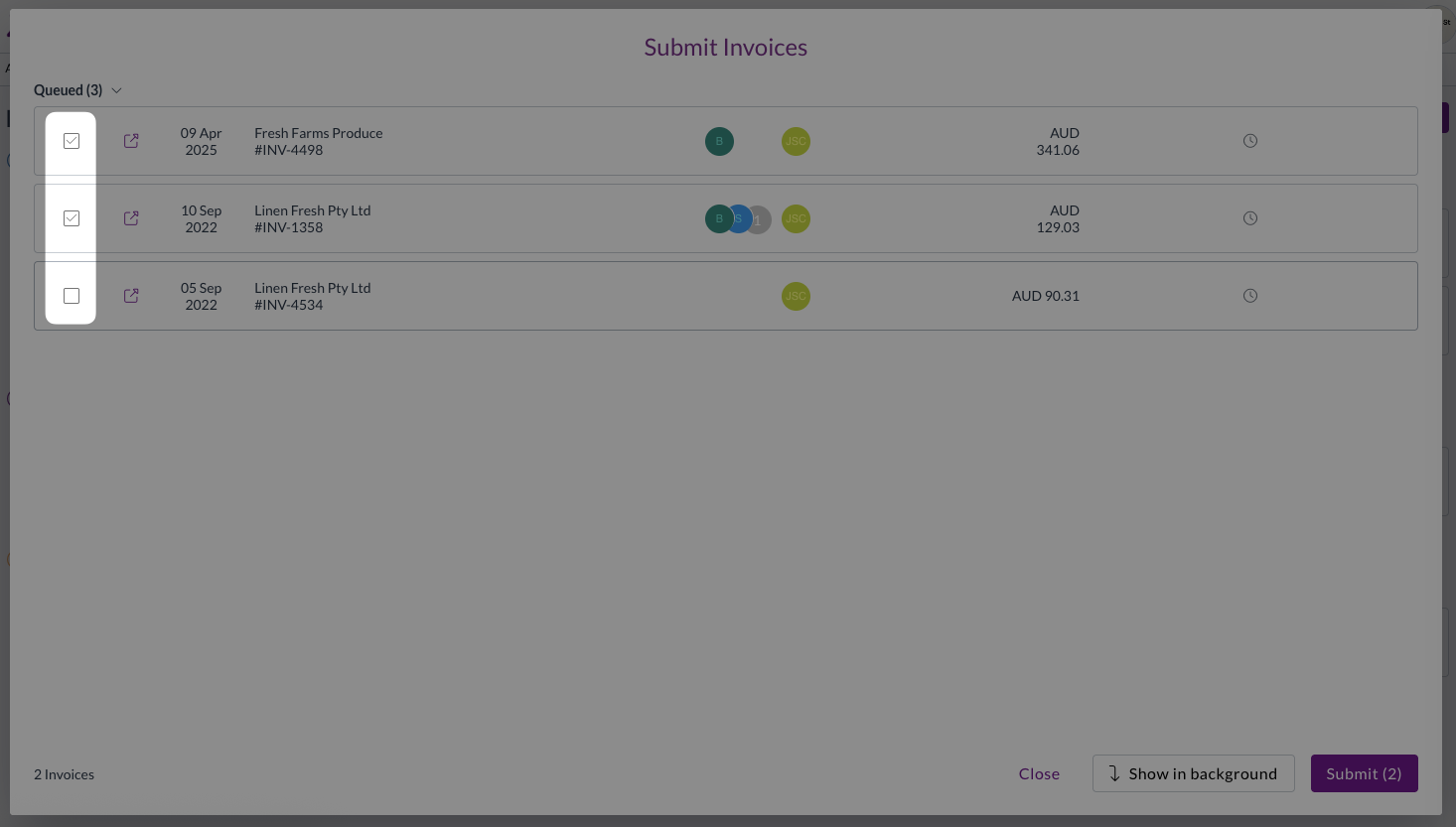Release date: 20 August 2025
Version: v3
Here's the latest summary of what's new and improved in Zudello, as well as what we resolved in the latest
release.
In this release:
- Email matching for user assignment
- Smarter document defaults
- Next generation expenses
- Bulk action refinements and more
Looking for something? Browse by tag to find release notes on a specific feature.
New and improved
Enhanced automation capabilities
Zudello's automations help streamline your document processing by automatically applying business rules and workflows. We've introduced powerful new automation features to reduce manual work and improve accuracy.
Find and assign users automatically
We've launched a new automation action that automatically finds and assigns users based on email addresses in your documents:
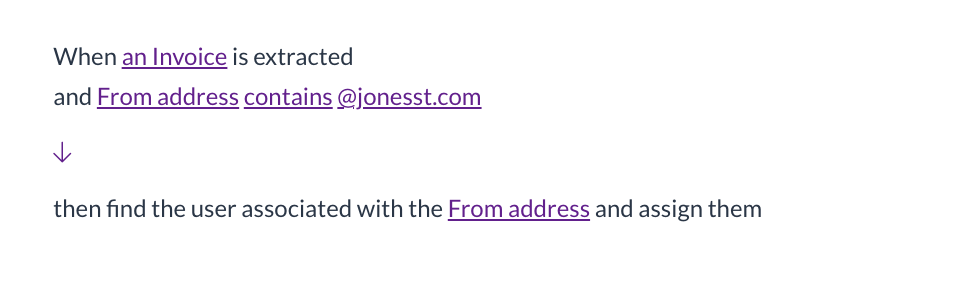
-
Automatic user matching
- The system can now find users by email address from fields like the sender (From email) field
- Automatically adds matched users as assignees on documents
-
Smart error handling
- The automation continues smoothly even if no email is present or no matching user is found, preventing unnecessary workflow disruptions
This enhancement is particularly useful for automatically routing documents to the right team members based on who sent them.
Enhanced approval workflows
Zudello's approval system ensures documents are reviewed by the right people at the right time.
When a document is rejected, the rejection reason is now automatically posted to the document's chat.
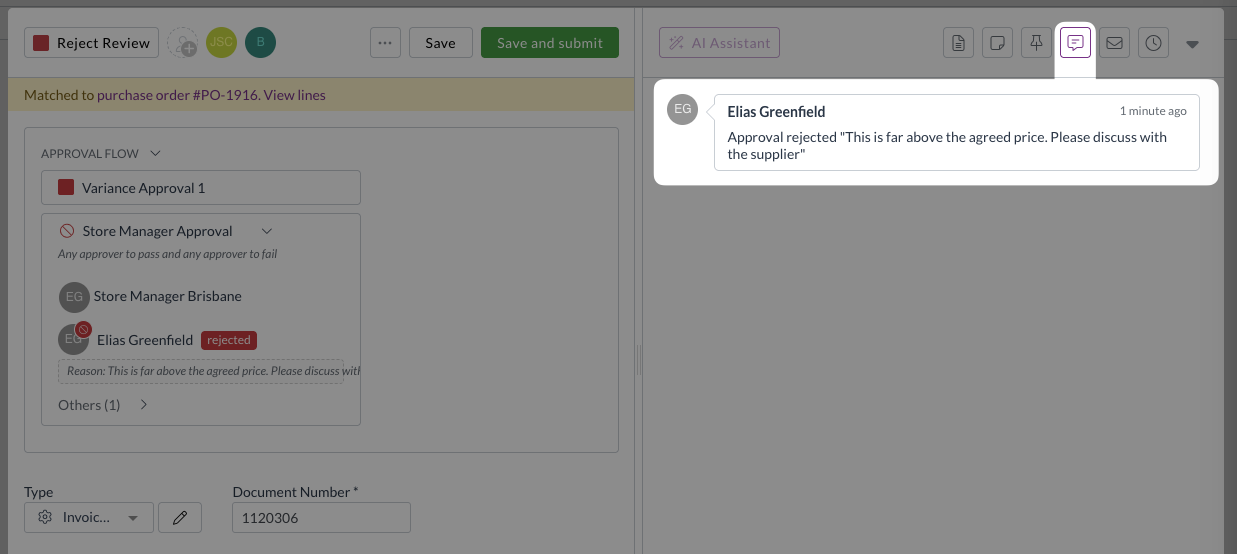
This provides better visibility when approvals are restarted after resubmission, and ensures integrity and accuracy of aproval audit trails.
Document type configuration enhancements
Document types help you customise forms and workflows for different kinds of transactions. We've improved how the system handles default document type to reduce the need for manual adjustments.
Smarter default application during enrichment
Document enrichment automatically applies coding rules and defaults to reduce manual data entry. We've enhanced when and how document type defaults are applied:
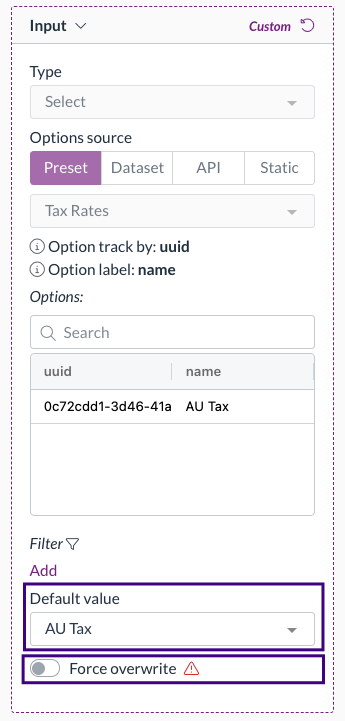
For more information on automated coding rules, see Keyword coding rules, Supplier default coding, and Item default coding.
Improved document conversion handling
Document conversion helps transform one document type into another, such as converting quotes to purchase orders. We've refined how the system handles automation events during conversion to prevent conflicts.
Streamlined event handling
The system now raises appropriate events based on document origin:
This prevents conflicting automations from trying to update the same record simultaneously, eliminating deadlock issues.
Export template enhancements
Export templates help you extract data from Zudello for reporting, analysis, or integration with other systems. We've added new fields to provide better document tracking and reference capabilities.
URL fields
You can now include Zudello document URLs in your exports:
- Short URL: Direct link to the record within Zudello
- External URL: Reference link to related records in your ERP (only when populated by integrations)
This makes it simple and easy to reference specific Zudello transactions from exported spreadsheets or reports.
We've added the extracted SKU field to transaction exports:
- Available in purchasing, sales, and receipt exports
- Shows the original SKU as extracted from documents
Note: This field is only populated for transactions processed after the date of this release.
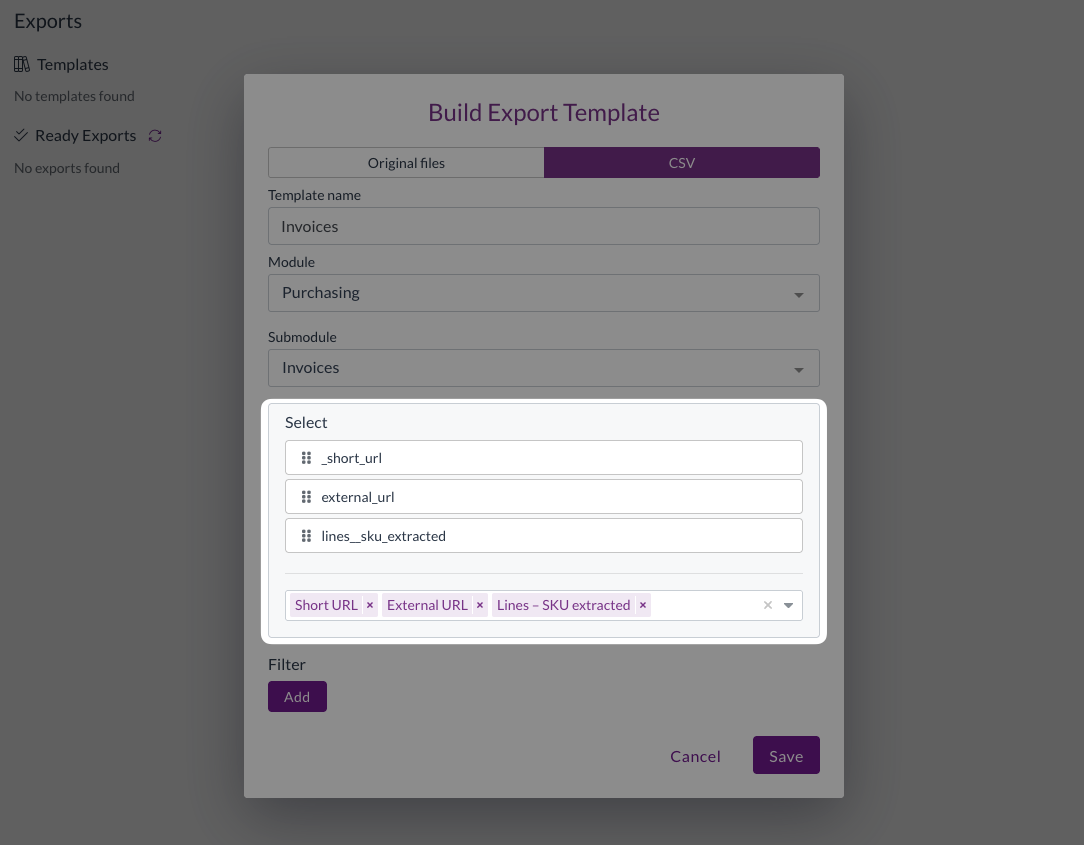
Email processing improvements
Email processing helps automatically capture and process documents sent to your Zudello inboxes. We've enhanced duplicate handling and added new reprocessing capabilities.
Enhanced duplicate detection
The system now provides more transparency when emails are blocked due to duplicates:
- Links to the existing document that triggered the duplicate check
- Connects the email to the existing document for easy review
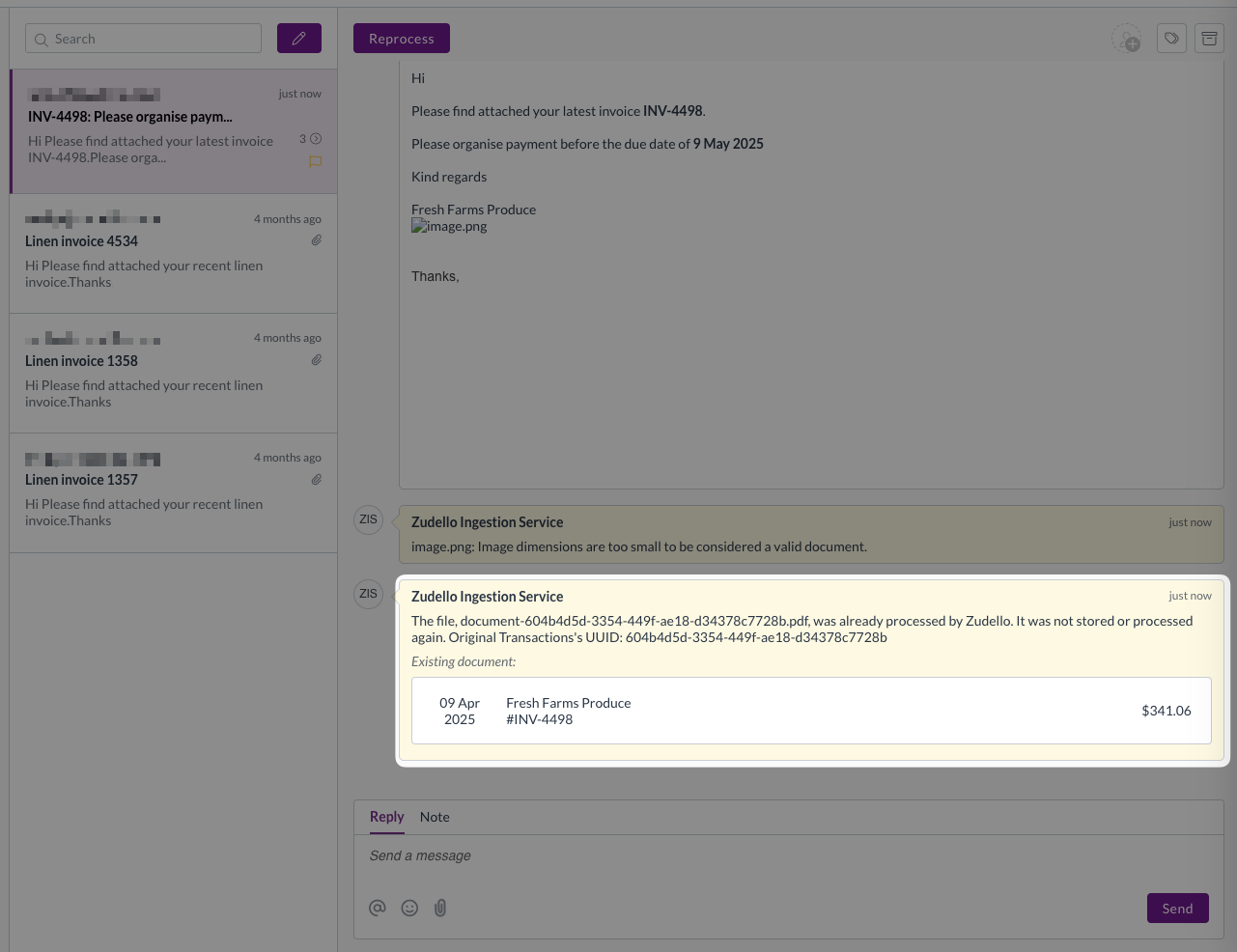
- Adds quick filters and labels in the inbox for finding duplicates
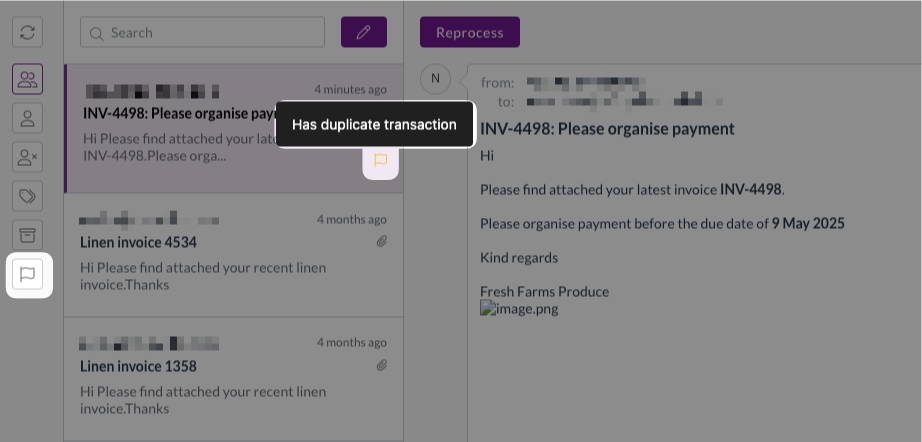
Reprocess action
You can now reprocess emails without requiring them to be resent:
- Available when the original document has been deleted
- Automatically creates new transactions and sends them for extraction
- Eliminates the need to ask senders to resend documents
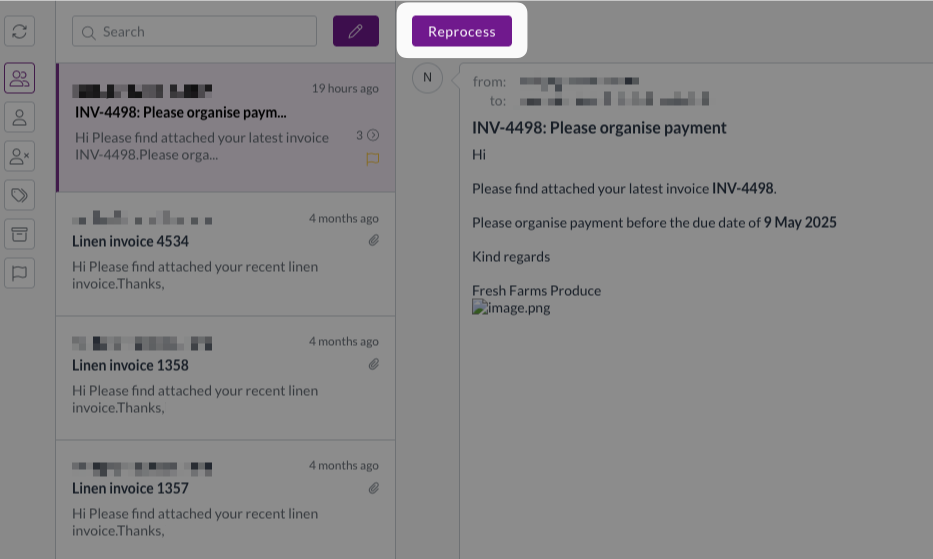
This is particularly useful when documents need to be processed by different team members or when the original sender isn't the authorised approver.
Required permissions
To reprocess documents you need the following permissions:
- Reprocess permission for the relevant module
- E.g. Purchasing Reprocess
Expenses improvements
We're making significant investments in improving the expense management experience:
Streamlined claim validation
Claims now validate all linked expenses automatically when submitted:
- View validation issues for all expenses directly from the claim
- No need to open individual expenses to check for problems
- Configurable validation rules including:
- Matching employee records across claim and expenses
- Consistent expense types (e.g. card spend vs personal spend)
Simplified expense editing
We've removed unnecessary complexity from the expense editing process:
- For claims in Approval status, the editability of all linked expenses is now derived from the claim milestone settings
- This is combined with unlock permissions for better control
- Eliminates the need to reopen both expenses and claims to make edits
Automatic status synchronisation
Expense statuses now automatically update to match their linked claims:
- Expenses follow claims through approval statuses
- Automatic status updates for completed or rejected claims
- Unlinking expenses from claims automatically reopens them for further editing
Improved user experience
Several enhancements to reduce clicks and improve workflow:
- Optional confirmation prompts for dimension summary updates
- Simplified reject function without email requirements
- Better handling of expenses without policy issues
These improvements are currently in alpha testing and are available only for selected teams. To discuss enabling these features for your team, reach out to support@zudello.com.
Bulk processing enhancements
Bulk actions help you efficiently process multiple documents at once. We've improved the user experience for bulk approvals and submissions. Users can now easily deselect specific records after making their initial bulk selection, providing more precise control over which documents are processed.
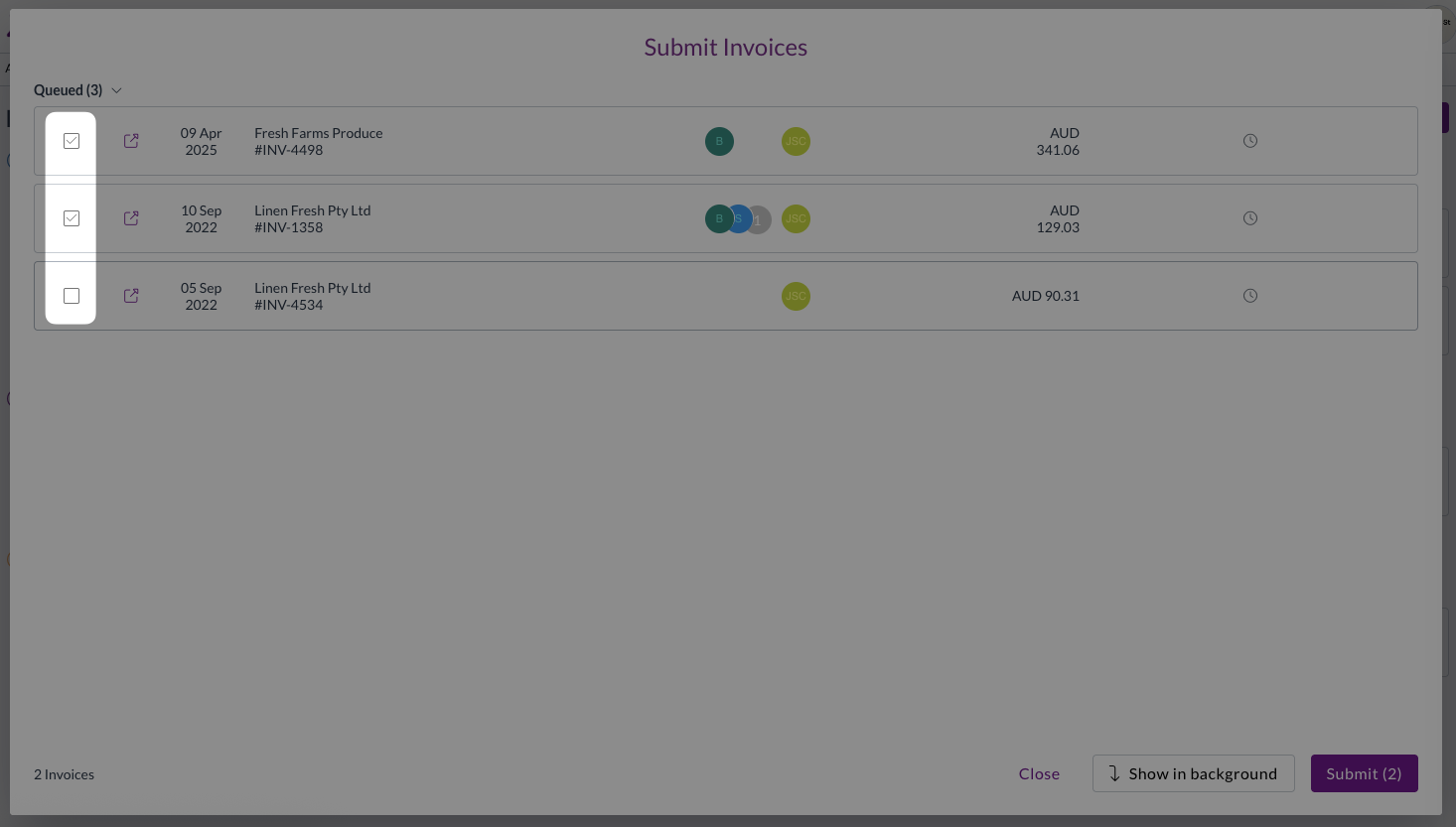
This removes the need to exit the bulk submit or bulk approval modal and reselect the records for submission.
Resolutions
We're constantly working to refine Zudello functionality and ensure that we address any issues as soon as possible. As part of this release, we've made the following resolutions and improvements:
- Enhanced security by automatically rejecting emails with malicious file attachments and posting notifications to the email thread
- Resolved an issue where supplier email validation was incorrectly blocking document submission even when email validation wasn't enabled
- Fixed circular delegation loops that could cause authentication and team data errors
- Improved persistence of default status settings for create and revert actions
- Enhanced synchronisation between landed cost tables and item tables, preserving custom fields while updating matching fields
- Various performance improvements to backend processing
Have an idea?
Do you have an idea for a new feature or how we can improve our current features? Let us know at support@zudello.com.
Your ideas and feedback are an important part of our product planning process to make Zudello better for everyone.