Create my first requisition
Goal: Create and submit a requisition for approval
Time: 2-3 minutes
You'll need: Details of the purchase you would like to make, including supplier and item information
Outcome: A requisition submitted for approval
Step 1: Go to the requisitions submodule
- Log in to Zudello
- In the modules menu, click Purchasing
- Click Requisition
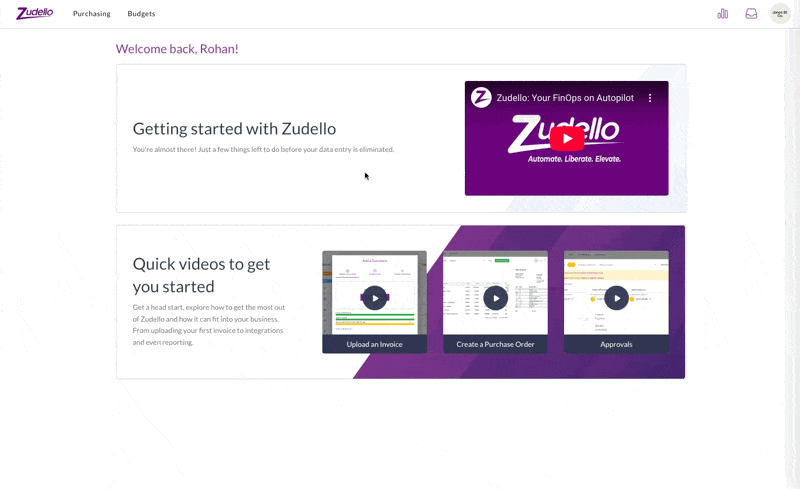
Step 2: Create a requisition
- Click Create Requisition
- Click Create
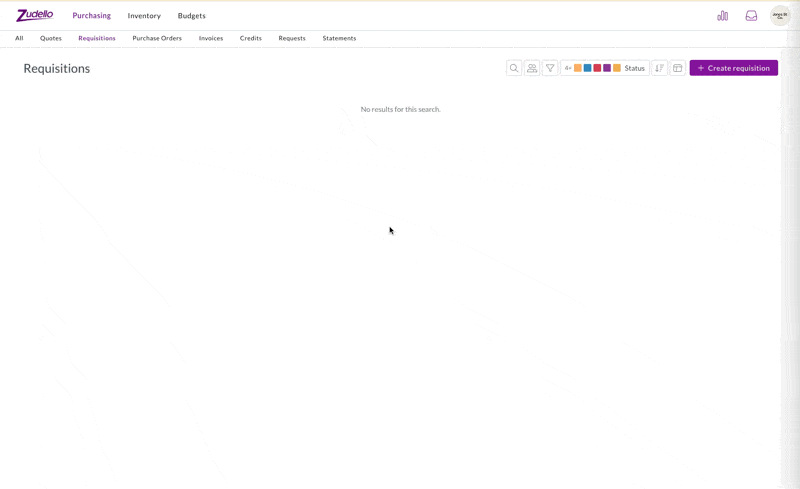
Step 3: Enter header information
- Click Type and select the appropriate requisition type
- Enter required date fields
- Enter a reference
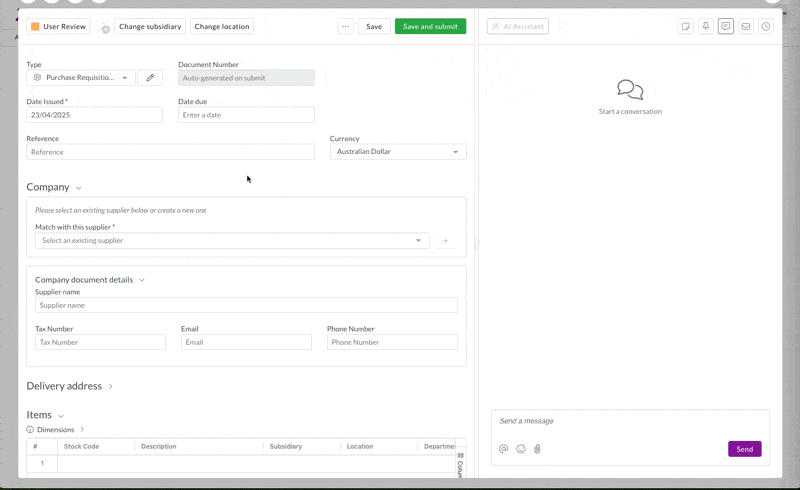
Step 4: Select a supplier
- Click Match with this supplier
- Search for your supplier name in the drop-down
- Select the correct supplier from the results
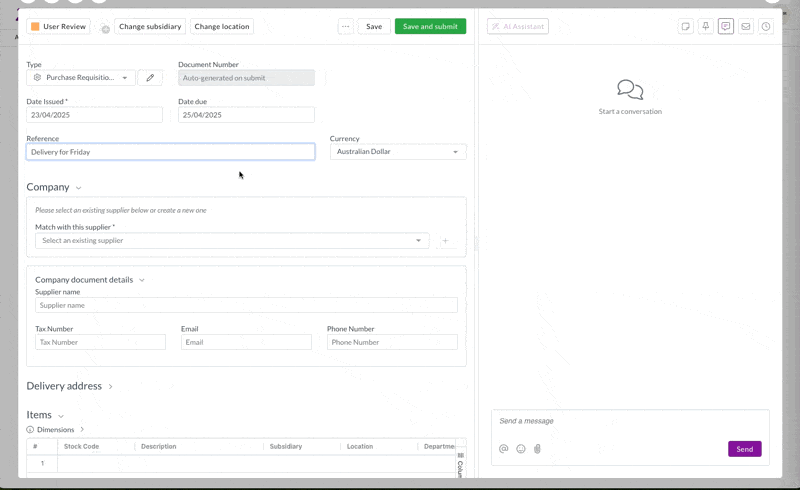
Step 5: Enter a delivery address
- Scroll down to the delivery address section
- Enter the delivery address details or select from saved addresses
- Include any special delivery instructions if needed
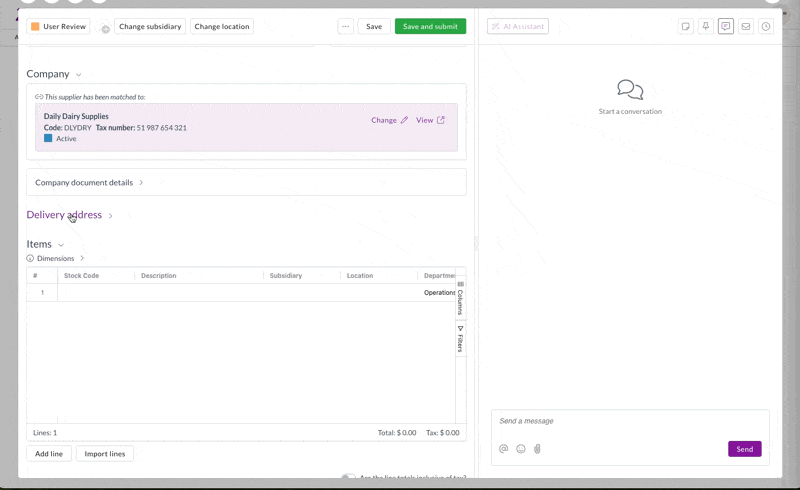
Step 6: Enter line items
- Double-click the stock code field
- Search for the item by name or code
- Select the item from the results
- Enter or edit the description if needed
- Enter the quantity
- Verify or enter the price
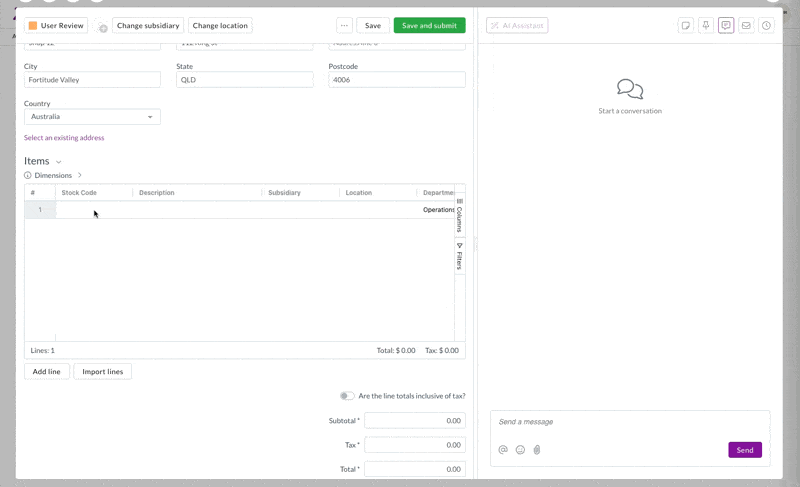
Step 7: Add coding information
- Double-click the dimension fields (e.g., department, location)
- Select the appropriate values from the drop-downs
- Complete all required coding fields
- If needed, add more lines by clicking the next empty row
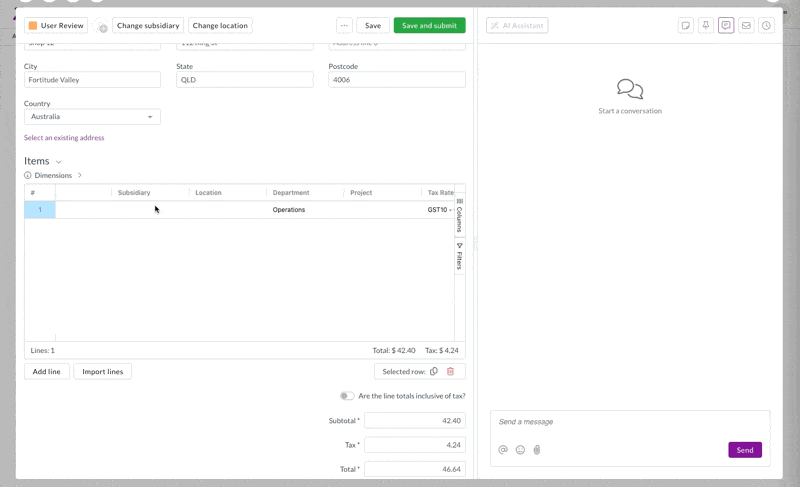
Step 8: Review and submit
- Check that all required fields are completed
- If prices include tax, turn on the Are the line totals inclusive of tax? toggle
- Review the document totals at the bottom of the screen
- Click Save and submit
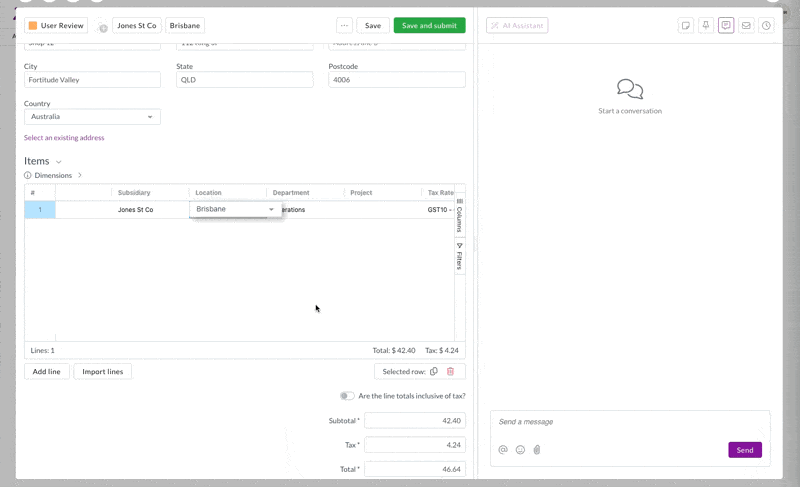
Well done!
You've successfully created your first requisition!
Your requisition has been submitted for approval. Once approved, it will automatically convert to a purchase order.
→ Next: Track the requisition through approval
Tips and tricks
- Save time by duplicating existing requisitions for repeat purchases
- Attach supporting documentation if required by your approval process
- Complete all required fields to avoid delays in processing
- Your organisation's approval routing is applied automatically based on your settings