Place the purchase order with your supplier
Goal: Send the approved purchase order to your supplier
Time: 1-2 minutes
You'll need: The purchase order that was converted from your approved requisition
Outcome: A purchase order sent to your supplier
Step 1: Open the purchase orders submodule
- Log in to Zudello
- In the modules menu, click Purchasing
- Click Purchase Orders
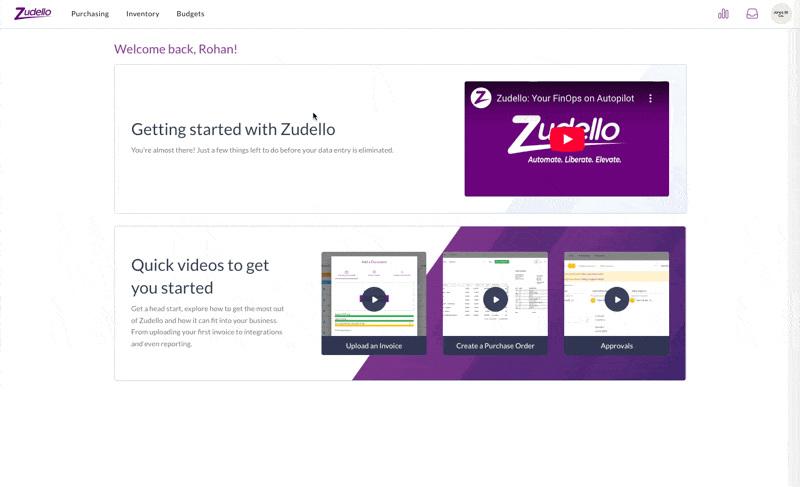
Step 2: Find your purchase order
- Find your purchase order in the list
- Click on the purchase order to open it
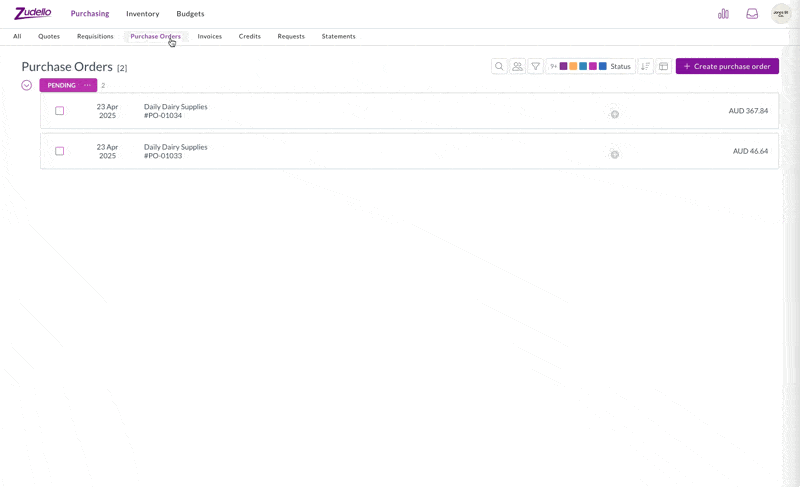
Step 3: Review the purchase order
- Check for any messages from the approvers in the chat tab
- Verify any special instructions or notes
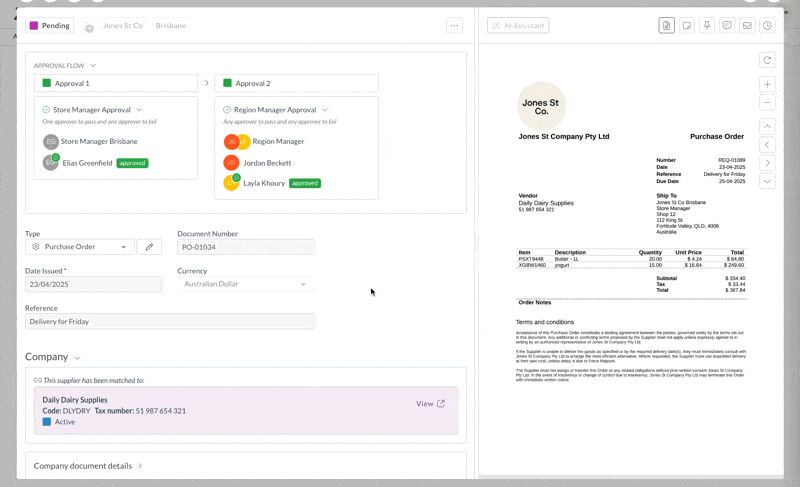
Step 4: Open the place order modal
- Click ... at the top of the document
- Click Place order
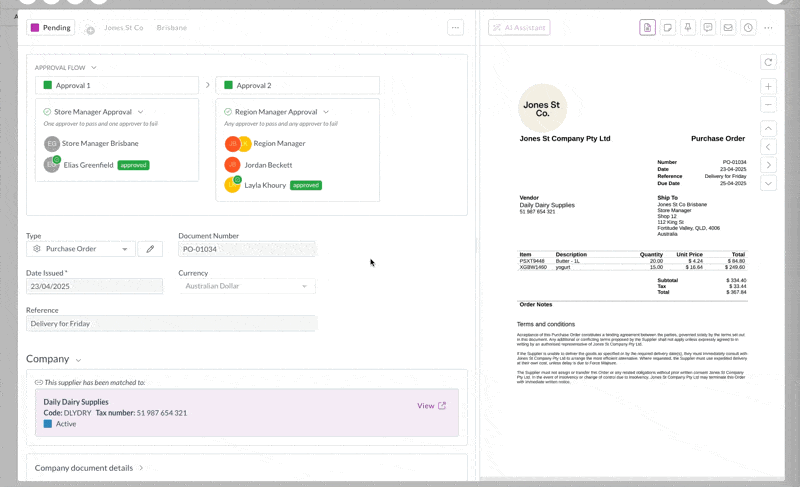
Step 4: Enter a subject
- Verify the supplier's email address
- Enter an email subject
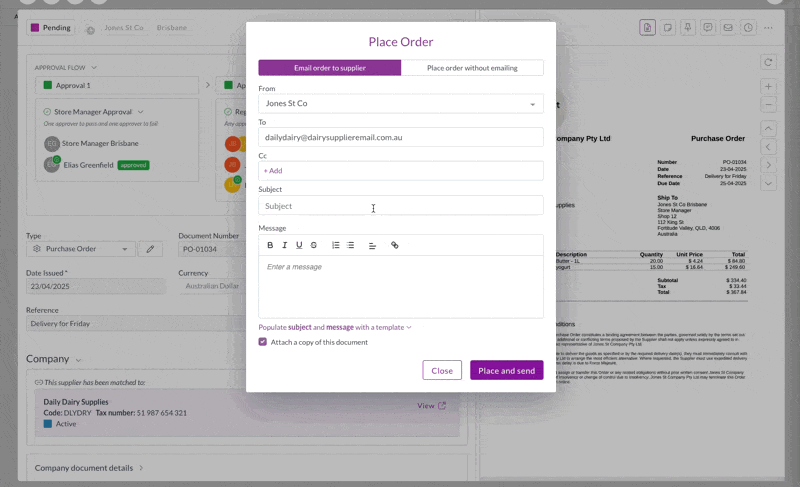
Step 5: Enter a message
- Enter an email message to send to the supplier
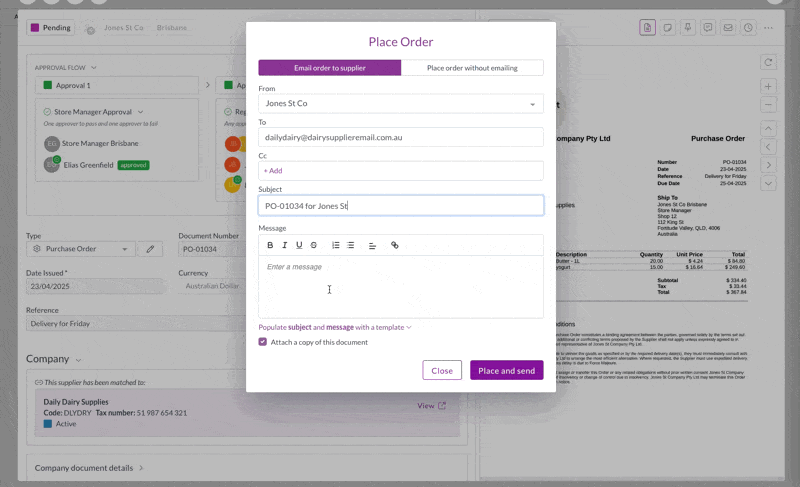
Step 4: Place and send the order
- Check all details
- Click Place and send
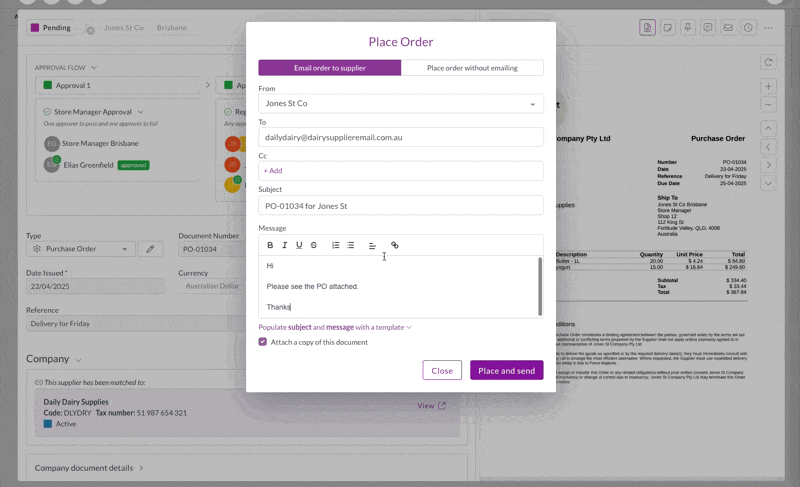
Success!
You've successfully placed your purchase order with the supplier!
Your purchase order has been sent to the supplier and has moved to Placed status. It can now be matched to a goods receipt and invoice.
What's next?
If you want to dive deeper into Zudello's purchasing module, the Purchasing module how-to guide is the perfect place to start!