Track the requisition through approval
Goal: Track the requisition you just created as it moves through the approval flow
Time: 1 minute
You'll need: The requisition you submitted for approval
Outcome: Understanding of how to monitor requisition approval status
Step 1: Open the requisitions submodule
- Log in to Zudello
- In the modules menu, click Purchasing
- Click Requisition
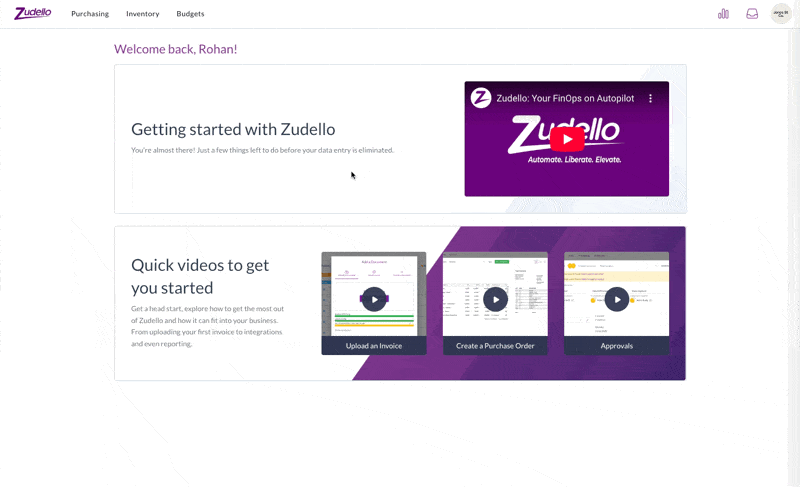
Step 2: Find your requisition
- Locate your requisition in the list of requisitions in Approval status
- Click on the requisition to open it
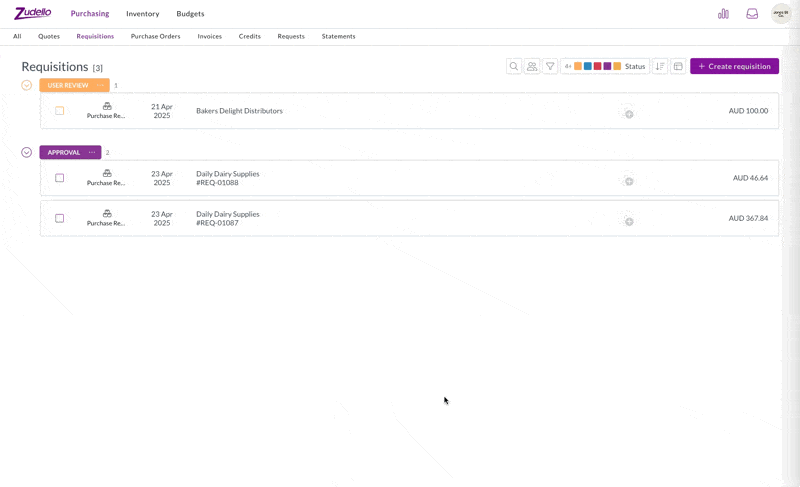
Step 3: View the approval flow
- Look at the approval flow at the top left of the screen
- Look for the current (purple) approval milestone
- See which approvers need to act on your requisition by hovering over their name
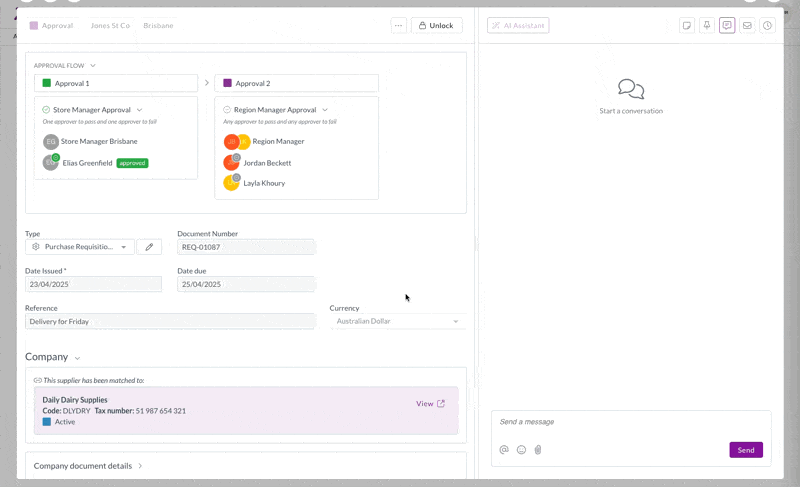
Easy as that!
You can return to this view anytime to check on the status of your requisition. Once all approvals are complete, the requisition will automatically convert to a purchase order, and you can place the order with your supplier.
→ Next: Place my purchase order with a supplier
Tips and tricks
- Filter by Approval status to see all requisitions currently being approved
- Check the approval flow regularly to identify any potential bottlenecks
- If approval is taking longer than expected, you can contact the current approver directly