Approve my first requisition
Goal: Approve a requisition that has been submitted for your review
Time: 1 minute
You'll need: A requisition waiting for your approval
Outcome: A successfully approved requisition
Step 1: Open the requests submodule
- In the modules menu, click Purchasing
- Click Requests
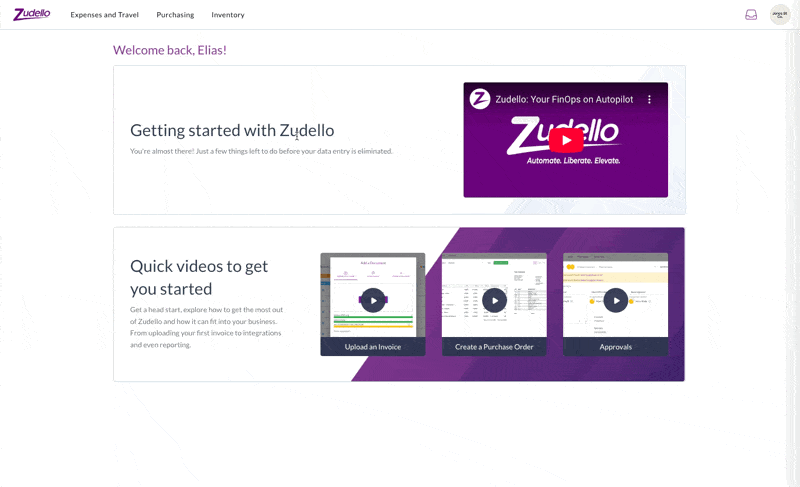
Step 2: Find the requsition to approve
- Find the requisition you want to approve
- Click on the requisition to open it
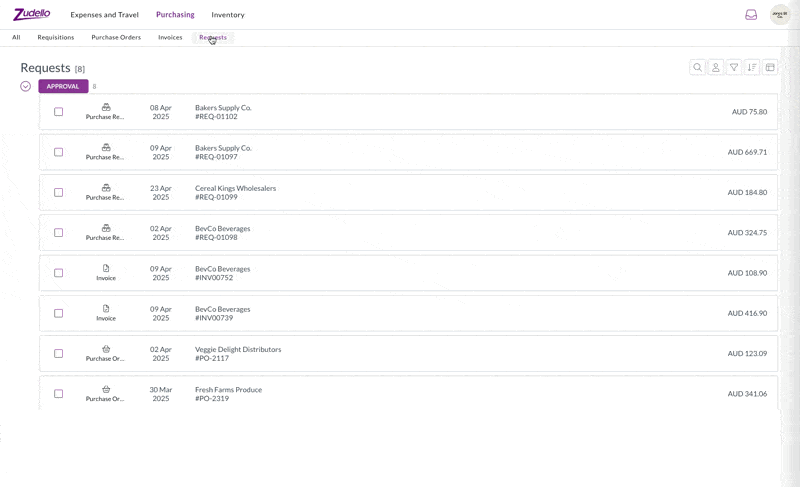
Step 3: Review the requisition details
- Check the requisition header information:
- Supplier name
- Total amount
- Delivery information
- Review all line items:
- Item codes and descriptions
- Quantities
- Prices
- Coding information
- Verify that the requisition meets your organization's purchasing policies
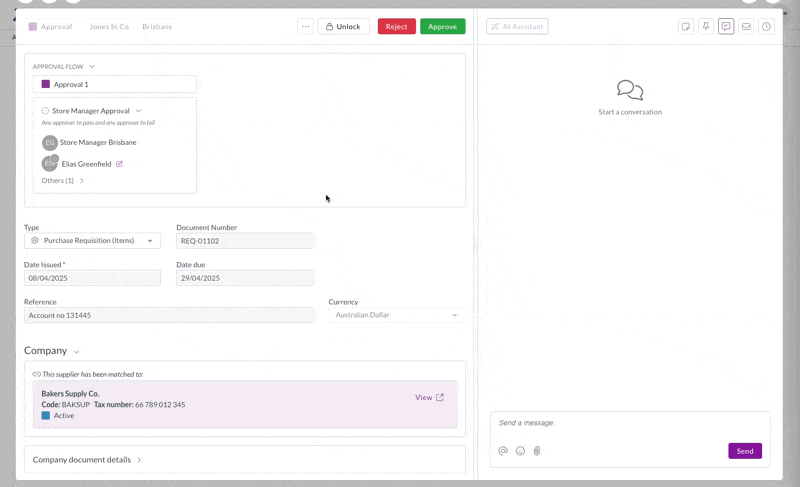
Step 4: Approve the requisition
- Click the Approve button
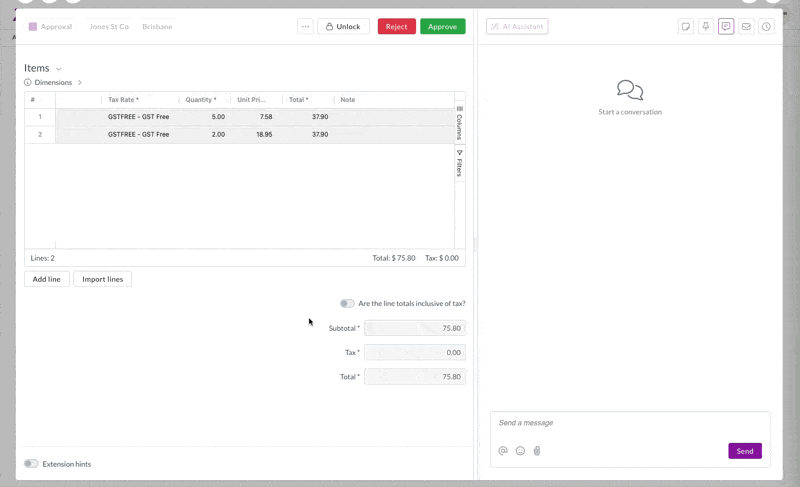
All done!
You've successfully approved your first requisition!
The requisition will now move to the next step in your organization's approval workflow. If you were the final approver, the requisition will automatically convert to a purchase order.