Approve an invoice via email
Goal: Approve an invoice directly from your email inbox
Time: 1 minute
You'll need: An approval notification email from Zudello
Outcome: A successfully approved invoice
Step 1: Open the approval email
- Open your email inbox
- Find the approval notification email from noreply@zudello.com
- Open the email
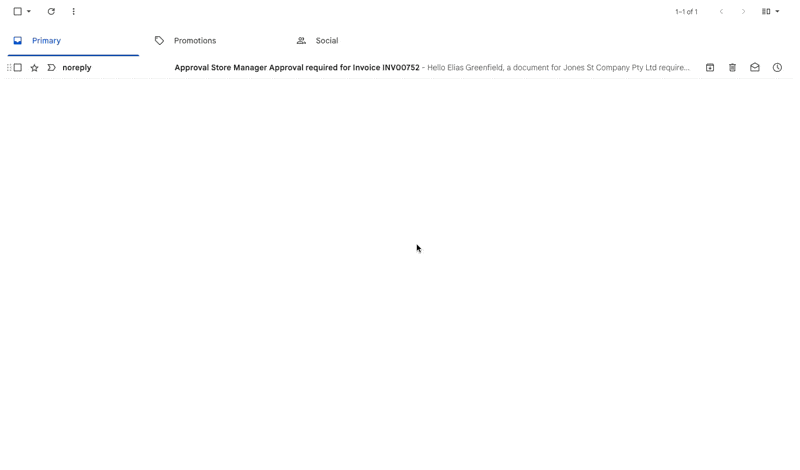
Step 2: Review the invoice
- Check all information in the email, including:
- Type of approval
- Invoice number
- Your name
- Team name
- Supplier name
- Invoice amount
- Date issued
- Coding information
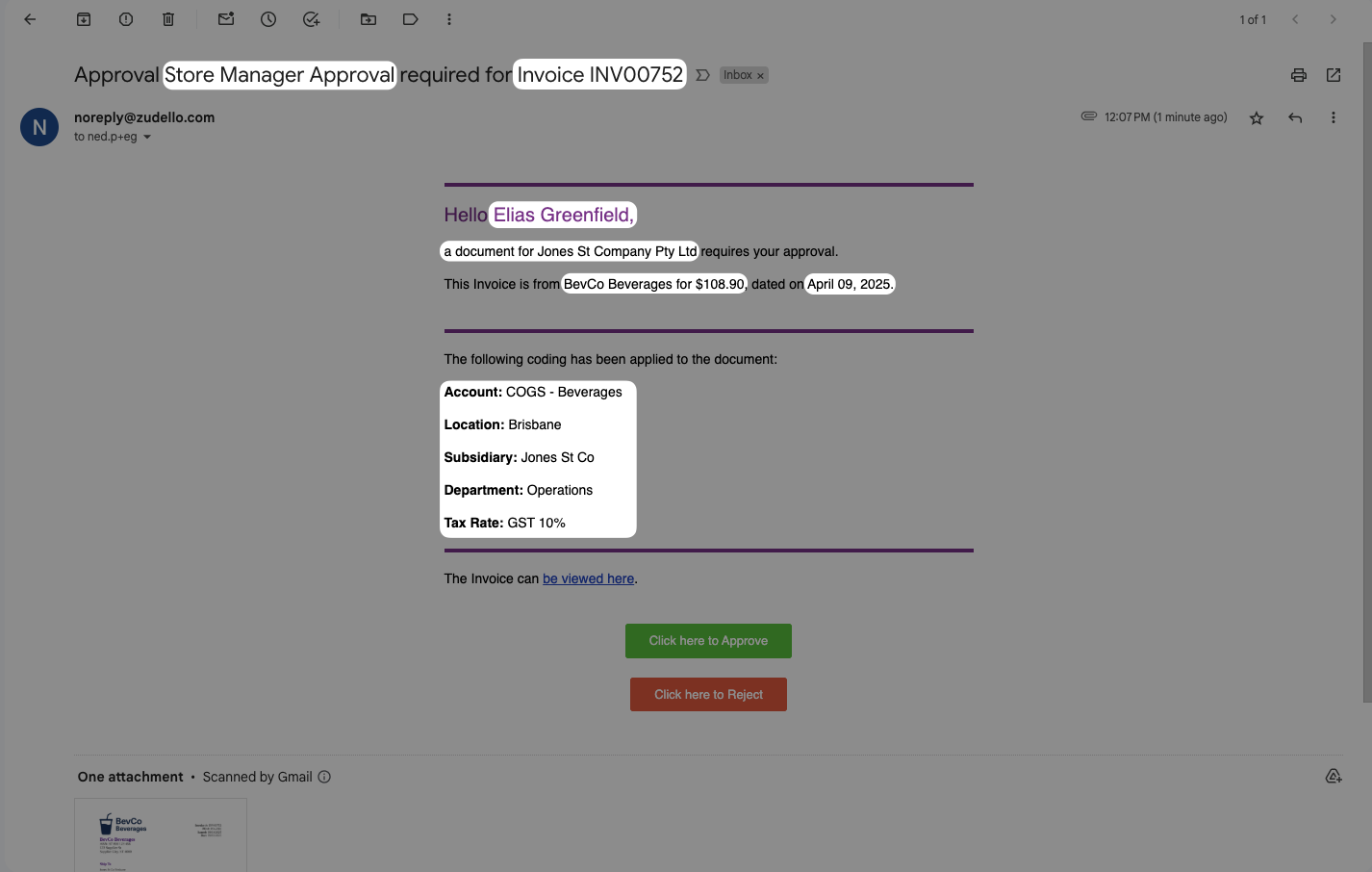
Step 3: Open the attachment
- Open the attached document to view the original invoice
- Verify that the information is correct
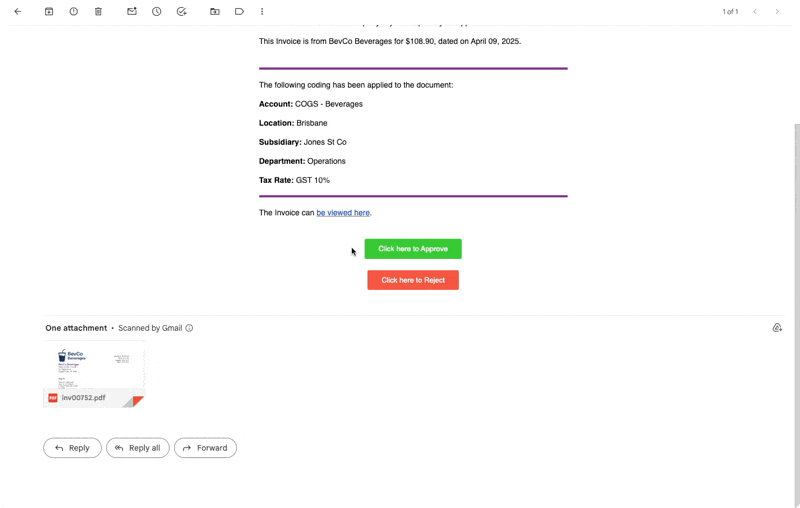
Step 4: Approve the invoice
- After reviewing the details, click Click here to Approve
- A page will open in your browser, confirming that your approval has been recorded
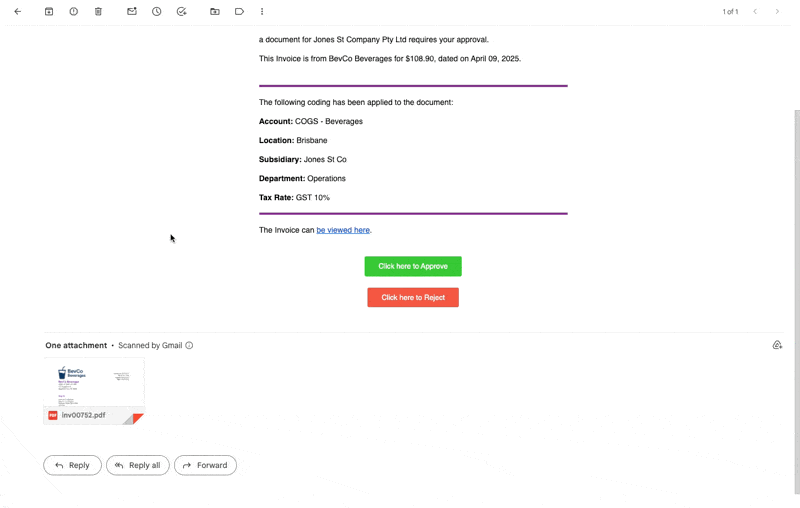
All done!
Just like that, you've approved an invoice via email!
The invoice will now move to the next step in your organization's approval workflow. If you were the final approver, the invoice will proceed to the next processing stage.
Tips and tricks
- Always verify the sender's email address is noreply@zudello.com
- If you need more information before approving, click the link to view the invoice in Zudello instead
- You can use email approval from any device with email access, including mobile phones