Force approving a document
In certain situations, an administrator may need to bypass the standard approval process for a document. Zudello provides a "Force Approve" action for this purpose.
Best practices
- Use the force approve function sparingly and only when necessary (e.g., urgent processing required, standard approver unavailable and cannot be changed/delegated).
- Always provide a clear and detailed reason for forcing approval, as this action bypasses standard controls.
- Ensure you have the authority within your organisation's policies to force approve the specific document.
- Be aware that forcing approval skips any remaining steps in the current milestone and potentially subsequent milestones, depending on configuration.
If you are unsure how force approving will affect a document in your team, please reach out to your organisation administrator or Zudello support.
Required permissions
To force approve documents you need the following permissions:
- Force Approval permission for the relevant submodule
- E.g. Purchasing Invoice Force Approval
Contact your organisation administrator to verify your permissions.
How to force approve
- Open a document Approval status.
- Click ... at the top of the document.
- Click Force Approve
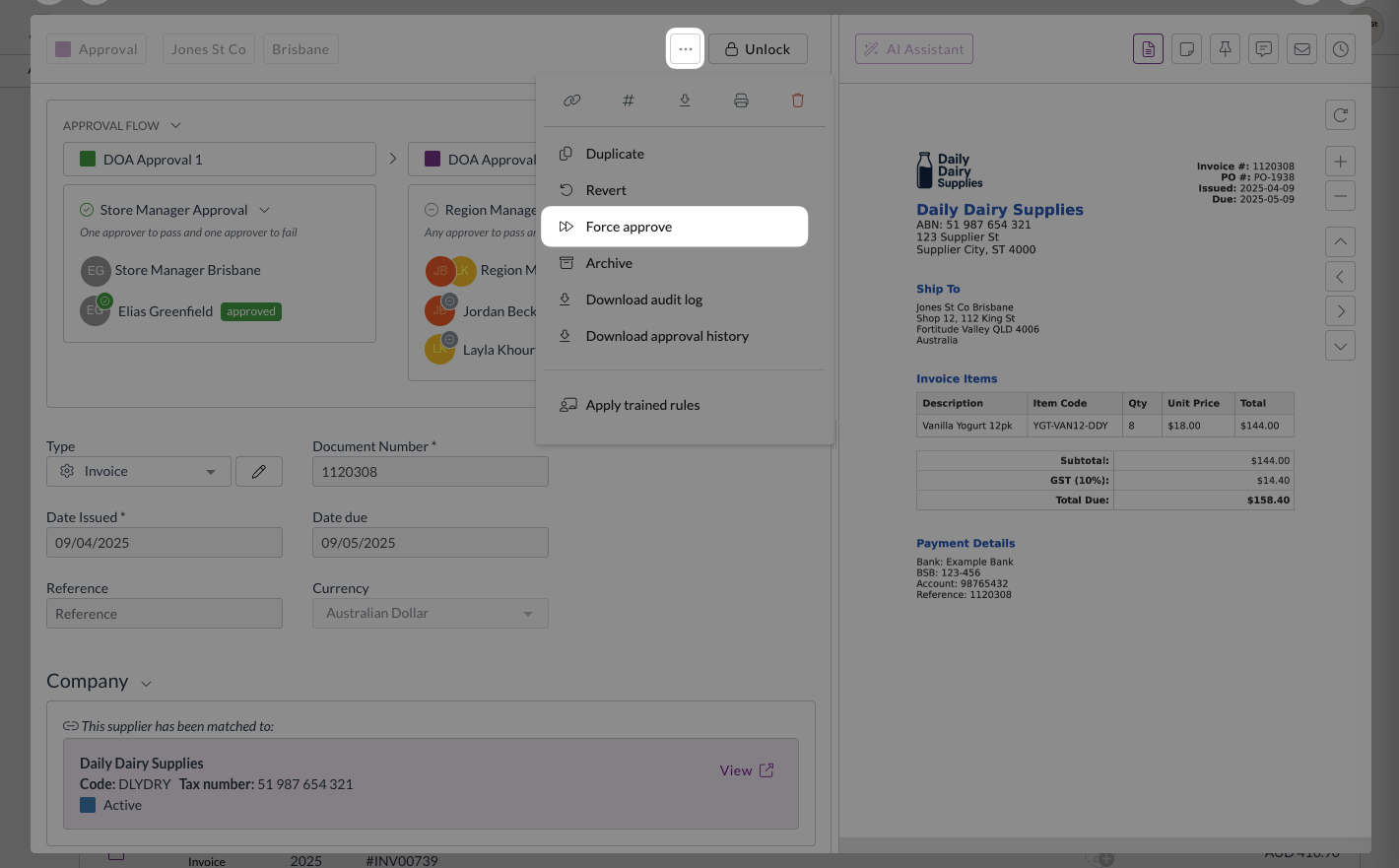
- Enter a clear justification for forcing approval. This reason will be recorded in the audit trail.
- Click Confirm.
Outcome
- All pending approval steps within the active milestone are immediately marked as Forced.
- The active milestone's status changes to Approved.
- The system then proceeds as if the milestone was approved normally:
- If there are subsequent milestones, the next one becomes active.
- If this was the final milestone, the approval flow completes, and the document moves through the rest of your team's workflow.
- The action, the user who performed it, the timestamp, and the reason are recorded in the document's Approval History and Audit Trail.
Important: Force Approve typically only completes the currently active milestone. If your workflow has multiple milestones, you might need to Force Approve subsequent milestones as well if you intend to bypass the entire remaining flow. Check the document status after forcing approval to confirm the outcome.
Need help?
Contact your organisation administrator or Zudello support if you have questions about using the Force Approve function or its impact on your workflows.