Adding additional approvers
Sometimes you need to include additional approvers in an existing approval step. Zudello allows authorised users to add new approvers to pending approval steps, ensuring the right people can review documents when needed.
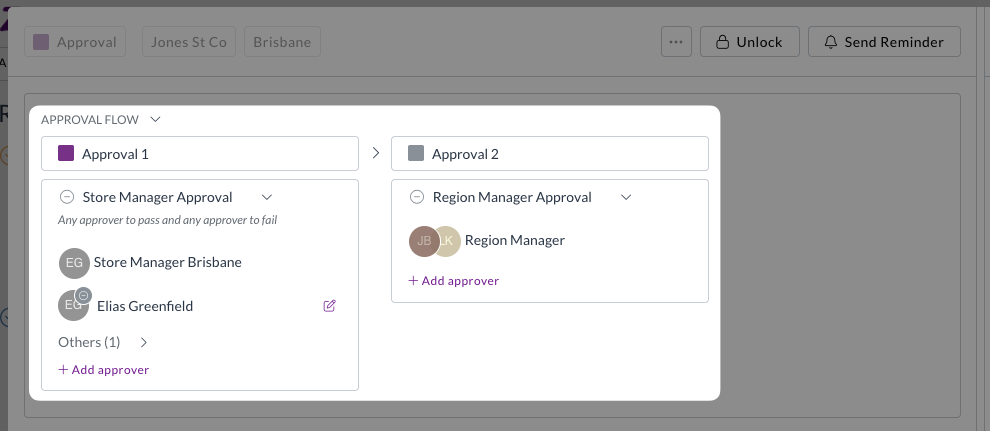
Best practices
- Add approvers only when necessary (e.g. additional oversight required, subject matter expert input needed)
- Ensure new approvers have the appropriate authority and context to review the document
- Always provide a clear reason for adding the approver for audit purposes
- Communicate with the new approver about the context and urgency of the approval
Required permissions
To add approvers to documents, you need the following permissions:
- Change Any Approver permission for the relevant submodule
- E.g. Purchasing Invoice Change Any Approver
Contact your organisation administrator if you are unsure about your permissions.
When you can add approvers
You can only add approvers to approval steps that are:
- Currently Pending
- Part of the active milestone or visible future milestones
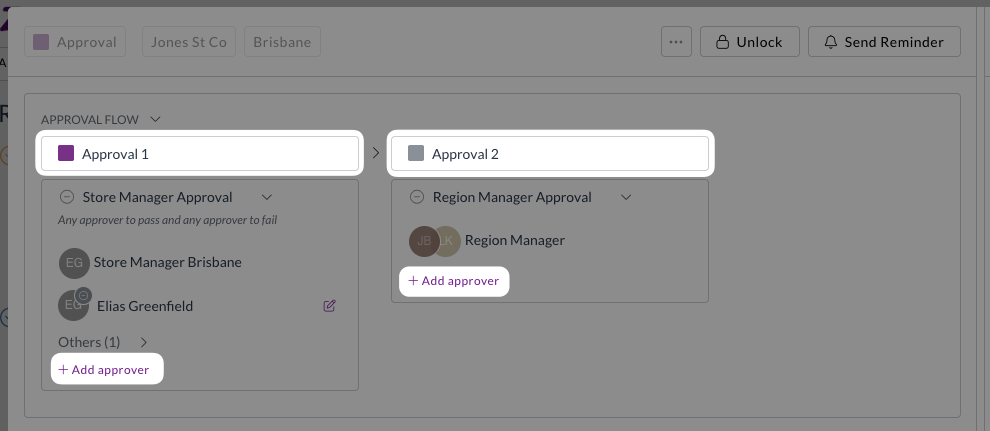
You cannot add approvers to steps that have already been:
- Approved
- Rejected
- Skipped or escalated
How to add an approver
- Open a document in Approval status
- Locate the current approval milestone at the top-left of the document viewer
- Find the milestone and specific step where you want to add an approver
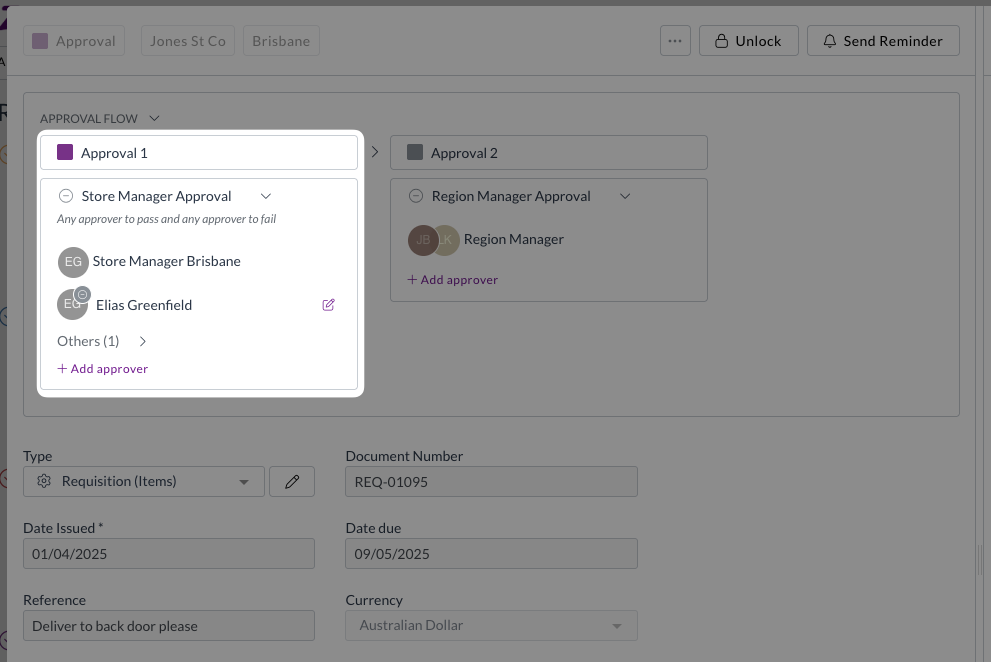
- Click the Add Approver icon next to the approval step
- Select the user you want to add from the drop-down menu
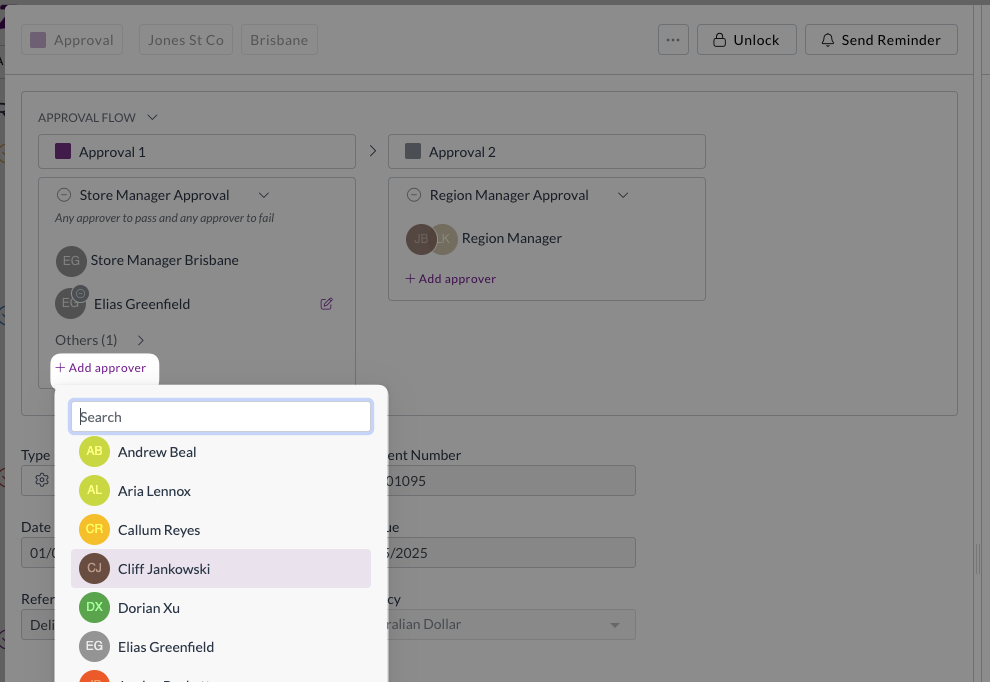
- Enter a clear reason for adding this approver
- Click Confirm
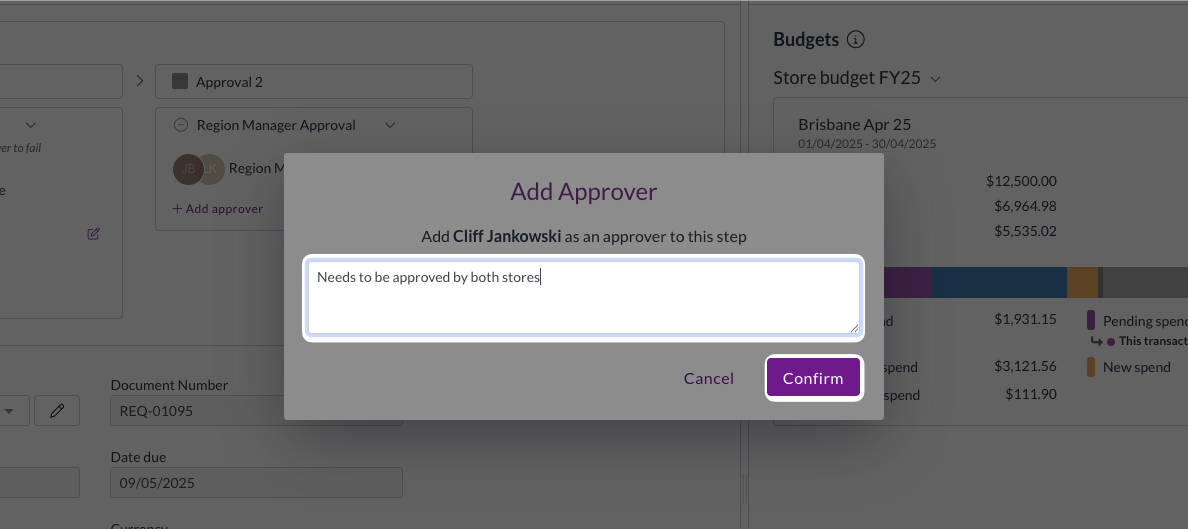
- The new approver will show under the relevant approval step, along with the reason for their addition
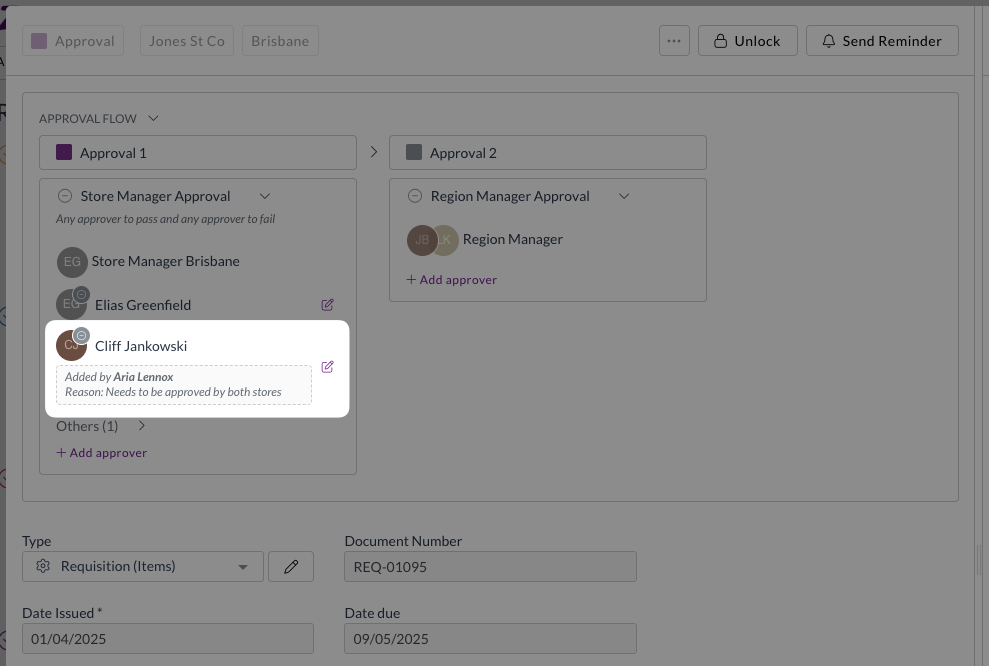
- The newly added approver will receive a standard approval notification email
Important notes
- You can only add users who are not already part of the approval step
- You cannot add the document submitter unless your workflow specifically allows self-approval
- You cannot add user groups, only individual users
- Each user must be added individually if you need multiple new approvers
- For approval steps that only require one approval, adding new approvers will not affect the number of approvals required
Need help?
Contact your organisation administrator or Zudello support if you have questions about adding approvers or need clarification on permissions.