The approval process in Zudello
Zudello provides a consistent approval process across your organisation. This guide explains how approvals work in Zudello and how to manage them effectively.
Understanding the approval flow
The Zudello approval process automatically assigns the appropriate approver/s to a document based on a predetermined approval flow.
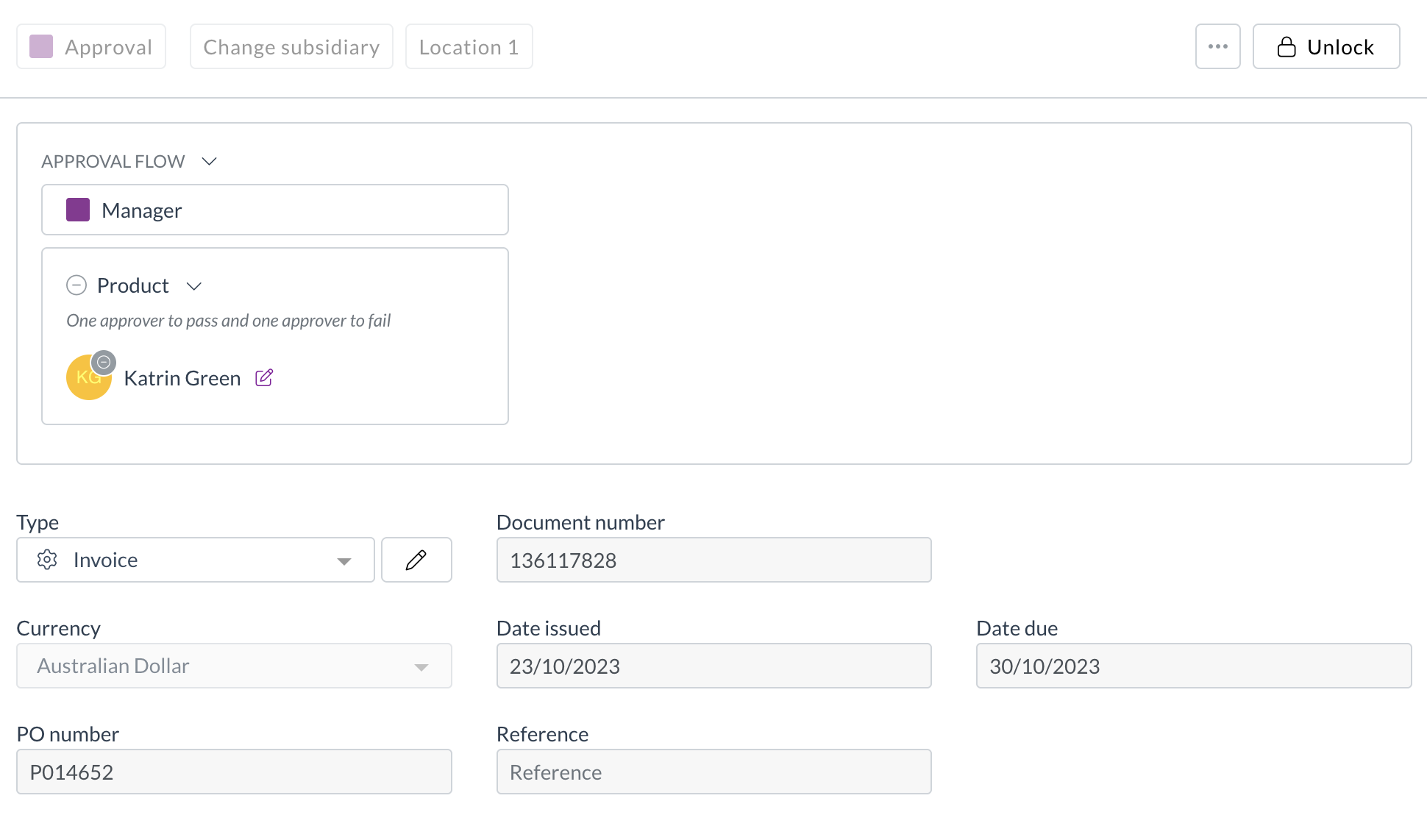
When you open a document in Approval status, you'll see the approval flow at the top left. The approval flow consists of three main elements:
- Approval milestones
- Approval steps
- Approvers
Approval milestones
Approval milestones represent distinct parts of the approval process.
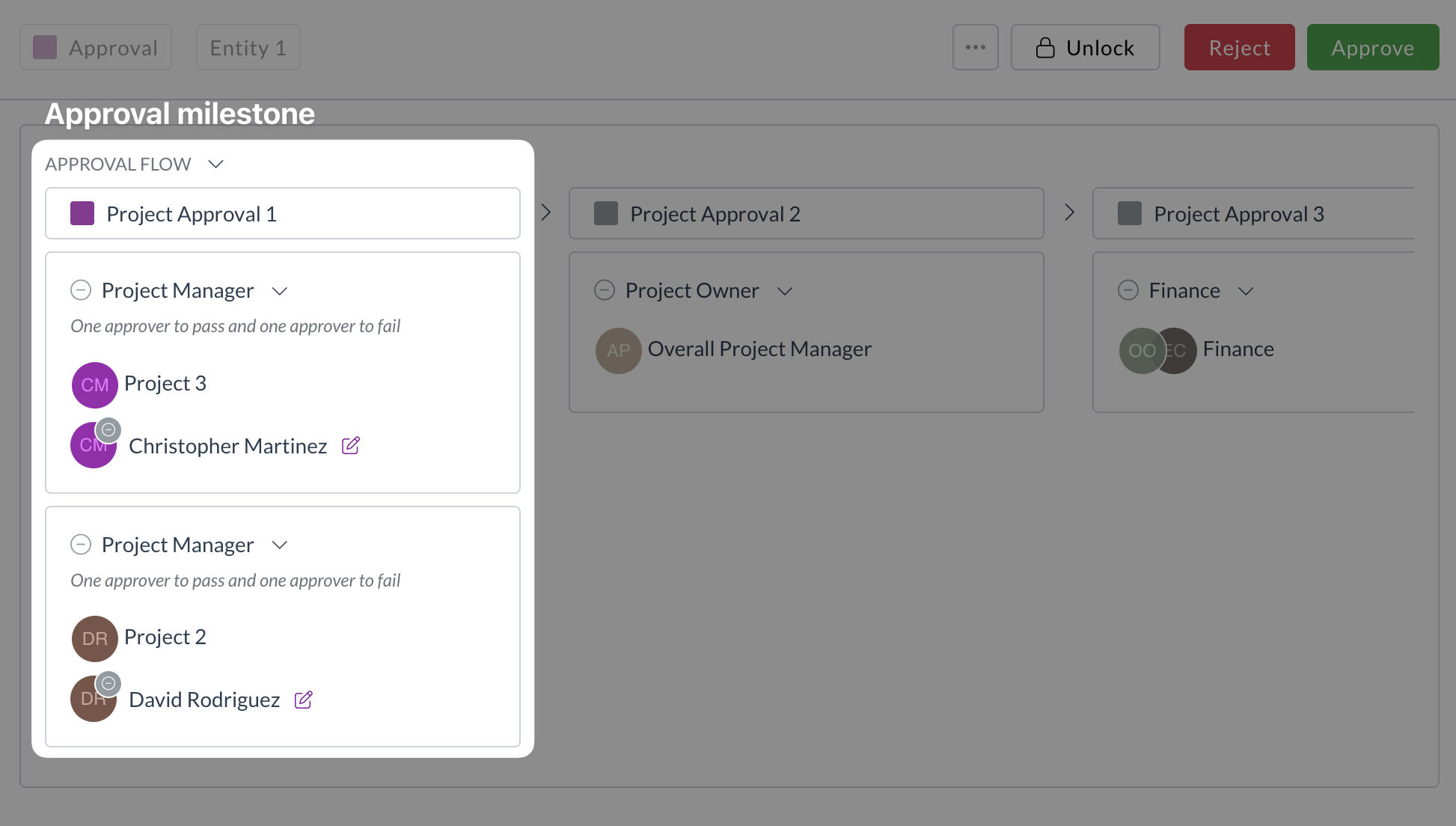
Each milestone:
- Has a name to provide context
- Contains one or more approval steps
- Shows its status through a coloured square indicator:
- Purple indicates active milestones
- Green indicates completed milestones
- Grey indicates a future milestone
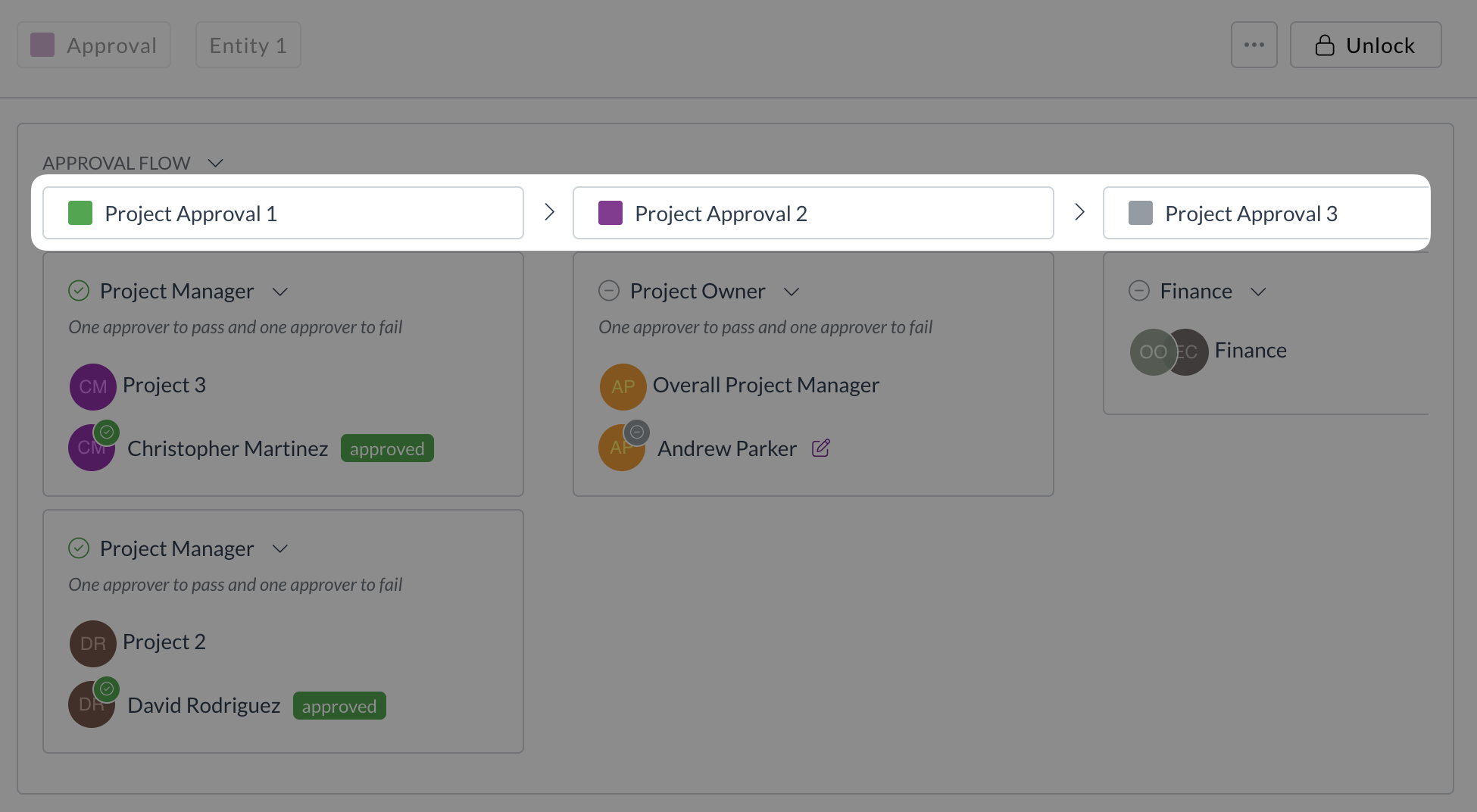
Milestones may appear one at a time for standalone approvals, or all at once for complex flows like DOA or management tree approvals. All steps within a milestone must be approved for the document to progress.
If a milestone is approved, it continues to the next step in processing. If a milestone is rejected, it moves to Reject Review status to be reviewed.
Approval steps
Each milestone contains one or more approval steps. Each step is approved independently, but all steps in a milestone must be approved for the flow to continue.
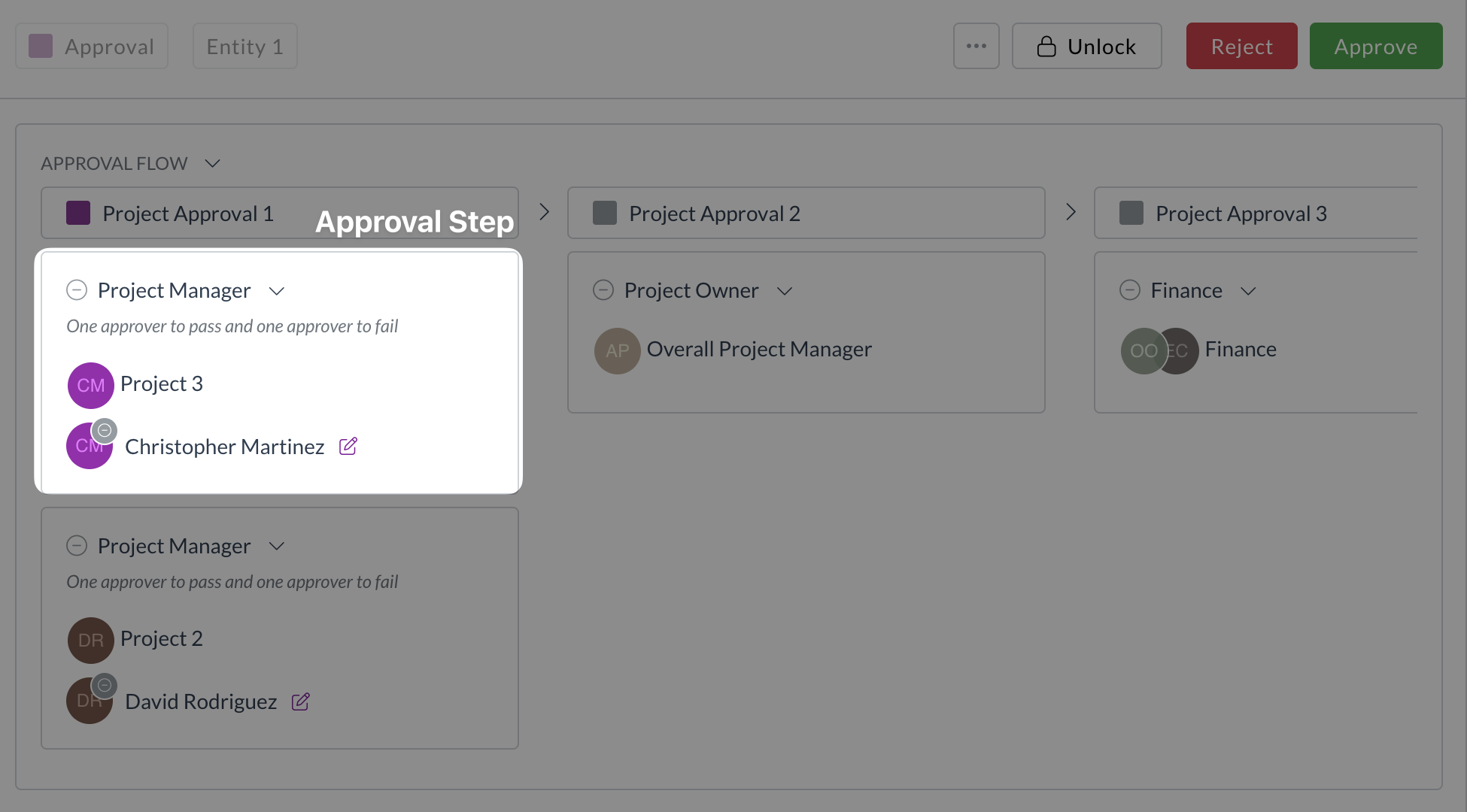
Each approval step:
- Has a name to provide context about the current approvers
- Shows how many approvals are required to pass or fail
- Shows approval history for previously completed steps
- Shows details of any special approval actions like force approval, change of approver, or escalation
Additional notes
- Documents within the approval flow appear in Approval status by default, though your team may have custom status configurations
- In standard Zudello document flows, rejected documents will restart the approval process if resubmitted
Need help?
Contact your organisation administrator or Zudello support for assistance with approvals.