Coding and validating expenses
Coding and validating expenses is the next step towards getting reimbursed. This is when you enter all related information, and ensure your expenses meet your business' policies before submitting them for approval.
This guide explains how to code and validate expense documents in Zudello, ensuring all required information is correctly entered before adding expenses to claims.
Best practices
To ensure smooth expense processing:
- Review each expense document carefully before coding
- Double-check that extracted amounts match original receipts
- Complete all required fields based on your expense type
Understanding expense types
Your organisation may have multiple expense types configured, each requiring different information. For example:
- Travel expenses might require journey details and purpose
- Meal expenses might require attendee information
- Equipment purchases might require asset tracking information
Select the correct expense type to ensure all necessary information is collected.
Coding an expense
Once you've uploaded expense documents, you'll need to code them to ensure all necessary information has been captured:
- Click the expense you want to code
- Select the relevant expense type from the Type drop-down
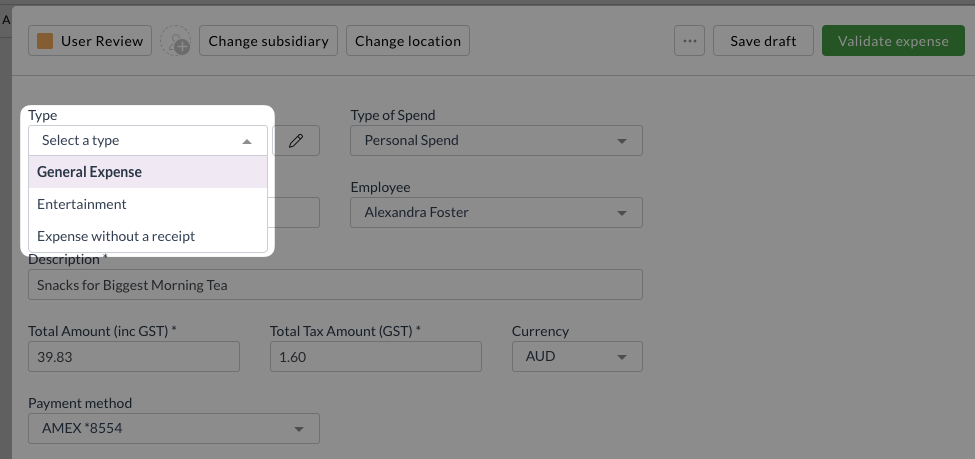
- Review all extracted information
- Complete all required fields
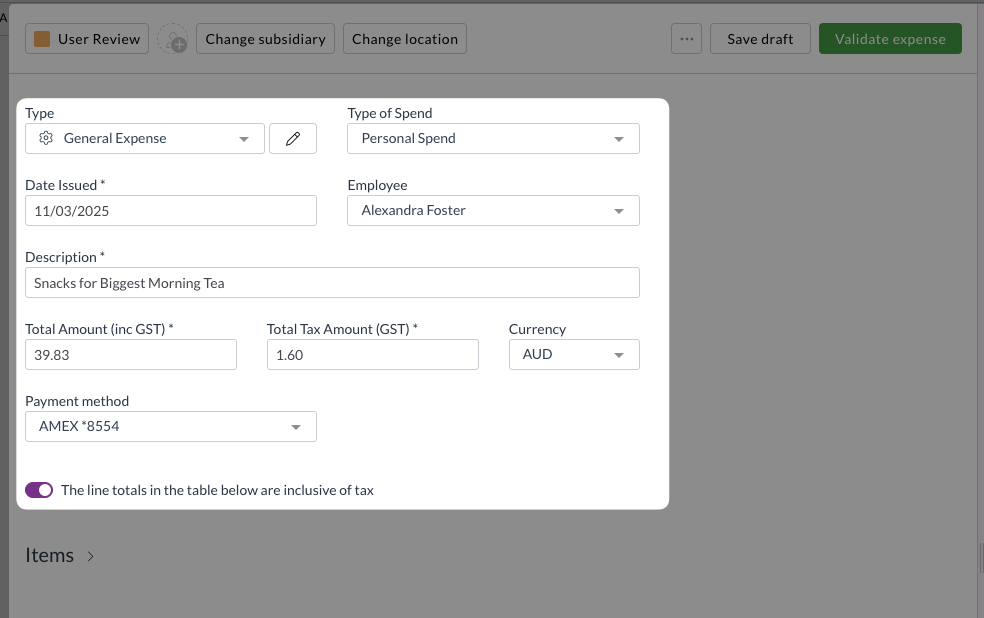
- If expense items are required:
- Click View Expense Items
- Review all items and complete required item coding
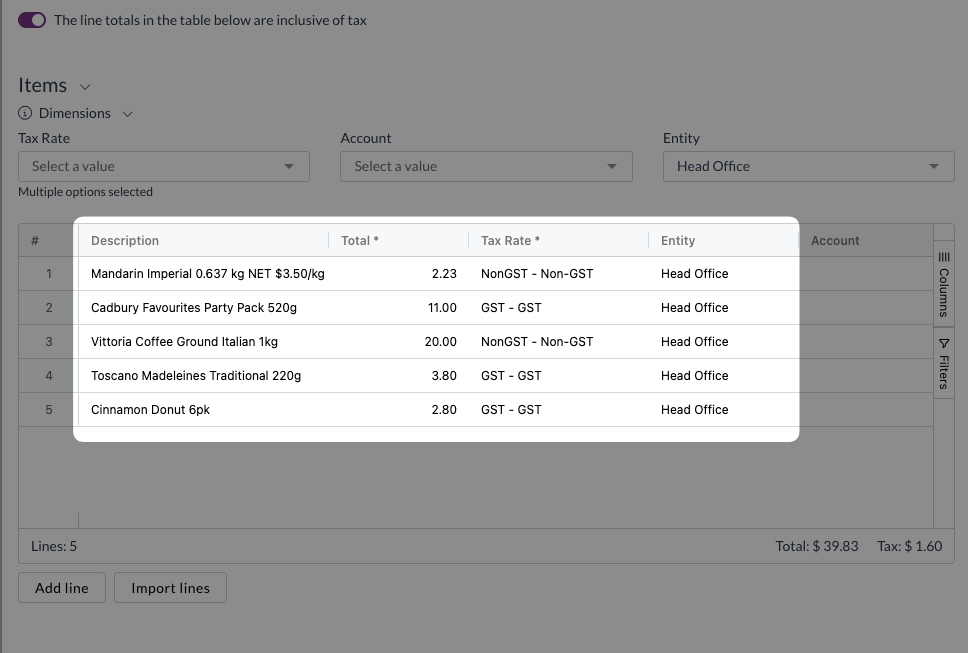
- Click Validate once all information has been entered
- Once successfully validated, the expense will move into Ready to Claim status
Next steps
Once your expenses have been coded and validated, they can be added to claims for submission and approval. For more information on this process, see Submitting a claim.
Need help?
Contact your organisation administrator or Zudello support for assistance with coding and validating expenses.