FAQ: How do I manually match an invoice if it doesn't match automatically?
If Zudello doesn't automatically match an invoice line to the correct Purchase Order (PO) or Goods Receipt (GR) line, you can manually create the link using the matching interface.
Steps:
- Open the Invoice: Navigate to the invoice in Zudello (usually in User Review or Ready status).
- Identify Unmatched Line: Find the invoice line item that needs matching. It will likely be missing matching icons or show a "Not Matched" status.
- Open Matching Modal: Click the Edit Matching icon (often looks like interlocking links or puzzle pieces) associated with that invoice line.
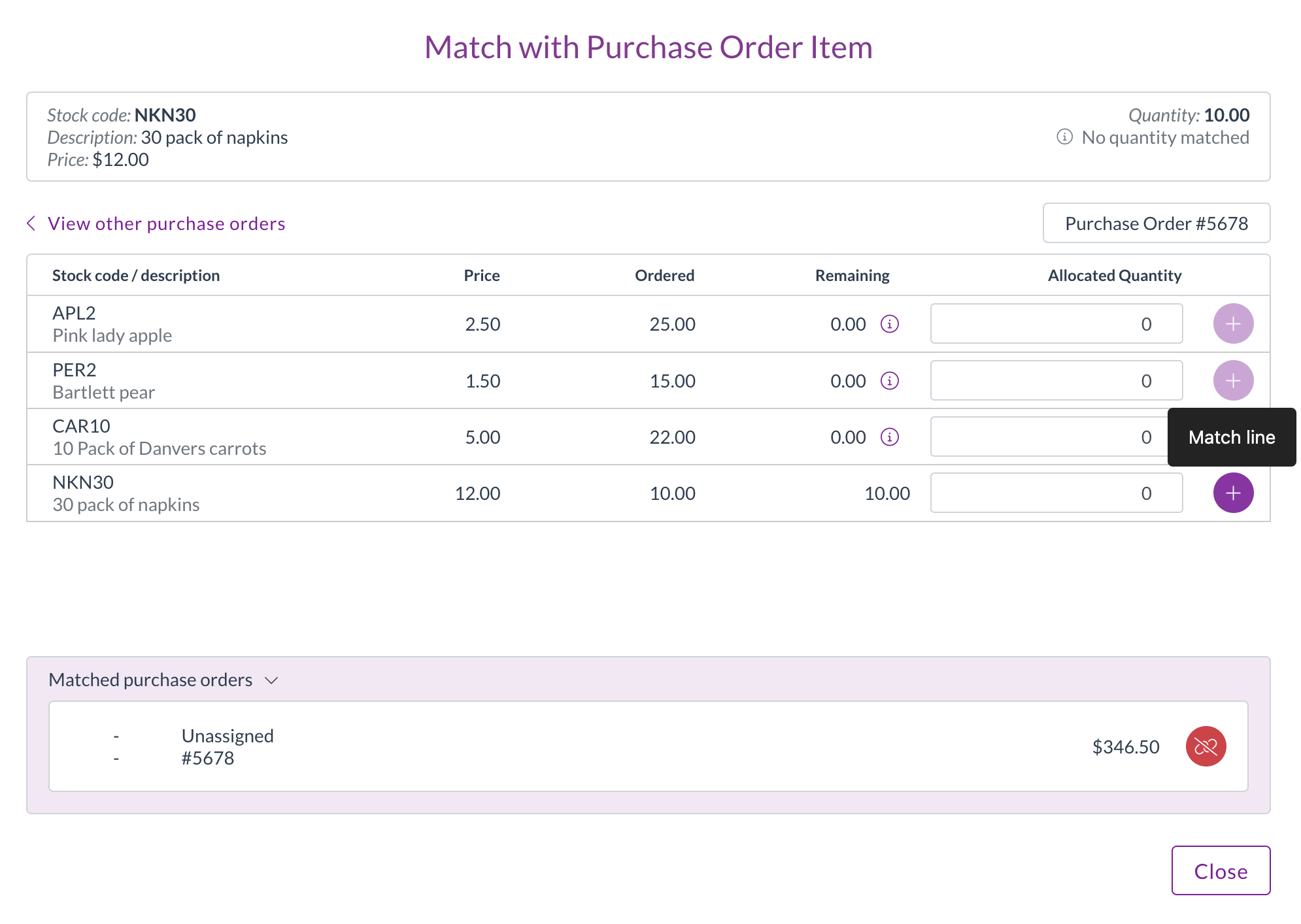 (Example: Edit Matching Icon)
(Example: Edit Matching Icon)
- Search for PO/Receipt: The matching modal opens.
- It usually defaults to showing lines from POs/Receipts already linked via the header
po_number. - If the correct PO/Receipt isn't listed, use the search options (e.g., "Search Other POs", "Search Other Receipts") to find the correct document by its number or other criteria. Ensure the correct Supplier is linked to the invoice first.
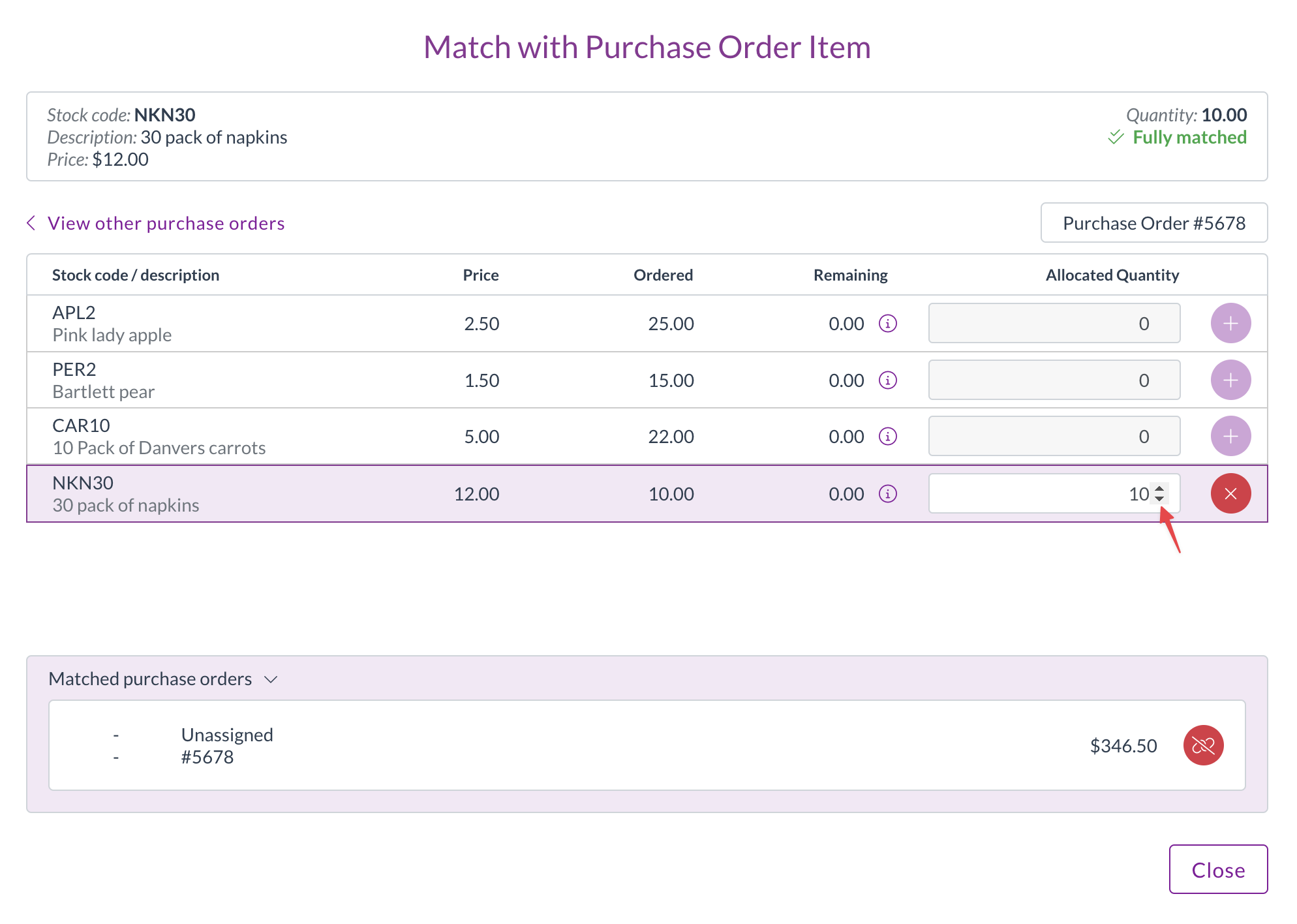 (Example: Matching Modal)
(Example: Matching Modal)
- It usually defaults to showing lines from POs/Receipts already linked via the header
- Select Lines to Match:
- Check the box next to the specific PO line(s) and/or GR line(s) that correspond to the invoice line you are matching.
- Allocate Quantity/Amount:
- Quantity Matching: Enter the quantity from the invoice line being allocated to the selected PO/GR line(s) in the "Allocated" column. Do not exceed the remaining quantity available on the PO/GR line.
- Amount Matching: Enter the amount (exclusive of tax) from the invoice line being allocated to the selected PO/GR line(s) in the "Allocated" column. Do not exceed the remaining amount available.
- Confirm Match: Click Save or Confirm within the matching modal.
- Review: The invoice line should now show updated matching icons and allocation details.
Repeat for any other unmatched lines. Remember to Save the invoice document after completing manual matching.
See also: Troubleshooting Manual Matching Issues.