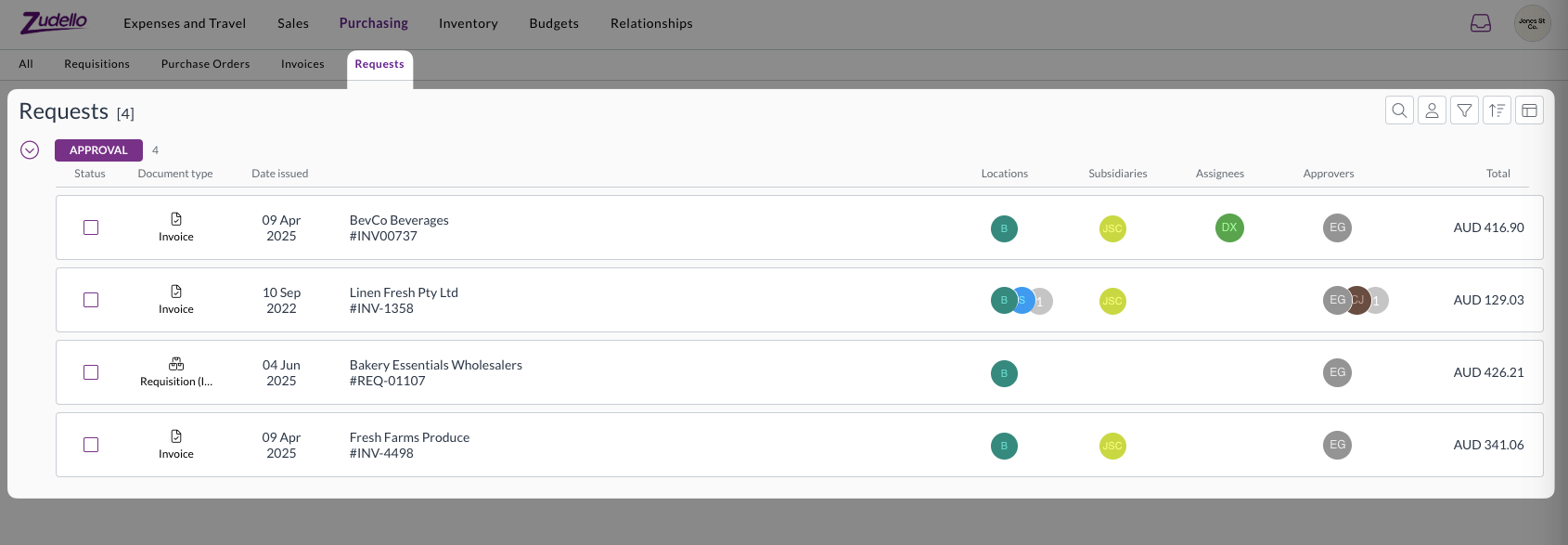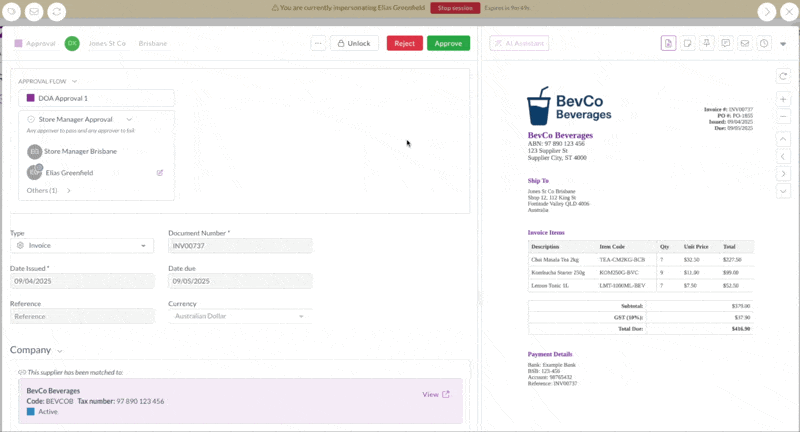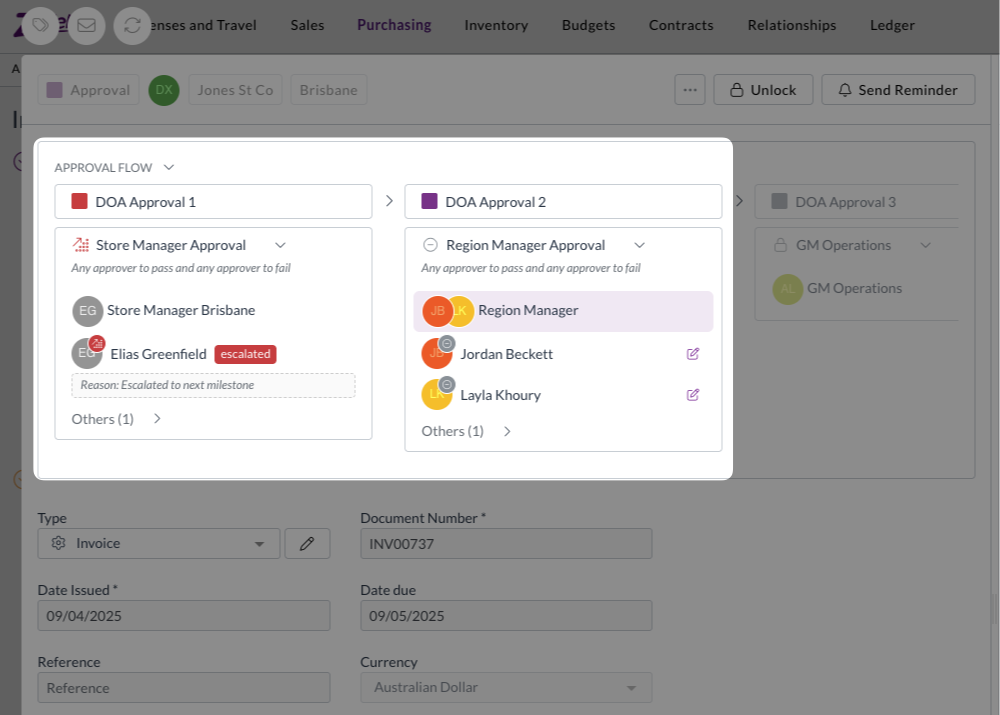Release notes edition 3.6.7
Release date: 17 September 2025
Version: v3
Here's the latest summary of what's new and improved in Zudello, as well as what we resolved in the latest release.
Looking for something? Browse by tag to find release notes on a specific feature.
In this release:
- New user actions for purchase orders and quotes
- Enhanced approval workflow flexibility
- Authentication improvements
- Enhanced document validation capabilities and more
New and improved
New user actions
User actions help streamline common workflows by providing quick access to frequently used functions. We've officially launched two powerful user actions that simplify standard requisition processes.
Reorder Purchase Order
The reorder purchase order allows users to quickly create a copy of a previous order. This function is designed for teams that create Purchase Orders directly, rather than following the standard requisition to purchase order flow.
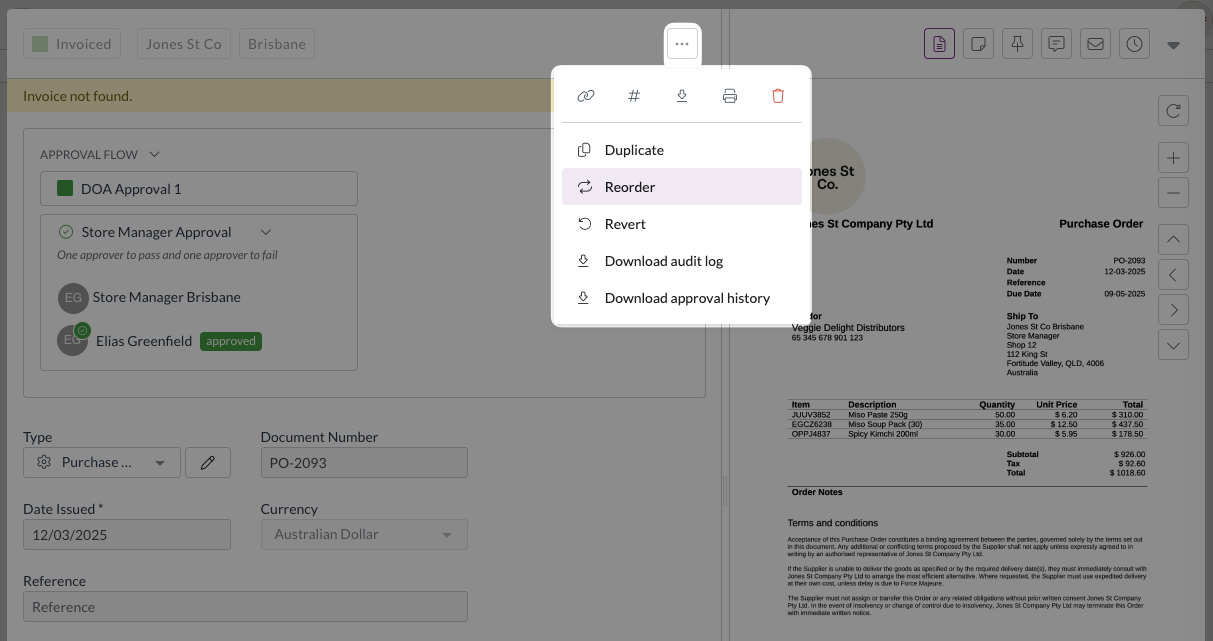
The Reorder function is now available for all teams:
- Reorder function
- Quickly create new purchase orders based on existing orders
- Bypasses requisition workflows for faster processing
- Any purchase order approval flows will apply to the newly created order
Organisation administrators can now enable this permission for users. For more information, see our guide on using the Reorder function.
Convert Quote to Purchase Order
The convert quote to purchase order function is for teams that receive supplier quotes and want to streamline the transition from accepted quotes to purchase orders.
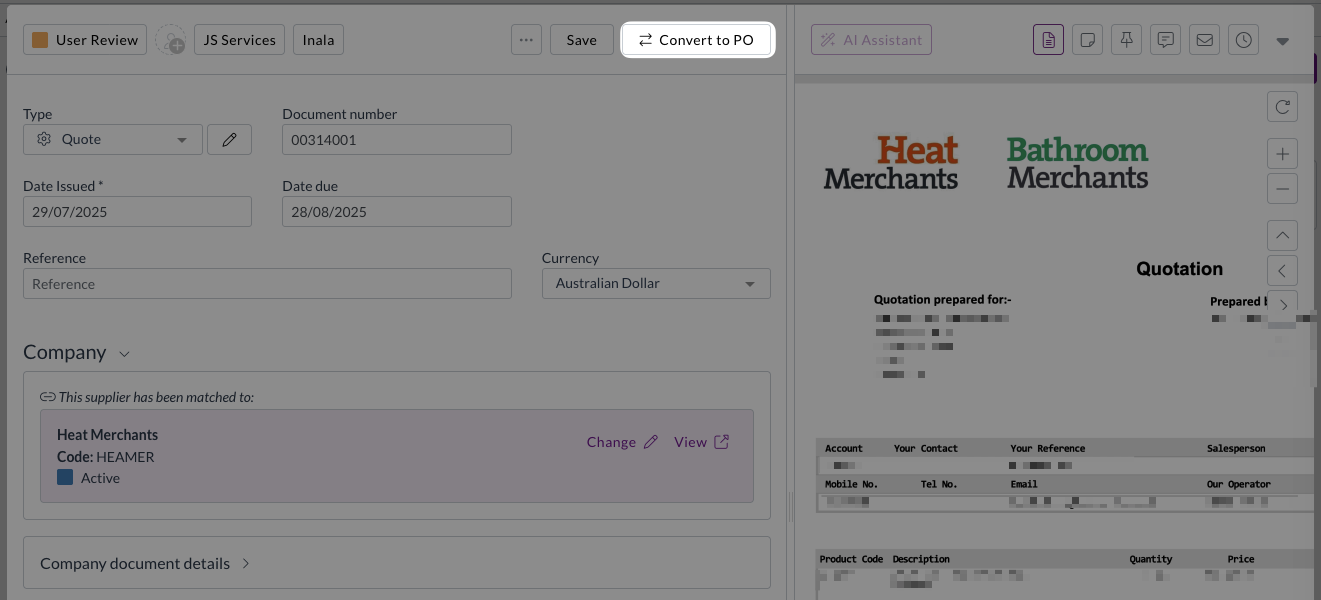
The Convert to PO function is now available for all teams using the quotes submodule:
- Conert to PO function
- Converts accepted quotes directly into purchase orders
- Creates a new purchase order and copies over all information
- Moves the original quote into Converted status
- Bypasses requisition workflows for streamlined processing
- Any purchase order approval flows will apply to the newly created order
Organisation administrators can now enable this permission for users. For more information, see Converting a quote to a purchase order.
New permissions
Both functions include updated permission descriptions to clearly indicate they bypass requisitions, ensuring administrators understand the workflow implications when enabling these permissions.
Approval workflow enhancements
Approval workflows ensure documents are reviewed and approved by the right people at the right time. We've introduced new flexibility for managing approvers during the approval process and refined escalation features to provide more reliable workflow progression.
Adding additional approvers
Zudello's approval flows remove the need for manual approver assignment, but we understand that you may need flexibility from time to time. We've launched a new action that allows authorised users to add additional approvers to existing approval steps.
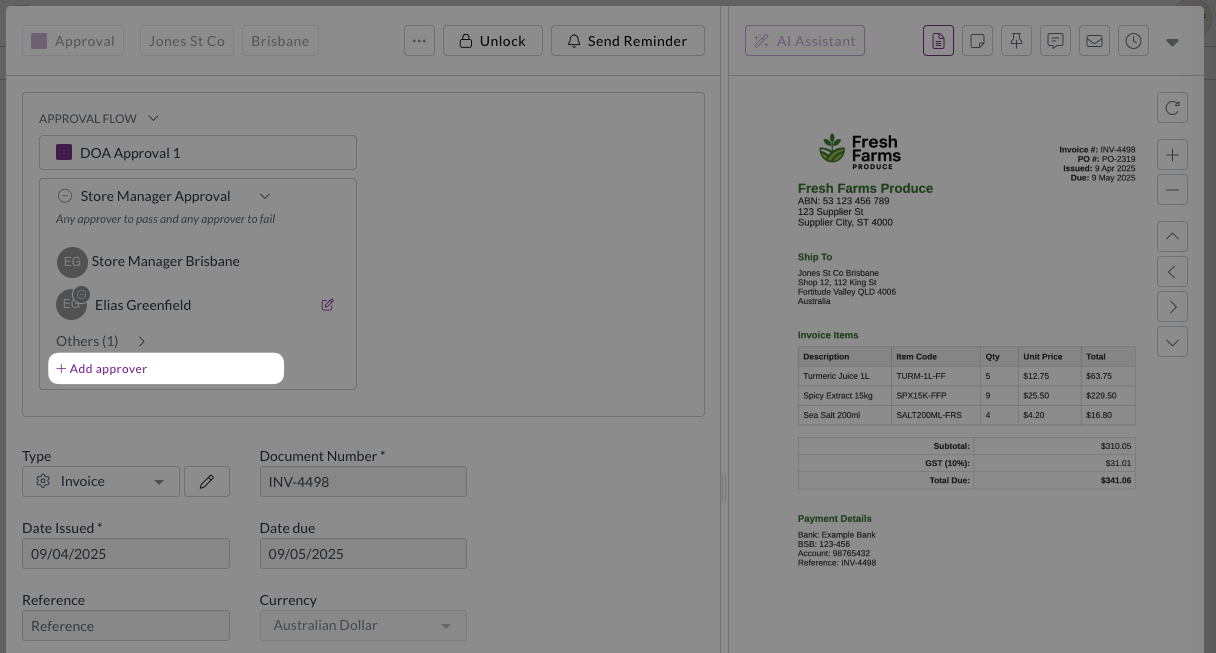
The new Add approver function provides:
-
Enhanced approval flexibility
- Authorised users can select one or more users to add to any open approval step
- Works for steps in the current active milestone as well as future milestones
- Users can only be added to open approval steps
-
Smart restrictions
- The system prevents adding users who are already assigned to the approval step
- Submitters cannot be added if the approval step doesn't support self-approval
-
Audit trail maintenance
- A reason is required when adding new approvers
- User details and reasons are displayed in the approval interface and included in approval history
- Added users receive standard approval notifications immediately
For more information on this feature, see Adding additional approvers.
Enhanced escalation improvements
Approval escalation helps ensure documents continue processing when approvers are unavailable. We've refined the Next Milestone escalation feature to provide more reliable workflow progression.
We've improved how the system handles fallback steps and milestones in escalated approvals:
- Streamlined escalation flow
- Fallback milestones no longer escalate further using direct manager methods
- Fallback milestones are now considered the final step in the approval flow
- This prevents unexpected escalation behaviour and provides clearer workflow endpoints
The "Next Milestone" escalation feature is currently available for selected teams. To discuss enabling this feature for your team, reach out to support@zudello.com.
Authentication and user management improvements
User authentication helps secure your Zudello account with multiple factors of verification. We've clarified the different types of two-factor authentication available and improved the user management interface.
Clearer two-factor authentication options
We've updated the user management interface to better explain which types of two-factor authentication can be reset.
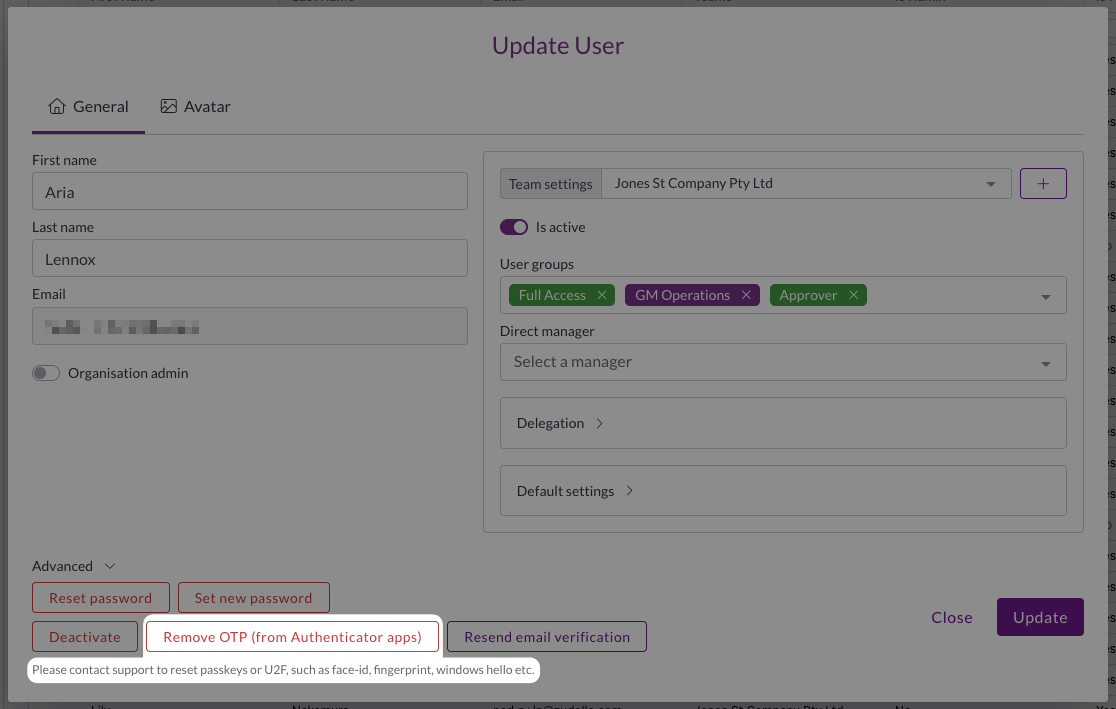
-
App-based OTP (One Time Password)
- Can be reset using the Zudello user management interface
- Works with authenticator apps like Windows Authenticator and Google Authenticator
- Button renamed to Remove OTP (from Authenticator apps) for clarity
-
U2F (Universal 2nd Factor) and Passkeys
- Cannot be reset through the Zudello interface
- Includes Face ID, fingerprint, and Windows Hello authentication
- Requires support assistance for reset
If you need help resetting two-factor authentication, please contact support.
Enhanced payment terms validation
Payment terms help you manage cash flow by automatically applying due dates based on predetermined rules.
We've enhanced payment terms validation to work consistently across both the user interface and backend systems. This improvement provides warning-level validation messages to help you identify due date issues without needing to open each individual document.
For more information on using payment terms, see Supplier payment terms.
Enhanced document validation capabilities
Document validation helps ensure information is accurate and complete before documents are processed. We've expanded validation support to include more document types and scenarios.
Landed cost validation support
We've enhanced backend validation to handle landed cost tables for more comprehensive document checking:
- Comprehensive validation coverage
- Field validations now work with landed cost tables
- Supports required field validation for landed cost entries
- Works alongside existing item table validations
Validation rule flexibility
The following validation extensions now include landed cost lines automatically:
- Line total validation
- Document total validation (subtotals, tax, totals)
- Subsidiary and location requirements
- Required line validations
- Price validation for items
The following validation extensions exclude landed cost lines by default, but can be configured to include them:
- New line item validation
These enhancements are currently available for selected customer only. If you'd like to explore document validations for your team, please contact support@zudello.com.
Resolutions
We're constantly working to refine Zudello functionality and ensure that we address any issues as soon as possible. As part of this release, we've made the following resolutions and improvements:
- We've expanded force approve functionality to automatically advance completed approvals, resolving an issue where approvals could become stuck with active milestones but no available actions.
- We've added a new Employee code field to employee records to support employee ID tracking, available when importing or exporting employee records and when exporting expense claims.
- We've fixed an issue that occurred email bodies contained unsupported data. We now email data sanitize before we store the email text.
- We've resolved an issue that occurred when we receive documents with over 100 pages.
Have an idea?
Do you have an idea for a new feature or how we can improve our current features? Let us know at support@zudello.com.
Your ideas and feedback are an important part of our product planning process to make Zudello better for everyone.