See my outsanding approvals
Goal: Find all expense claims waiting for your approval
Time: 1 minute
You'll need: One or more expense claims assigned to you for approval
Outcome: View a list of expense claims waiting for your approval
Step 1: Access the Requests submodule
- Log in to Zudello
- In the modules menu, click Expenses and Travel
- Click Requests
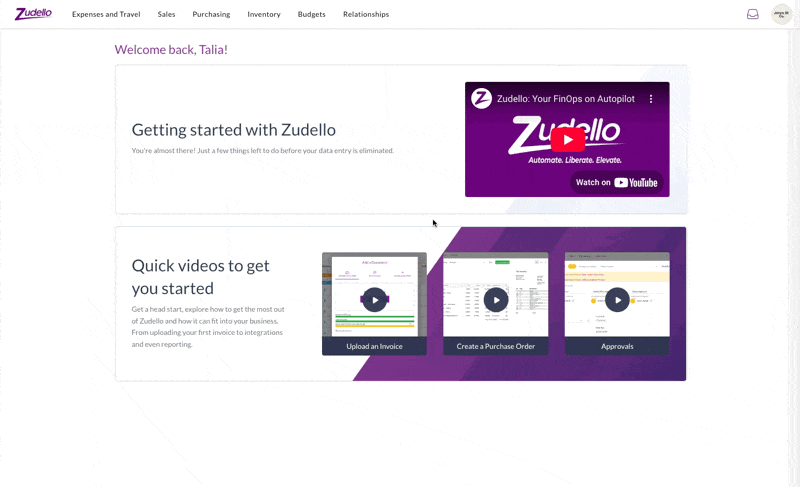
Step 2: View your pending approvals
- The Requests submodule shows all expense claims waiting for your approval
- Review the claim list to see important details:
- Employee name
- Claim description
- Claim total
- Submission date
That was easy!
You've found all your pending approval requests – now it's time to action them!
→ Next: Approve my first claim
Tips and tricks
- Filter claims by date range or employee if you have many pending approvals
- Check your email for approval notifications if configured for your account
- Claims disappear from the Requests view once you've approved or rejected them