Track the invoice through approval
Goal: Track the invoice you just submitted as it moves through the approval flow
Time: 1 minute
You'll need: The invoice you submitted for approval
Outcome: Understanding of how to monitor invoice approval status
Step 1: Find your invoice
- Navigate to the invoices submodule
- Locate your invoice in the list of invoices in Approval status
- Click on the invoice to open it
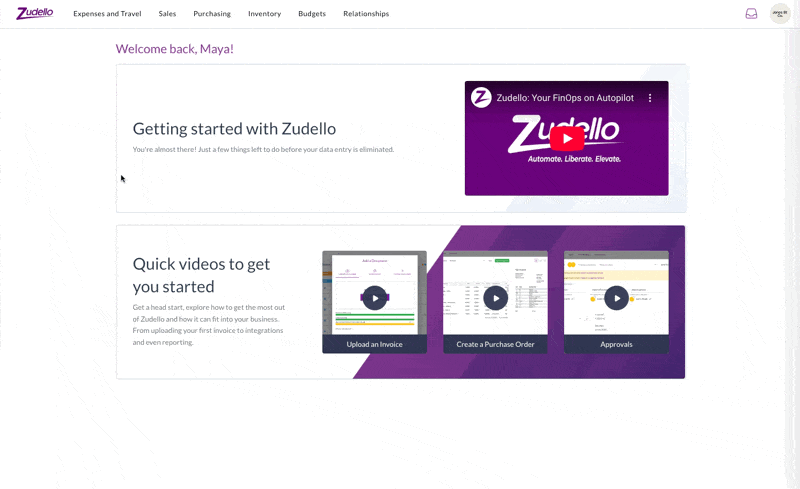
Step 2: View the approval flow
- Look at the approval flow at the top left of the screen
- See which approvers need to act on your invoice
- Completed steps show green indicators
- Active approval steps show pending approvers
- Future steps appear in grey
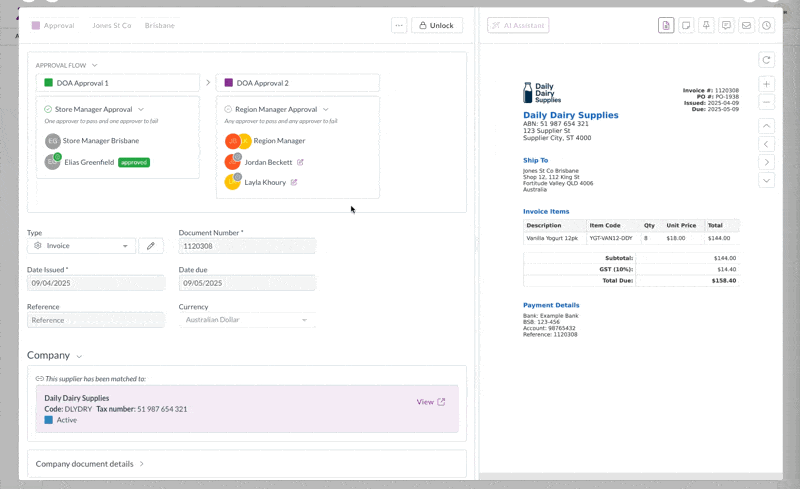
That's all there is to it!
Now you know how to track an invoice through the approval process.
You can return to this view anytime to check on the status of your invoice. Once all approvals are complete, the invoice will move to the next processing stage.
What's next?
If you want to dive deeper into Zudello's purchasing module, the Purchasing module how-to guide is the perfect place to start!
Tips and tricks
- Filter by Approval status to see all invoices currently being approved
- Check the approval flow regularly to identify any potential bottlenecks
- If approval is taking longer than expected, you can contact the current approver directly