Review and submit the invoice
Goal: Check the invoice details and submit it for approval
Time: 1-2 minutes
You'll need: An invoice already uploaded to Zudello
Outcome: An invoice submitted for approval
Step 1: Open the invoice
- Find your invoice in Ready or User Review status
- Click to open it
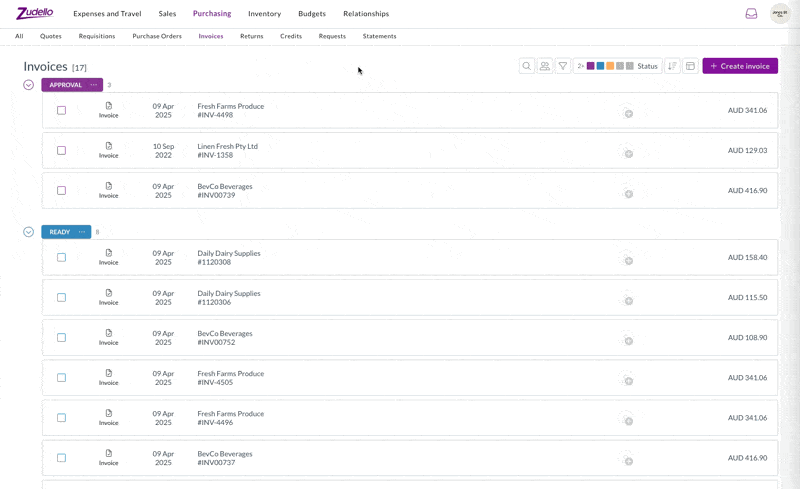
Step 2: Review the information
- Check the original document preview on the right
- Verify the extracted information matches the original, especially:
- Document number
- Issue date
- Due date
- Supplier details
- Document total
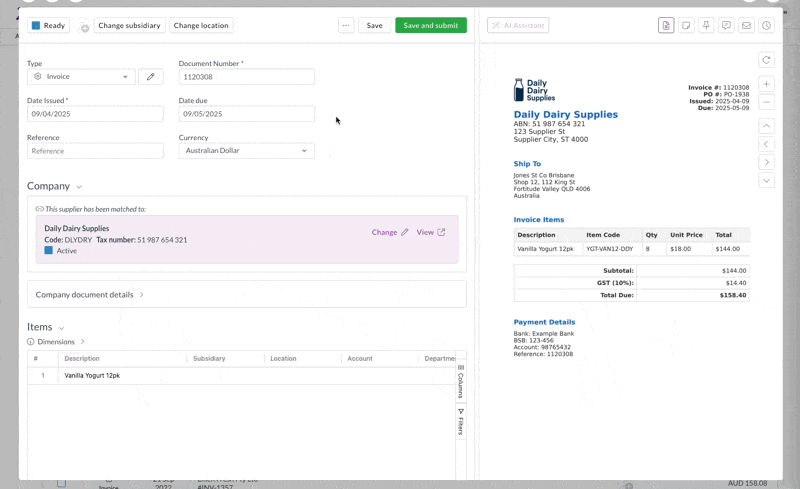
Step 3: Complete line coding
- For each line:
- Verify or select the appropriate stock code
- Check the description is correct
- Complete any required dimension fields (e.g., department, location)
- Verify quantities and prices
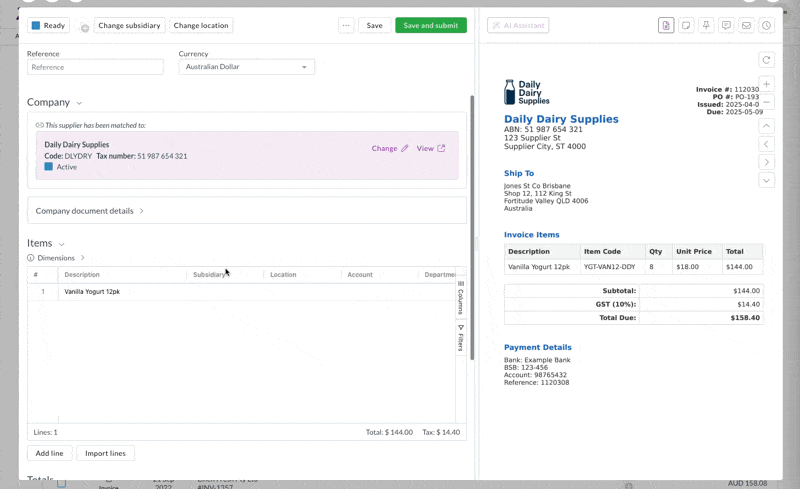
Step 4: Review and submit
- Check all required fields are completed
- Verify the document total matches the original invoice
- Click Save and submit
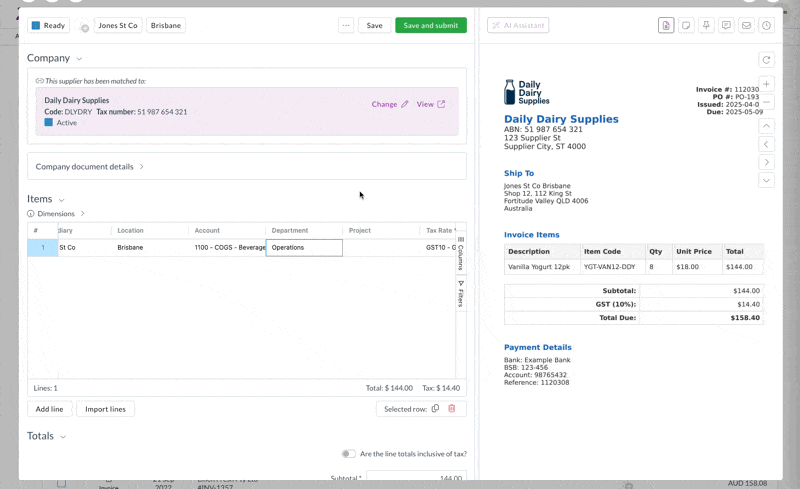
All done!
And just like that, you've reviewed and submitted your first invoice!
Your invoice has been submitted for approval and will follow your organisation's approval workflow.
→ Next: Track the invoice through approval
Tips and tricks
- Review the original document carefully before submitting
- If line items don't match the original, adjust them to ensure accuracy
- Contact your organisation administrator if you encounter any validation errors