Section 2: Understanding Modules and Submodules
Zudello organises different business functions into Modules, and specific document types or tasks within those modules into Submodules.
Modules:
- These are the main sections, displayed across the top navigation bar (e.g., Purchasing, Expenses and Travel, Relationships, Inventory).
- Clicking a Module name takes you to that general area.
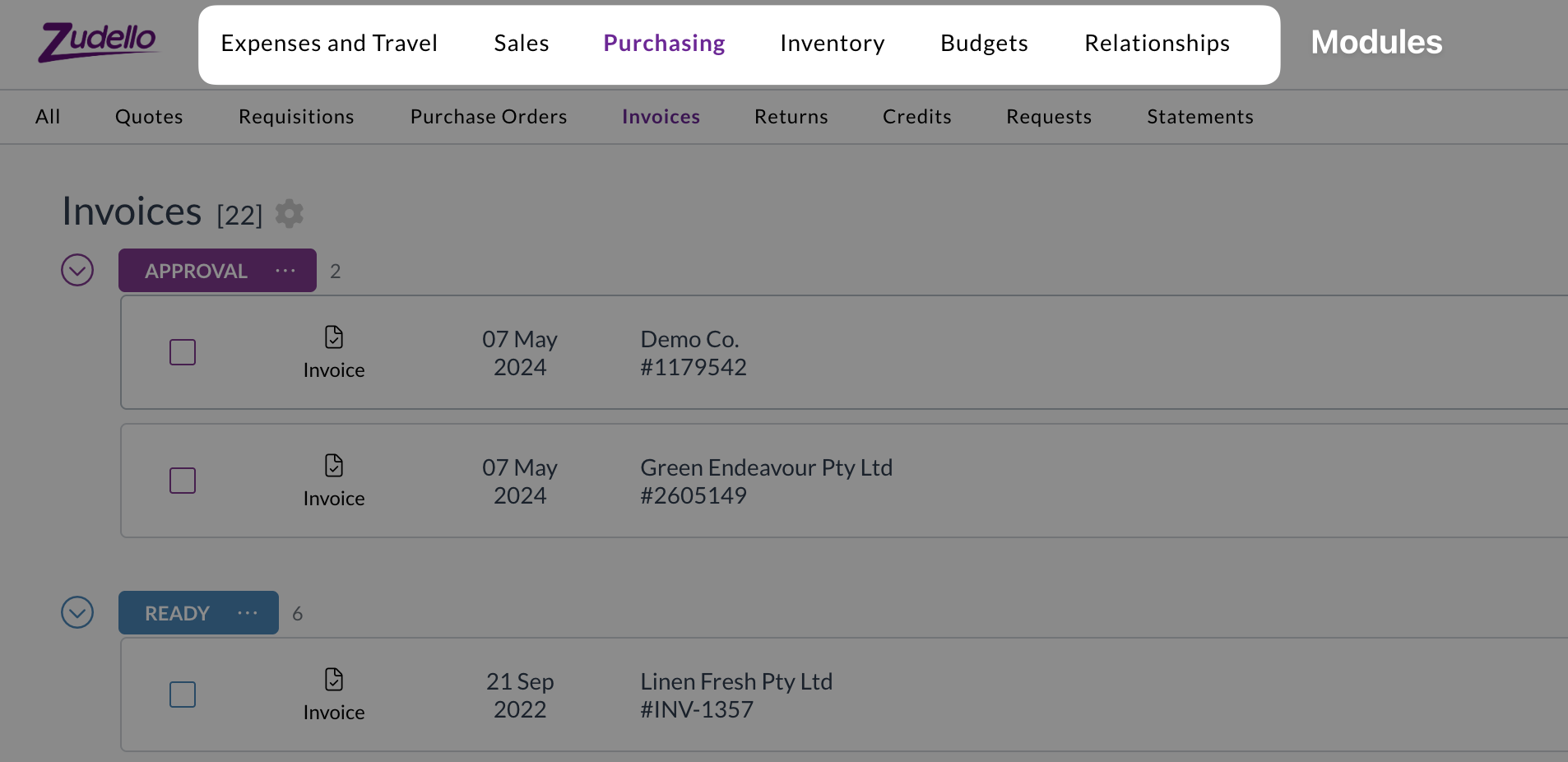
Submodules:
- Within each Module, you'll find Submodules listed in the left sidebar.
- These represent specific types of records or tasks (e.g., within Purchasing, you might see Invoices, Purchase Orders, Requisitions, Credits, Requests).
- Clicking a Submodule name filters the view to show only records of that type.
- Clicking All within a Module shows all record types for that module combined.
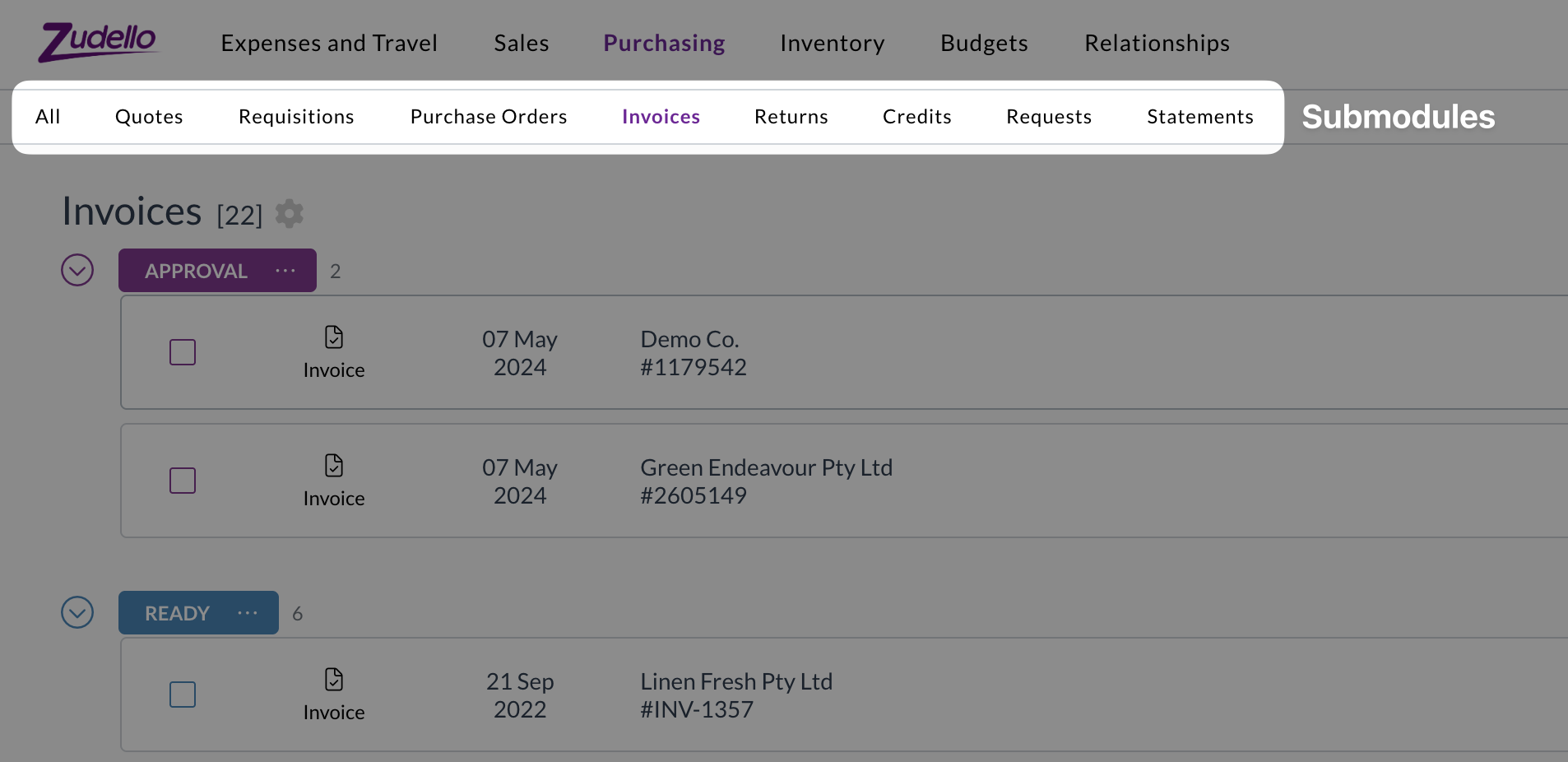
What Happens Next?
You now know how to navigate between different functional areas. Next, learn how to customise your view and find specific records within a submodule.
Next Section: Using Views, Filters, and Search
Related How-To Guides:
title: Section 2 - Modules & Submodules description: Understand how Zudello organises information into main Modules and specific Submodules. slug: /product-guide/general-user/find-your-way/section-2-modules-submodules sidebar_label: 2. Modules & Submodules
Section 2: Understanding Modules and Submodules
Zudello organises different business functions into Modules, and specific document types or tasks within those modules into Submodules.
Modules:
- These are the main sections, displayed across the top navigation bar (e.g., Purchasing, Expenses and Travel, Relationships, Inventory).
- Clicking a Module name takes you to that general area.
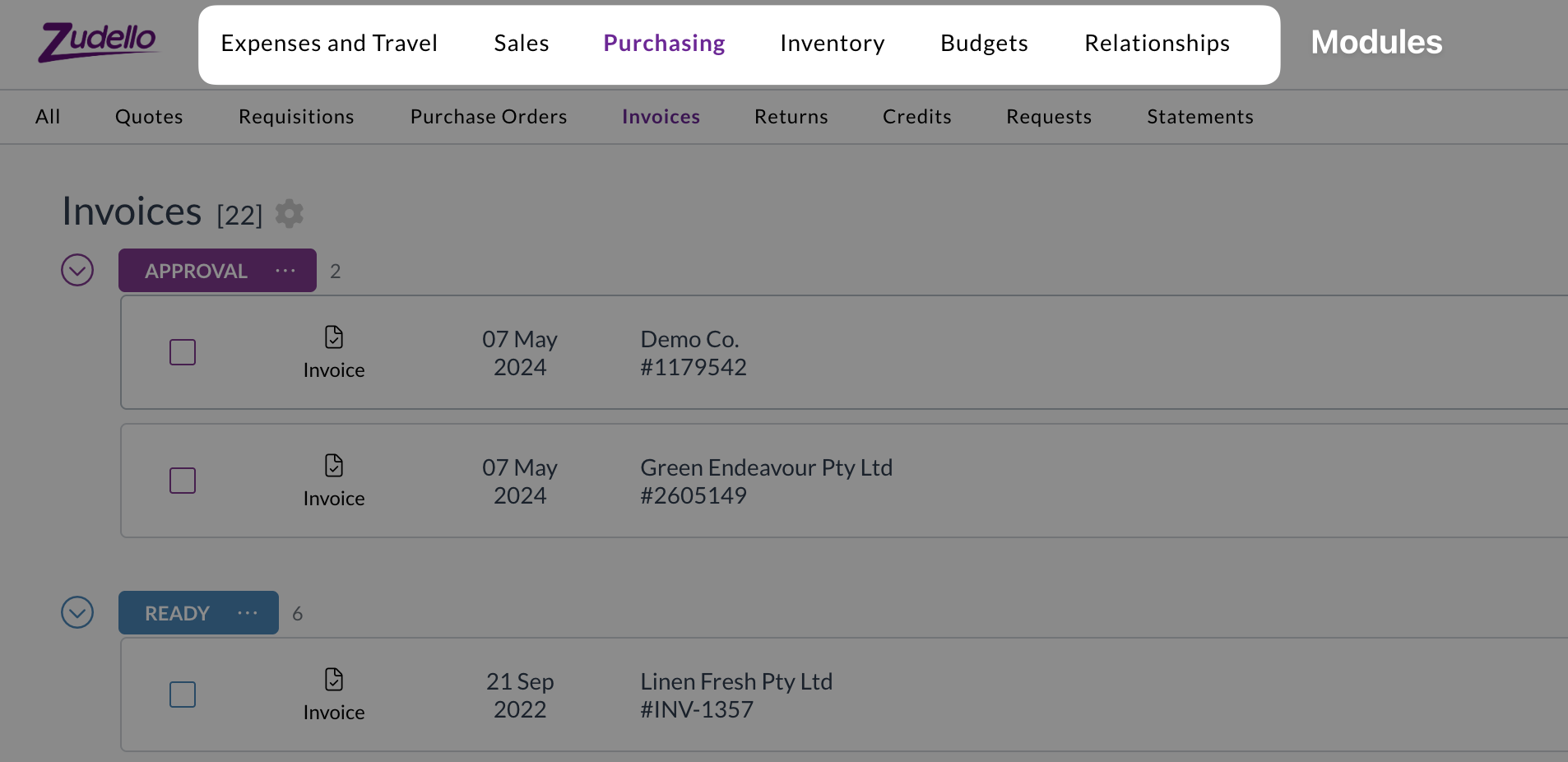
Submodules:
- Within each Module, you'll find Submodules listed in the left sidebar.
- These represent specific types of records or tasks (e.g., within Purchasing, you might see Invoices, Purchase Orders, Requisitions, Credits, Requests).
- Clicking a Submodule name filters the view to show only records of that type.
- Clicking All within a Module shows all record types for that module combined.
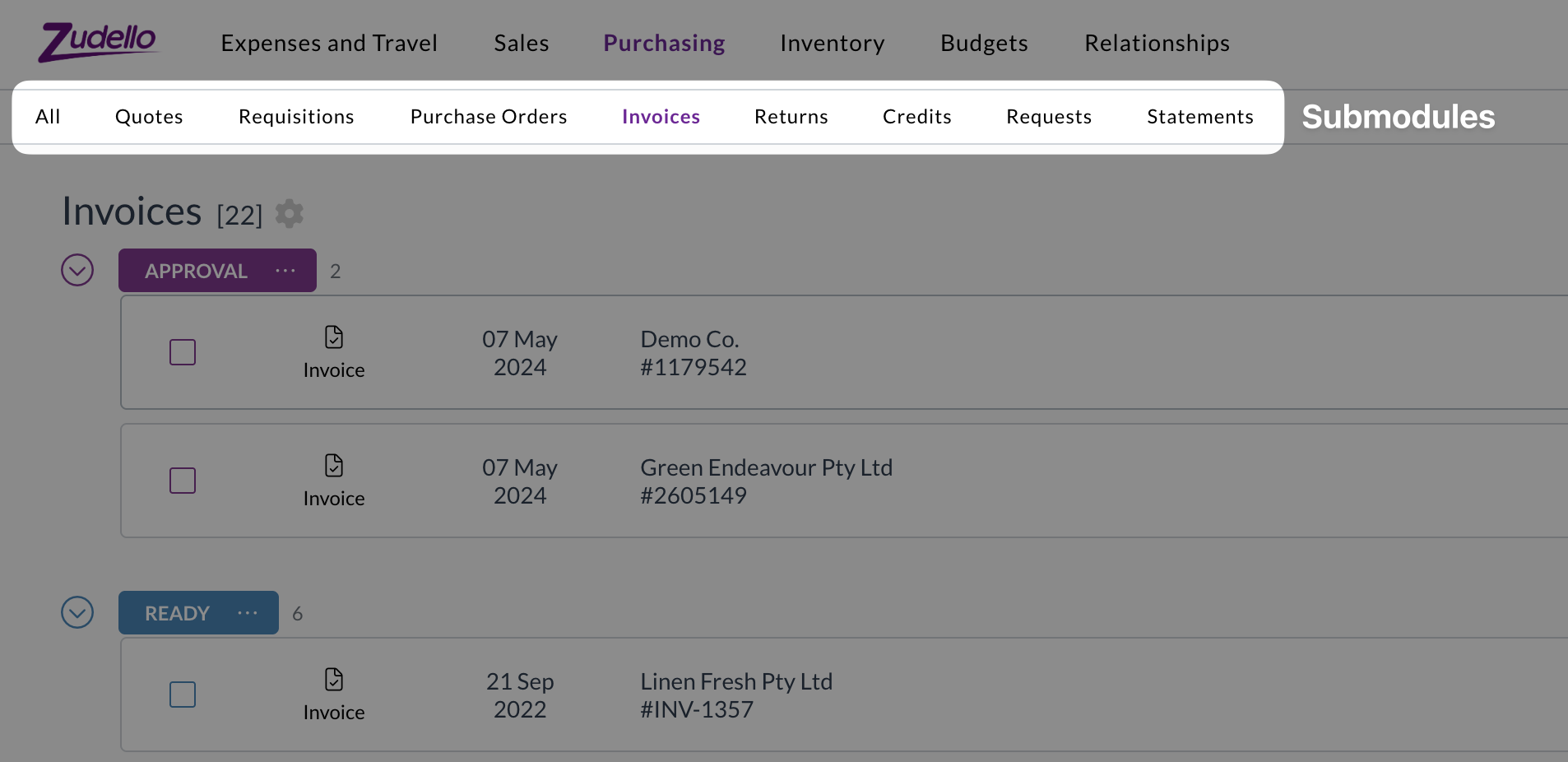
What Happens Next?
You now know how to navigate between different functional areas. Next, learn how to customise your view and find specific records within a submodule.
Next Section: Using Views, Filters, and Search
Related How-To Guides: