Section 1: Logging In and Switching Teams
Accessing your Zudello account is the first step.
Logging In:
- Go to
https://app.zudello.ioin your web browser (Chrome or Edge recommended). - Enter your Email address and click Next.
- Follow the prompts:
- If your company uses Single Sign-On (SSO): You'll likely be redirected to your company's login page (e.g., Microsoft). Sign in there.
- If using a Zudello password: Enter your password and click Next. (If you've forgotten it, use the "Reset password" link).
Switching Teams (If Applicable):
If you are a member of multiple teams within your organisation:
- You will initially land on your Default Team.
- To switch to another team, click the Company Menu (your name or company logo) in the top right corner.
- Click the name of the team you want to switch to from the list.
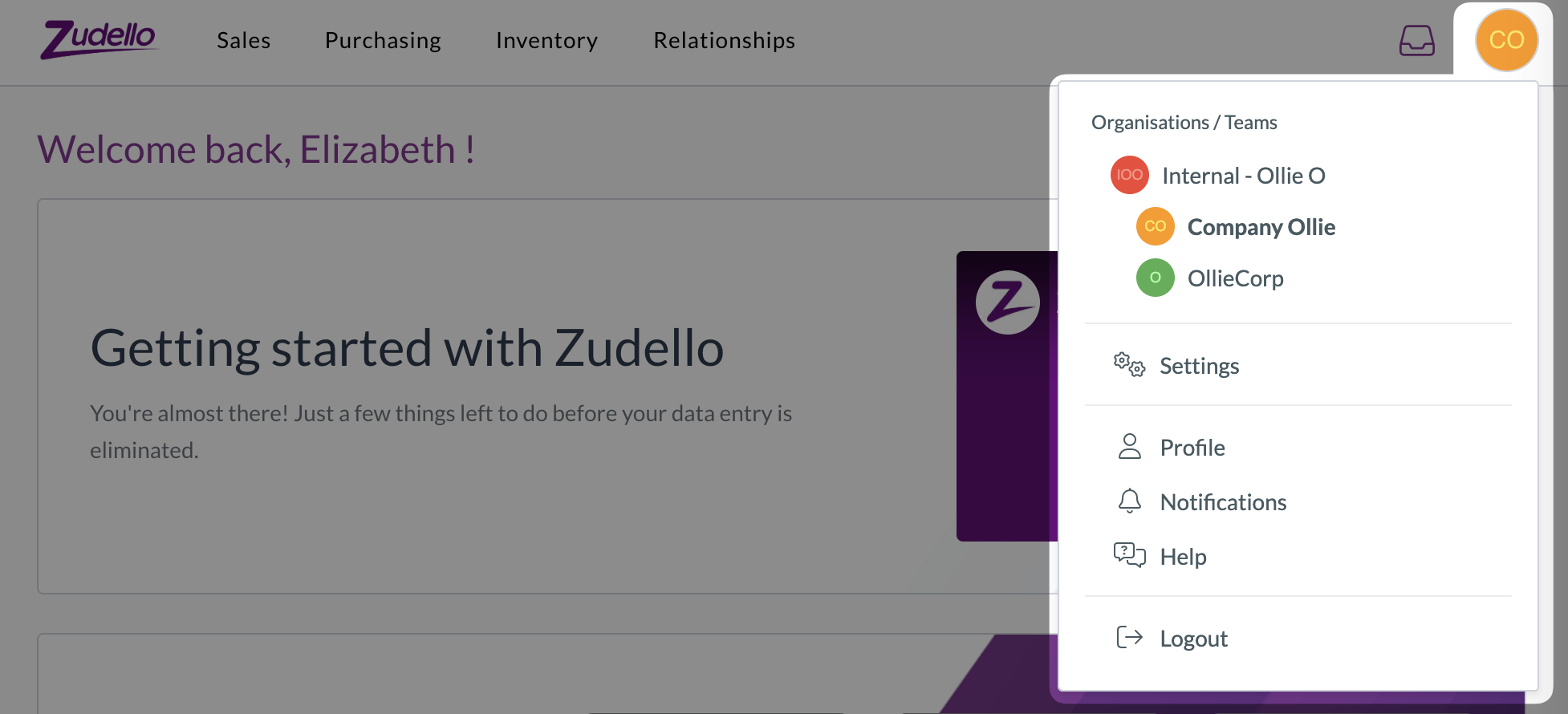
What Happens Next?
You are logged in and viewing your default or selected team. Now let's understand how information is organised.
Next Section: Understanding Modules and Submodules
Related How-To Guides:
title: Section 1 - Logging In & Switching Teams description: Log in to your Zudello account and learn how to switch between different teams if you belong to more than one. slug: /product-guide/general-user/find-your-way/section-1-login-teams sidebar_label: 1. Login & Teams
Section 1: Logging In and Switching Teams
Accessing your Zudello account is the first step.
Logging In:
- Go to
https://app.zudello.ioin your web browser (Chrome or Edge recommended). - Enter your Email address and click Next.
- Follow the prompts:
- If your company uses Single Sign-On (SSO): You'll likely be redirected to your company's login page (e.g., Microsoft). Sign in there.
- If using a Zudello password: Enter your password and click Next. (If you've forgotten it, use the "Reset password" link).
Switching Teams (If Applicable):
If you are a member of multiple teams within your organisation:
- You will initially land on your Default Team.
- To switch to another team, click the Company Menu (your name or company logo) in the top right corner.
- Click the name of the team you want to switch to from the list.
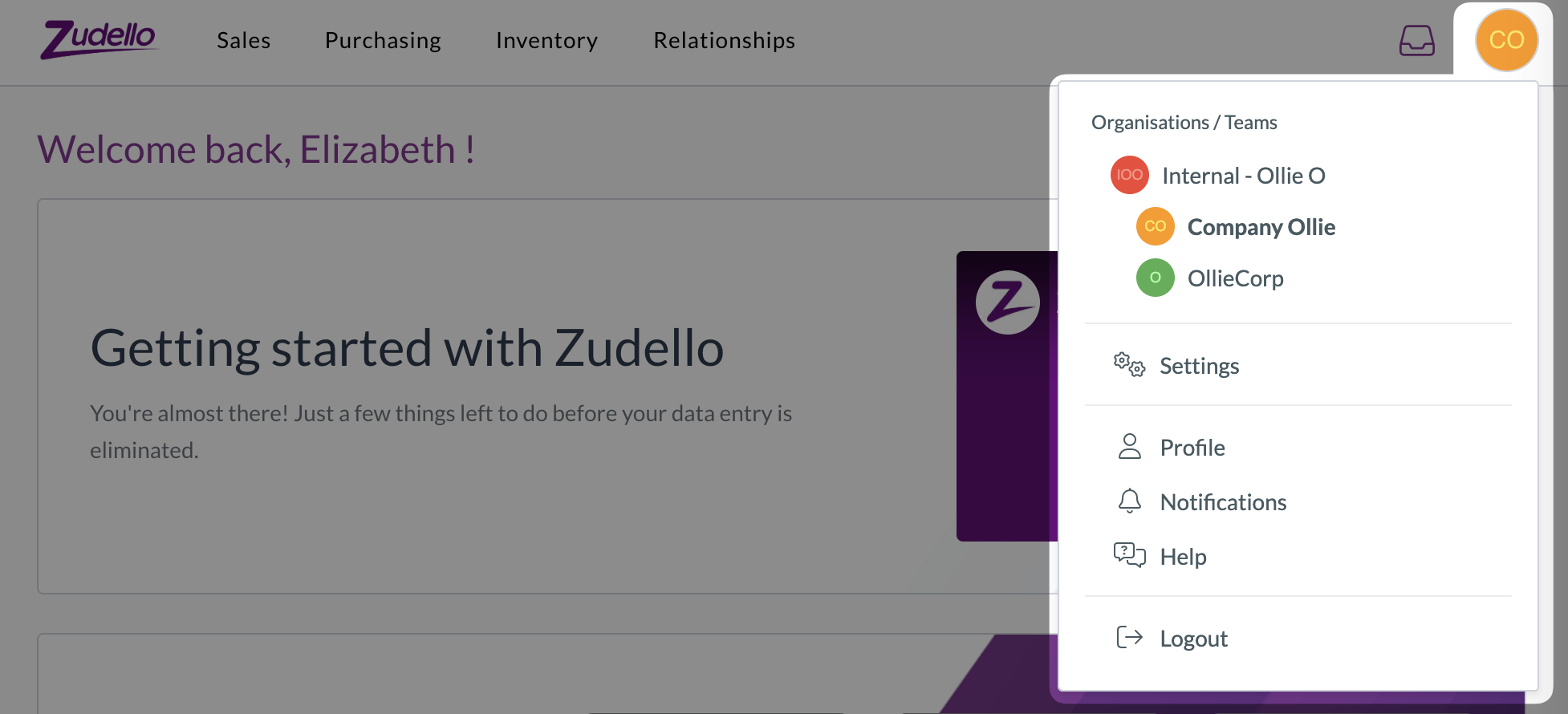
What Happens Next?
You are logged in and viewing your default or selected team. Now let's understand how information is organised.
Next Section: Understanding Modules and Submodules
Related How-To Guides: