Converting a quote to a requisition
Streamline your procurement process by converting supplier quotes directly into requisitions.
Zudello's Convert function allows you to instantly convert a verified quote to a requisition with just a few clicks.
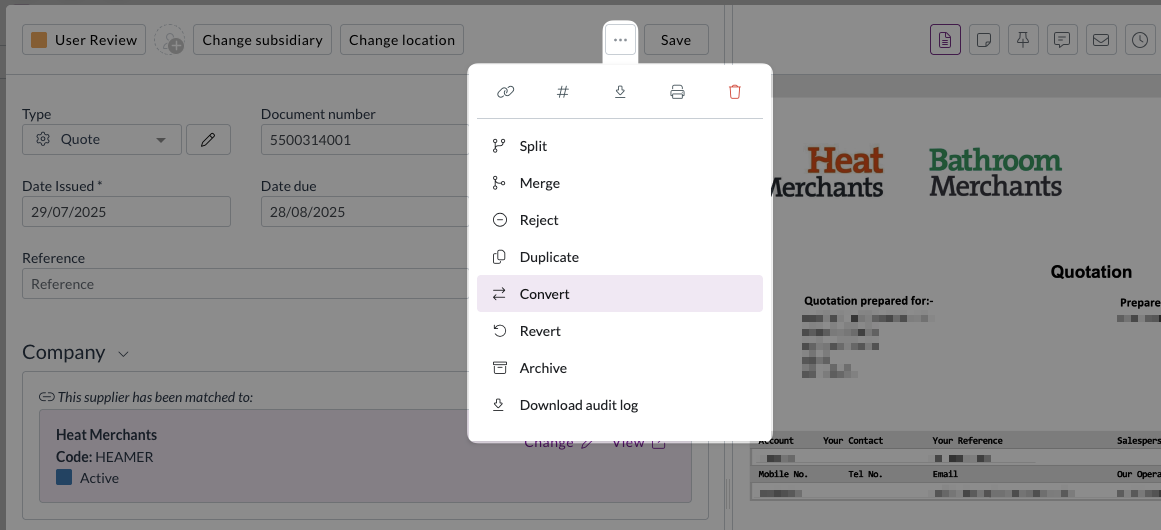
Best practices
To ensure smooth quote conversion:
- Review all quote details thoroughly before converting
- Save any changes to quotes before beginning conversion
- Do not convert a quote more than once
Required permissions
To use the Convert function, you need the following permission:
- Purchasing Quote View
- Purchasing Quote Visible
- Purchasing Quote Convert
Contact your organisation administrator if you are unsure about your permissions.
Understanding quote to requisition conversion
When you convert a quote to a requisition:
- All line items, pricing, and supplier details are copied across
- The converted document opens in a new tab automatically
- You can choose to convert the original quote, or duplicate the document before converting and keep the original quote as a separate document
Converting a quote to a requisition
To convert a quote to a requisition:
- Open the quote you want to convert
- If you have made any changes to the document, click Save
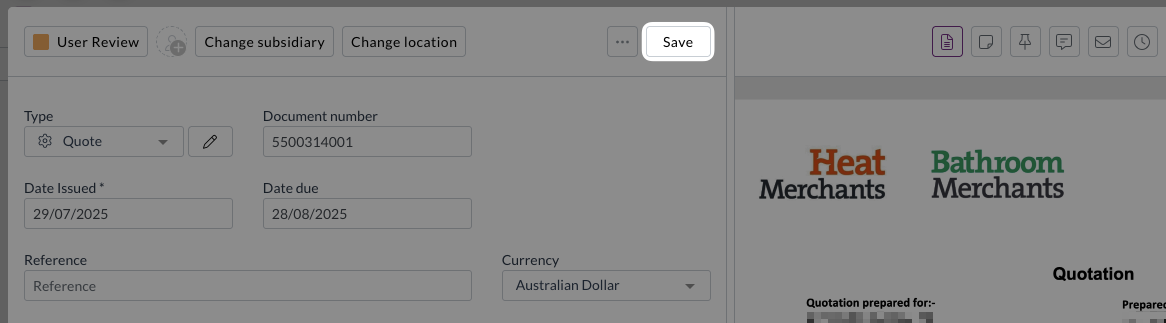
The Convert function will not automatically save any changes you have made to a quote.
Ensure you save all changes before continuing.
- Click ...
- Click Convert
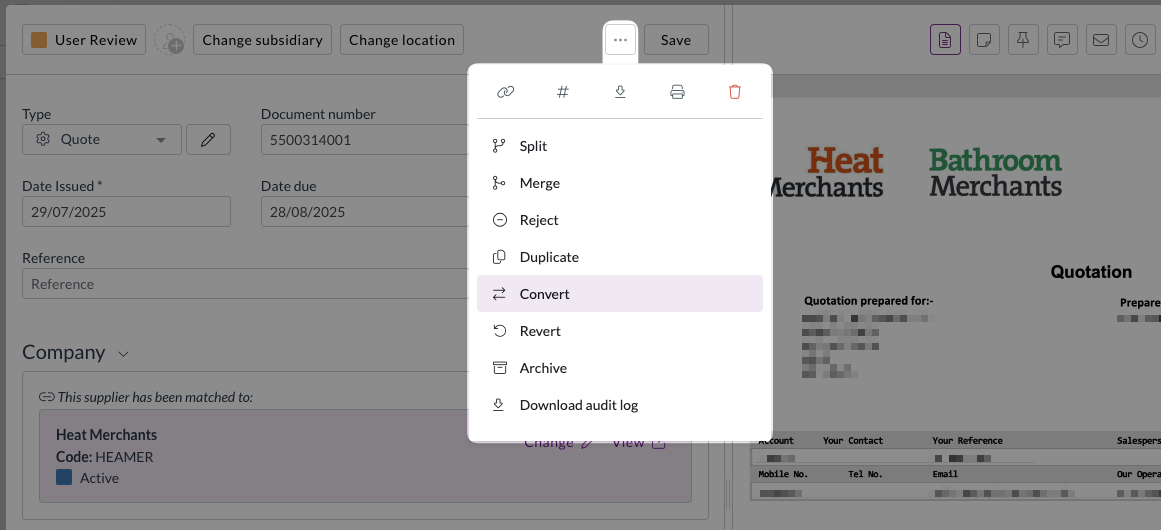
- From the Module drop-down, select Purchasing
- From the Submodule drop-down, select Requisitions
- Select Duplicate if required
For help with deciding when to duplicate, see To duplicate or not to duplicate below
- Click Convert
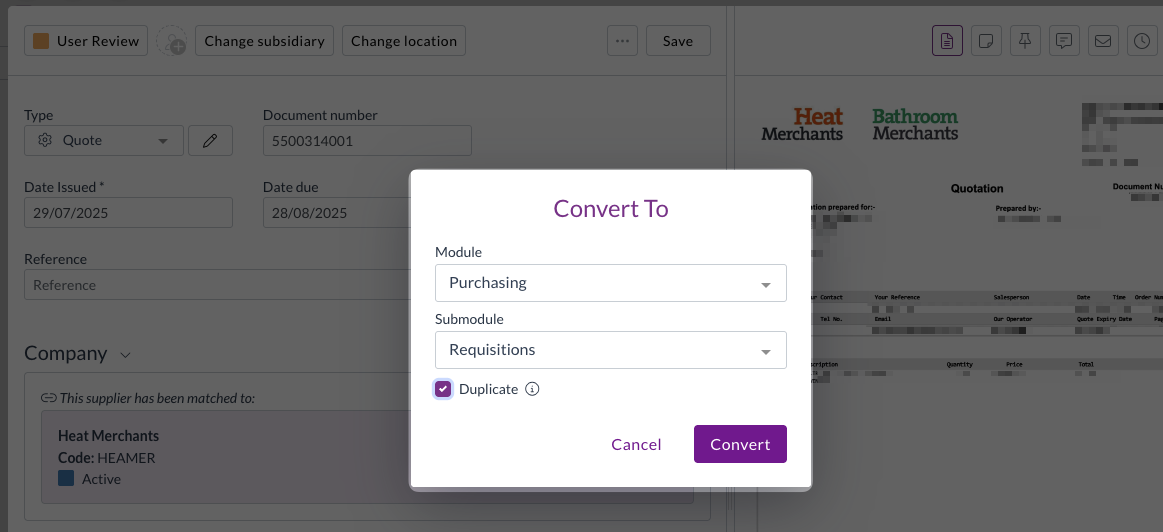
- Wait for the conversion to complete
- The new requisition will open automatically in a new tab
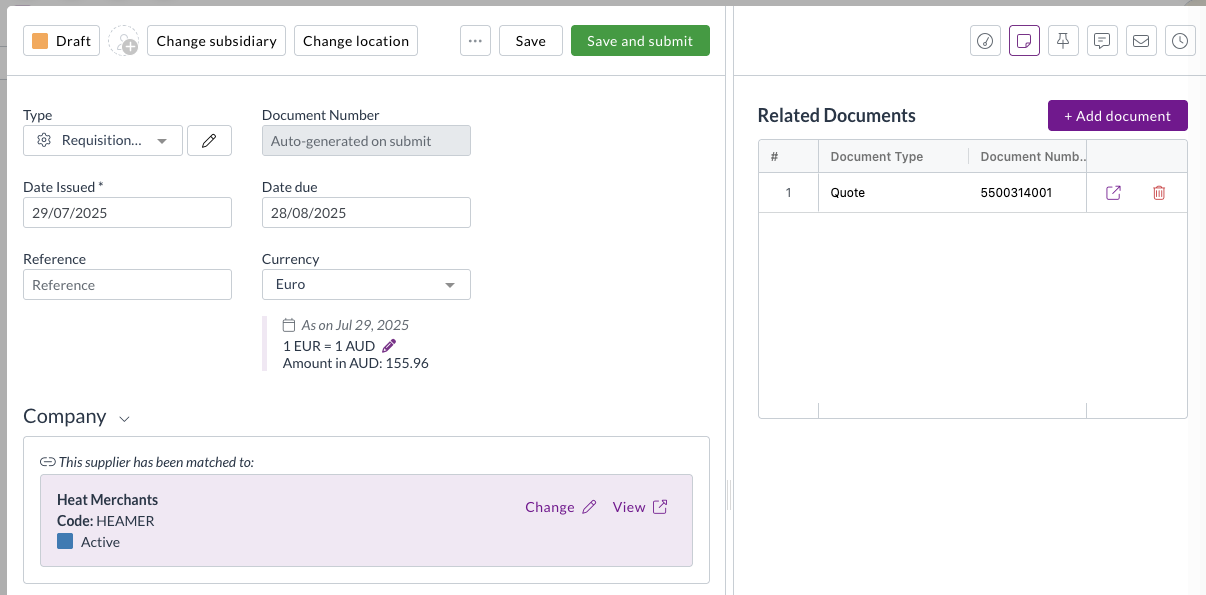
- Process the newly converted requisition as normal
Once submitted, the converted requisition follows your standard purchasing document flow.
To duplicate or not to duplicate
If you select the Duplicate option when converting:
- Zudello creates a duplicate in the requisitions submodule
- Both documents are linked to each other via the Related documents tab
- The duplicate opens in a new tab automatically
Select Duplicate if you want to keep the original quote and the requisition as separate documents.
Deselect Duplicate if you want the original quote to be attached to show against the requisition.
Next steps for your requisition
After conversion, you can code and process the requisition per your normal purchasing document flow. For detailed guidance on requisition processing, see Creating and coding a requisition.
Need help?
Contact your organisation administrator or Zudello support for assistance with quote conversion or permission settings.