Placing an order
Zudello's Place order function let's you instantly send approved purchase orders to your suppliers, without needing to switch systems. This guide explains how to place orders with or without sending emails, helping you efficiently manage your procurement process.
Best practices
To ensure smooth order placement:
- Review purchase order details before placing
- Confirm supplier email addresses are correct
- Use inbox templates for consistent supplier communication
- Update the email message to include any special instructions or delivery requirements
Understanding order placement
Order placement in Zudello has two key functions:
- Sending the purchase order to your supplier
- Updating the purchase order status in Zudello from Pending to Placed
This status change helps you track which orders have been sent to suppliers and which haven't, giving you greater visibility and control over your procurement flow.
Placing an order
Only purchase orders that are in a pending-type status (e.g. the standard Pending status) can be placed.
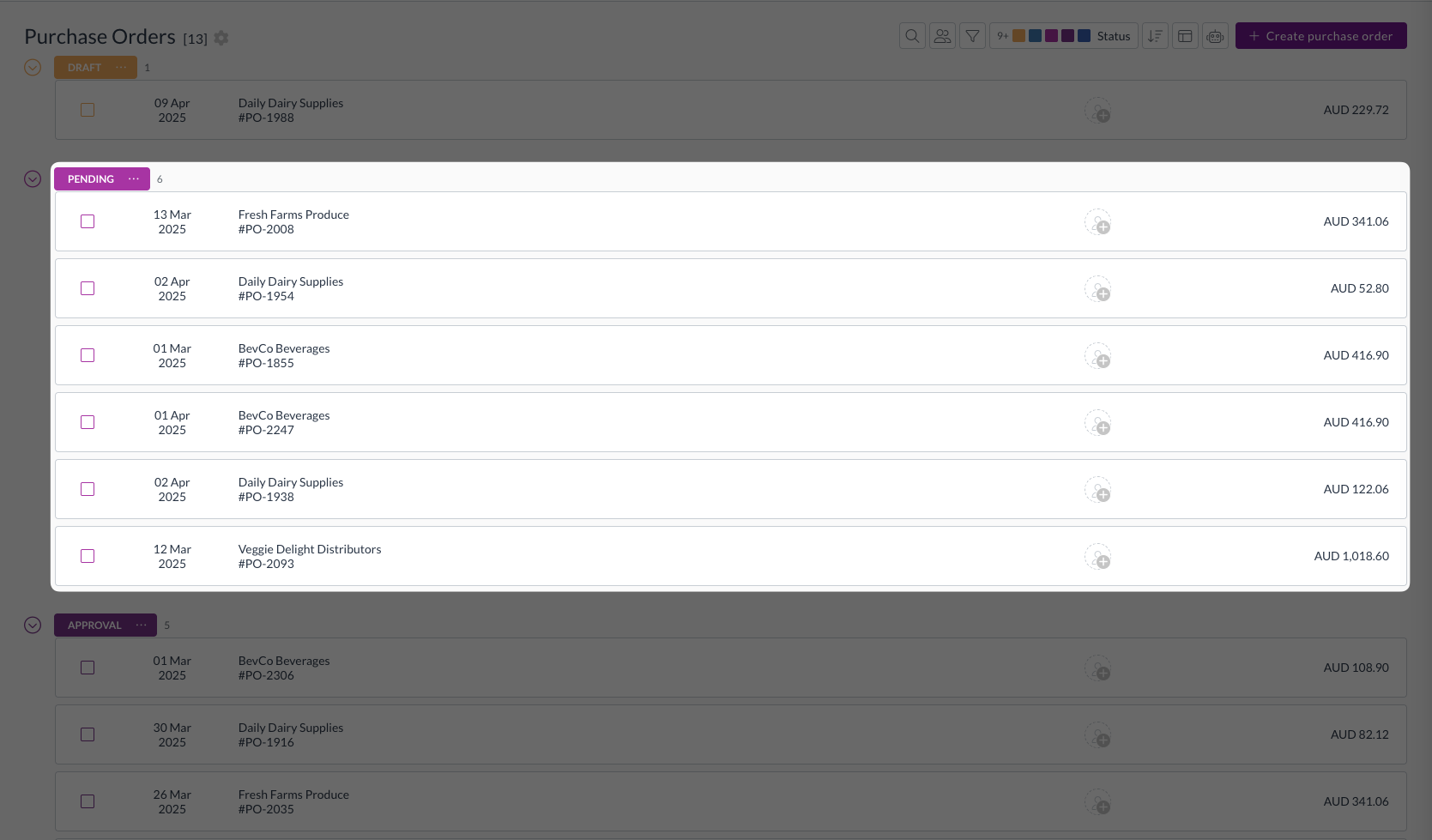
To place a purchase order:
- Open the purchase order
- Click ... at the top of the document
- Click Place order
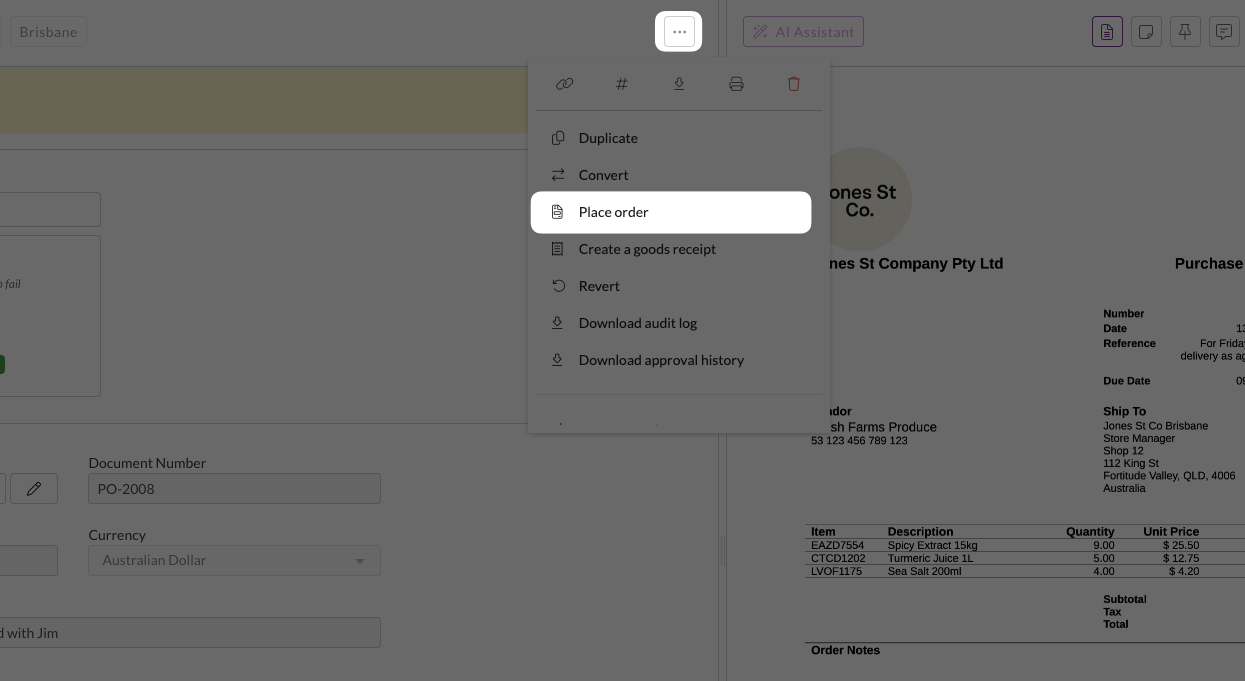
- You'll be presented with two options:
- Email order to supplier
- Place order without emailing
Email order to supplier
To place the order and send a copy to your supplier:
- Click Email order to supplier
- The To address will be pre-filled with the email address on the transaction, and can be changed if necessary
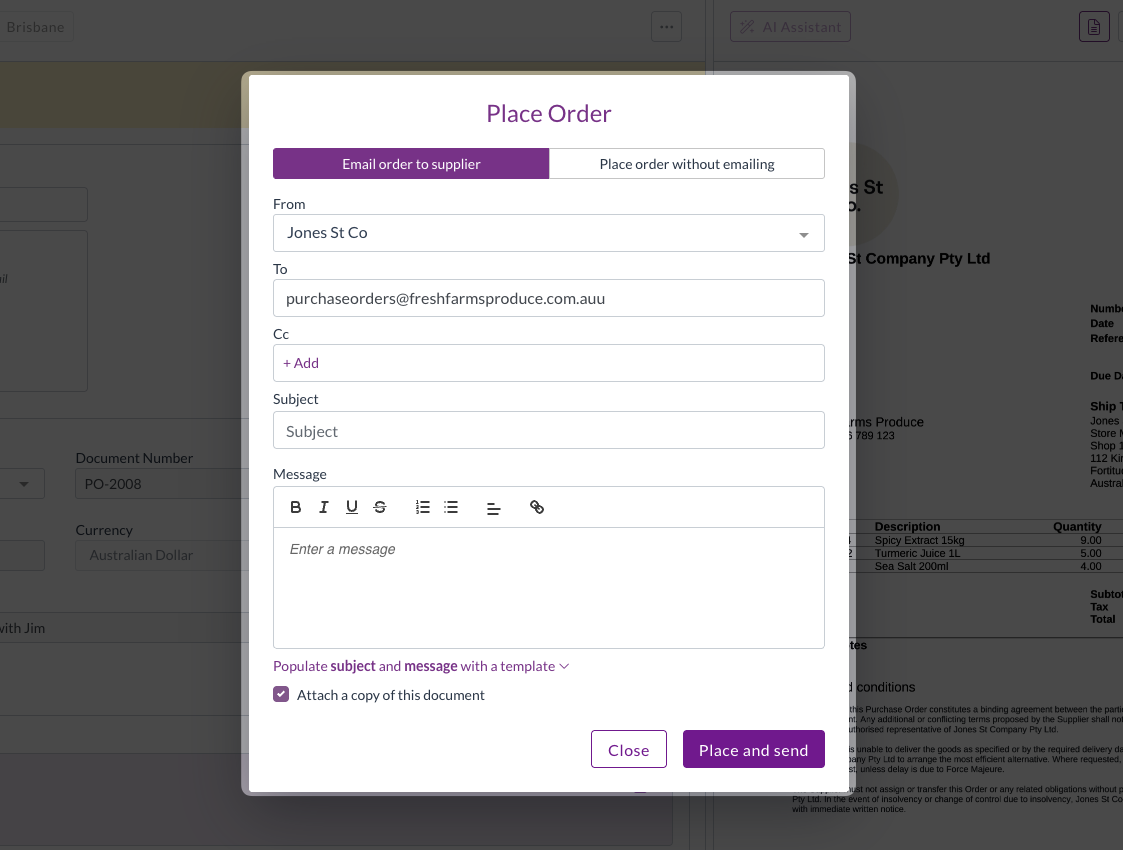
- Add any required CC email addresses
- Enter the subject and message by either:
- Typing into each box
- Clicking Populate subject and message with a template and selecting a template from the drop-down
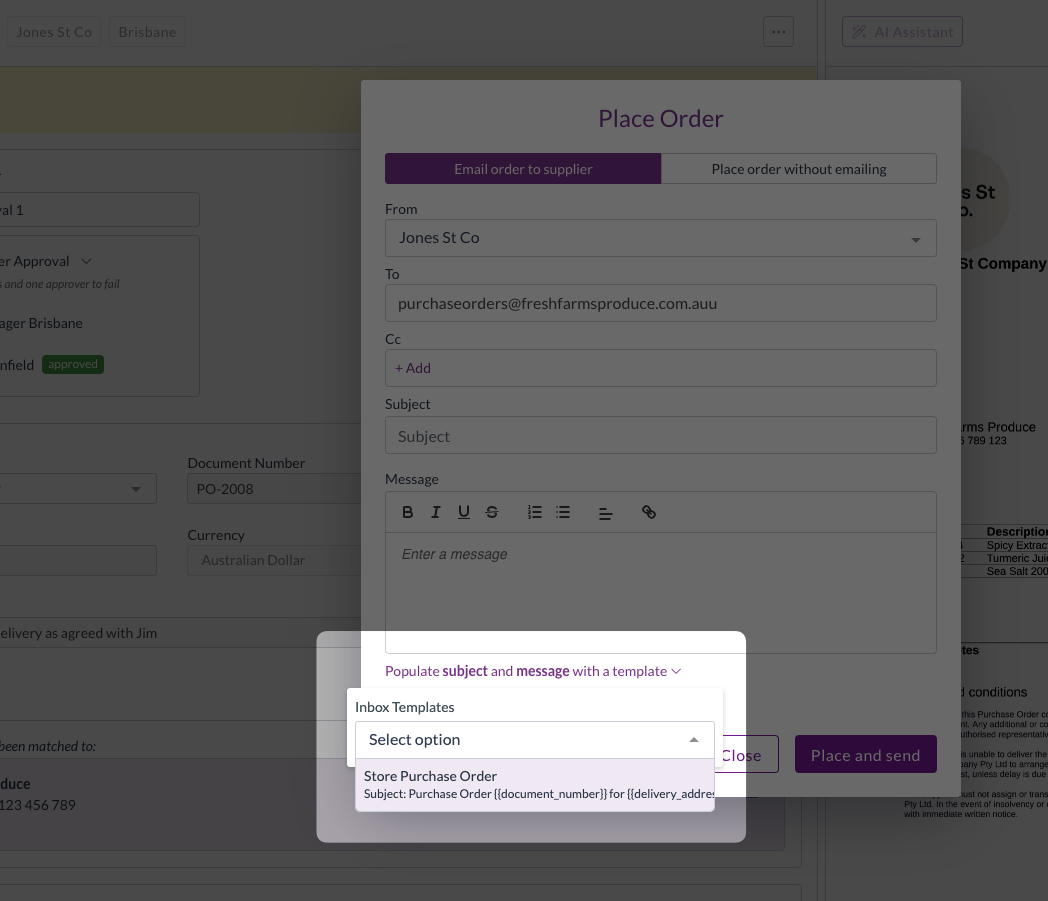
- Attach a copy of this document is selected by default, and cannot be deselected
- Click Place and send
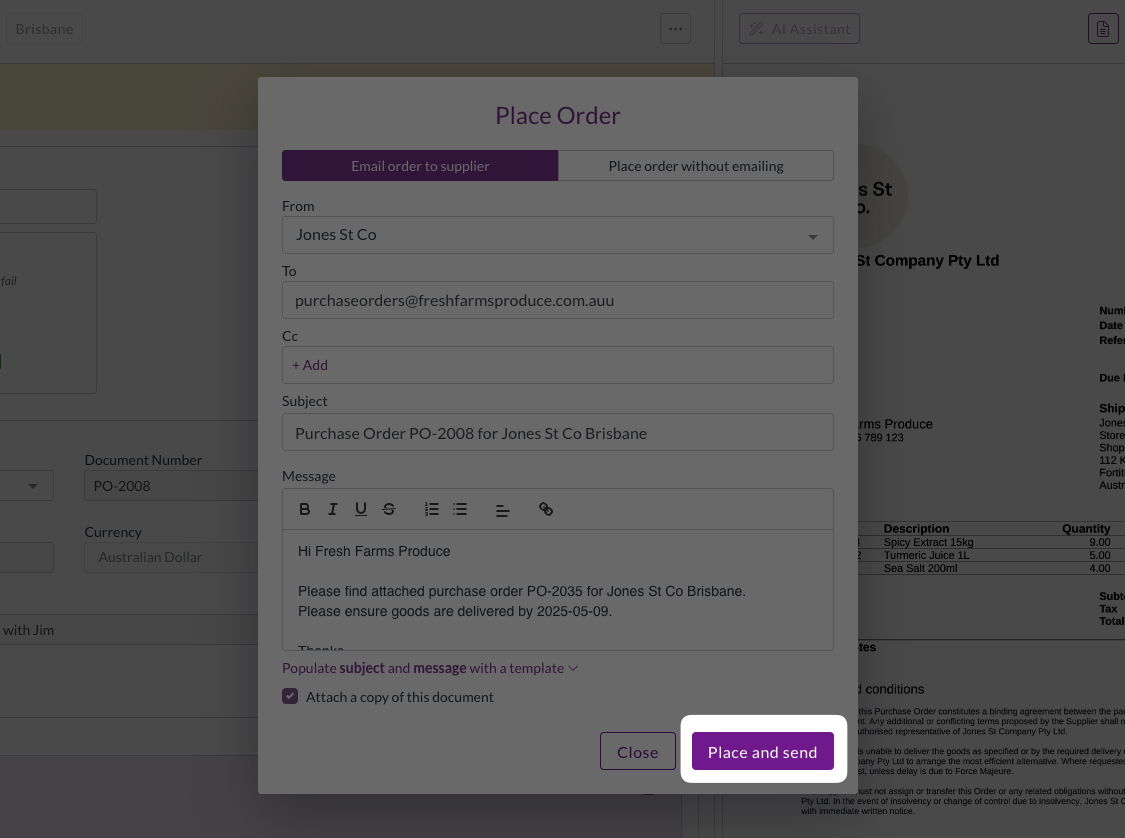
- The order will be moved to Placed status and the email will be added to the inbox tab in Zudello
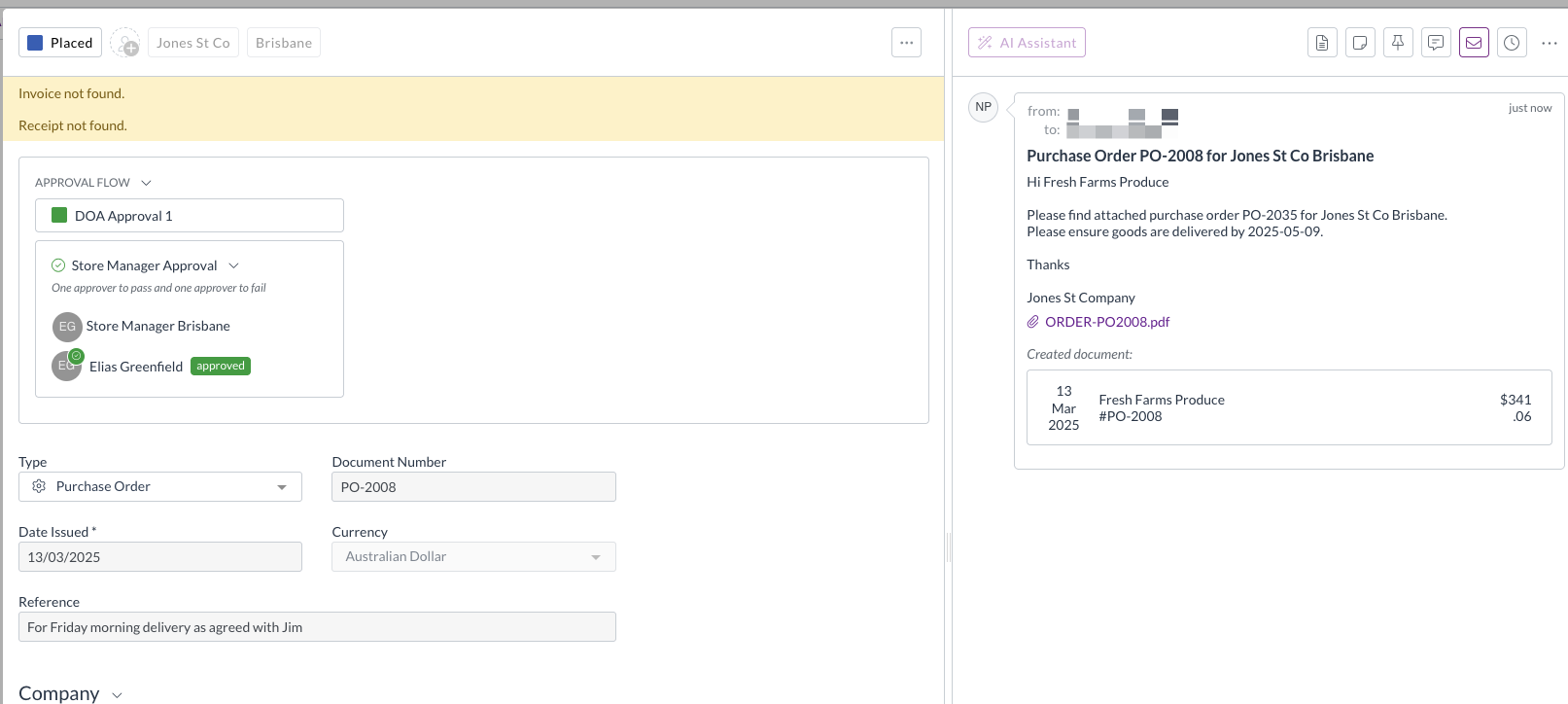
Place order without emailing
To place the order without sending an email:
- Click Place order without emailing
- Click Place
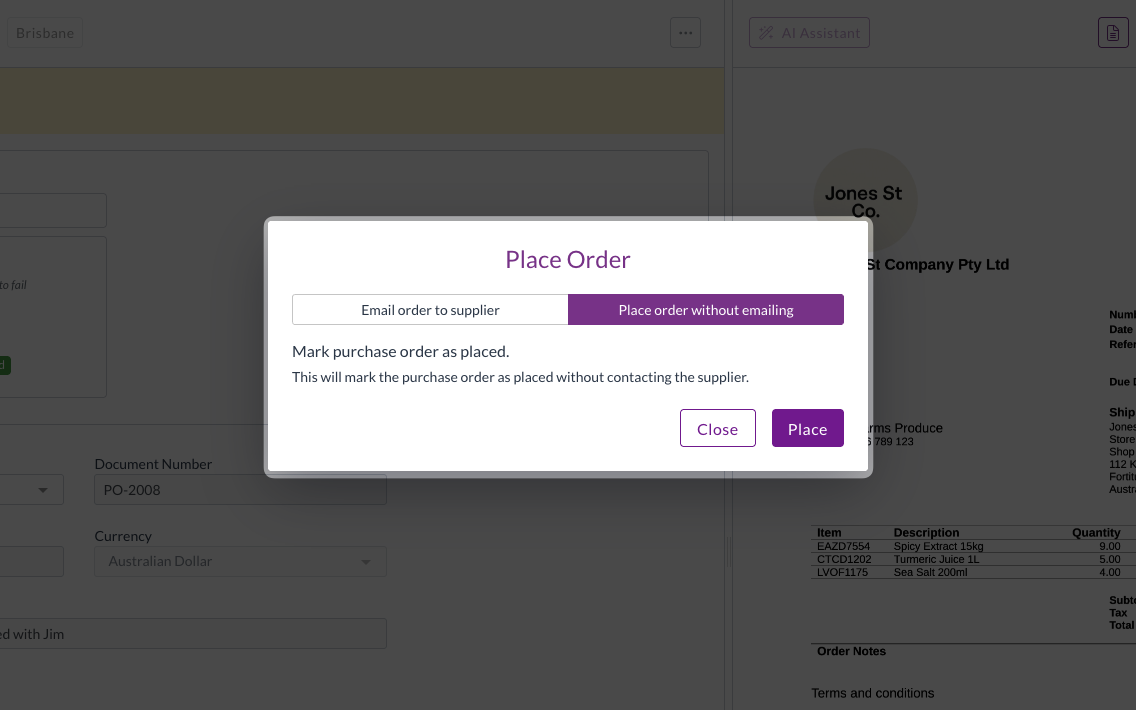
- The order will be moved to Placed status and no email will be sent
What happens next?
After placing an order, the order can be used to create a goods receipt, or matched to receipts or invoices that you have received from your suppliers.
For more information see the following articles:
Need help?
Contact your organisation administrator or Zudello support for assistance with placing orders.