FAQ: How can I see the approval history for a document?
Zudello provides several ways to view the history and progress of a document's approval workflow:
-
Approval Flow Display (Document Viewer):
- Location: Displayed prominently at the top of the document viewer when a document is in, or has been through, an approval status.
- Content: Shows the configured Milestones and Steps. For each step, it lists the assigned approvers (Users or User Groups) and their current response status (
PENDING,APPROVED,REJECTED,DELEGATED,ESCALATED,CHANGED,SUBMITTER). - Interactivity: You can often hover over statuses like
REJECTED,CHANGED, orFORCEDto see the reason provided (if any) and who performed the action. - Purpose: Provides a real-time view of the current state and immediate past actions within the flow.
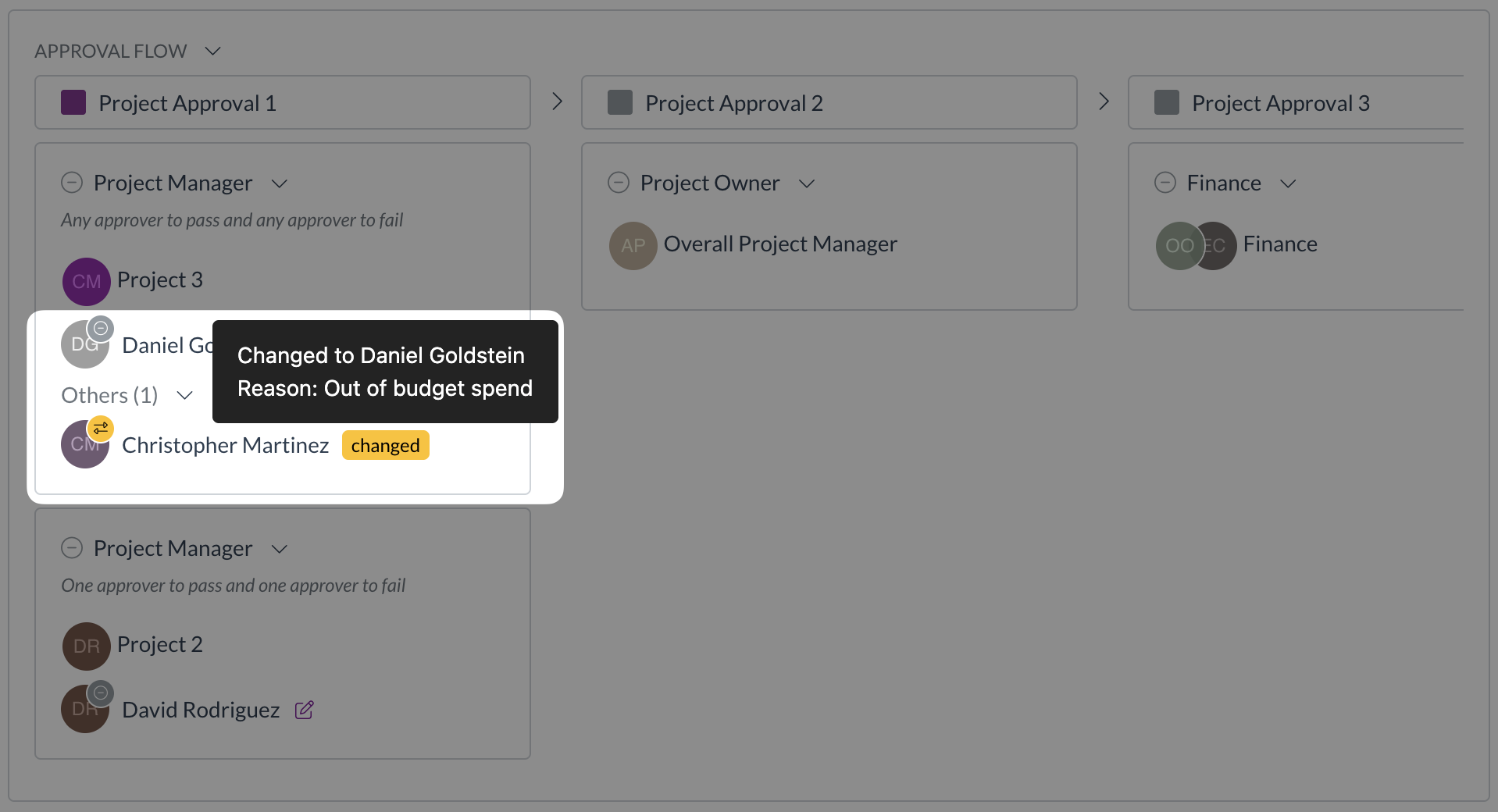 (Example)
(Example)
-
Approval History PDF Download:
- Location: Accessed via the More Actions (...) menu on the document viewer > Download approval history.
- Content: Generates a PDF document containing a detailed, timestamped log of the entire approval flow for that document instance. It includes milestones, steps, assigned approvers, actions taken (Approve, Reject, Change, Delegate, Escalate, Force), timestamps for each action, and any reasons provided.
- Purpose: Provides a formal, shareable audit trail of the complete approval process.
- See Viewing and Downloading Audit History.
-
Main Audit History:
- Location: Accessed via the History icon in the document viewer sidebar.
- Content: Shows all changes made to the document, including status changes related to approvals (e.g., Status changed to
APPROVAL, Status changed toCOMPLETE), and potentially records forApprovalMilestoneandApprovalStepcreation/updates, although the Approval Flow display and PDF are usually clearer for approval-specific events. - Purpose: Provides the complete history of the document, including but not limited to approvals.
For understanding the sequence of approval actions, who approved/rejected, when, and why, the Approval Flow Display and the Approval History PDF are the most useful tools.