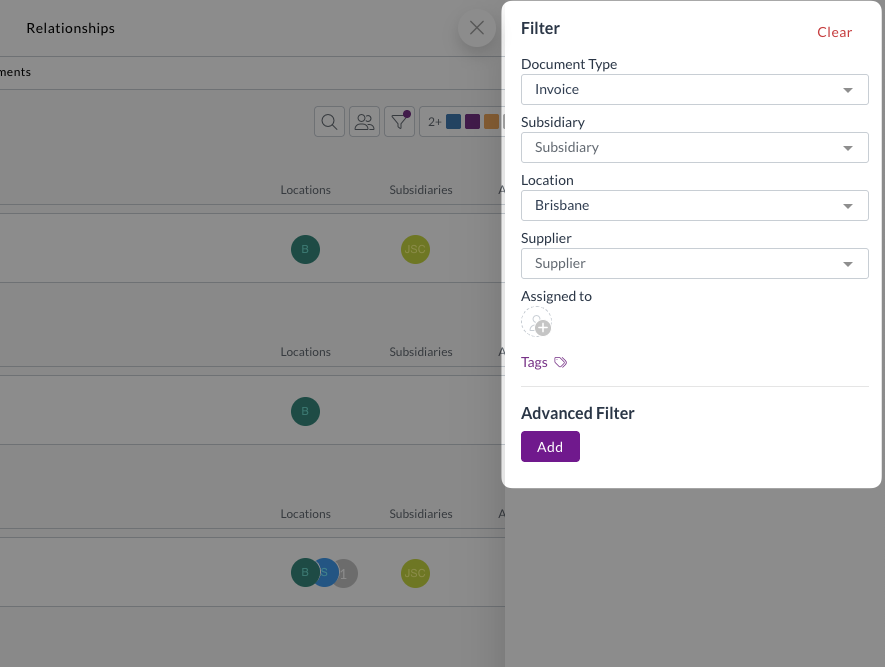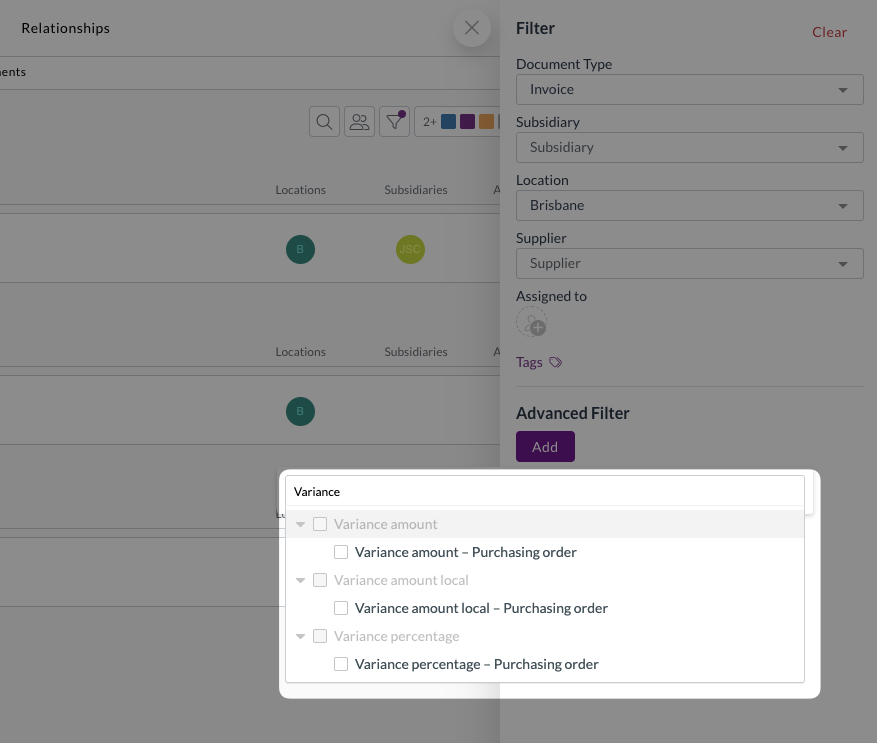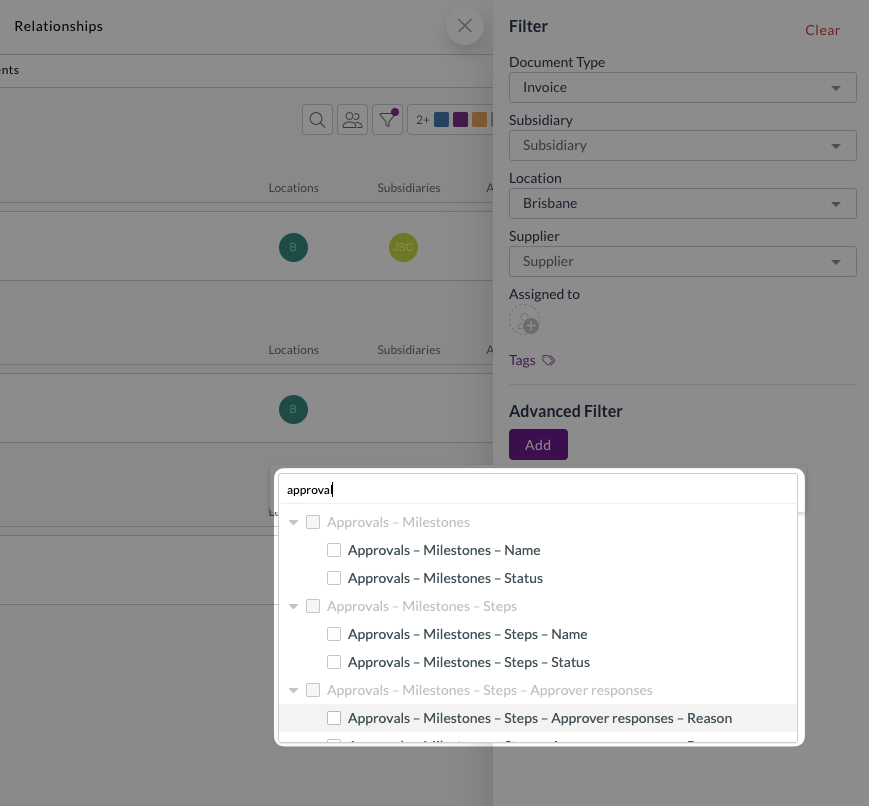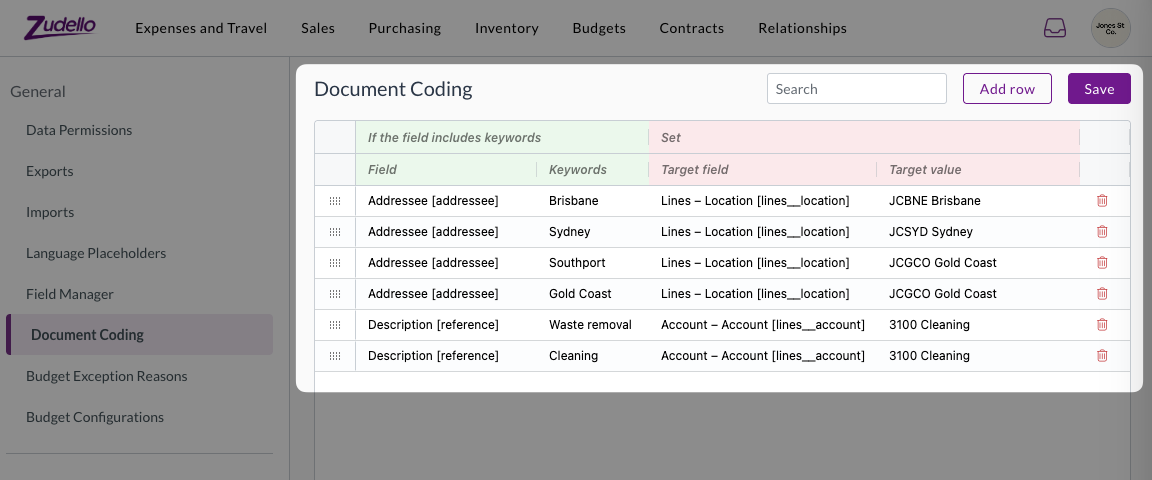Release notes edition 3.6.1
Release date: 29 July 2025
Version: v3
Here's the latest summary of what's new and improved in Zudello, as well as what we resolved in the latest release.
Looking for something? Browse by tag to find release notes on a specific feature.
New and improved
Enhanced automation capabilities
Zudello's automations help you reduce manual data entry by automatically setting field values based on your business rules. We've expanded automation capabilities to support custom fields, giving you more flexibility in your document processing workflows.
Custom field automation support
You can now create automation rules that set values for basic custom fields across both document headers and transaction lines. This includes the following field types:
- Text fields
- Automatically populate text-based custom fields
- Number fields
- Set numeric custom field values
- Date fields
- Apply date values to custom date fields
- Checkbox fields
- Control boolean custom field settings
Module-specific document coding
Document coding helps automatically populate transaction fields based on extracted document information. We've enhanced document coding to support module-specific rules, allowing you to apply different coding logic across your various business processes.
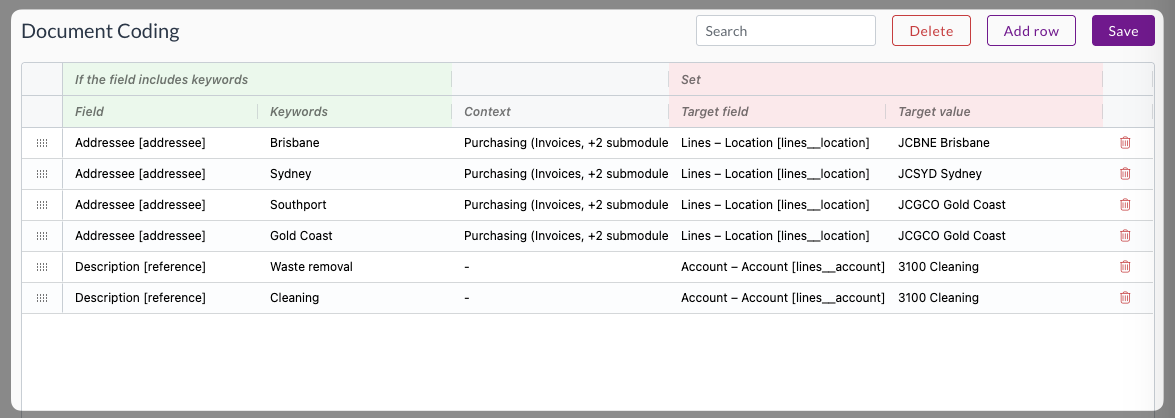
You can now configure document coding rules to apply only to specific modules and submodules:
- Context-specific rules
- Set rules that only apply in specific areas like Expenses or Purchasing
- Flexible configuration
- Choose which modules and submodules each rule should affect
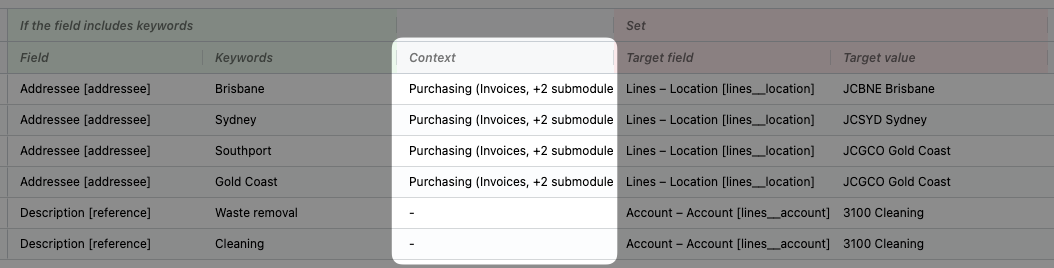
- Backwards compatibility
- Rules without module context will continue to apply across all modules as before
This enhancement allows you to create more precise coding rules that match your specific business workflows for different document types.
Enhanced document viewing options
Document viewing helps you review and work with your uploaded documents efficiently. We've restored and improved document viewing options to give you better access to different document formats and information.
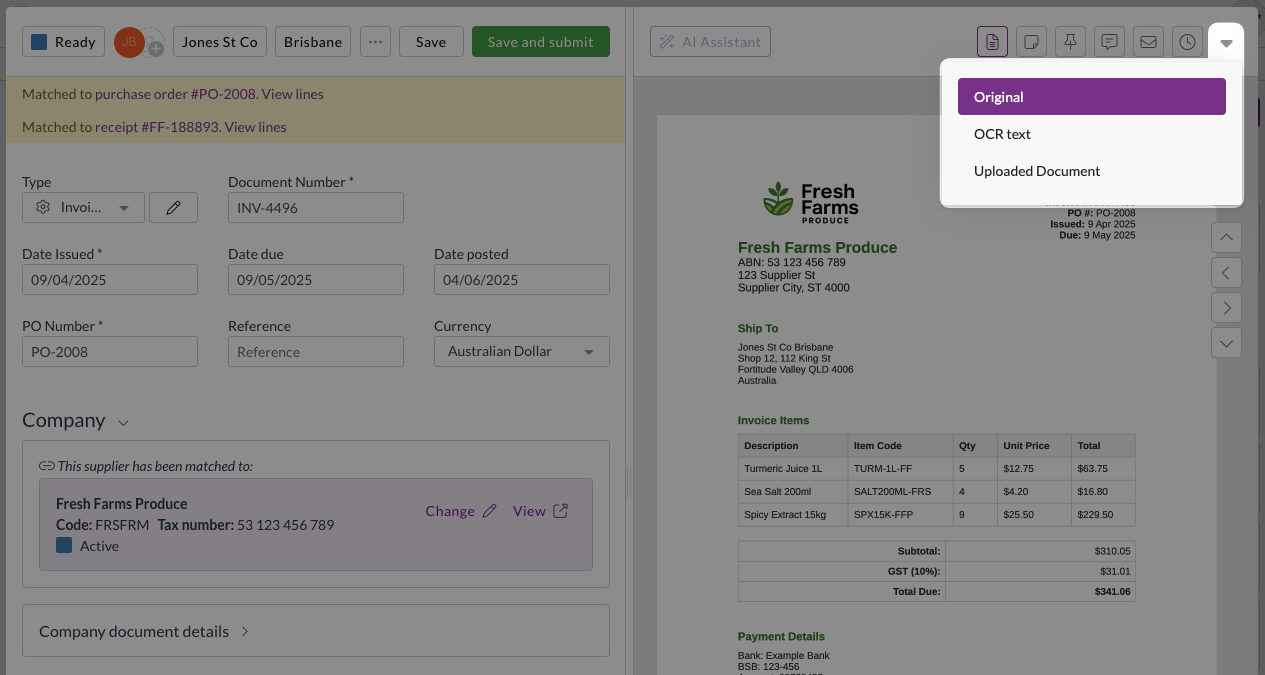
Expanded viewing capabilities
All users now have access to multiple document viewing options through an enhanced viewing menu:
- Original view
- Shows documents converted to images for faster loading
- OCR Text view
- Displays the text that Zudello extracted from your document, helping you understand what information the AI processing identified
- Uploaded Document view
- Provides access to the original PDF format for easy text copying, annotation, rotation, downloading, and printing
Improved menu design
With the addition of this new menu, the document viewer will now have two menus:
-
Three-dot menu (...)
- Gives you access to various actions you can take on documents
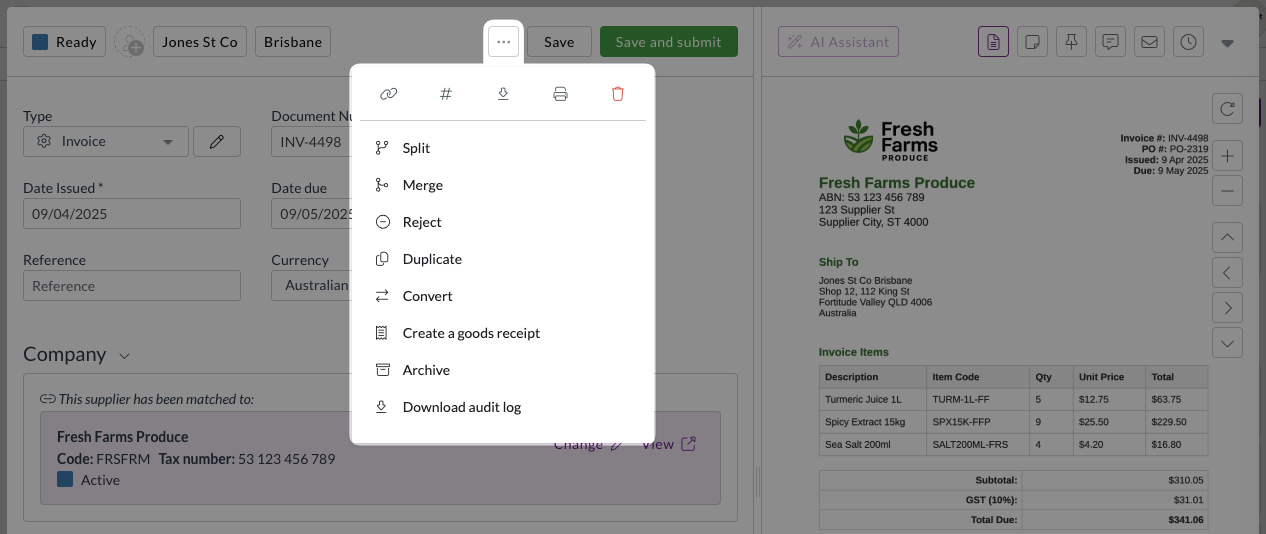
- Gives you access to various actions you can take on documents
-
Chevron menu (arrow down)
- Gives you access to different ways of viewing the same document
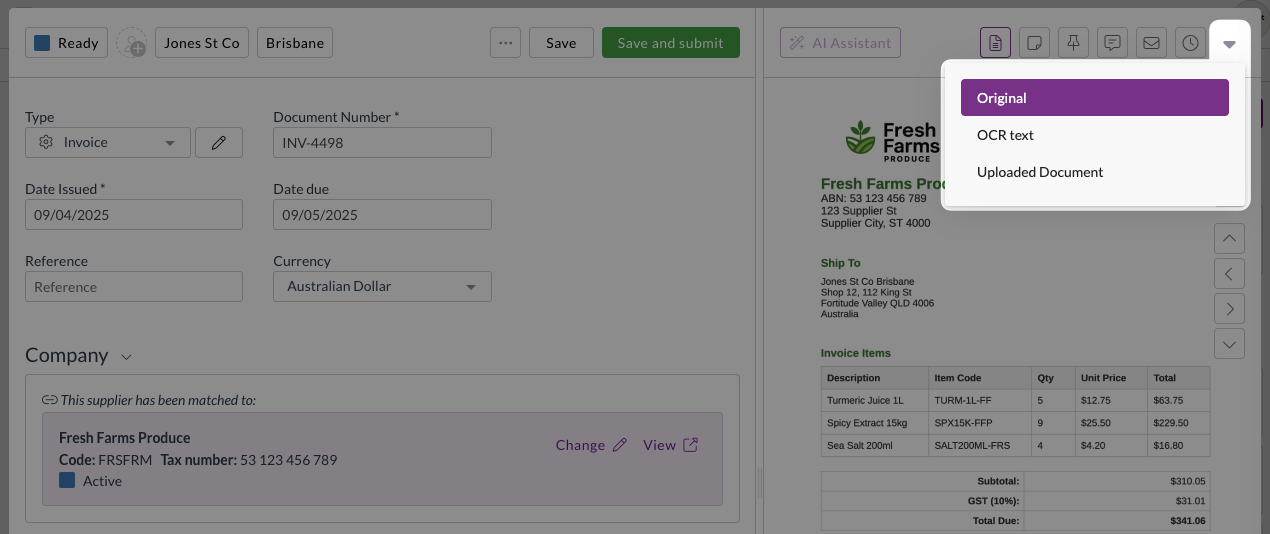
- Gives you access to different ways of viewing the same document
Unlock permission for approvals
Approval workflows ensure documents are reviewed and approved by the right people at the right time. We've introduced new permission controls to give you finer control over who can edit documents during the approval process.
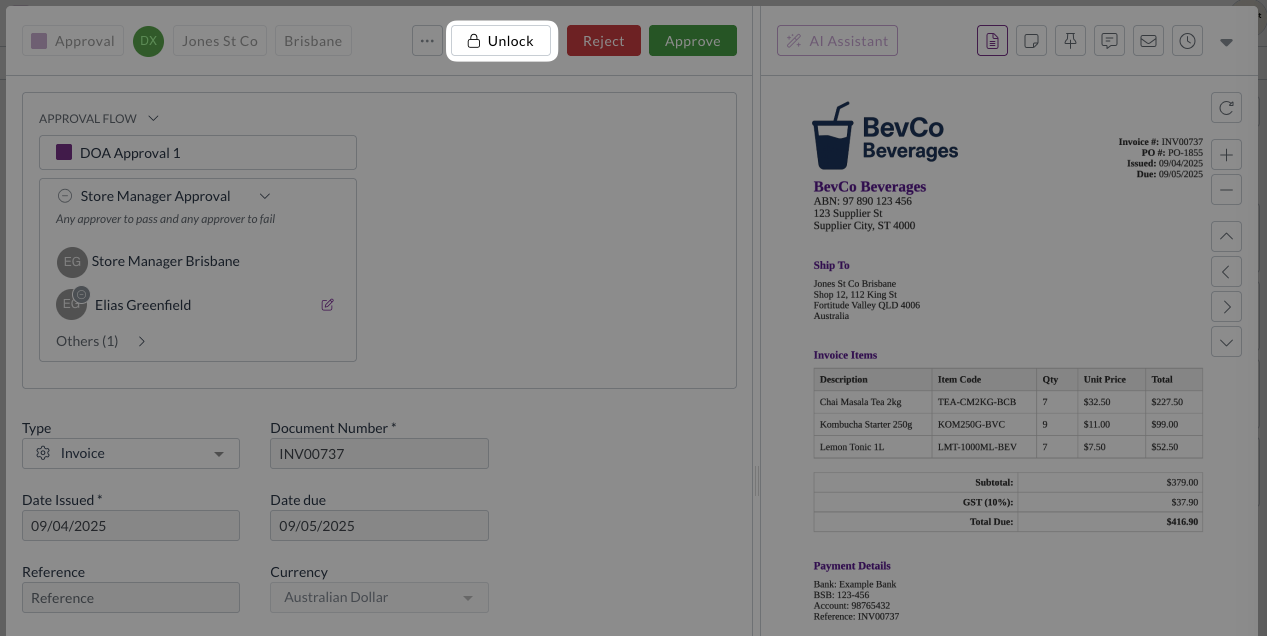
We've added a new permission system that requires users to explicitly unlock documents before editing them during approvals:
- Enhanced security
- Prevents accidental edits by requiring an intentional unlock action
- Granular control
- Administrators can control which users have unlock permissions separate from general editing permissions
- Performance improvement
- Reduces system load by minimising unnecessary update calls during the approval process
Seamless transition
To ensure continuity, we've automatically granted unlock permissions to all users who currently have update permissions. Administrators can adjust these permissions as needed for their specific workflow requirements.
Improved approval visibility
We've enhanced how approval information is displayed to make it easier to track approval status without additional user interactions.
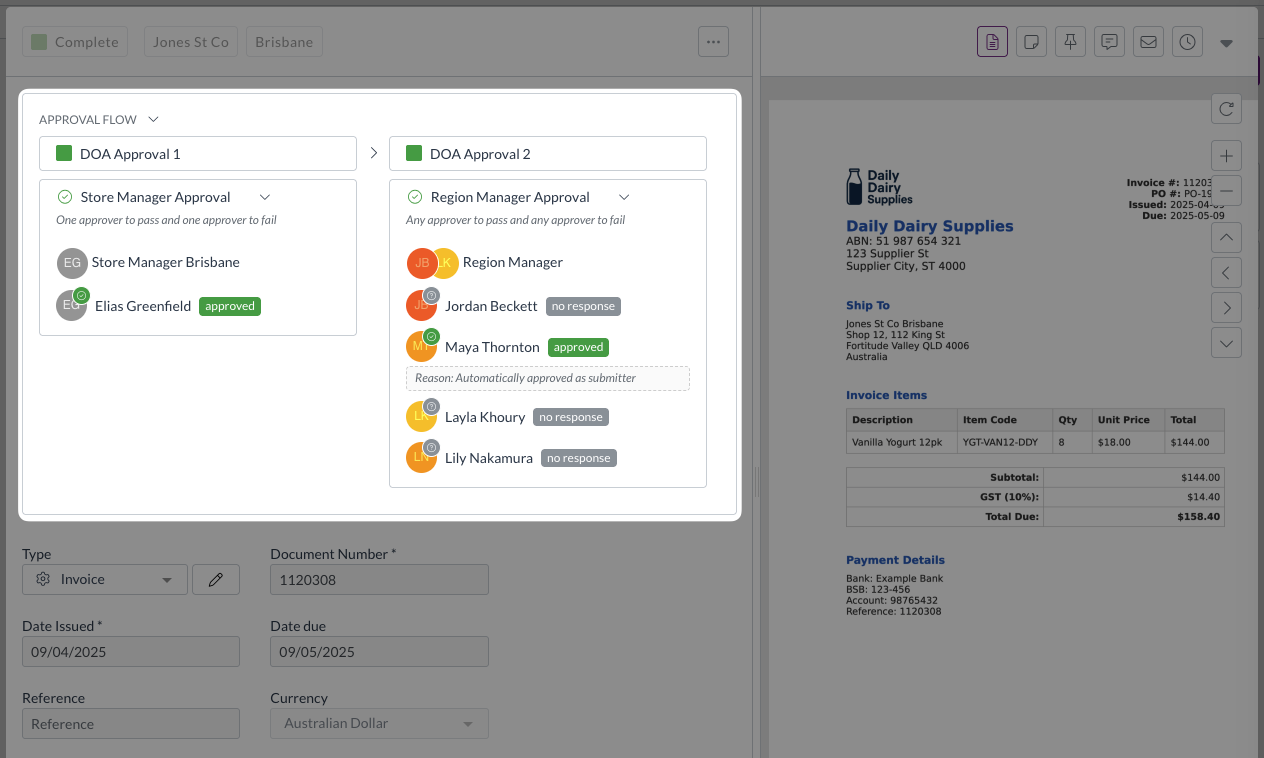
- Always-visible responses
- Approval responses are now permanently displayed on screen instead of requiring hover actions
- Streamlined interface
- The Others section remains collapsed by default for a cleaner view while keeping essential information visible
Enhanced rejection workflow
Document rejection helps you return documents to suppliers or submitters when issues need to be resolved. We've improved the rejection feature to make the process more intuitive and automatic.
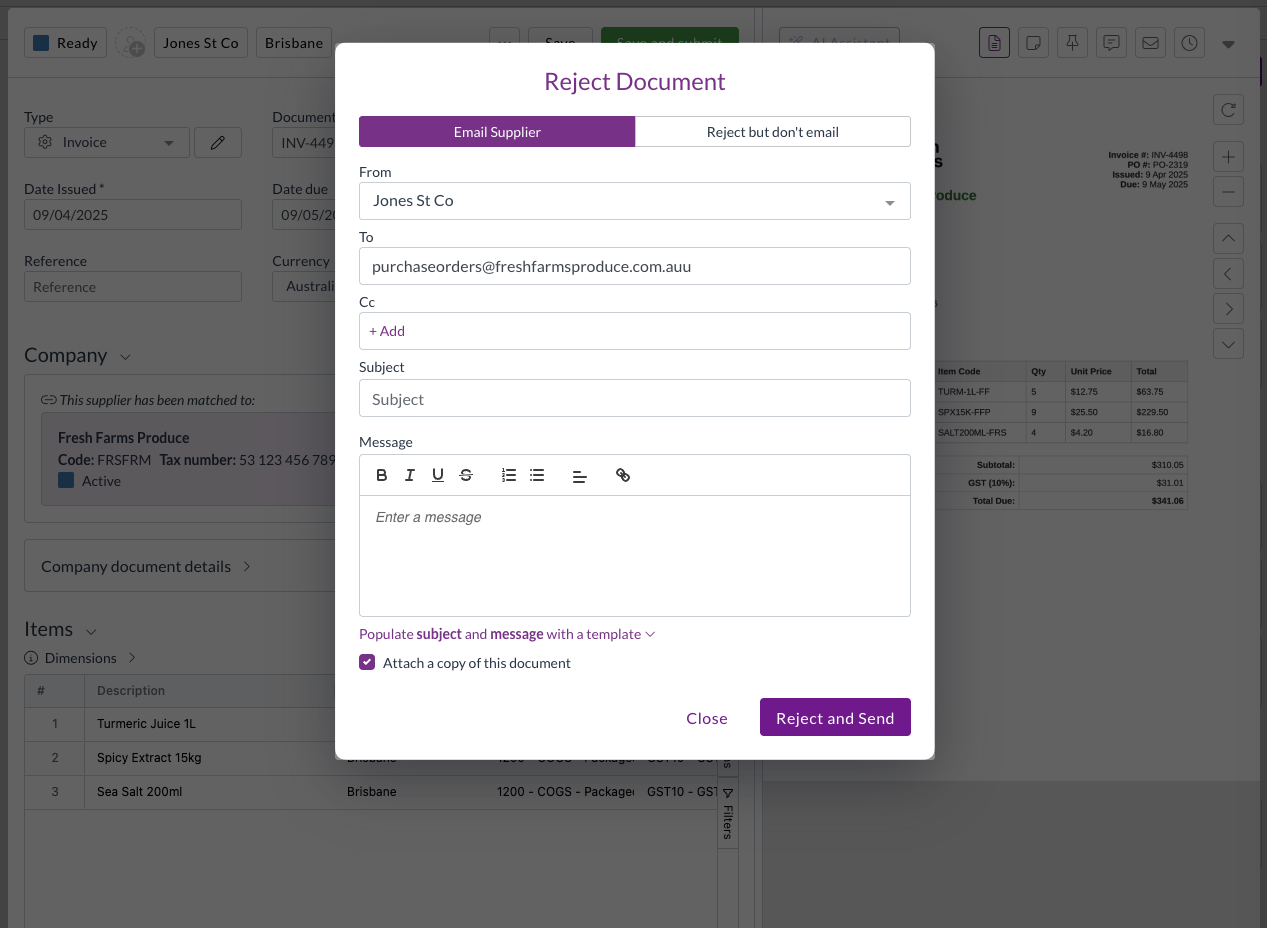
Intelligent email handling
The system now automatically determines the appropriate recipient for rejection emails:
- Primary contact
- Uses supplier or customer email addresses from the document when available
- Fallback lookup
- Searches linked supplier or customer records for email addresses if document fields are empty
- Module-aware display
- Shows Supplier or Customer labels based on the module you're working in
Configuration improvements
We've made several enhancements to system configuration options to improve usability and reduce setup complexity.
Enhanced default document types
Setting up default document types against suppliers and customer is now more intuitive with dropdown menus for:
- Module selection: Choose the appropriate module from a dropdown
- Submodule selection: Select the relevant submodule
- Document type selection: Pick the specific document type
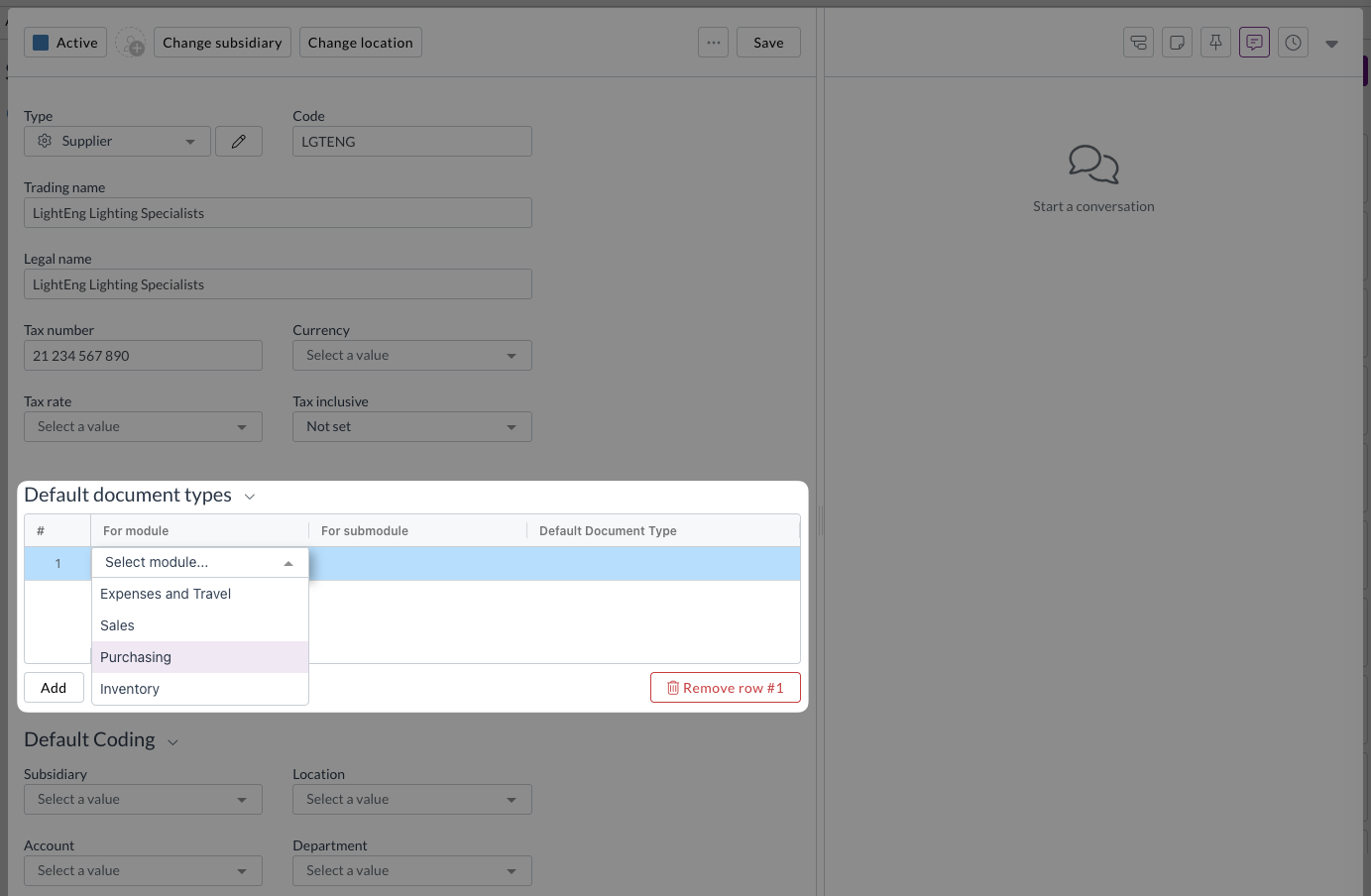
Inbox management improvements
For organisations with multiple inboxes, we've added features to help you find and manage inboxes more efficiently:
- Search functionality: Quickly find specific inboxes by name
- Alphabetical sorting: Inboxes are now sorted alphabetically for easier browsing
- Quick access: The first five search results are pinned for convenient access
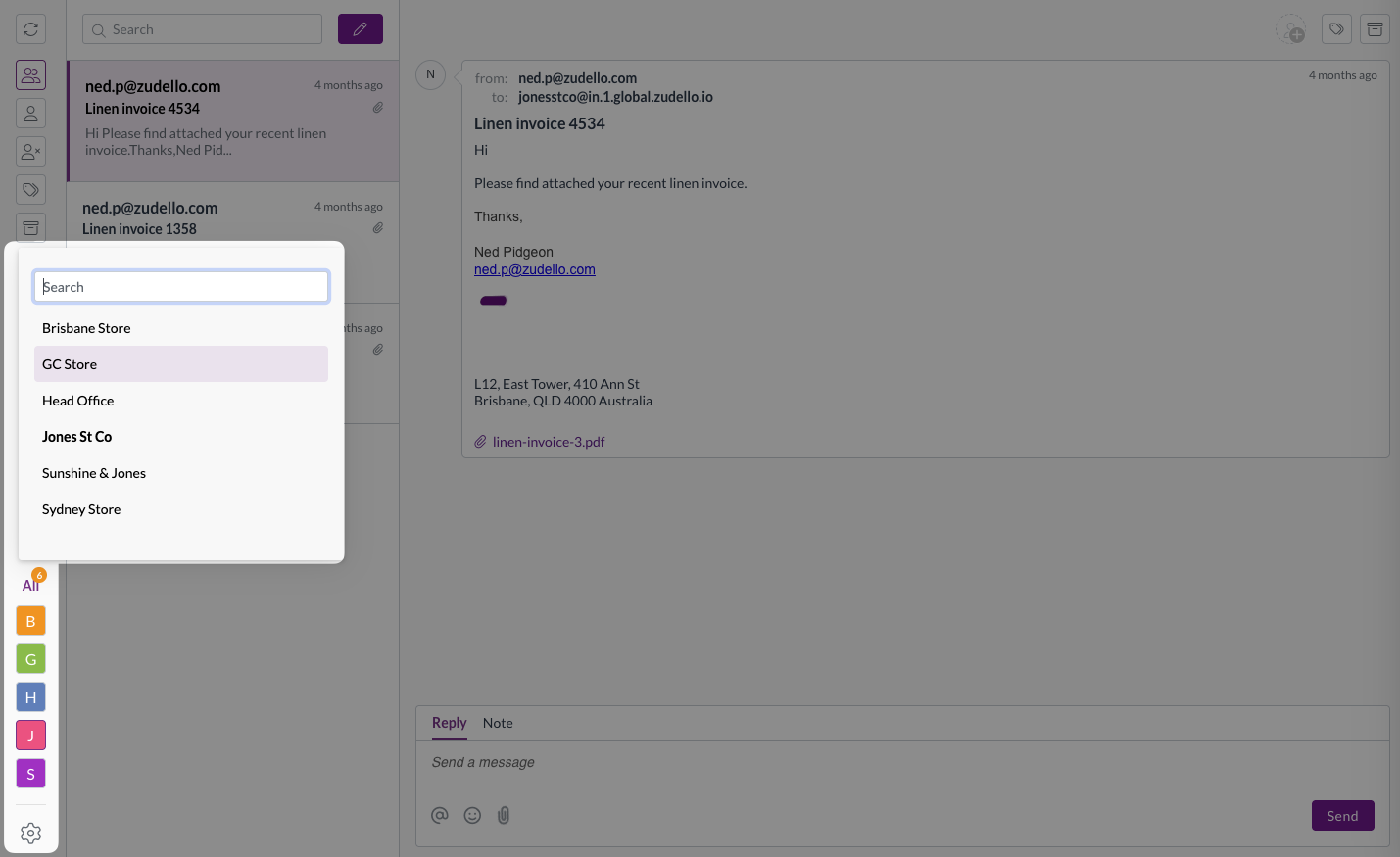
Better team management
We've improved how the system handles default team settings to reduce confusion and prevent accidental changes:
- Smart team loading
- The system now prioritises your default team when displaying settings
- Production team priority
- If no default is set, production teams are shown before sandbox environments
- Visual indicators
- Team type icons help you identify when you're viewing sandbox team settings
Card reconciliation enhancements (limited customers only)
Card reconciliation helps you match credit card transactions with expense records for accurate financial reporting and expense management. We've expanded the reference field display to make it easier to identify and match payments.
Card reconciliation is currently only available for a selected number of teams. Reach out to support@zudello.com to discuss enabling this feature for your team.
Document Studio improvements
Document Studio empowers you to customise how Zudello extracts data from your documents, ensuring maximum accuracy for your specific document types and formats. We've enhanced extraction capabilities to capture more supplier and contact information.
Enhanced contact extraction
We have made imrovements to how Document Studio extracts and populates supplier, merchant, and contact name information, providing more complete data capture from your documents.
Document Studio is currently only available for a selected number of teams. Reach out to support@zudello.com to discuss enabling Document Studio for your team.
Resolutions
We're constantly working to refine Zudello functionality and ensure that we address any issues as soon as possible. As part of this release, we've made the following resolutions and improvements:
- We've resolved an issue where hover messages showed incorrect submodule information when opening transactions from related documents (for example, opening a receipt from a purchase order now correctly shows "receipt" in the hover message)
- We've fixed an issue where expenses on claims were incorrectly numbered in some cases
Have an idea?
Do you have an idea for a new feature or how we can improve our current features? Let us know at support@zudello.com.
Your ideas and feedback are an important part of our product planning process to make Zudello better for everyone.