Step 2: Set Default Coding Value
Assign a default value to a specific coding field for this supplier. We'll use Account Code as an example.
Steps:
- Locate Target Field: In the Default Coding section of the supplier record, find the field you want to set a default for (e.g., Default Account Code).
- Select Value: Click into the field. A drop-down list of available values for that dimension (e.g., your Chart of Accounts) will appear.
- Choose the desired default value from the list (e.g., select account "6100 - Office Supplies").
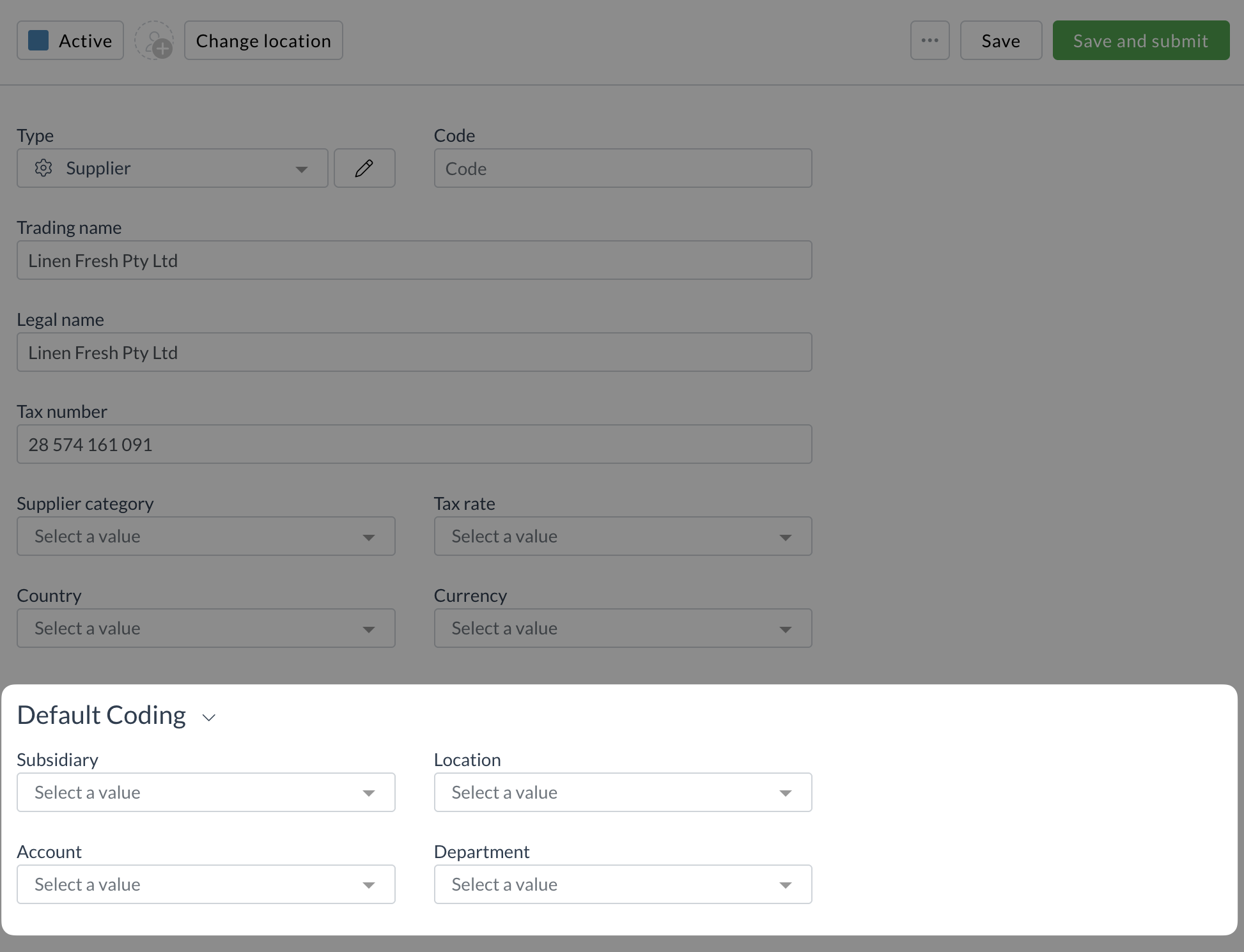
- Repeat (Optional): Set default values for other fields (e.g., Default Department, Default Tax Rate) if needed.
- Save Changes: Click Save at the bottom of the supplier modal.
What Happens Next?
The default coding rule is saved for this supplier. Zudello will now attempt to apply this default value to new documents linked to this supplier.
Next Step: Verify Default Application
Related How-To Guides: