Step 1: Find Supplier and Access Defaults
First, locate the supplier record you want to configure default coding for.
Steps:
- Navigate to the Relationships module.
- Click the Suppliers submodule.
- Use the search bar or filters to find the specific supplier.
- Click on the supplier's name or row to open their record details.
- Scroll down within the supplier modal to find the Default Coding section.
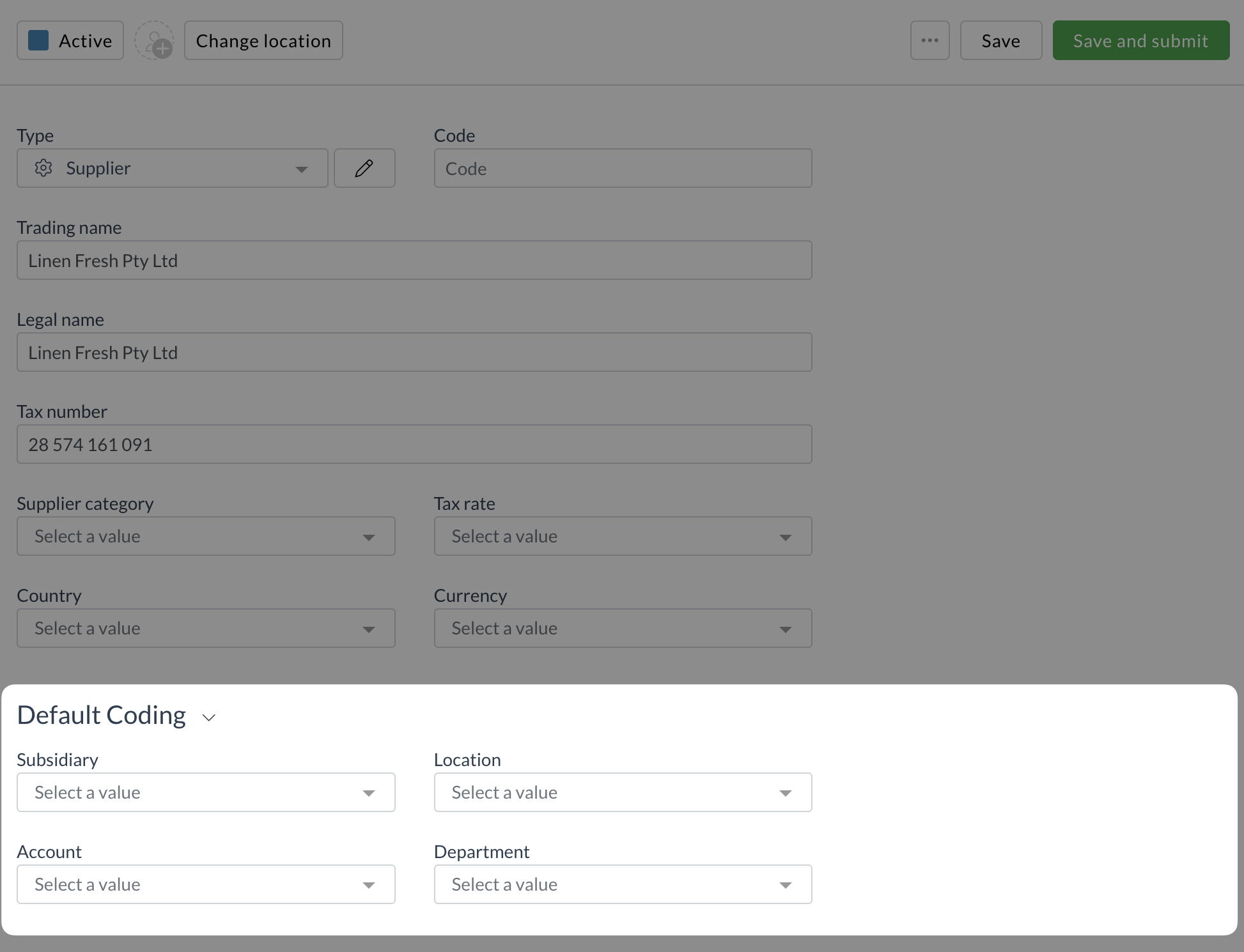
What Happens Next?
You are now viewing the default coding settings for the selected supplier and can add or modify default values.
Next Step: Set Default Coding Value
Related How-To Guides: