Step 1: Find Pending Approvals
Zudello offers two primary ways to find documents that require your approval: the Requests submodule within the relevant Zudello module, or via email notifications.
Option 1: Using the Requests Submodule
- Navigate to the relevant module where you approve documents (e.g., Purchasing for invoices/POs, Expenses and Travel for expense claims).
- Click the Requests submodule in the left sidebar.
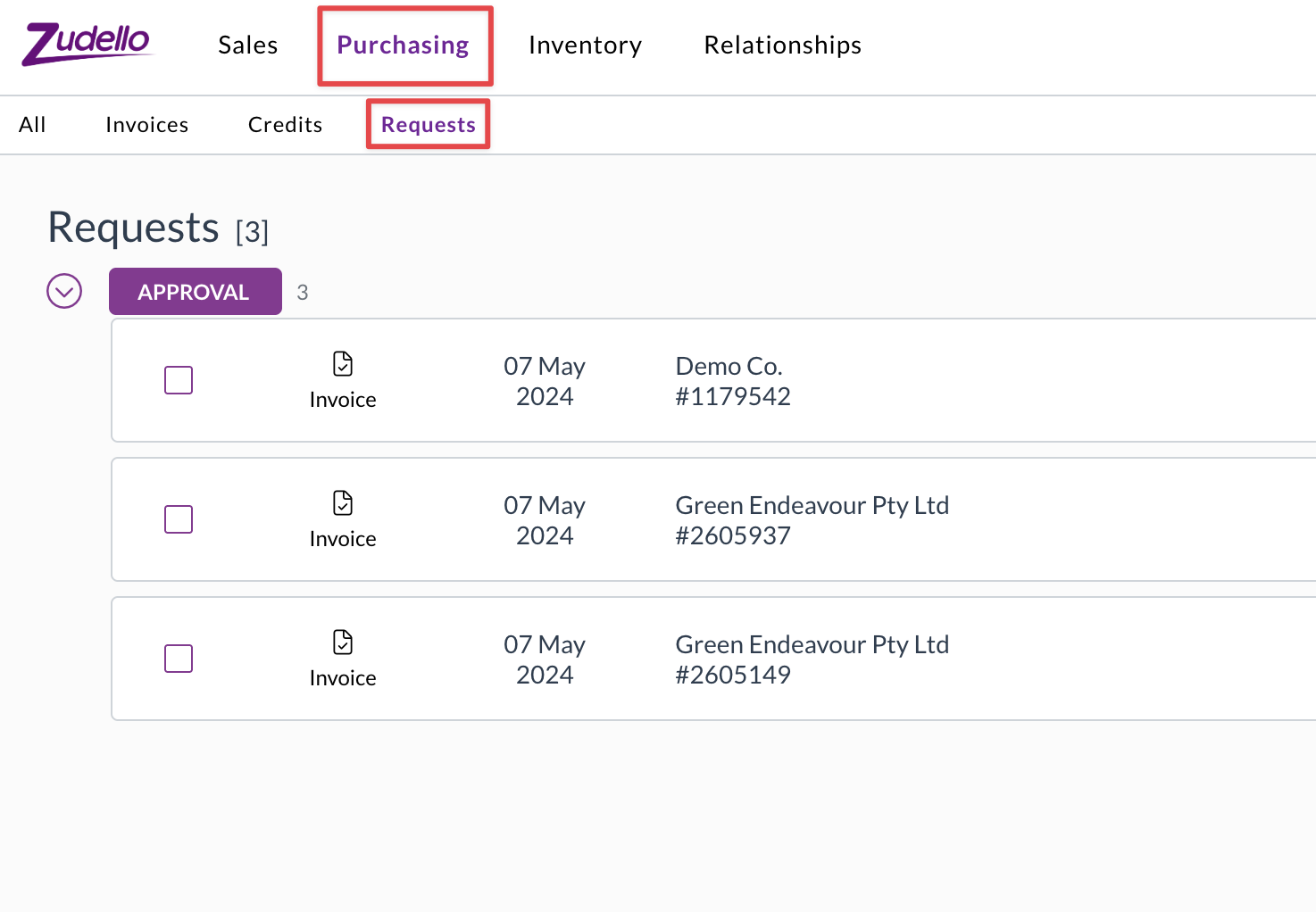
- This screen displays only the documents currently awaiting your specific approval action within that module.
Option 2: Using Email Notifications
- Check your email inbox for notifications from
noreply@zudello.com.- Note: Ensure these emails aren't going to spam and that your notification settings are enabled in your Zudello profile.
- Each email corresponds to a single document requiring approval and contains key details and links.
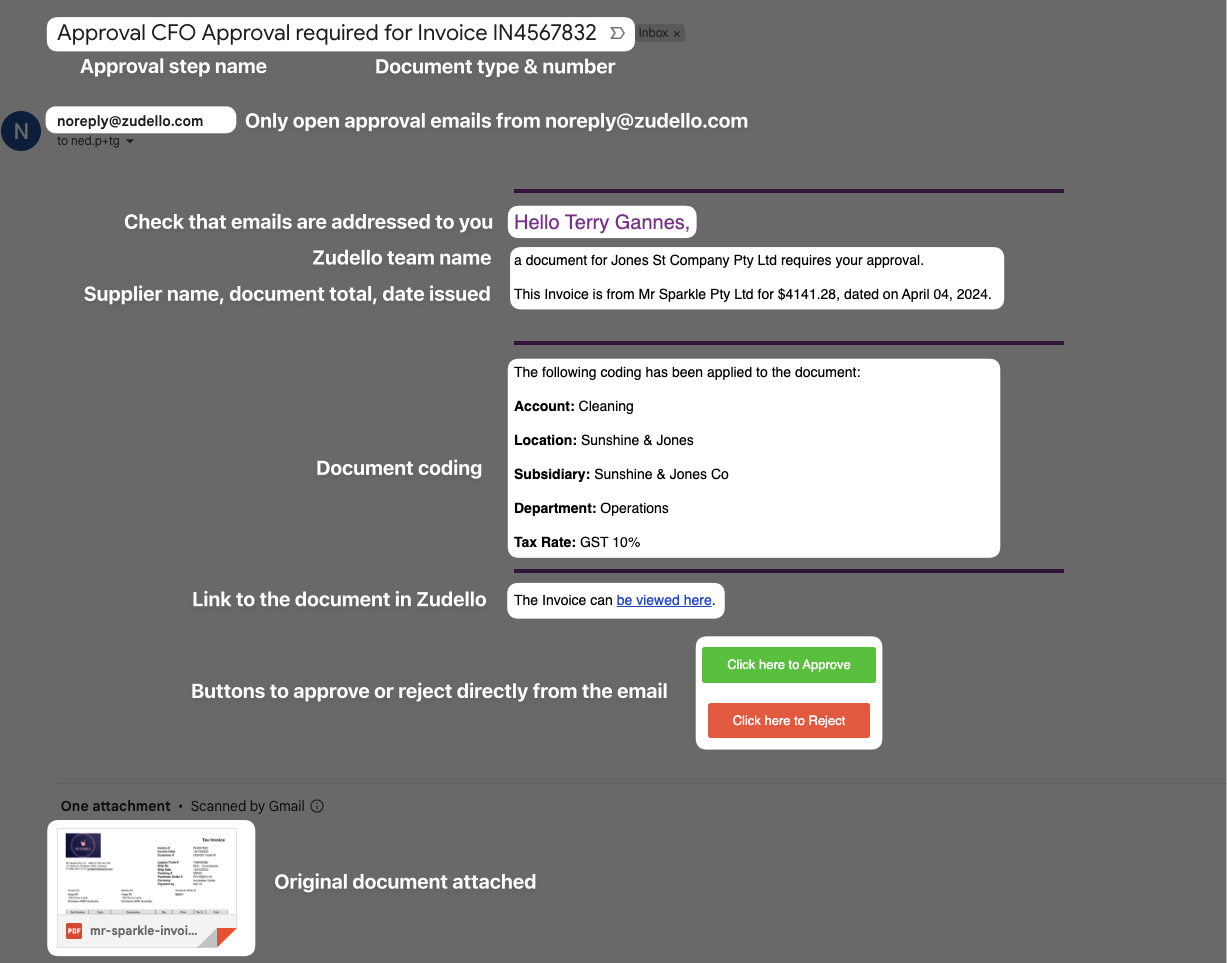
What Happens Next?
Whether you found the document via the Requests submodule or an email link, the next step is to carefully review its details.
Next Step: Review Document Details
Related How-To Guides: