Extract orders from email body
Transform email text into actionable sales orders and quotes without requiring document attachments.
Zudello can now extract order information directly from the text within email messages. When suppliers send order details in the email body rather than as attachments, Zudello automatically processes this information and creates the relevant sales orders or quotes in your system.
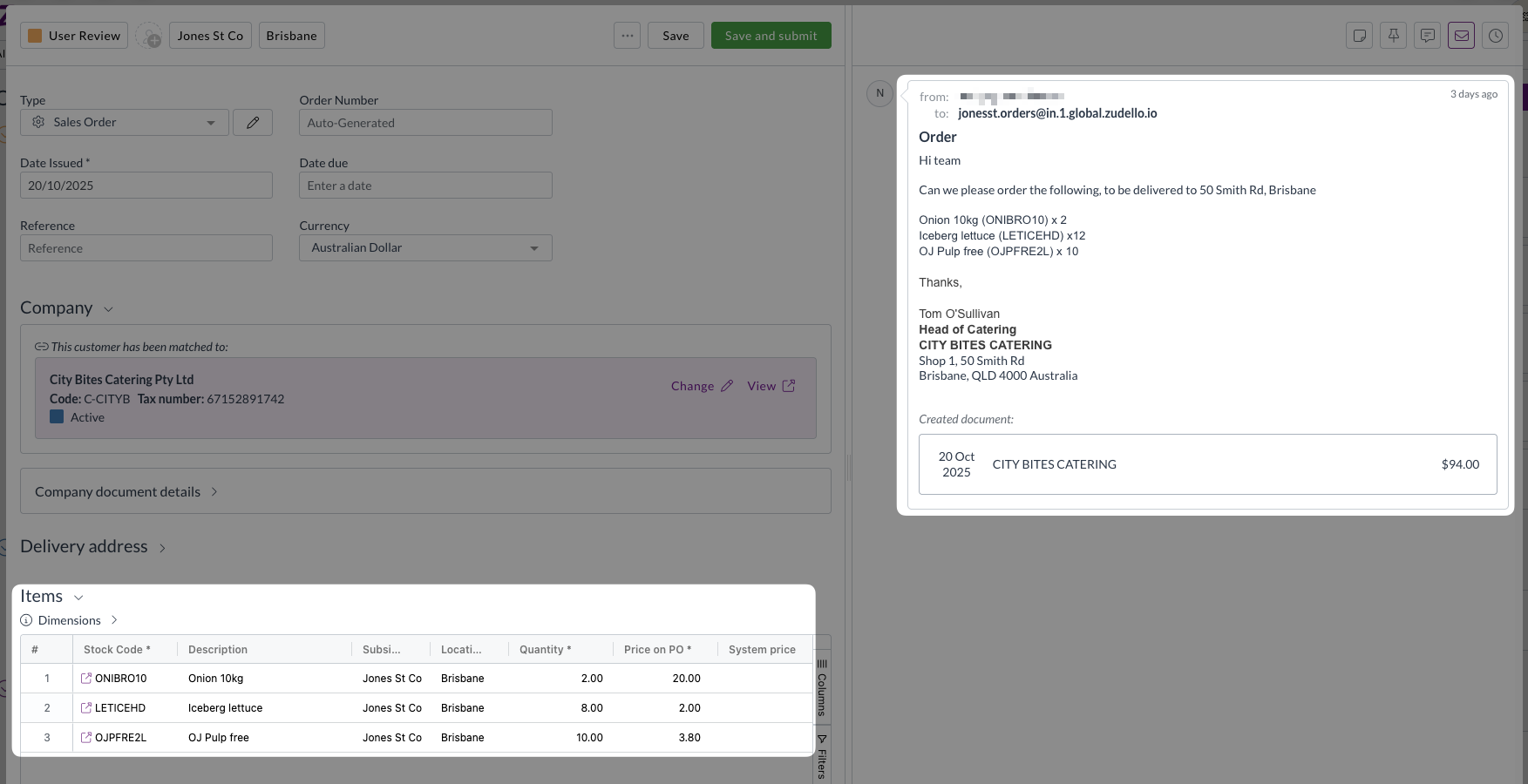
Key benefits
- Process orders faster when suppliers send details via email text rather than attachments
- Reduce manual data entry for text-based order communications
- Maintain consistent processing workflows regardless of how order information arrives
- Automatically link suppliers, items, and delivery addresses from email content
How email body extraction works
When an email arrives in your configured inbox, Zudello will:
- Check for valid document attachments
- If no attachment is found, examine the email body text for order information
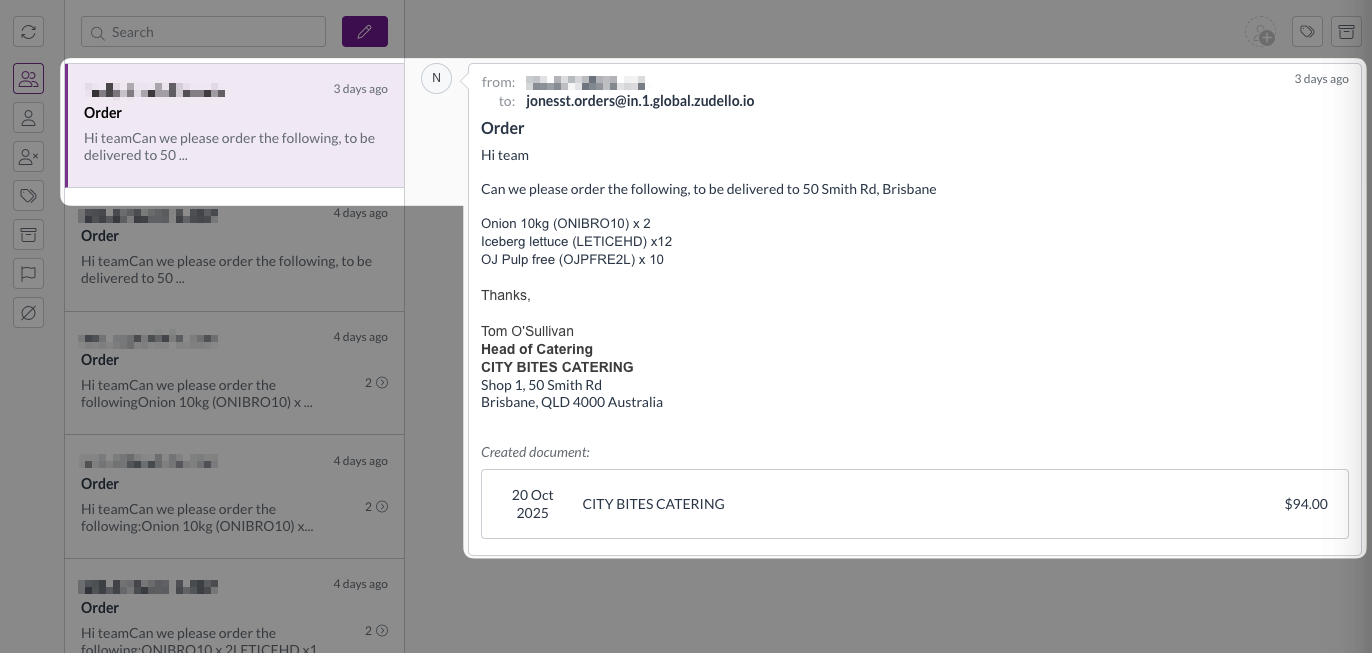
- Classify the content to determine if it contains order or quote details
- Extract relevant information such as:
- Supplier details
- Item descriptions and quantities
- Delivery addresses
- Order totals
- Create the appropriate sales order or quote in your system
- Link relevant suppliers
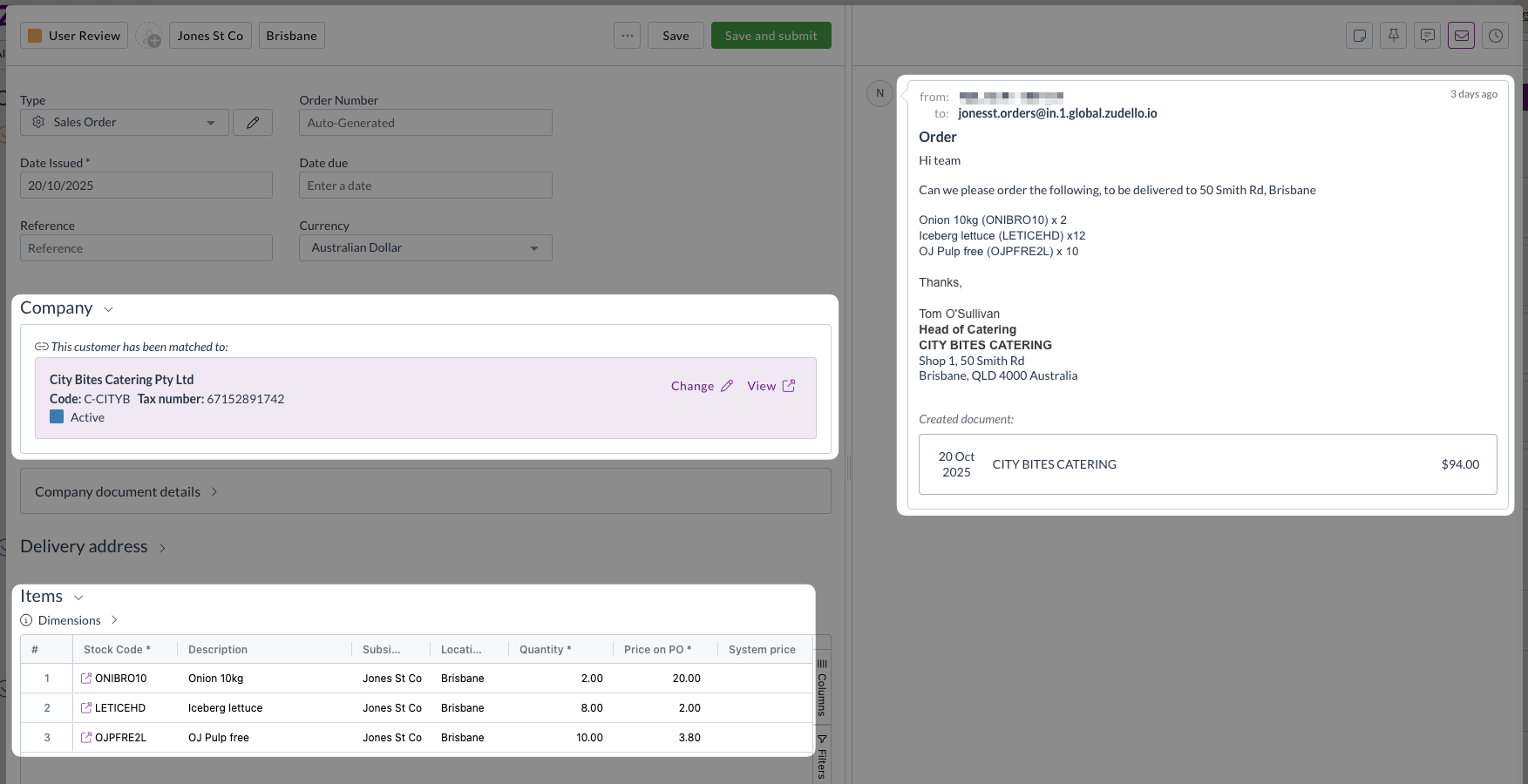
Viewing extracted orders
When an order is successfully extracted from an email body:
- The order appears in the relevant sales module
- The inbox tab displays the original email content for reference
- Processing follows your standard workflow and approval rules
- You can review extraction details through the standard document viewer
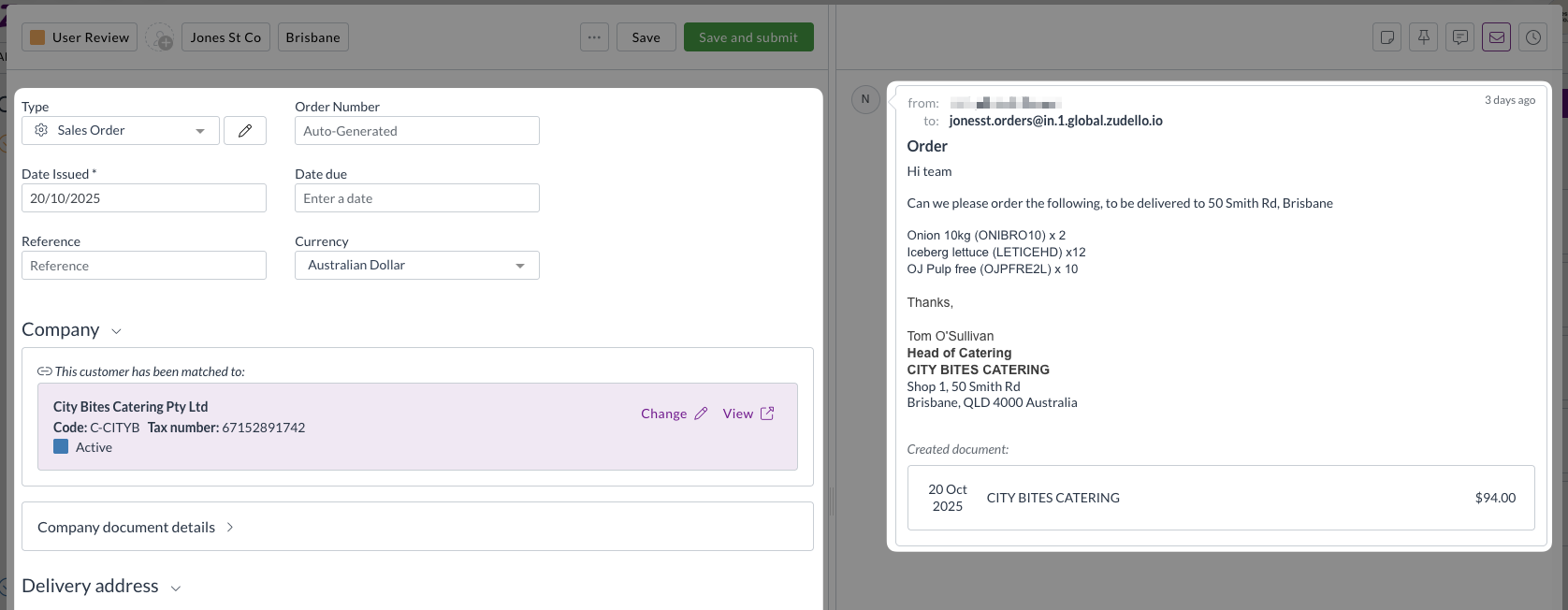
For orders that cannot be automatically classified, they will appear in the Unclassified section where you can manually assign them to the appropriate module.
Viewing emails without attachments
To help you identify and review emails that contain order information in the message body, Zudello provides a dedicated filter in your inbox.
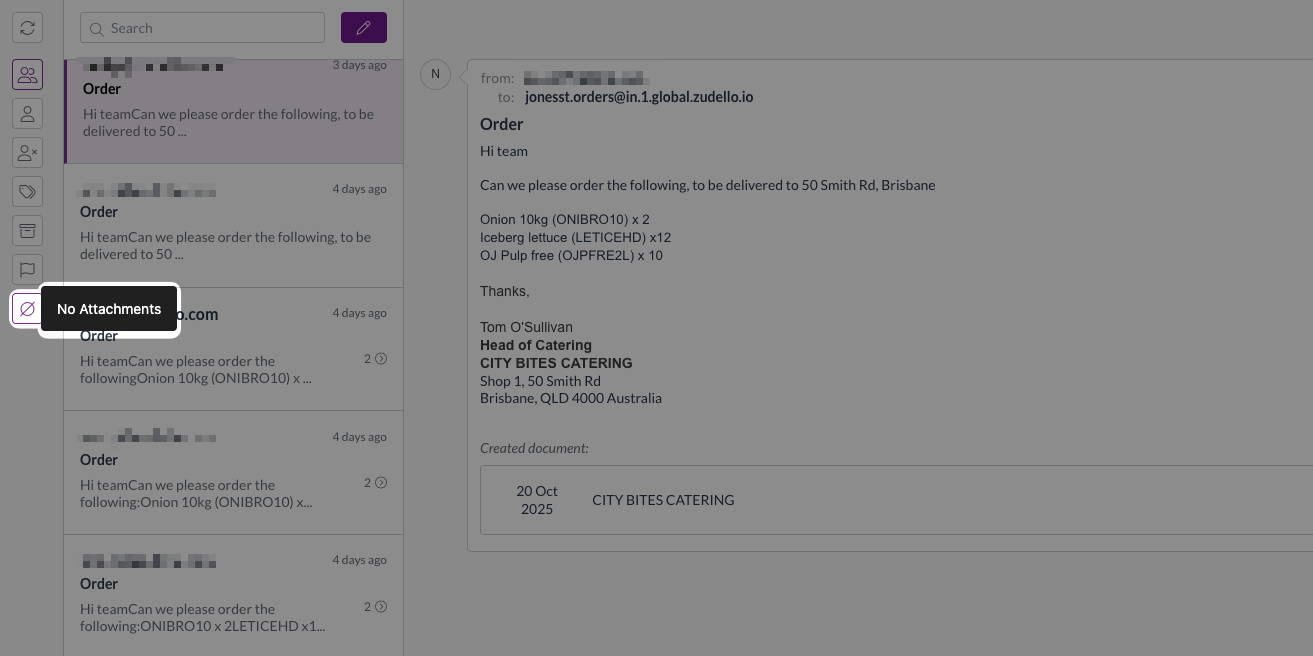
The No attachment filter shows emails received without document attachments, making it easier to:
- Find orders sent via email text
- Review emails that may require manual action (such as clicking links to download documents)
- Process text-based orders efficiently
Troubleshooting extraction
If email body extraction isn't working as expected:
- Verify the email contains clear order information with recognisable supplier and item details
- Check that your inbox is properly configured:
- Inbox module is set to Sales
- Process email body selected
- Ensure the email format includes structured information rather than purely conversational text
- Review unclassified items for orders that may need manual assignment
Impact on existing workflows
Documents created via email body extraction are processed the same as regular documents:
- Standard approval workflows apply to extracted orders
- Supplier linking and item matching work the same way
- Budget and contract validation follow existing rules
- Reporting and analytics include orders from all sources
Need help?
Contact your organisation administrator or Zudello support for assistance with email body extraction or inbox configuration.